Darkest Dark theme from DevStyle - a free plugin providing an enhanced set of experiences for Eclipse. Included:
- Darkest Dark theme - #1 in the Marketplace:
True dark theme with flat replacement icons
A great experience over Windows, Mac and Linux
- Included with DevStyle:
New light and dark color themes
All new startup experience for Eclipse
Inline search for text editors
Entirely free to use! Get DevStyle today.
Tags: dark, theme, Darkest Dark, Genuitec
Additional Details
Eclipse Versions: 2024-06 (4.32), 2024-03 (4.31), 2023-12 (4.30), 2023-09 (4.29), 2023-06 (4.28), 2023-03 (4.27), 2022-12 (4.26), 2022-09 (4.25), 2022-06 (4.24), 2022-03 (4.23), 2021-12 (4.22), 2021-09 (4.21), 2021-06 (4.20), 2021-03 (4.19), 2020-12 (4.18), 2020-09 (4.17), 2020-06 (4.16), 2020-03 (4.15), 2019-12 (4.14), 2019-09 (4.13), 2019-06 (4.12), 2019-03 (4.11), 2018-12 (4.10), 2018-09 (4.9), Photon (4.8), Oxygen (4.7), 2024-06 (4.33), Neon (4.6)
Platform Support: Windows, Mac, Linux/GTK
Organization Name: CodeTogether Inc.
Development Status: Production/Stable
Date Created: Tuesday, January 31, 2017 - 12:51
License: Commercial - Free
Date Updated: Tuesday, June 18, 2024 - 08:14
Submitted by: Tim Webb
| Date | Ranking | Installs | Clickthroughs |
|---|---|---|---|
| July 2024 | 5/656 | 8313 | 40 |
| June 2024 | 6/681 | 10827 | 75 |
| May 2024 | 6/682 | 10796 | 49 |
| April 2024 | 5/687 | 12345 | 57 |
| March 2024 | 4/694 | 14353 | 82 |
| February 2024 | 5/687 | 11373 | 322 |
| January 2024 | 5/691 | 10676 | 75 |
| December 2023 | 6/671 | 9424 | 59 |
| November 2023 | 6/686 | 11696 | 50 |
| October 2023 | 5/673 | 12951 | 76 |
| September 2023 | 4/663 | 13968 | 59 |
| August 2023 | 5/673 | 12590 | 66 |
Unsuccessful Installs
Unsuccessful Installs in the last 7 Days: 204

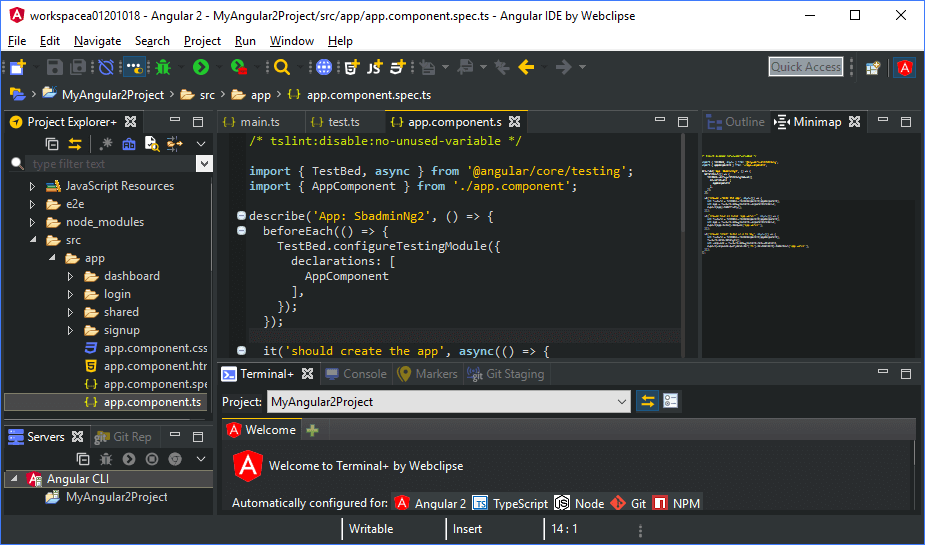

Reviews Add new review
V pleased
Submitted by AARON KELLY on Thu, 11/16/2017 - 11:27
Well done, good job!
Re: V pleased
Submitted by Tony Weddle on Tue, 11/21/2017 - 01:27
In reply to V pleased by AARON KELLY
Thanks, Aaron. You're comments are greatly appreciated. A lot of work has gone into this so it's very satisfying to get this sort of comment.
Tony, Genuitec
Very cool theme but editor background is not deep black
Submitted by serkan erdur on Sat, 11/04/2017 - 12:33
Hi,
First of all thanks for the awesome theme.
There is one small thing about it which annoys me though. Editor background is not true black. It is dark greyish. Is it possible to make it true black?
Thanks
Re: Very cool theme but editor background is not deep black
Submitted by Tony Weddle on Wed, 11/08/2017 - 05:24
In reply to Very cool theme but editor background is not deep black by serkan erdur
Thanks for the comments, Serkan, they are much appreciated.
As far as the editor background color is concerned, do you have DevStyle enabled? If so, did you check the "Use editor theme background" option? If so, the default editor theme (Darkest Dark) will produce a very slightly lighter editor background. However, with Devstyle enabled, you do have more theming options and, for example, choosing the Sunburst theme and checking that option, mentioned above, you'll get a true black baground.
If you have further problems with this, please raise an issue on our Darkest Dark forum by clicking the Help icon ("?") on the plugin product page (above).
Console error highlighting
Submitted by Ed Waldner on Mon, 10/16/2017 - 14:37
Is there a way to restore the red highlight for build errors in the MCUXpresso IDE console using this theme? I installed the pluggin via Eclipse Marketplace Client 1.53 onto MCUXpresso IDE 10.0.2. Colors look great for editor and IDE in general, but errors are not displayed with colored highlighting or colored text, despite the settings showing the desired color scheme for build errors.
Re: Console error highlighting
Submitted by Tony Weddle on Thu, 10/19/2017 - 03:19
In reply to Console error highlighting by Ed Waldner
Ed, thanks for your comments on Darkest Dark. It seems that the console you're referring to is the CDT console (which is also in the eclipse CPP package). In this case, you can set the various colors used by going to Window->Preferences->C/C++->Build->Console and setting the colors you want there. By default, Darkest Dark have set the background color to a deep black (on a generally grey console background). I have tried changing colors here and the color settings are honored. If this is not your situation, could you please raise the issue on our forum (click the "?" icon above) and give us as much detail as possible about the problem (screenshots would also help).
Theme is nice, no support for Photon
Submitted by Marko Zajc on Sat, 09/30/2017 - 05:40
The theme itself looks amazing!!!
Sadly, everytime I start Eclipse Photon (4.8.0), the javadoc background and fonts color are set to black. But when I uninstall Darkest Dark, it doesn't behave so.
Is there a solution for that other than uninstalling the theme? Please help!
Re: Theme is nice, no support for Photon
Submitted by Tony Weddle on Wed, 10/04/2017 - 02:49
In reply to Theme is nice, no support for Photon by Marko Zajc
Marko, thanks for the comments. Unfortunately, we don't yet have an update site for Photon, so I guess you've installed the Oxygen version. Of course, we will be making this available for Photon but I don't have a schedule for that and Photon isn't yet released, though we're likely to have something that works before Photon is released in June 2018. I'm afraid that if you want to use Darkest Dark (DD), you'll probably have to revert to eclipse Oxygen. However, I checked DD on Linux Mint with Photon and didn't see the issue you mentioned. Could you mention which OS you're using, so we can check this issue when we start to test with Photon?
Re: Re: Theme is nice, no support for Photon
Submitted by George Sedov on Thu, 12/07/2017 - 04:38
In reply to Re: Theme is nice, no support for Photon by Tony Weddle
I have the same issue with oxygen. Every time I start eclipse some values are reverted to the wrong values. The ones I noticed are javadoc color and background (black), colored labels - match highlight (also black) and c/c++ editor text font (consolas regular 10).
All the affected items have a default of some sort (they are either "set to default" or "override default"). Seems like the plugin can't handle such items correctly.
To add strangeness to this behaviour: you can't simply "revert" the value - it does not save the reverted value. You first need to pick a new value, apply and save it, and only then the "revert" will restore the values intended by the theme.
Re: Re: Re: Theme is nice, no support for Photon
Submitted by Brian Fernandes on Fri, 12/08/2017 - 17:29
In reply to Re: Re: Theme is nice, no support for Photon by George Sedov
Are you using our light theme (now part of the 2017 CI 9 release) or dark theme? If you switch to the other, just to test, do you still experience these problems?
Unfortunately there are still some situations where the preferences just do not behave. The good news is that we believe we know why, and the next release will inclue a fix. Let us know if you would be interested in testing a pre-release with the fix, we'll let you know when it becomes available.
Re: Re: Re: Re: Theme is nice, no support for Photon
Submitted by George Sedov on Mon, 12/11/2017 - 03:02
In reply to Re: Re: Re: Theme is nice, no support for Photon by Brian Fernandes
Just tried with light gray. Same result: black for colors, consolas regular 10 for font.
comment color are not displayed correctly
Submitted by 陈 林熙 on Thu, 09/28/2017 - 17:53
When I set the comment color,it is different from the actual display, such as set to (0,128,0), and is shown as (191,255,191).
Re: comment color are not displayed correctly
Submitted by Tony Weddle on Wed, 10/04/2017 - 04:01
In reply to comment color are not displayed correctly by 陈 林熙
We're sorry that you are seeing this issue but thanks for reporting it. I see the same issue and I've raised a bug report for development to investigate.
Pretty terrible - why add bloatware to it?
Submitted by J W on Wed, 09/20/2017 - 13:40
I wasn't thrilled to open Eclipse to a popup asking me to try something out.
I clicked "agree" to checkout DevStyle and see what it is.
It adds some weird branded startup menu. Which does what?
Each time I open Eclipse, I have to select my workspace. It then takes several extra seconds to open the editor. Can you believe this? Eclipse already takes a while to open.
Granted, the ability to choose icon packs is nice, as is the theme itself as always. But I'm not interested in a foreign startup menu crapping up my development experience.
Dev, your theme is appreciated. Can we keep it to that?
Re: Pretty terrible - why add bloatware to it?
Submitted by Brian Fernandes on Fri, 09/22/2017 - 05:26
In reply to Pretty terrible - why add bloatware to it? by J W
JW,
First, I'm glad you like the theme, thank you - if you haven't already tried them, DevStyle adds attractive light themes as well.
You can turn off the startup experience by clicking the "Use Classic Eclipse Startup Dialog" link in the bottom left of the Launch tab of the startup dialog, taking you back to the default Eclipse startup behavior, while keeping other parts of DevStyle enabled. We do realize this link is not too easy to find, and our next release will make it more obvious. You can also turn it off from the Darkest Dark preference page within the workbench.
The Enhanced Startup Experience gives you the ability to quickly locate resources you were working with, especially when you've been using multiple workspaces. In a subsequent release, we'll be adding simpler wizards that help you quickly start new projects across an array of technologies, and we'll add more features over time. Of course, we realize this won't be useful for everyone/everytime, so it's only an optional part of DevStyle - you can turn it off, while keeping the other features like light themes, inline find, and the breadcrumb toolbar still enabled. For more on the startup experience see this doc: https://www.genuitec.com/docs/workbench/using-devstyle-startup-experien… and more on DevStyle in general, see here: https://www.genuitec.com/tech/devstyle
Hope this helps, thank you again for your comment.
Re: Pretty terrible - why add bloatware to it?
Submitted by B W on Fri, 03/26/2021 - 07:44
In reply to Pretty terrible - why add bloatware to it? by J W
I was not thrilled by this myself. But there is a solution.
Go to Wndow->Preferences->DevStyle and un-tick "Use the Startup Experience".
While there, you might also want to go to the "Privacy" section and tick "Opt-out from sharing anonymous metrics and usage data with Genuitec".
neon not able to start
Submitted by Jun Wu on Fri, 09/15/2017 - 06:48
today, the theme pushed a update to my neon, it asked for restart, then my neon cannot start anymore.....
Re: neon not able to start
Submitted by Tim Webb on Mon, 09/18/2017 - 10:30
In reply to neon not able to start by Jun Wu
Ouch! Certainly not the expected nor usual behavior. Mind sharing some details in our support forums such as error from configuration/13131313.log (different number of course)? Thanks!
https://www.genuitec.com/forums/topics/darkest-dark/
The menu bar and window bare are still bright white!
Submitted by dsfjkla sfljkgaljk on Tue, 09/12/2017 - 16:27
How can I fix that. I love the theme but without changing that its worse because that bar is so bright.
Re: The menu bar and window bare are still bright white!
Submitted by Tony Weddle on Fri, 09/15/2017 - 07:14
In reply to The menu bar and window bare are still bright white! by dsfjkla sfljkgaljk
Thanks for the comment, Dsfjkla Sfljkgaljk and for trying Darkest Dark!
This isn't a known problem but perhaps you could check for updates first and, if it still happens, let us know the details (including your OS and version and a screenshot) over at our support forum. We'd love to resolve this for you. Our forum can be reached by clicking on the support link icon above (the circle with "?" in it) then going to the Theme Problems forum.
Cut and Paste
Submitted by Stephen Thompson on Tue, 09/12/2017 - 15:08
I love this plugin!!!
My only complain is with cut and paste. If I paste into something that maintains formatting (for example, Skype for Business which my company uses for instant messenger) I get all of these grays and pale blues against light blue backgrounds ... it is hardly legible. I don't know if there is any way to deal with that?
Re: Cut and Paste
Submitted by Tim Webb on Thu, 09/14/2017 - 22:18
In reply to Cut and Paste by Stephen Thompson
What file type are you pasting into? Normally coloring comes from the code syntax, not the actual paste buffer -- normally Eclipse takes the [plain text] format of the copy buffer.
Glad you like it!
Re: Re: Cut and Paste
Submitted by Stephen Thompson on Fri, 09/15/2017 - 09:20
In reply to Re: Cut and Paste by Tim Webb
I'm pasting into Micrsoft Office 2013. This is really easy to reproduce ... using the default color scheme, go to an XML document like a POM, copy multiple lines of the POM to the clipboard, then paste it into MS Word. The result is sky blue text pasted into a white document.
All content from preferences is cleaned.
Submitted by Andriy Karpyak on Fri, 09/01/2017 - 03:29
Hello.
I have an issue in oxygen 64 version after installation.
In short, all sections in preferences are empty. Actual sections on the left side are present, but right panel is empty for all sections.
Re: All content from preferences is cleaned.
Submitted by Brian Fernandes on Thu, 09/14/2017 - 09:47
In reply to All content from preferences is cleaned. by Andriy Karpyak
Andriy, apologies for the delayed response - I can't say we've seen something like this ever reported. What OS are you on? If Linux, what Windowing system and theme? Feel free to create a new topic on our forums: https://www.genuitec.com/forums/topics/darkest-dark/theme-problems/ for detailed assistance.
Eclipse Oxygen chrash on startup
Submitted by Jochen Buchholz on Thu, 08/10/2017 - 04:31
I install the dark theme and Eclipse Oxygen fails to start and crash with:
!ENTRY org.eclipse.osgi 4 0 2017-08-10 10:05:29.794 !MESSAGE Application error !STACK 1 org.eclipse.swt.SWTError: Not implemented [multiple displays] at org.eclipse.swt.SWT.error(SWT.java:4559) at org.eclipse.swt.widgets.Display.checkDisplay(Display.java:821) at org.eclipse.swt.widgets.Display.create(Display.java:934) at org.eclipse.swt.graphics.Device.<init>(Device.java:174) at org.eclipse.swt.widgets.Display.<init>(Display.java:559) at org.eclipse.swt.widgets.Display.<init>(Display.java:550) at org.eclipse.ui.internal.Workbench.createDisplay(Workbench.java:781)Uninstall it from console via
eclipse -application org.eclipse.equinox.p2.director -uninstallIU com.genuitec.eclipse.theming.feature.feature.group
Re: Eclipse Oxygen chrash on startup
Submitted by Tim Webb on Thu, 08/10/2017 - 09:04
In reply to Eclipse Oxygen chrash on startup by Jochen Buchholz
Odd! If you could share the full stack over at our forums -- we'd love to have the details of this issue. This doesn't seem like anything we've come across before. Cheers!
https://www.genuitec.com/forums/topics/darkest-dark/theme-problems/
Very easy on the eyes.
Submitted by Dominic Cerisano on Fri, 07/28/2017 - 01:50
I think your theme has cured my headache.
A much needed escape from Eclipse's stare-into-the-sun defaults.
color mismatch when copy & pasting class
Submitted by Edward Leonard on Tue, 06/20/2017 - 19:13
Trying it out and found a small annoying instance, if you copy & paste a class and are taken to the accept default name, or rename the class option, the suggested classname (whichever class you have copied with a suffix of 2 usually) will now have white text yet be highlighted with a babyblue colour background making it unreadable. If you then move the arrow key back, the baby blue background higlighting goes away but now you cannot see your cursor either.
This makes it a little fidgety for this operation. functionally it works, but in UX terms it's not the nicest.
ULTIMATE, UNIVERSAL, UNDEBATABLE, LIFE CONTEMPLATING EYE CURE!!
Submitted by Lapis Sea on Fri, 06/09/2017 - 12:17
Thank you so much! I have been looking at white UI and recogn eyes theme for so long! Now.. it. is. OVER! <3
I created an ccount just to post this! <3 <3
Finally
Submitted by Mario Charest on Fri, 06/09/2017 - 09:44
Been using it for few days now and feel the need to mention how great it is. After all these years seems like the beast of a task that is making a Dark theme under Eclipse has been tammed!
Big thanks.
Cool, perfect colors!
Submitted by Yaroslav Kihtan on Fri, 06/09/2017 - 07:41
Some HI-DPI-monitor related isues on screenshot:
monosnap.com/file/2R7A1TGSTBybPuKYtF2WERJcJPeHKO
Java heap size
Submitted by Jia Xun Ngoo on Mon, 05/15/2017 - 22:29
After installed the latest update, I constantly get a pop up message which is Java heap size, connection timeout on org.genuitec.theming.ui.
Active Support Forum -- Please Use!
Submitted by Tim Webb on Wed, 05/10/2017 - 11:13
Thanks for all the great reviews - for the support requests here, we'd strongly ask that you use our support forums as it makes it so much easier to get details, reply promptly, and more importantly, use the attachment feature.
https://www.genuitec.com/forums/topics/darkest-dark/theme-problems/
kills eclipse after installation
Submitted by mosab wadea on Tue, 05/09/2017 - 05:02
atfer I installed the theme eclipse no more starts..
OS: ubuntu 16.04
eclipse c\c++ neon
error log:.
[Error log removed by Eclipse Foundation]
Posted on Darkest Dark Forums
Submitted by Tim Webb on Wed, 05/10/2017 - 11:12
In reply to kills eclipse after installation by mosab wadea
Thank you for providing the details here. I have cross-posted this to the Darkest Dark forums and would ask that in the future, you post logs there -- it is a lot easier to follow up and actually supports attachments instead of huge messages here. Thanks!
https://www.genuitec.com/forums/topic/kills-eclipse-after-installation/
Awesome
Submitted by Noah Ginsburg on Tue, 04/25/2017 - 11:12
I prefer dark themes and Neon was giving me problems with themes across the on my linux computer. In the rtc client in dark theme, some words were black, So I tried light themes and in the light themes, links were very light blue. But with this Darkest Dark theme, everything seems to be readable.
Very Slow with Spring Tool Suite
Submitted by Paulo Castro on Thu, 04/20/2017 - 11:28
Hello,
I like very much the look and feel of this plugin, but my IDE gets too slow after installing it. The Console Window is unusable and switching tabs takes forever.
I tried with a fresh install of STS and with a fresh install of Eclipse Neon + STS. Both of them started to have those problems, making them unusable for developing Spring Boot Apps.
I would like to point out that I use Spring Boot with Developer Tools (spring-boot-devtools) for auto build and live reload.
Share Details?
Submitted by Tim Webb on Tue, 04/25/2017 - 10:29
In reply to Very Slow with Spring Tool Suite by Paulo Castro
Given popularity of STS, we do actually test with it and haven't seen any direct performance slowdowns -- right now we are unable to replicate the performance issues you are seeing with Spring Tool Suite and Dark Theme. What would be interesting to know is your workspace setup, specifically the type of projects in the workspace.
Ideally if you could respond with details on our forums (see Support link), that would be superb! We are striving to make Darkest Dark run smoothly across an array of Eclipse IDEs and your assistant will help greatly!
Bang on..
Submitted by Arun Kumar on Sun, 04/16/2017 - 08:02
Works really nice, My primary motive was to reduce the strain on my eyes while working.. it has reduced drastically..
One thing I noticed was , Progress bars are not aligned properly, as in the progress "blue" bar is below the blank space of progress instead of running over it.
also while launching eclipse, The workspace prompt is kind of messed up in colors with someportions like checkboxes being black while the rest of the window is "off white" as was before the installation of the plugin..
Eclipse neon.3
Re: Bang on..
Submitted by Anabella Watson on Mon, 04/17/2017 - 15:09
In reply to Bang on.. by Arun Kumar
Hi Arun,
Thanks for the feedback. Would you mind posting issues with screenshots in the forums?
www. genuitec. com /forums /topics /darkest-dark/
Thanks!
Fantastic
Submitted by Scott Robinet on Tue, 04/04/2017 - 17:13
This is a must have if you enjoy dark themes in any IDE. Brings Eclipse into the 21st century. Thanks for delivering this!
Re: Fantastic
Submitted by Anabella Watson on Tue, 04/18/2017 - 12:07
In reply to Fantastic by Scott Robinet
Thank you, Scott. We loved your comment so much that we made it into a quote card for our social media. Enjoy Darkest Dark!
Syntax Coloring
Submitted by AJ Gray on Fri, 03/24/2017 - 11:09
I couldn't find any support forums so I'm posting this here.
I have to fight with the theme overwriting my custom syntax coloring options every time I open a workspace. I've had to resort to customizing syntax and then exporting the preferences for each workspace I have. Then, when I load a workspace, I have to import the preferences to put back all my custom syntax coloring.
Would be nice to get this fixed. Love everything about this otherwise.
Re: Syntax Coloring
Submitted by Anabella Watson on Mon, 03/27/2017 - 14:27
In reply to Syntax Coloring by AJ Gray
Hi Aj,
Here is the link to the forums genuitec . com /forums (Eclipse won't let me post the link) would love if you can post there the issues you are having and any additional comments/concerns etc. We are glad you are loving it, though! :)
Re: Re: Syntax Coloring
Submitted by AJ Gray on Tue, 03/28/2017 - 12:10
In reply to Re: Syntax Coloring by Anabella Watson
Thank you, not sure how I didn't find that.
Re: Re: Syntax Coloring
Submitted by AJ Gray on Tue, 03/28/2017 - 12:14
In reply to Re: Syntax Coloring by Anabella Watson
Now I remember, I didn't want to have to register :(
Re: Syntax Coloring
Submitted by Anabella Watson on Tue, 03/28/2017 - 11:59
In reply to Syntax Coloring by AJ Gray
Hi Aj,
Our tech support is already working on your issue. Please post it on our forums so they can reply as soon as they have an answer. We are glad you are loving it!!
GENUITEC . COM / FORUMS
Some advices...
Submitted by Renato Perini on Wed, 03/15/2017 - 21:53
This theme started to be in the top 10 downloaded Eclipse plugins in no time. This points out how users consider important a good designed theme for Eclipse.
Some things I would like to see (take them as feature requests):
1) Syntax highlighter: quite unstable now, sometimes it visualizes strange characters or odd color schemes that seem to be completely random (speaking about Java here, I haven't tried much for other languages).
2) More color schemes for code syntax: those from eclipse color theme are great. And that project seem to be dead. Quite a good opportunity here ;-)
3) I love the icon style: I don't know how legal would be to rebrand some icons, but I would like to see some better icons using this style for the project explorer and maven imported projects, various mime-types, new project creation and, if possible, the most popular plugins for Eclipse: JBoss Tools, Spring STS, eGit, MercurialEclipse, etc. Expecially the Docker Tools, they refuse to use a whale for the perspective icon.
4) Stability, stability, stability. A theme has a tremendous important role: if syntax highliting goes crazy, it prevents people from working comfortably.
Thank you.
Re: Some advices...
Submitted by Tim Webb on Thu, 03/16/2017 - 14:49
In reply to Some advices... by Renato Perini
Awesome Feedback!
Mind providing some screenshots or GIFs on what you are seeing? You can tweet them to me at @timrwebb or drop them on our forums. We really aim to strive to make this rock solid. Regarding syntax coloring, that's an odd one as the theme doesn't actually do anything fancy for syntax highlighting other than just provide colors -- curious that it impacts reliability but we'll look at what you share and see what we can sort out!
Excellent -- this one is already on the way. We allow you to switch between Editor Color themes in 2017 CI 4 coming out in 1.5 weeks and even import your favorite existing Eclipse Color Theme right into Darkest Dark. No need to install ECT to benefit from efficient color selection, and with the benefit of not smashing thousands of preferences into your workspace.
We continue to strive to brand more icons and would love to have more contributions from users like you! Have you tried to install the Icon Designer to contribute some of your own suggestions? Let us know how it goes over on our Darkest Dark forums if you don't mind!
Right there with you!