JHipster IDE provides editing support of JHipster Domain Language (JDL) files for pupular IDEs and editors such as Eclipse and Visual Studio Code.
The following features are available:
- Syntax Coloring
- Error Checking
- Auto-Completion
- Formatting
- Hover Information
- Mark Occurences
- Go To Declaration
- Rename Refactoring
- Toggle Comments
- Outline / Structure View
- Quick Fix Proposals
- Find References
- Folding
Furthermore, JHipster IDE generates automatically an UML diagram of the JDL file and provides an integration with the Eclipse terminal shell to call JHipster's Yeoman generator.
Another nice feature is Xdocker which allows to edit, build and run Docker files and images generated by JHipster directly from the IDE.
I suggest to download a fresh Eclipse Committers Distribution before install JHipster IDE and use JDK 17.
Categories: Application Development Frameworks
Tags: docker, Dockerfile, fileExtension_Dockerfile, fileExtension_jdl, fileExtension_jh, JHipster, JDL
Additional Details
Eclipse Versions: 2023-03 (4.27), 2022-12 (4.26)
Platform Support: Windows, Mac, Linux/GTK
Organization Name: JHipster (Open Source Community)
Development Status: Production/Stable
Date Created: Saturday, November 26, 2016 - 14:43
License: Apache 2.0
Date Updated: Monday, March 18, 2024 - 15:00
Submitted by: Serano Colameo
| Date | Ranking | Installs | Clickthroughs |
|---|---|---|---|
| July 2024 | 260/656 | 42 | 15 |
| June 2024 | 271/681 | 52 | 27 |
| May 2024 | 212/682 | 95 | 26 |
| April 2024 | 255/687 | 66 | 16 |
| March 2024 | 198/694 | 127 | 20 |
| February 2024 | 188/687 | 122 | 13 |
| January 2024 | 199/691 | 115 | 18 |
| December 2023 | 201/671 | 104 | 11 |
| November 2023 | 192/686 | 142 | 21 |
| October 2023 | 178/673 | 175 | 16 |
| September 2023 | 183/663 | 151 | 18 |
| August 2023 | 172/673 | 153 | 17 |

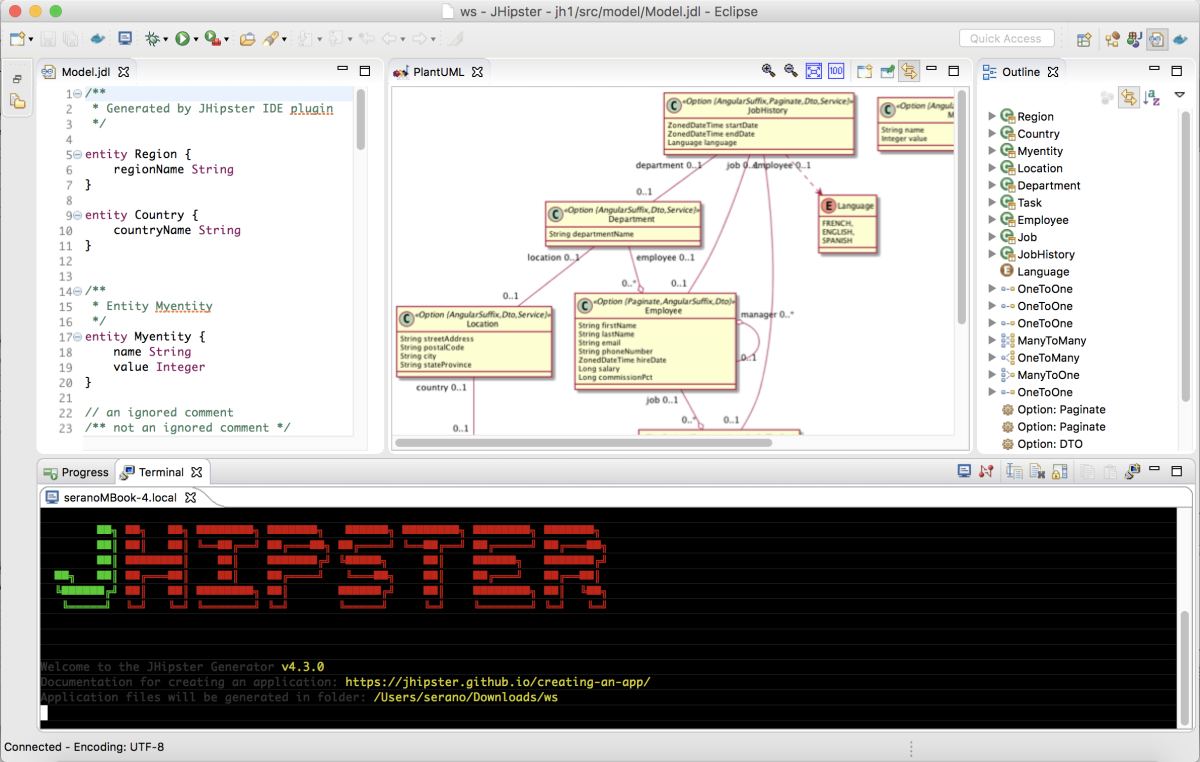
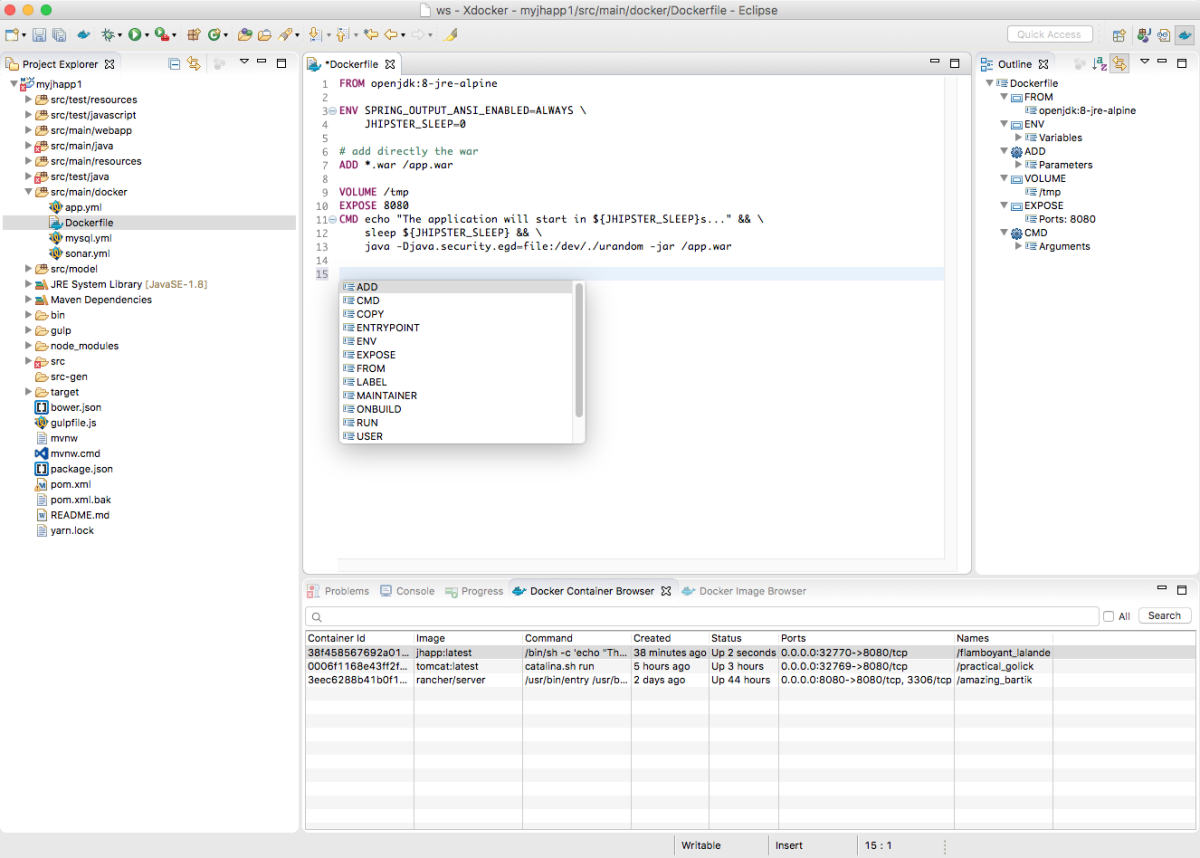
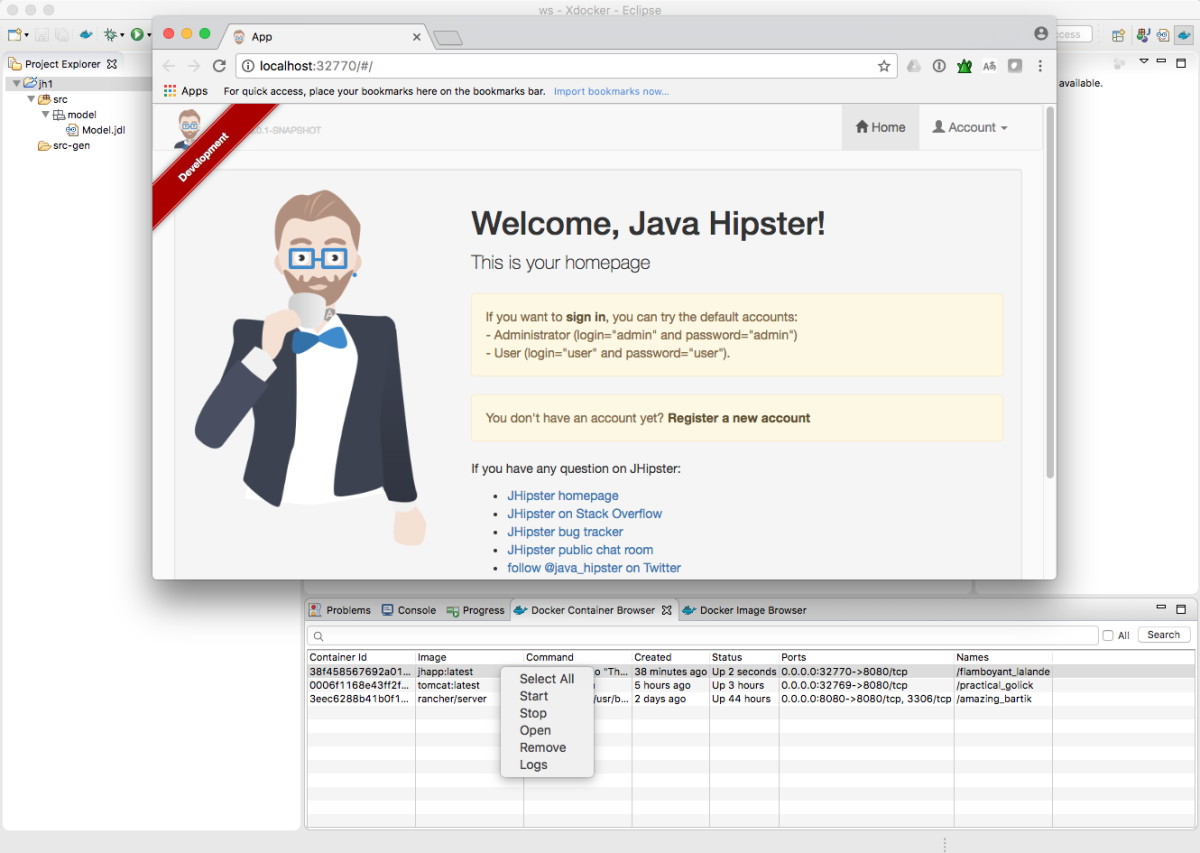
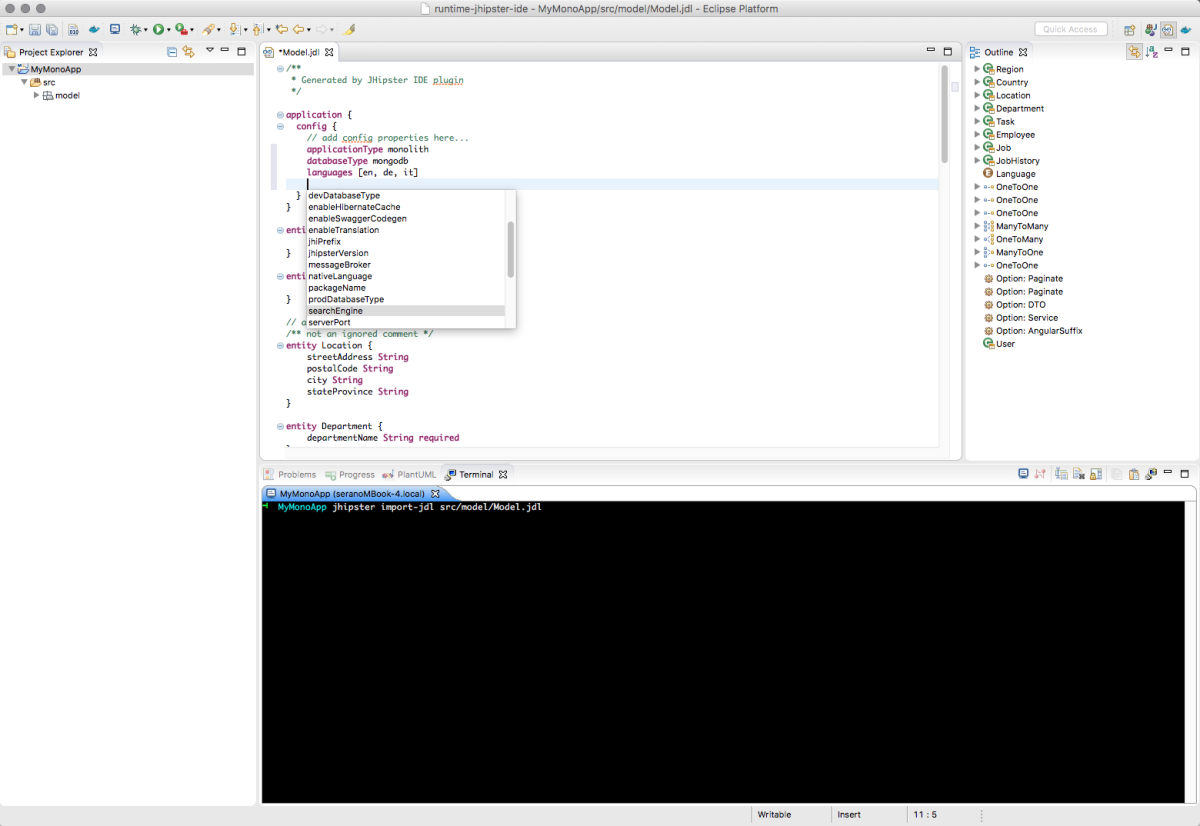

Reviews Add new review
Does not work with Eclipse 2021-09 ( nor STS 4.12) ...
Submitted by GAIDO G on Sun, 10/10/2021 - 12:59
...but works fine with the previous Eclipse 2021-06 packages
( also works with Spring Tools 4.11.1 https___github.com/spring-projects/sts4/wiki/Previous-Versions )
Re: Does not work with Eclipse 2021-09 ( nor STS 4.12) ...
Submitted by Serano Colameo on Wed, 10/13/2021 - 01:57
In reply to Does not work with Eclipse 2021-09 ( nor STS 4.12) ... by GAIDO G
as you can see from the supported eclipse versions, 2021-09 / 4.21 is not yet supported.
I am preparing a new version to support the latest release of eclipse ..., however, since this is an open-source project, and I am working in my spare time, I cannot tell you the exact date.
Unable to install JHipster IDE on Eclipse 2020-06
Submitted by Dave Bouvier on Wed, 04/14/2021 - 15:45
Trying to install JHipster IDE from the Eclipse Marketplace in Eclipse 2020-06, I get an error dialog with, "The following solutions are not compatible with this version of Eclipse".
I installed a Java 11 JDK, set the JRE to Java 11 and set the Java compatibility to 11. Am I missing some other configuration change, or is there some other issue?
Thanks for your help!
Re: Unable to install JHipster IDE on Eclipse 2020-06
Submitted by Serano Colameo on Thu, 04/15/2021 - 14:48
In reply to Unable to install JHipster IDE on Eclipse 2020-06 by Dave Bouvier
2020-06 is not any more supported. However, you can try to install from here:
https://www.jhipster.tech/jhipster-ide/2.3.5
~Serano
Jhipster
Submitted by windata solution on Tue, 02/23/2021 - 12:16
i can't install
Re: Jhipster
Submitted by Serano Colameo on Wed, 02/24/2021 - 14:11
In reply to Jhipster by windata solution
which eclipse version? last supported eclipse version is 2020-12 (4.18) and btw. you must use Java 11.
Re: Re: Jhipster
Submitted by windata solution on Thu, 02/25/2021 - 08:30
In reply to Re: Jhipster by Serano Colameo
Thank you
Seems like a cool plugin but can not get it working
Submitted by tibi stibi on Tue, 05/05/2020 - 02:53
When installed it first worked and gave great support for the jdl file.
But after starting eclipse again it disappeard. I could not select it to open jdl files anymore, although the plugin is still installed.
I use eclipse 2020-03 on ubuntu. Eclipse is up to date.
Not able to install with eclipse (2019-12)
Submitted by Juan Pablo Vazquez on Wed, 03/04/2020 - 20:41
When try to install a login window prompt and not permit to continue the instalation process
Re: Not able to install with eclipse (2019-12)
Submitted by Serano Colameo on Thu, 03/05/2020 - 13:01
In reply to Not able to install with eclipse (2019-12) by Juan Pablo Vazquez
somehow bintray requires an authorization. I will investigate why...
Re: Re: Not able to install with eclipse (2019-12)
Submitted by Juan Pablo Vazquez on Mon, 03/09/2020 - 12:58
In reply to Re: Not able to install with eclipse (2019-12) by Serano Colameo
some notices about? is really strange, I registered trial in the dl.bintray.com page but the login can't access with the credentials of that site, I dont know what is the problem
Re: Re: Re: Not able to install with eclipse (2019-12)
Submitted by Serano Colameo on Tue, 03/10/2020 - 12:01
In reply to Re: Re: Not able to install with eclipse (2019-12) by Juan Pablo Vazquez
That's really odd, I've just tried and it works well (I don't get this login dialog box).
Which OS do you have?
Re: Re: Re: Re: Not able to install with eclipse (2019-12)
Submitted by Juan Pablo Vazquez on Tue, 03/10/2020 - 18:19
In reply to Re: Re: Re: Not able to install with eclipse (2019-12) by Serano Colameo
I have it on Windows 10 Pro
Re: Re: Re: Re: Not able to install with eclipse (2019-12)
Submitted by Juan Pablo Vazquez on Tue, 03/10/2020 - 19:31
In reply to Re: Re: Re: Not able to install with eclipse (2019-12) by Serano Colameo
something was repaired, when I tried to install it today, I could without problems, many thanks for the support
Not able to install with latest eclipse (2019.12)
Submitted by Mahendra Mising name on Wed, 01/22/2020 - 02:07
When trying to install from market place this package is not listed while searching in latest eclipse version (2019.12). If I try to drag and drop in eclipse getting not supprting package message. When will the new package for latest eclipse version will be available.
Not able to view UML diagram
Submitted by Vineet Bhatia on Thu, 12/22/2016 - 15:37
When I try to open plantuml diagram I get an error "Unhandled event loop exception
Not implemented [multiple displays]".
Not able to view UML diagram
Submitted by Serano Colameo on Thu, 12/29/2016 - 07:16
In reply to Not able to view UML diagram by Vineet Bhatia
Did you install PlantUML before? Please create an issue at https://github.com/jhipster/jhipster-ide/issues
if possible with a stacktrace or error log (see in Eclipse error log view).
Not able to view UML diagram
Submitted by Serano Colameo on Thu, 12/29/2016 - 07:24
In reply to Not able to view UML diagram by Serano Colameo
...sorry, not PlantUML but http://www.graphviz.org has to installed first.
Please refer to our installation guide https://jhipster.github.io/jhipster-ide/
Cannot continue the operation. There is another install operatio
Submitted by Serano Colameo on Sat, 12/10/2016 - 13:32
In the same dialog you'll see an option "Contact all update sites during install to find required software", un-check it, ignore the prompt and click on Continue.