SonarLint is an IDE extension that helps you detect and fix quality and security issues as you write code. Like a spell checker, SonarLint squiggles flaws so they can be fixed before committing code. You can get it directly from the Eclipse Marketplace, and it will then detect new bugs and quality issues as you code for the following languages: Java (available with JDT), JavaScript / TypeScript / CSS (available with Node.js), HTML, PHP, and Python.
If your project is analyzed on SonarQube or on SonarCloud, SonarLint can connect to it to retrieve the appropriate quality profiles and settings for that project, as well as some additional language support.
In that case, the additional languages are ABAP, Apex, C/C++ (available with CDT), COBOL (available with a COBOL-IDE), JCL, Kotlin, PL/I, PL/SQL, RPG, Ruby, Scala, and T-SQL.
Discover more at https://docs.sonarsource.com/sonarlint/eclipse/
SonarLint requires Eclipse to use Java 11+ as runtime but you can analyze Java projects targeting older or newer Java versions. In order to run analyzers from SonarQube 10.5+ and SonarCloud that require a Java 17 runtime, we provide our own one for the analysis if the IDE itself is not running on a sufficient JRE. If you want to use your own one to keep full control, take a look at the dedicated documentation.
For any questions or feedback, including bugs or feature requests, please join the SonarSource Community Forum.
Categories: Source Code Analyzer, Tools
Tags: java, PHP, javascript, Python, static analysis, quality, sonarqube, bugs, security, sonar, sonarlint, TypeScript, CSS, SonarCloud, ABAP, Apex, c, c++, cobol, kotlin, PL/I, PL/SQL, RPG, Ruby, scala, T-SQL, jcl
Additional Details
Eclipse Versions: 2024-06 (4.32), 2024-03 (4.31), 2023-12 (4.30), 2023-09 (4.29), 2023-06 (4.28), 2023-03 (4.27), 2022-12 (4.26), 2022-09 (4.25), 2022-06 (4.24), 2022-03 (4.23), 2021-12 (4.22), 2021-09 (4.21), 2021-06 (4.20), 2021-03 (4.19), 2020-12 (4.18), 2020-09 (4.17), 2020-06 (4.16), 2020-03 (4.15), 2019-12 (4.14), 2019-09 (4.13), 2019-06 (4.12), 2019-03 (4.11), 2018-12 (4.10), 2018-09 (4.9), Photon (4.8), 2024-06 (4.33)
Platform Support: Windows, Mac, Linux/GTK
Organization Name: SonarSource S.A
Development Status: Production/Stable
Date Created: Thursday, October 15, 2015 - 14:54
License: LGPL
Date Updated: Wednesday, July 10, 2024 - 05:24
Submitted by: Julien HENRY
| Date | Ranking | Installs | Clickthroughs |
|---|---|---|---|
| July 2024 | 6/656 | 7003 | 56 |
| June 2024 | 7/681 | 8455 | 62 |
| May 2024 | 8/682 | 8968 | 208 |
| April 2024 | 8/687 | 9420 | 56 |
| March 2024 | 7/694 | 10340 | 74 |
| February 2024 | 7/687 | 9019 | 332 |
| January 2024 | 7/691 | 9155 | 80 |
| December 2023 | 8/671 | 7972 | 38 |
| November 2023 | 9/686 | 9718 | 67 |
| October 2023 | 7/673 | 12233 | 75 |
| September 2023 | 7/663 | 11944 | 60 |
| August 2023 | 6/673 | 11067 | 55 |
Unsuccessful Installs
Unsuccessful Installs in the last 7 Days: 105

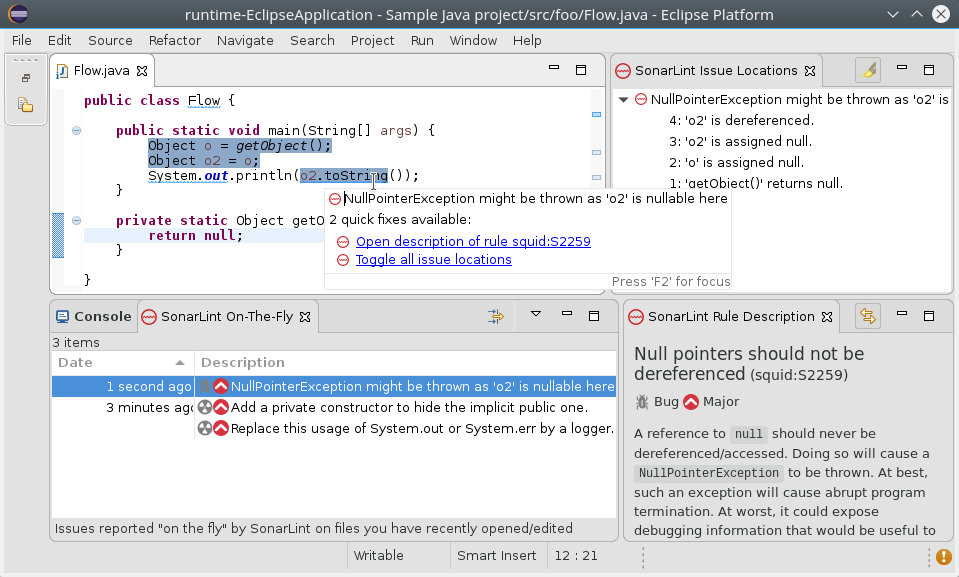
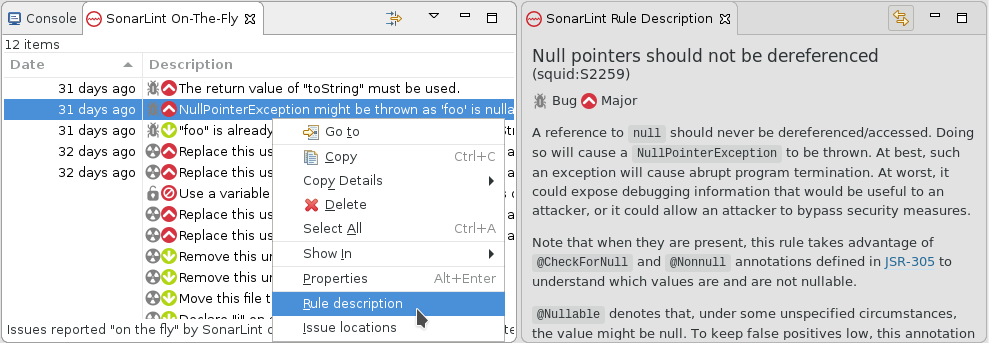
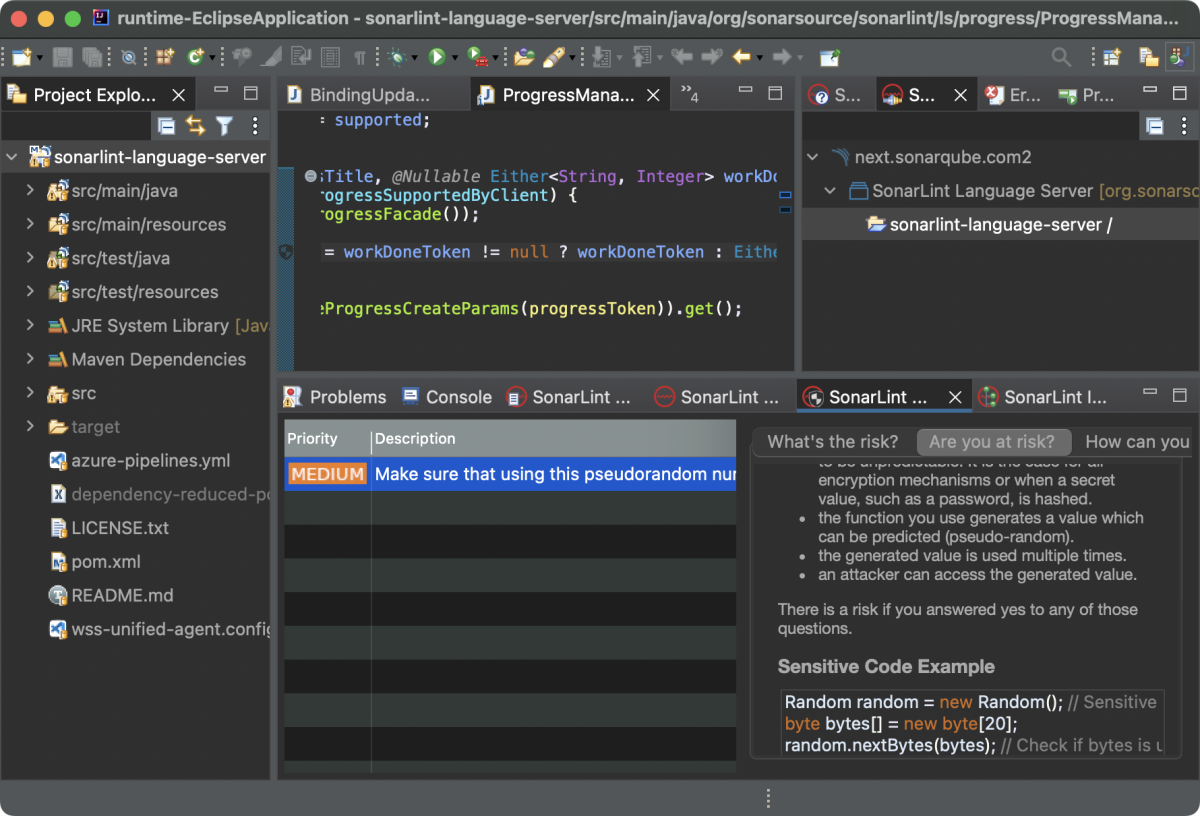
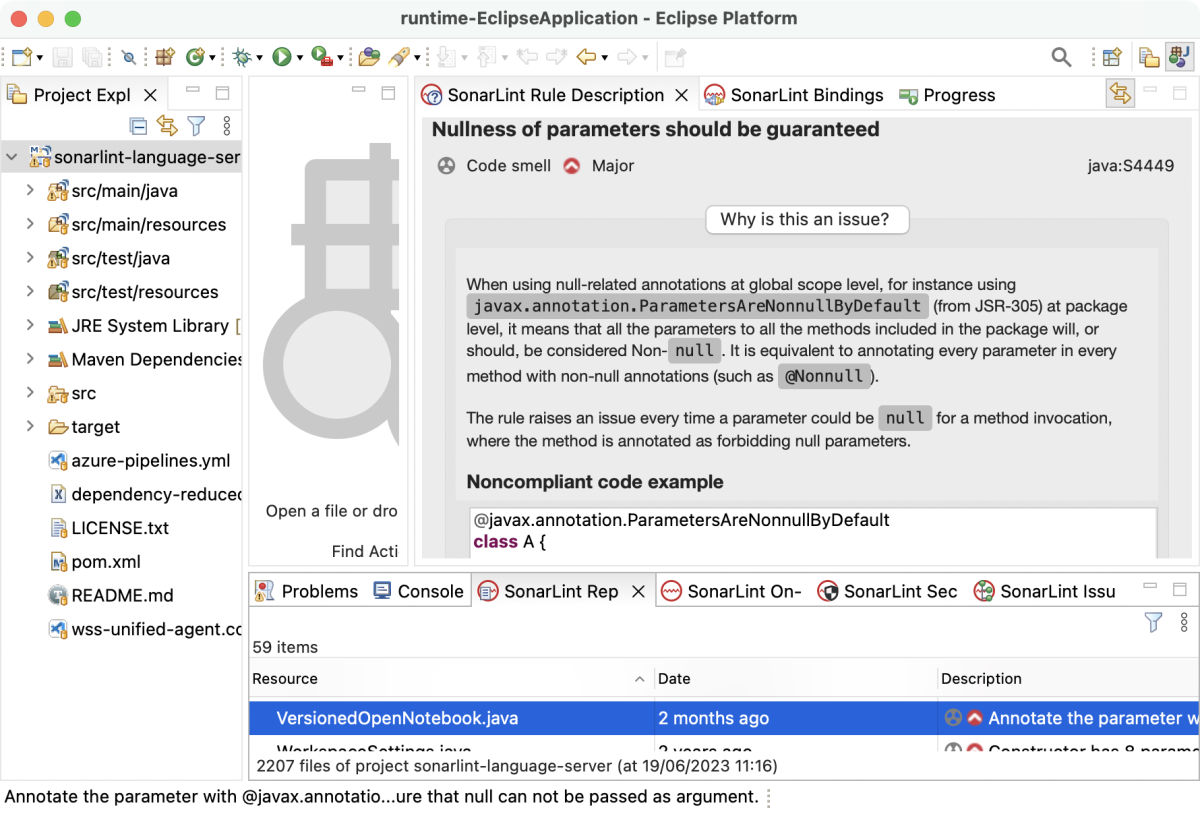

Reviews Add new review
Re: It does not work in Eclipse Photon
Submitted by Julien HENRY on Mon, 10/01/2018 - 10:09
In reply to It does not work in Eclipse Photon by Garcia Rozas
For support questions, go to https://community.sonarsource.com/c/help/sl
SonarLint not show in my menu
Submitted by Rubens Monteir… on Tue, 08/07/2018 - 17:19
Hi people,
I installed sonarLint in my eclipse luna. But don't see when I click in right button in my project!
Anybody can help me?
Unable to find source of error
Submitted by Louis Voisine on Mon, 06/18/2018 - 05:50
I've installed SonarLint and correctly linked my project to my remote server and remote project, I've marked as 'excluded' all the library files of my project (Symfony PHP web project), but when I want to run an analysis, I always get the following error no matter the configuration :
An internal error occurred during: "SonarLint analysis of project dashboard (1 992 files to analyze, 14 excluded)".
Could not initialize class org.sonar.channel.ChannelDispatcher
If someone has already had the same error and knows how to solve it, any help is welcome !
HOW TO CLOSE THE SONARLINT
Submitted by lin huang on Thu, 06/14/2018 - 01:57
how to close it ?
it is installed in Juna,but can't find in window->Preference
Submitted by pro by on Fri, 05/18/2018 - 23:47
it is installed in Juna,but can't find in window->Preference
Cannot install in Mars or Oxygen
Submitted by Joseph Duke on Tue, 02/20/2018 - 19:54
I get the following when I try to install:
Unable to read repository at h ttps://eclipse-uc.sonarlint.org/content.xml.
Unrecognized SSL message, plaintext connection?
I have the Market Place client installed. Any suggestions?
Re: Cannot install in Mars or Oxygen
Submitted by Julien HENRY on Wed, 02/21/2018 - 09:07
In reply to Cannot install in Mars or Oxygen by Joseph Duke
This is a composite update site, so Eclipse should be looking first for https://eclipse-uc.sonarlint.org/compositeContent.xml (which exists). If for some reason Eclipse can't get the compositeContent.xml it will try as a fallback fallback to get content.xml (that doesn't exists). So the message is misleading.
If you are behind a corporate proxy, I would check with your infra team why you can't fetch https://eclipse-uc.sonarlint.org/compositeContent.xml.
Re: Re: Cannot install in Mars or Oxygen
Submitted by Joseph Duke on Thu, 02/22/2018 - 09:48
In reply to Re: Cannot install in Mars or Oxygen by Julien HENRY
I can click on both of those links you provided, while in the office which does have a corporate fire wall, and I can retrieve both of the XML files.
Re: Re: Cannot install in Mars or Oxygen
Submitted by Frank Glück on Fri, 04/13/2018 - 06:19
In reply to Re: Cannot install in Mars or Oxygen by Julien HENRY
I have the same Problem, after "Confirm selected..." I got:
Unknown Host: //eclipse-uc.sonarlint.org/content.xml
eclipse-uc.sonarlint.org
If I try to open this URL in a browser:
Not Found
The requested URL /content.xml was not found on this server.
Additionally, a 404 Not Found error was encountered while trying to use an ErrorDocument to handle the request.
Re: Cannot install in Mars or Oxygen
Submitted by Rubens Monteir… on Tue, 08/07/2018 - 17:16
In reply to Cannot install in Mars or Oxygen by Joseph Duke
Hi,
I fixed this problem adding in my eclipse.ini the next lines:
-Djsse.enableSNIExtension=false
-Djava.net.preferIPv4Stack=true
-Dhttps.protocols=TLSv1.2
Observation: I'm behind a proxy and configurated my proxy in windows --> preference --> proxy!
by,
Rubens Jr.
Is there a way to add SonarLint plugin using the dropins folder?
Submitted by Shakun Nag on Mon, 11/27/2017 - 11:14
Is there a way to add SonarLint plugin using the dropins folder?
Mismatch between Sonar server and sonar lint reported issue
Submitted by Alpesh Shah on Thu, 12/01/2016 - 08:29
Hi,
Goal of installing this plugin is to see issues before actually shown on build machine. However, for me issues in Eclipse reported by sonar lint is different from reported on server. We are using server version 5.6 and sonarlint version 2.3.1.
Availabilty for Eclipse Galileo (3.5)
Submitted by Ajay Pal on Tue, 07/26/2016 - 02:53
Hi,
Is this plugin available for Eclipse Galileo?
If yes please guide with the process to install it!!
Thanks in advance.
This version is not compatible with eclipse 4.5.2
Submitted by Vinicius Florentino on Tue, 06/21/2016 - 13:09
I got this error message in mars 2.
This version is not compatible with eclipse 4.5.2
Submitted by Hua Jie on Sat, 04/16/2016 - 05:41
I got this error message in mars 2.
installation failed File not found compositeContent.xml
Submitted by Pavan Tambay on Wed, 01/20/2016 - 13:02
File not found error during installation: www.sonarlint.org/compositeContent.xml
I see that the file is available at www.sonarlint.org/eclipse/compositeContent.xml instead.
Can you please fix it?
Compatibility With 4.5.1
Submitted by Karthikeyan Va… on Wed, 01/20/2016 - 01:37
I'm not able to install SonarLint in Mars 4.5.1 (STS 3.7.2)
Please download the zip and
Submitted by Suresh Arumugam on Fri, 01/29/2016 - 17:29
In reply to Compatibility With 4.5.1 by Karthikeyan Va…
Please download the zip and install as archive by selecting the downloaded zip in Install New Software option. This worked for me in STS 3.7.2.
sourceforge login required to install SonarLint plugin
Submitted by Eduardo Coll on Wed, 12/16/2015 - 11:52
Do we need a SourceForge account to be able to download / install SonarLint plugin? I get prompted for a SourceForge userid / password when I try to install this. Doesn't seem to be a requirement for other plugins....
Thanks
This is very strange since we
Submitted by Julien HENRY on Thu, 12/17/2015 - 15:07
In reply to sourceforge login required to install SonarLint plugin by Eduardo Coll
This is very strange since we have no relation at all with SourceForge. Can you please join SonarLint user group so that we can investigate (this is not the best place to handle support).