A fully working command-line Terminal inside Eclipse. Just press Ctrl+Alt+T to open a local command prompt (Terminal). That's all - it just works :) Previous sessions are remembered and auto-reconnected on quit and restart. Supports Windows, Linux and Mac. For additional options or remote sessions, use Ctrl+Alt+Shift+T or click the "Terminal" toolbar button. Supports SSH, Telnet or Serial line. Full ANSI cursor control, readline and coloring, Use vi, emacs or similar programs on any remote host. In the Terminal, type Alt+Up to maximize or restore it. Use Alt+Right for quick access to other Eclipse views. Type Ctrl+PgUp/PgDn to switch between multiple Terminal Tabs. See Preferences > Terminal for additional options like registering custom shell environments (like Git Bash, Cygwin, or just custom PATH settings).
Enhancements and Fixes are now listed in the CDT New and Noteworthy document's Terminal section
Found an issue? - Please report an issue!
Interested in requesting enhancements, or participating? Read the contribution guide.
Brought to you by the Eclipse CDT Committers with help from winpty@github, and many other Community Members.
Categories: IDE, Internet of Things (IoT), Linux Tools, Systems Development, Tools
Additional Details
Eclipse Versions: 2024-06 (4.32), 2024-06 (4.33), 2024-03 (4.31), 2023-12 (4.30), 2023-09 (4.29), 2023-06 (4.28), 2023-03 (4.27), 2022-12 (4.26), 2022-09 (4.25), 2022-06 (4.24), 2022-03 (4.23), 2021-12 (4.22), 2021-09 (4.21), 2021-06 (4.20), 2021-03 (4.19), 2020-12 (4.18), 2020-09 (4.17), 2020-06 (4.16), 2020-03 (4.15), 2019-12 (4.14), 2019-09 (4.13), 2019-06 (4.12), 2019-03 (4.11), 2018-12 (4.10), 2018-09 (4.9), Photon (4.8), Oxygen (4.7), Neon (4.6), Mars (4.5), Luna (4.4), Kepler (4.3), Juno (4.2, 3.8)
Platform Support: Windows, Mac, Linux/GTK
Organization Name: Eclipse Foundation
Development Status: Production/Stable
Date Created: Thursday, May 15, 2014 - 04:49
License: EPL 2.0
Date Updated: Wednesday, June 12, 2024 - 13:54
Submitted by: Martin Oberhuber
| Date | Ranking | Installs | Clickthroughs |
|---|---|---|---|
| July 2024 | 89/656 | 287 | 17 |
| June 2024 | 91/681 | 367 | 27 |
| May 2024 | 82/682 | 459 | 34 |
| April 2024 | 88/687 | 440 | 27 |
| March 2024 | 73/694 | 597 | 26 |
| February 2024 | 93/687 | 373 | 34 |
| January 2024 | 96/691 | 401 | 34 |
| December 2023 | 106/671 | 330 | 21 |
| November 2023 | 92/686 | 489 | 22 |
| October 2023 | 97/673 | 436 | 15 |
| September 2023 | 97/663 | 434 | 30 |
| August 2023 | 99/673 | 382 | 16 |

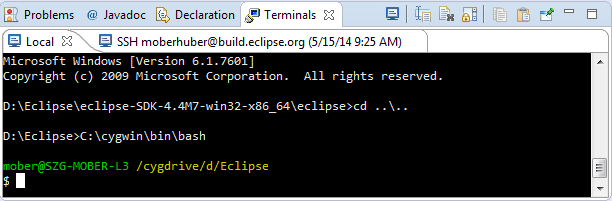
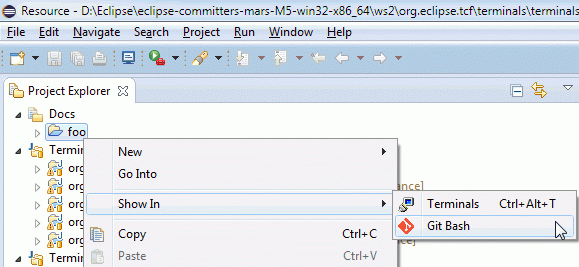
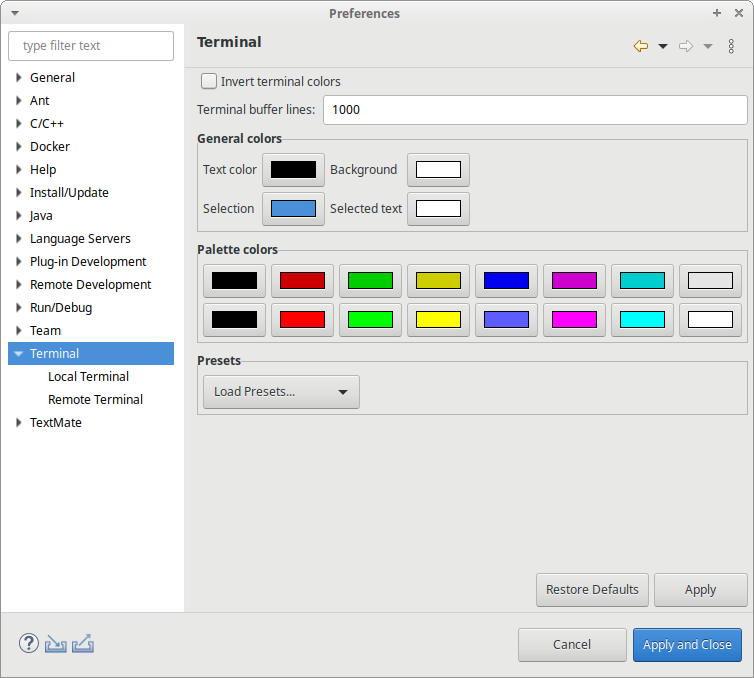

Reviews Add new review
Turning off auto-reconnect
Submitted by Martin Oberhuber on Tue, 05/24/2016 - 05:49
In reply to Great Plugin! by Or Enzer
Turning off auto-reconnect isn't possible today, but shouldn't be hard to add. Would you mind filing a Bugzilla Enhancement Request as a start ?
Nice and Excellent ~
Submitted by Hyeongseok Heo on Thu, 04/14/2016 - 21:19
Hi~ Martin!
Thanks for your effort for this great Terminal in Eclipse.
One thing I want is the feature of changing background color for Terminal.
Thanks Harry :) You can
Submitted by Martin Oberhuber on Fri, 04/15/2016 - 14:01
In reply to Nice and Excellent ~ by Hyeongseok Heo
Thanks Harry :) You can invert the Terminal colors in Preferences > Terminal to get a black background. That's also set automatically with Dark Theme. Setting "any" background color would not quite feel right to me, since the remote side really requests colors through ANSI codes ... on the other hand, the request has come a couple times, so we'd appreciate a contribution along these lines.
Change background color
Submitted by Martin Oberhuber on Fri, 07/22/2016 - 05:54
In reply to Nice and Excellent ~ by Hyeongseok Heo
As a workaround, you can echo escape sequences on the remote - for details (or contributions) see here:
https://bugs.eclipse.org/bugs/show_bug.cgi?id=206220#c4
Nice Work!
Submitted by Robert S. Liotta on Fri, 03/25/2016 - 08:53
Hello. I was wondering if you can start a terminal from a run configuration and pass arguments to make a connection?
No Launch Integration (yet)
Submitted by Martin Oberhuber on Fri, 04/15/2016 - 14:24
In reply to Nice Work! by Robert S. Liotta
Hi Robert, we don't have an integration of Terminal with the Launch Configuration / External Tool Launches as of today. The older RSE Terminal did have that a couple years ago, so maybe some code could be re-used; contributions would be welcome, ideally by first filing an enhancement request on bugzilla to discuss the details :)
Eclipse Enviroment variables
Submitted by Sendery Lutson on Wed, 02/03/2016 - 02:56
Is there any way to access the Eclipse enviroment variables (such us: LOC_WORKSPACE) trough a shell/local terminal?
Yes, environment variables
Submitted by Martin Oberhuber on Thu, 02/18/2016 - 12:48
In reply to Eclipse Enviroment variables by Sendery Lutson
Yes, environment variables ECLIPSE_HOME and ECLIPSE_WORKSPACE are set for you automatically in the "Local Terminal".
Other variables are not exposed by default, but I think that writing code to expose them should not be too hard if you search the existing source code for the string ECLIPSE_WORKSPACE.
Enviroment Variables Eclipse
Submitted by Sendery Lutson on Wed, 02/03/2016 - 02:53
Is there anyway to acces the Eclipse Variables (such us LOC_WORKSPACE, ...) trough the shell/local terminal opened by Eclipse??
Unhandled event loop exception in terminal plugin
Submitted by nimo mayr on Sat, 10/10/2015 - 22:30
I have a fresh install of eclipse mars sr1 and the terminal plugin does not work out of the box, because of the following error:
https://dev.eclipse.org/recommenders/community/confess/#/incidents/58vE…
Does anyone know why this error occurs?
This issue, as well as a
Submitted by Martin Oberhuber on Thu, 10/15/2015 - 12:27
In reply to Unhandled event loop exception in terminal plugin by nimo mayr
This issue, as well as a workaround, is now tracked on
https://bugs.eclipse.org/bugs/show_bug.cgi?id=479591
It currently looks like due to using eclipse-installer, an old version of cdt.core was picked up from the user's bundlePool. The issue will not happen when downloading a full EPP package, or when installing the terminal from the Marketplace.
Excellent plugin
Submitted by Neil Beddoe on Tue, 09/29/2015 - 04:21
Your plug in was the final missing piece from my Eclipse set up. You've turned it into the perfect C++ development environment. I can run custom apps and debuggers from within Eclipse now. Thanks.
Excellent plugin!
Submitted by John Daniel on Tue, 07/14/2015 - 13:29
Martin - Great work here. Really liking this plugin.
Quick question: Is there a way that I can configure the plugin to stretch the width of the terminal screen to match the Eclipse View width? Right now, the terminal allows me to type commands on the first 80 characters and then it wraps (to the front of the same line... ugh). Ideally, what I am looking for is a setting that will allow the terminal to use all of the columns displayed available by the width of the enclosing Eclipse View panel ...~200 characters or more. Is this possible? Thanks for the info. Cheers!
Auto-resize should work fine...
Submitted by Martin Oberhuber on Fri, 09/04/2015 - 10:38
In reply to Excellent plugin! by John Daniel
Hi John, auto-resizing to width of the Eclipse view works fine for me on Linux and Windows local, as well as SSH.
What is your host OS, and what is your terminal connector ? - I suggest filing a bug for what you see. On Linux, typing "resize" in the Terminal may print interesting information.
Martin.
Submitted by John Daniel on Sat, 09/05/2015 - 17:18
In reply to Auto-resize should work fine... by Martin Oberhuber
Martin.
Thanks for the response.
Per your request, I have submitted bug #476709
https://bugs.eclipse.org/bugs/show_bug.cgi?id=476709
Let me know if you have questions.
Cheers,
John
background colors
Submitted by Stefan Berger on Thu, 05/21/2015 - 02:58
Great work, thanks for the plugin. On the screenshot the cmd shell background is black. For me it's always white, where can I change it?
Use Preferences : Terminal : Invert Colors
Submitted by Martin Oberhuber on Fri, 05/22/2015 - 05:42
In reply to background colors by Stefan Berger
Hi Stefan, you can switch to a "Dark Terminal" by using "Preferences : Terminal : Invert Colors".
It should also work automatically when you choose "Preferences : Appearance : Theme : Dark", but it seems that got broken with the recent TM 4.0 Refactoring. I've filed https://bugs.eclipse.org/bugs/show_bug.cgi?id=467985 for that issue.
Cannot install in eclipse Luna
Submitted by Ivo Leitao on Sun, 05/17/2015 - 05:06
I've tried to install from marketplace but when the "Confirm the Selected Features" appear under Tm Terminal 4.0 20150430 (Mars M7) http://download.eclipse.org/tm/terminal/marketplace there's only a feature (org.eclipse.tm.terminal.feature) which I cannot install
Works for me, please file a bug for getting more info
Submitted by Martin Oberhuber on Wed, 05/20/2015 - 12:23
In reply to Cannot install in eclipse Luna by Ivo Leitao
Hi Ivo, I just tried with a fresh Eclipse LunaSR2 JEE package on Linux x86_64, used Help > Marketplace to install Terminal into it ... no issues, works fine for me. Can you please report a bug on http://eclip.se/4a and let us know the exact version of Luna you use, your host platform, as well as any error messages from Window > Show View > Other > Error Log. Thanks !
Terminal does not start with custom shell
Submitted by Johan Wannheden on Fri, 05/08/2015 - 05:35
Even though I have configured the custom shell in the preferences, a new Terminal does not start it automatically. (Example: Git bash).
Known issue, custom shells are for Rightclick > Show In only
Submitted by Martin Oberhuber on Tue, 05/12/2015 - 04:10
In reply to Terminal does not start with custom shell by Johan Wannheden
Hi Johan,
many thanks for your feedback. I think your request is a known issue, as of today the custom shells only affect the rightclick > Show In menu which makes them a bit hard to use. See https://bugs.eclipse.org/bugs/show_bug.cgi?id=460496 and check whether the proposal matches your needs.
Thanks!
Martin
Good proposal
Submitted by Johan Wannheden on Fri, 05/22/2015 - 02:13
In reply to Known issue, custom shells are for Rightclick > Show In only by Martin Oberhuber
As commented in the Bugzilla issue.
custom shell not visible in "show in"
Submitted by Timothy Truckle on Tue, 06/30/2015 - 08:25
In reply to Known issue, custom shells are for Rightclick > Show In only by Martin Oberhuber
I configured git bash on my windows7 PC in Eclipse/Mars
I even restarted eclipse but I do not see the entry for the git command in the "show in" submenu regardless whether I click on a Project, a folder or on a resource.
what could have gone wrong?
bye
TT
"Show In" doesn't work on Java projects
Submitted by Martin Oberhuber on Tue, 06/30/2015 - 15:25
In reply to custom shell not visible in "show in" by Timothy Truckle
See https://bugs.eclipse.org/bugs/show_bug.cgi?id=467048
java.lang.NoClassDefFoundError: org/eclipse/cdt/utils/pty/PTY$Mo
Submitted by nimo mayr on Thu, 04/30/2015 - 04:21
I am using Eclipse Luna SR2 and installed this plugin (v 1.3.0.201...). It does not work. When open a new local terminal, the following error is shown:
org.eclipse.e4.core.di.InjectionException: java.lang.NoClassDefFoundError: org/eclipse/cdt/utils/pty/PTY$Mode
at org.eclipse.e4.core.internal.di.MethodRequestor.execute(MethodRequestor.java:62)
at org.eclipse.e4.core.internal.di.InjectorImpl.invokeUsingClass(InjectorImpl.java:247)
at org.eclipse.e4.core.internal.di.InjectorImpl.invoke(InjectorImpl.java:229)
at org.eclipse.e4.core.contexts.ContextInjectionFactory.invoke(ContextInjectionFactory.java:132)
at org.eclipse.e4.core.commands.internal.HandlerServiceHandler.execute(HandlerServiceHandler.java:149)
at org.eclipse.core.commands.Command.executeWithChecks(Command.java:499)
at org.eclipse.core.commands.ParameterizedCommand.executeWithChecks(ParameterizedCommand.java:508)
at org.eclipse.e4.core.commands.internal.HandlerServiceImpl.executeHandler(HandlerServiceImpl.java:210)
at org.eclipse.e4.ui.workbench.renderers.swt.HandledContributionItem.executeItem(HandledContributionItem.java:825)
at org.eclipse.e4.ui.workbench.renderers.swt.HandledContributionItem.handleWidgetSelection(HandledContributionItem.java:701)
at org.eclipse.e4.ui.workbench.renderers.swt.HandledContributionItem.access$6(HandledContributionItem.java:685)
at org.eclipse.e4.ui.workbench.renderers.swt.HandledContributionItem$4.handleEvent(HandledContributionItem.java:613)
at org.eclipse.swt.widgets.EventTable.sendEvent(EventTable.java:84)
at org.eclipse.swt.widgets.Display.sendEvent(Display.java:4199)
at org.eclipse.swt.widgets.Widget.sendEvent(Widget.java:1467)
at org.eclipse.swt.widgets.Widget.sendEvent(Widget.java:1490)
at org.eclipse.swt.widgets.Widget.sendEvent(Widget.java:1475)
at org.eclipse.swt.widgets.Widget.notifyListeners(Widget.java:1279)
at org.eclipse.swt.widgets.Display.runDeferredEvents(Display.java:4042)
at org.eclipse.swt.widgets.Display.readAndDispatch(Display.java:3669)
at org.eclipse.e4.ui.internal.workbench.swt.PartRenderingEngine$9.run(PartRenderingEngine.java:1151)
at org.eclipse.core.databinding.observable.Realm.runWithDefault(Realm.java:332)
at org.eclipse.e4.ui.internal.workbench.swt.PartRenderingEngine.run(PartRenderingEngine.java:1032)
at org.eclipse.e4.ui.internal.workbench.E4Workbench.createAndRunUI(E4Workbench.java:148)
at org.eclipse.ui.internal.Workbench$5.run(Workbench.java:636)
at org.eclipse.core.databinding.observable.Realm.runWithDefault(Realm.java:332)
at org.eclipse.ui.internal.Workbench.createAndRunWorkbench(Workbench.java:579)
at org.eclipse.ui.PlatformUI.createAndRunWorkbench(PlatformUI.java:150)
at org.eclipse.ui.internal.ide.application.IDEApplication.start(IDEApplication.java:135)
at org.eclipse.equinox.internal.app.EclipseAppHandle.run(EclipseAppHandle.java:196)
at org.eclipse.core.runtime.internal.adaptor.EclipseAppLauncher.runApplication(EclipseAppLauncher.java:134)
at org.eclipse.core.runtime.internal.adaptor.EclipseAppLauncher.start(EclipseAppLauncher.java:104)
at org.eclipse.core.runtime.adaptor.EclipseStarter.run(EclipseStarter.java:380)
at org.eclipse.core.runtime.adaptor.EclipseStarter.run(EclipseStarter.java:235)
at sun.reflect.NativeMethodAccessorImpl.invoke0(Native Method)
at sun.reflect.NativeMethodAccessorImpl.invoke(NativeMethodAccessorImpl.java:62)
at sun.reflect.DelegatingMethodAccessorImpl.invoke(DelegatingMethodAccessorImpl.java:43)
at java.lang.reflect.Method.invoke(Method.java:497)
at org.eclipse.equinox.launcher.Main.invokeFramework(Main.java:648)
at org.eclipse.equinox.launcher.Main.basicRun(Main.java:603)
at org.eclipse.equinox.launcher.Main.run(Main.java:1465)
Caused by: java.lang.NoClassDefFoundError: org/eclipse/cdt/utils/pty/PTY$Mode
at org.eclipse.tcf.te.ui.terminals.local.launcher.LocalLauncherDelegate.createTerminalConnector(LocalLauncherDelegate.java:300)
at org.eclipse.tcf.te.ui.terminals.services.TerminalService.createTerminalConnector(TerminalService.java:252)
at org.eclipse.tcf.te.ui.terminals.services.TerminalService.executeServiceOperation(TerminalService.java:169)
at org.eclipse.tcf.te.ui.terminals.services.TerminalService.openConsole(TerminalService.java:267)
at org.eclipse.tcf.te.ui.terminals.local.launcher.LocalLauncherDelegate.execute(LocalLauncherDelegate.java:212)
at org.eclipse.tcf.te.ui.terminals.internal.handler.LaunchTerminalCommandHandler.execute(LaunchTerminalCommandHandler.java:85)
at org.eclipse.ui.internal.handlers.HandlerProxy.execute(HandlerProxy.java:294)
at org.eclipse.ui.internal.handlers.E4HandlerProxy.execute(E4HandlerProxy.java:90)
at sun.reflect.NativeMethodAccessorImpl.invoke0(Native Method)
at sun.reflect.NativeMethodAccessorImpl.invoke(NativeMethodAccessorImpl.java:62)
at sun.reflect.DelegatingMethodAccessorImpl.invoke(DelegatingMethodAccessorImpl.java:43)
at java.lang.reflect.Method.invoke(Method.java:497)
at org.eclipse.e4.core.internal.di.MethodRequestor.execute(MethodRequestor.java:55)
... 40 more
Caused by: java.lang.ClassNotFoundException: org.eclipse.cdt.utils.pty.PTY$Mode cannot be found by org.eclipse.tcf.te.ui.terminals.local_1.3.0.201502201446
at org.eclipse.osgi.internal.loader.BundleLoader.findClassInternal(BundleLoader.java:382)
at org.eclipse.osgi.internal.loader.BundleLoader.findClass(BundleLoader.java:345)
at org.eclipse.osgi.internal.loader.BundleLoader.findClass(BundleLoader.java:337)
at org.eclipse.osgi.internal.loader.ModuleClassLoader.loadClass(ModuleClassLoader.java:160)
at java.lang.ClassLoader.loadClass(ClassLoader.java:357)
... 53 more
Another thing is: Why reinventing a new terminal view? Would be nice to integrate the host terminal within the eclipse view. For example, when opening a word-document within eclipse, then a new window opens with the associated host application within eclipse. How can I make this work with the terminal on mac os? I want to have the host terminal of mac os within the eclipse-window, so I have not switch from one app to another.
How exactly did you install ?
Submitted by Martin Oberhuber on Thu, 04/30/2015 - 15:14
In reply to java.lang.NoClassDefFoundError: org/eclipse/cdt/utils/pty/PTY$Mo by nimo mayr
Hello Nimo,
Your backtrace seems to indicate a missing CDT Fragment. Which Eclipse Luna SR2 package did you start from, and how, exactly, did you install ? - Only installing from the Marketplace Repo is supported at this time and ensures all dependencies are there:
http://download.eclipse.org/tm/terminal/marketplace
For follow-up on your issue, please file a bug at http://eclip.se/4a
Regarding the suggestion to embed the native terminal, I'm afraid that native terminals generally don't support the OLE / DDE APIs that Word has for these kind of things. But we hope that you'll like our integrated Terminal too :)
[ctrl][alt][t] is already bound to open type
Submitted by Jörg Hohwiller on Mon, 04/13/2015 - 08:36
I do not understand why you are using a standard key-binding that is already in use by eclipse (JDT).
Please consider a different default to avoid clashes. All Java developers are used to [ctrl][alt][t] opening the "open type" popup.
Hello Jörg, the default
Submitted by Martin Oberhuber on Fri, 04/17/2015 - 07:03
In reply to [ctrl][alt][t] is already bound to open type by Jörg Hohwiller
Hello Jörg, the default binding for JDT "Open Type" is [ctrl][shift][t] -- our bindings with [ctrl][alt] are usually unbound.
Perhaps you've been using a custom configuration, or your host has been remapping modifiers in a nonstandard way ?
Exception in vanilla Eclipse Luna SR2
Submitted by Jörg Hohwiller on Mon, 04/13/2015 - 08:33
I just downloaded a fresh Eclipse Luna SR2 JEE Edition for Win64 and TCF. When I open a terminal I get this error:
java.lang.ClassNotFoundException: org.eclipse.tcf.te.runtime.services.interfaces.ITerminalService cannot be found by org.eclipse.tcf.te.ui.terminals_1.2.0.201405271222
at org.eclipse.osgi.internal.loader.BundleLoader.findClassInternal(BundleLoader.java:432)
at org.eclipse.osgi.internal.loader.BundleLoader.findClass(BundleLoader.java:345)
at org.eclipse.osgi.internal.loader.BundleLoader.findClass(BundleLoader.java:337)
at org.eclipse.osgi.internal.loader.ModuleClassLoader.loadClass(ModuleClassLoader.java:160)
at java.lang.ClassLoader.loadClass(ClassLoader.java:357)
at org.eclipse.osgi.internal.framework.EquinoxBundle.loadClass(EquinoxBundle.java:568)
at org.eclipse.tcf.te.runtime.services.ServiceManager.loadServices(ServiceManager.java:116)
at org.eclipse.tcf.te.runtime.services.AbstractServiceManager.(AbstractServiceManager.java:300)
at org.eclipse.tcf.te.runtime.services.ServiceManager.(ServiceManager.java:40)
at org.eclipse.tcf.te.runtime.services.ServiceManager$LazyInstance.(ServiceManager.java:33)
at org.eclipse.tcf.te.runtime.services.ServiceManager.getInstance(ServiceManager.java:47)
at org.eclipse.tcf.te.ui.terminals.local.launcher.LocalLauncherDelegate.execute(LocalLauncherDelegate.java:127)
at org.eclipse.tcf.te.ui.terminals.internal.handler.LaunchTerminalCommandHandler.execute(LaunchTerminalCommandHandler.java:86)
at org.eclipse.ui.internal.handlers.HandlerProxy.execute(HandlerProxy.java:294)
at org.eclipse.ui.internal.handlers.E4HandlerProxy.execute(E4HandlerProxy.java:90)
at sun.reflect.NativeMethodAccessorImpl.invoke0(Native Method)
at sun.reflect.NativeMethodAccessorImpl.invoke(NativeMethodAccessorImpl.java:62)
at sun.reflect.DelegatingMethodAccessorImpl.invoke(DelegatingMethodAccessorImpl.java:43)
at java.lang.reflect.Method.invoke(Method.java:497)
at org.eclipse.e4.core.internal.di.MethodRequestor.execute(MethodRequestor.java:55)
at org.eclipse.e4.core.internal.di.InjectorImpl.invokeUsingClass(InjectorImpl.java:247)
at org.eclipse.e4.core.internal.di.InjectorImpl.invoke(InjectorImpl.java:229)
at org.eclipse.e4.core.contexts.ContextInjectionFactory.invoke(ContextInjectionFactory.java:132)
at org.eclipse.e4.core.commands.internal.HandlerServiceHandler.execute(HandlerServiceHandler.java:149)
at org.eclipse.core.commands.Command.executeWithChecks(Command.java:499)
at org.eclipse.core.commands.ParameterizedCommand.executeWithChecks(ParameterizedCommand.java:508)
at org.eclipse.e4.core.commands.internal.HandlerServiceImpl.executeHandler(HandlerServiceImpl.java:210)
at org.eclipse.e4.ui.bindings.keys.KeyBindingDispatcher.executeCommand(KeyBindingDispatcher.java:286)
at org.eclipse.e4.ui.bindings.keys.KeyBindingDispatcher.press(KeyBindingDispatcher.java:507)
at org.eclipse.e4.ui.bindings.keys.KeyBindingDispatcher.processKeyEvent(KeyBindingDispatcher.java:558)
at org.eclipse.e4.ui.bindings.keys.KeyBindingDispatcher.filterKeySequenceBindings(KeyBindingDispatcher.java:378)
at org.eclipse.e4.ui.bindings.keys.KeyBindingDispatcher.access$0(KeyBindingDispatcher.java:324)
at org.eclipse.e4.ui.bindings.keys.KeyBindingDispatcher$KeyDownFilter.handleEvent(KeyBindingDispatcher.java:86)
at org.eclipse.swt.widgets.EventTable.sendEvent(EventTable.java:84)
at org.eclipse.swt.widgets.Display.filterEvent(Display.java:1262)
at org.eclipse.swt.widgets.Widget.sendEvent(Widget.java:1060)
at org.eclipse.swt.widgets.Widget.sendEvent(Widget.java:1085)
at org.eclipse.swt.widgets.Widget.sendEvent(Widget.java:1070)
at org.eclipse.swt.widgets.Widget.sendKeyEvent(Widget.java:1112)
at org.eclipse.swt.widgets.Text.sendKeyEvent(Text.java:1734)
at org.eclipse.swt.widgets.Widget.sendKeyEvent(Widget.java:1108)
at org.eclipse.swt.widgets.Widget.wmKeyDown(Widget.java:1831)
at org.eclipse.swt.widgets.Text.wmKeyDown(Text.java:3025)
at org.eclipse.swt.widgets.Control.WM_KEYDOWN(Control.java:4975)
at org.eclipse.swt.widgets.Control.windowProc(Control.java:4642)
at org.eclipse.swt.widgets.Text.windowProc(Text.java:2610)
at org.eclipse.swt.widgets.Display.windowProc(Display.java:5036)
at org.eclipse.swt.internal.win32.OS.DispatchMessageW(Native Method)
at org.eclipse.swt.internal.win32.OS.DispatchMessage(OS.java:2549)
at org.eclipse.swt.widgets.Display.readAndDispatch(Display.java:3759)
at org.eclipse.e4.ui.internal.workbench.swt.PartRenderingEngine$9.run(PartRenderingEngine.java:1151)
at org.eclipse.core.databinding.observable.Realm.runWithDefault(Realm.java:332)
at org.eclipse.e4.ui.internal.workbench.swt.PartRenderingEngine.run(PartRenderingEngine.java:1032)
at org.eclipse.e4.ui.internal.workbench.E4Workbench.createAndRunUI(E4Workbench.java:148)
at org.eclipse.ui.internal.Workbench$5.run(Workbench.java:636)
at org.eclipse.core.databinding.observable.Realm.runWithDefault(Realm.java:332)
at org.eclipse.ui.internal.Workbench.createAndRunWorkbench(Workbench.java:579)
at org.eclipse.ui.PlatformUI.createAndRunWorkbench(PlatformUI.java:150)
at org.eclipse.ui.internal.ide.application.IDEApplication.start(IDEApplication.java:135)
at org.eclipse.equinox.internal.app.EclipseAppHandle.run(EclipseAppHandle.java:196)
at org.eclipse.core.runtime.internal.adaptor.EclipseAppLauncher.runApplication(EclipseAppLauncher.java:134)
at org.eclipse.core.runtime.internal.adaptor.EclipseAppLauncher.start(EclipseAppLauncher.java:104)
at org.eclipse.core.runtime.adaptor.EclipseStarter.run(EclipseStarter.java:380)
at org.eclipse.core.runtime.adaptor.EclipseStarter.run(EclipseStarter.java:235)
at sun.reflect.NativeMethodAccessorImpl.invoke0(Native Method)
at sun.reflect.NativeMethodAccessorImpl.invoke(NativeMethodAccessorImpl.java:62)
at sun.reflect.DelegatingMethodAccessorImpl.invoke(DelegatingMethodAccessorImpl.java:43)
at java.lang.reflect.Method.invoke(Method.java:497)
at org.eclipse.equinox.launcher.Main.invokeFramework(Main.java:648)
at org.eclipse.equinox.launcher.Main.basicRun(Main.java:603)
at org.eclipse.equinox.launcher.Main.run(Main.java:1465)
at org.eclipse.equinox.launcher.Main.main(Main.java:1438)
Exception due to incomplete install ?
Submitted by Martin Oberhuber on Fri, 04/17/2015 - 07:09
In reply to Exception in vanilla Eclipse Luna SR2 by Jörg Hohwiller
Hello Jörg, as per your log "org.eclipse.tcf.te.ui.terminals_1.2.0.201405271222" is way too old, so I suspect you created an inconsistent install somehow. The Terminal works fine on top of Luna SR2 JEE, but you need to install it from this Marketplace Listing. Only then will you get the TCF updates from the Mars Stream that Terminal needs to function.
The Update Site as per the download button is currently http://download.eclipse.org/tools/tcf/terminals_lunasr2
This plugin made my life lot easier
Submitted by Digant Shah on Mon, 10/27/2014 - 12:17
I found this plugin very helpful especially when you have to use windows shell extensively. I give this plugin 5 stars.
Works like a charm on Kepler
Submitted by Wayne Beaton on Tue, 05/20/2014 - 15:19
In the process of installing on Eclipse Kepler, I opted to update several TM features (the other option being to install an older version of the terminal support). It works well so far...
Hooray!
Submitted by Paul Verest on Thu, 05/15/2014 - 22:35
Finally local terminal for Windows and Linux, see http://stackoverflow.com/questions/1562600/is-there-an-eclipse-plugin-t…
Please vote for Git Bash on Windows support
https://bugs.eclipse.org/bugs/show_bug.cgi?id=435014