Vaadin is an open source Java UI library for creating rich web user interfaces. Using its component-based API developers can create stunning web applications in plain Java.
With Vaadin you don't have to think about client-server communication (XHR, WebSockets) or writing JavaScript, CSS or markup languages. Instead, you can write UIs in idiomatic Java, like this:
List<Person> personList = backendService.getAllPersons();
Grid<Person> grid = new Grid<>(Person.class);
grid.setItems(personList));
grid.setColumns("firstName", "lastName", "email");
Vaadin only requires a servlet container, and there are integration libraries for Spring and Java EE (CDI). In addition to dozens of built-in components, the Vaadin Directory provides over 500 community made widgets and components for building your application.
The Vaadin Plugin for Eclipse comes with project templates and samples to speed up your development.
Vaadin is Open source (Apache 2.0) but Vaadin Ltd offers professional tools and services for the framework.
Categories: Application Development Frameworks, J2EE Development Platform, UI, Web, Web, XML, Java EE and OSGi Enterprise Development
Additional Details
Eclipse Versions: 2019-12 (4.14), 2019-09 (4.13), 2019-06 (4.12), 2019-03 (4.11), 2018-12 (4.10), 2018-09 (4.9), Photon (4.8), Oxygen (4.7), 2020-03 (4.15), 2020-06 (4.16), 2020-09 (4.17), 2020-12 (4.18), 2021-03 (4.19), Luna (4.4), Kepler (4.3), Juno (4.2, 3.8), Previous to Juno (<=4.1)
Platform Support: Windows, Mac, Linux/GTK
Organization Name: Vaadin
Development Status: Production/Stable
Date Created: Friday, October 9, 2009 - 09:49
License: Apache 2.0
Date Updated: Wednesday, December 14, 2022 - 09:47
Submitted by: se Mising name
| Date | Ranking | Installs | Clickthroughs |
|---|---|---|---|
| July 2024 | 164/656 | 114 | 10 |
| June 2024 | 156/681 | 162 | 20 |
| May 2024 | 156/682 | 186 | 13 |
| April 2024 | 154/687 | 189 | 17 |
| March 2024 | 177/694 | 156 | 4 |
| February 2024 | 148/687 | 194 | 9 |
| January 2024 | 133/691 | 245 | 12 |
| December 2023 | 155/671 | 195 | 9 |
| November 2023 | 152/686 | 237 | 10 |
| October 2023 | 148/673 | 243 | 20 |
| September 2023 | 128/663 | 288 | 11 |
| August 2023 | 122/673 | 297 | 8 |
Unsuccessful Installs
Unsuccessful Installs in the last 7 Days: 5

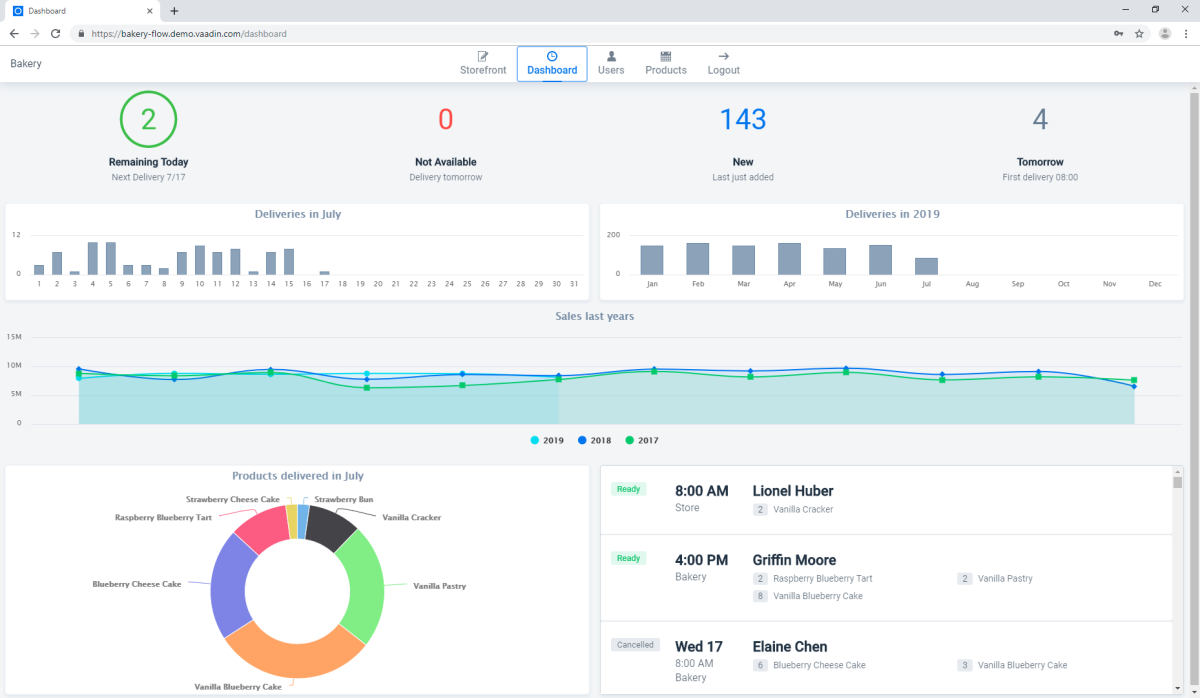
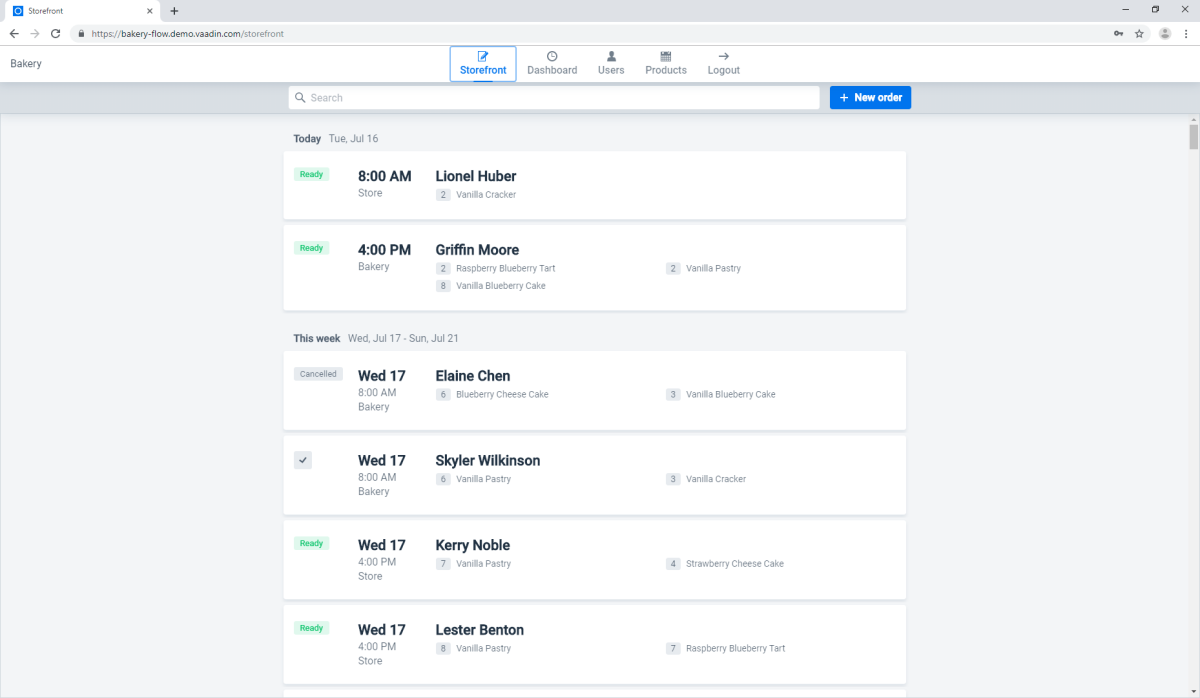
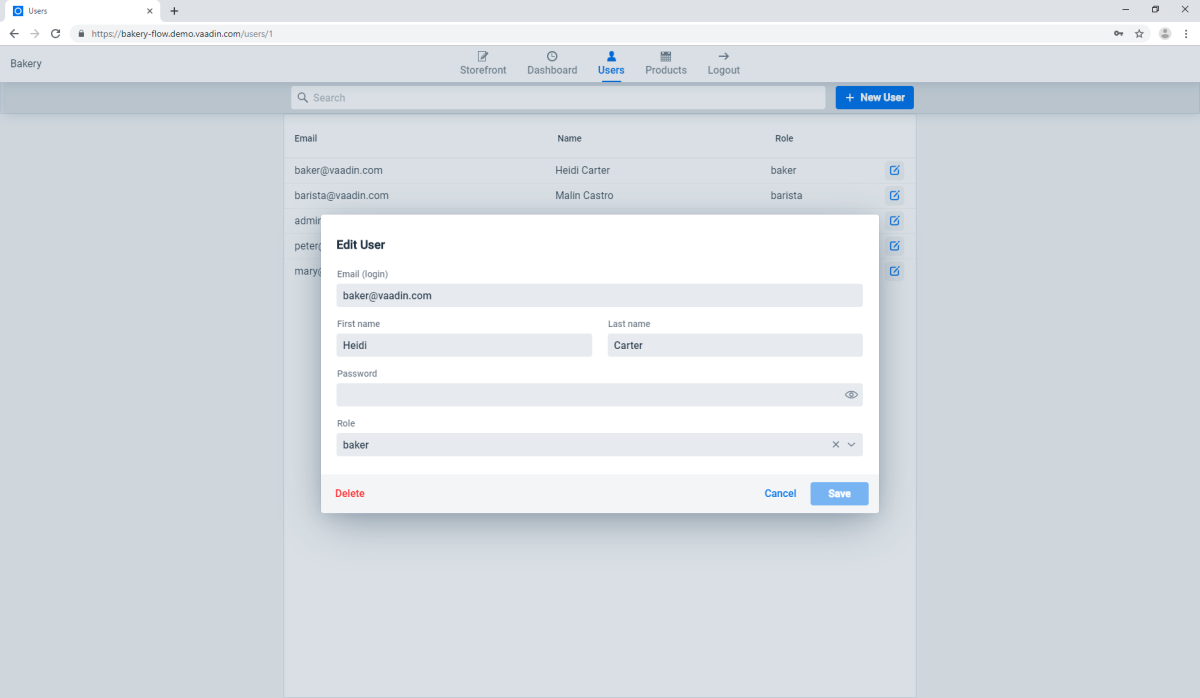
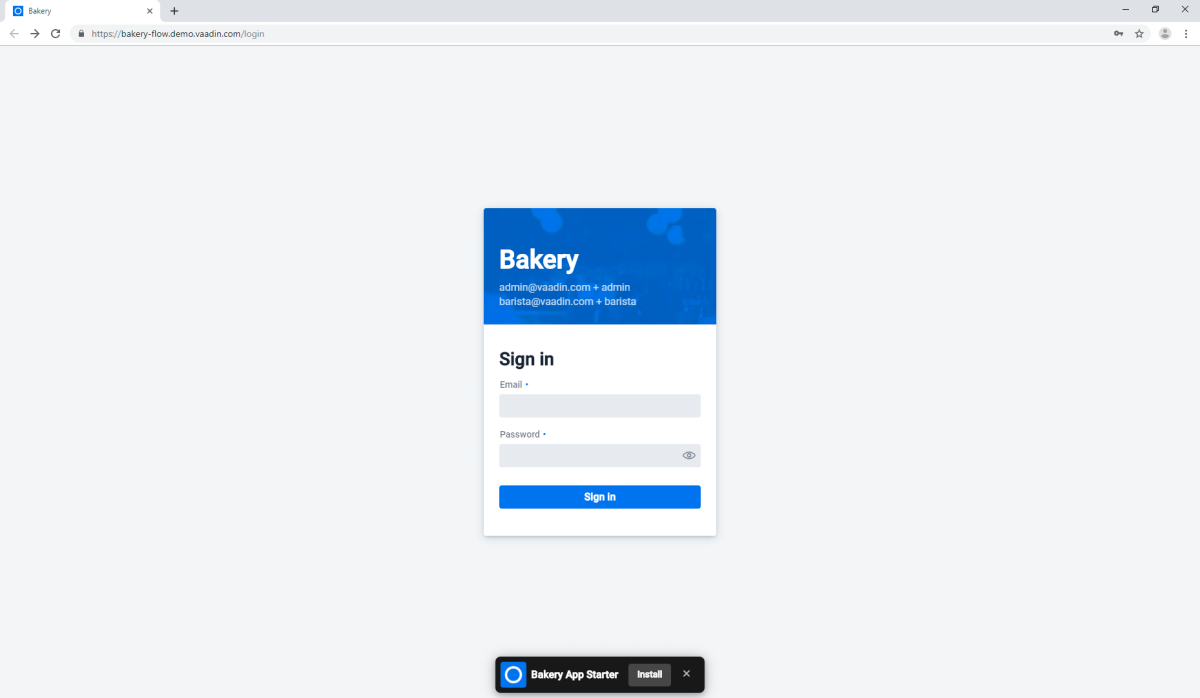

Reviews Add new review
for Neon?
Submitted by Zenon Ingielewicz on Sat, 02/23/2019 - 14:07
where can I find this plugin for eclipse neon?
Re: for Neon?
Submitted by Risto Yrjänä on Mon, 03/04/2019 - 06:31
In reply to for Neon? by Zenon Ingielewicz
The plugin currently supports Eclipse Oxygen and newer.
Update Site is not working
Submitted by Andreas öhmann on Fri, 01/13/2017 - 02:17
Is there anybody outhere which was able to install the designer from the update site http://vaadin.com/eclipse??? Its not working for me :(
Offline installation
Submitted by Margot Lucet on Wed, 09/14/2016 - 11:51
Hello!
Is there a way to do an offline installation of the plugin by downloading it? If you have proxy issues in your company network from example.
Thank you
Unfortunately this is not
Submitted by se Mising name on Mon, 10/31/2016 - 07:26
In reply to Offline installation by Margot Lucet
Unfortunately this is not anymore available.
Offline installation
Submitted by Artur Signell on Fri, 01/13/2017 - 03:24
In reply to Offline installation by Margot Lucet
See https://github.com/Artur-/vaadin-eclipse-mirror for an example on how to create a mirror/offline version of the update site
visual editor not working
Submitted by Calin Medianu on Tue, 10/21/2014 - 20:32
Not sure of the visual editor is supposed to be working, but it's not working. Is this project still being maintained?
Vaadin Designer is coming out soon
Submitted by Ville Ingman on Mon, 03/16/2015 - 09:47
In reply to visual editor not working by Calin Medianu
Hi. We currently working on an entirely new editor called the Vaadin Designer. Check it out at Vaadin site under "Designer".
Vaadin 7.3 and Valo support
Submitted by se Mising name on Wed, 09/03/2014 - 04:53
Updated plugin for Vaadin 7.3 and Valo theme engine. Learn more at https://vaadin.com/valo
WYSIWYG editor broken?
Submitted by Calin Medianu on Thu, 10/23/2014 - 01:28
In reply to Vaadin 7.3 and Valo support by se Mising name
Hi,
Has the WYSIWYG editor been removed from this plugin? It does not work in LUNA.
Nice framewok
Submitted by Eneldo Serrata on Thu, 09/23/2010 - 15:25
Vaadin rock
i integrade with my jboss ejb proyect congractulation