NTail: Log file 'tail' plugin for Eclipse. Features include:
- multiple, independent view instances can be open at the same time
- each view instance can host multiple log tail viewers
- view instances can be opened independently in different perspectives
- hyperlinks are active to open JDT editors
Allows watching host platform and plugin-in runtime platform log files at the same time. Useful to simultaneously watch the log files of a mutli-tier system. The same log file can be watched in separate viewers subject to different line filters.
Also works in Aptana (Ruby/Rails) and other Eclipse instances without an installed JDT.
Categories: Code Management, Logging, Tools
Tags: tail, logging, log watcher, logger
Additional Details
Eclipse Versions: 2024-03 (4.31), 2023-12 (4.30), 2023-09 (4.29), 2023-06 (4.28), 2023-03 (4.27)
Platform Support: Windows, Mac, Linux/GTK
Organization Name: Certiv Analytics
Development Status: Production/Stable
Date Created: Monday, May 7, 2007 - 09:42
License: Other
Date Updated: Wednesday, February 21, 2024 - 00:05
Submitted by: Gerald Rosenberg
| Date | Ranking | Installs | Clickthroughs |
|---|---|---|---|
| May 2024 | 521/617 | 2 | 11 |
| April 2024 | 573/687 | 4 | 8 |
| March 2024 | 563/694 | 5 | 19 |
| February 2024 | 495/687 | 7 | 280 |
| January 2024 | 546/691 | 4 | 13 |
| December 2023 | 500/671 | 7 | 12 |
| November 2023 | 576/686 | 4 | 14 |
| October 2023 | 651/673 | 1 | 19 |
| September 2023 | 581/663 | 3 | 15 |
| August 2023 | 517/673 | 6 | 13 |
| July 2023 | 609/668 | 2 | 10 |
| June 2023 | 557/669 | 4 | 6 |

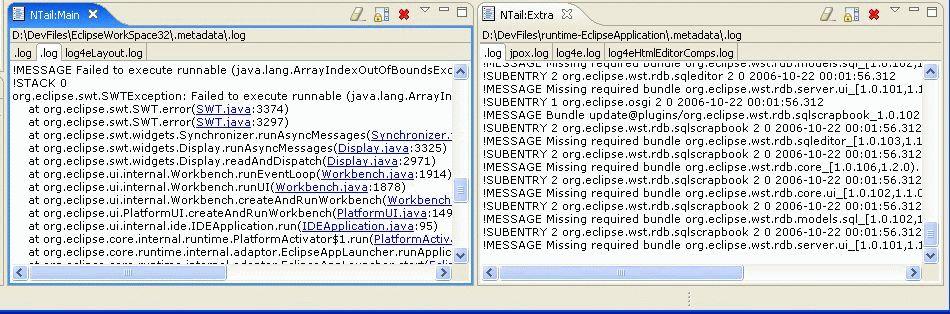

Reviews Add new review
Possible bug in Windows 64-bit version of Eclipse
Submitted by Ken Dean on Wed, 02/11/2015 - 17:09
I've spend a few hours getting NTail 1.3.4 to work in Windows 64-bit Eclipse Kepler or Luna, but have no luck. I think there is a potential bug. However, this works in Linux 64-bit. Fortunately I have an old version (see version # below) laying around and it works fine with Windows 64-bit Kepler and Luna.
Windows 7 64-bit
NTail version # 1.3.0.201006150903
no longer works
Submitted by Todd Bradley on Wed, 04/09/2014 - 15:09
I fear that NTail didn't make the transition to Kepler (Eclipse 4.3) very well. I just installed NTail and restarted Eclipse, but there is no section on the Preferences for NTail, nor is there an NTail view. Eclipse says it's installed, but it's invisible. I guess that shouldn't be too surprising, since there have been no updates to NTail in years.
works for me
Submitted by Carlo Matti on Thu, 05/01/2014 - 20:51
In reply to no longer works by Todd Bradley
NTail works for me on Kepler. I'm using:
Version: Kepler Service Release 2
Build id: 20140224-0627
In Window->Show View->Other. Then in the Logging folder there is NTail visible. Clikc on in and the tab shows up. I've tested a few log files and all basic functions work as expected.
This is an excellent logging plug-in. Thanks Gerald Rosenberg!
Eclipse 3.6 support
Submitted by Steve Mising name on Fri, 05/13/2011 - 13:33
How about it!
Still works in 3.7
Submitted by Carl Verbiest on Tue, 12/31/2013 - 03:34
In reply to Eclipse 3.6 support by Steve Mising name
It is marked as a plugin for Eclipse 3.5 but it still works in 3.7.
I just copied the net.certiv.ntail_1.3.0.201006150903.jar from a previous install to the plugin directory
Very useful
Submitted by Oz DiGennaro on Sun, 01/16/2011 - 11:53
This plugin does exactly what I need to have done. I've added it to Adobe Flash Builder, in order to view the flash player log file (debug player only).
It's perfect.
Easy to install, the right level of control. The hardest part is finding the location of the log file...
Oz