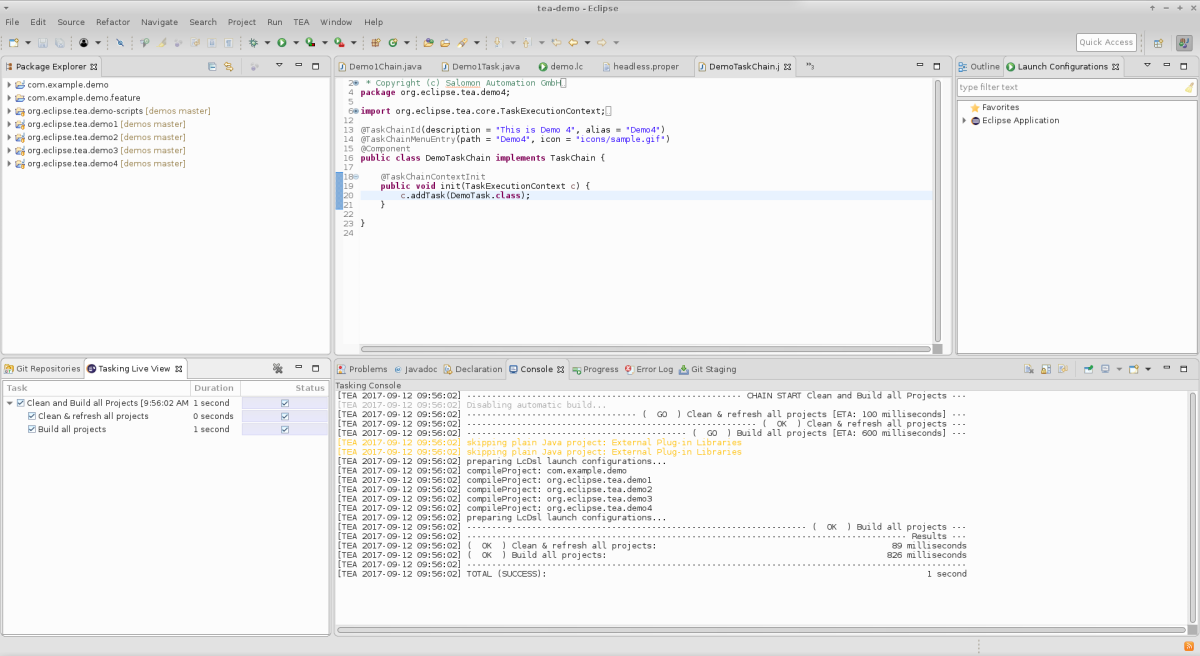TEA is a set of extensions for the Eclipse IDE with the primary goal to automate tasks in a way, so they can be executed both in the IDE as well as in headless environments. A great portion of TEA deals with making it possible to execute the very same actions (e.g. compiling a project) from the IDE as well as headlessly without any additional configuration or setup effort. Along with the core components of TEA itself, an extensive library of prebuilt tasks and actions comes along in the package.
Categories: IDE
Tags: build, task, automation, Headless
Additional Details
Eclipse Versions: Oxygen (4.7), Photon (4.8), 2018-09 (4.9), 2018-12 (4.10), 2019-03 (4.11), 2019-06 (4.12), 2019-09 (4.13), 2019-12 (4.14), 2020-03 (4.15), 2020-06 (4.16), 2020-09 (4.17), 2020-12 (4.18), 2021-03 (4.19)
Platform Support: Windows, Mac, Linux/GTK
Organization Name: SSI Schaefer IT Solutions GmbH
Development Status: Production/Stable
Date Created: Wednesday, October 18, 2017 - 05:54
License: EPL
Date Updated: Wednesday, December 14, 2022 - 09:49
Submitted by: Markus Duft
| Date | Ranking | Installs | Clickthroughs |
|---|---|---|---|
| April 2024 | 662/683 | 1 | 8 |
| March 2024 | 618/694 | 2 | 3 |
| February 2024 | 557/687 | 4 | 6 |
| January 2024 | 622/691 | 2 | 9 |
| December 2023 | 652/671 | 1 | 7 |
| November 2023 | 647/686 | 1 | 11 |
| October 2023 | 671/673 | 1 | 5 |
| September 2023 | 614/663 | 2 | 9 |
| August 2023 | 601/673 | 2 | 6 |
| July 2023 | 0/0 | 0 | 9 |
| June 2023 | 0/0 | 0 | 2 |
| May 2023 | 641/671 | 1 | 10 |