Introducing the Eclipse Marketplace Client
You may have tried to install DSL Forge by clicking the Install button
To install this solution to your Eclipse installation, ensure that:
- Eclipse is launched and that you click and hold the mouse button while dragging the Install button icon over the Eclipse workspace and then drop it, by releasing the mouse button, onto an open Workspace
- You have the Eclipse Marketplace Client (mpc). This will appear in the Help menu as 'Eclipse Marketplace...', and is included with all of the packages available from the Eclipse download page (except Classic Package).
To try to install the DSL Forge solution again, you can use this button:
What is the Eclipse Marketplace Client
Eclipse Marketplace Client (MPC) is a rich client interface for browsing and installing the Eclipse based solutions listed on the Eclipse Marketplace portal. It is a new feature that allows Eclipse users to discover and install Eclipse solutions directly into their Eclipse installation.
Where can I get the Eclipse Marketplace Client
MPC is included in all of the packages available from the Eclipse download page.
How do I access the Eclipse Marketplace Client
You can start MPC by launching Eclipse and accessing it from the Help menu.
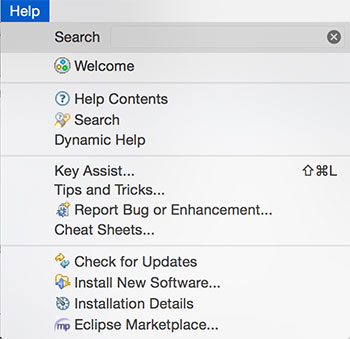
Once launched the Marketplace Client presents a wizard that looks like this:
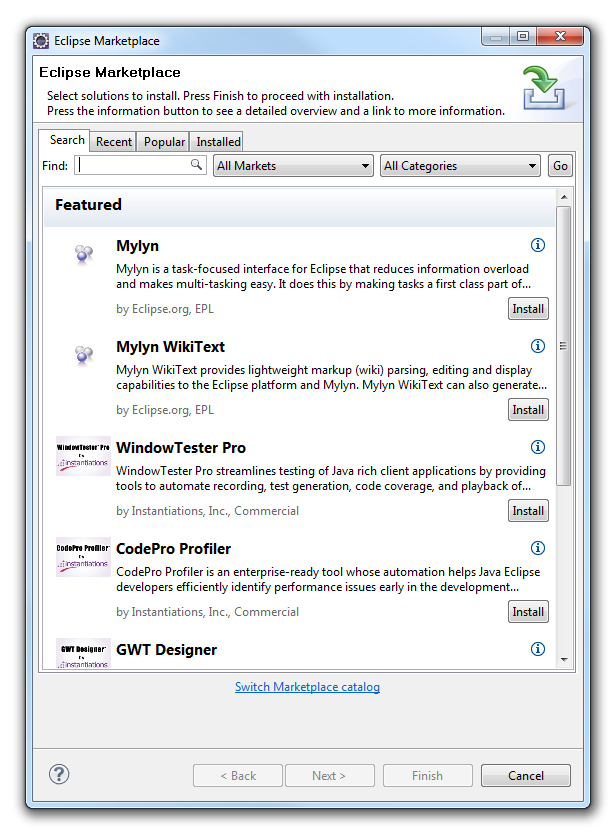
Drag and Drop Install
You can use the Drag and Drop install feature by dragging the drag and drop button to your running Eclipse workspace:
