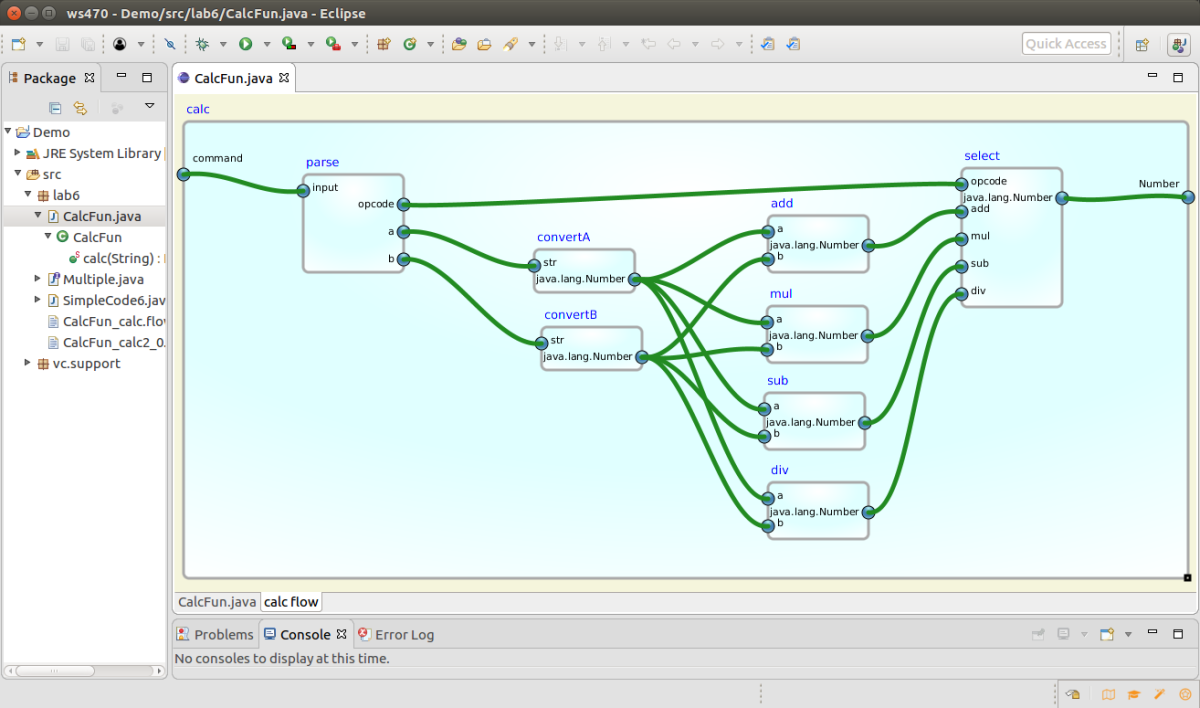VisualCode is a developer tool which help to visually compose java code.
Tool converts Java methods to visual blocks which can have multiple input and multiple output ports.
Using Visual Flow editor you connect blocks output and input ports.
Resulting visual flow will be converted to executable Java method.
Resulting method is like any other java method and can be called from ordinary java code.
Java 8 is minimum version.
To allow input ports have names from method argument names you must set:
* Store information about method parameters (usable via reflection)
or in your maven pom.xml file:
<properties>
<maven.compiler.source>1.8</maven.compiler.source>
<maven.compiler.target>1.8</maven.compiler.target>
<compilerArgument>-parameters</compilerArgument>
<testCompilerArgument>-parameters</testCompilerArgument>
</properties>
VisualCode uses JavaFX and for this reason you must add following line to your eclipse.ini file.
-Dorg.osgi.framework.bundle.parent=ext
So your eclipse.ini file tail should look something like this:
...
-vmargs
-Dosgi.requiredJavaVersion=1.8
-Dorg.osgi.framework.bundle.parent=ext
-XX:+UseG1GC
-XX:+UseStringDeduplication
-Xms256m
-Xmx1024m
VisualCode is under development and currently in alpha phase.
So please be patient and forgive possible problems.
more information, please visit
https://github.com/ToivoAdams/VisualCode_Site
Categories: Tools
Additional Details
Eclipse Versions: Oxygen (4.7), Neon (4.6), Photon (4.8), 2018-09 (4.9), 2018-12 (4.10), 2019-03 (4.11), 2019-06 (4.12), 2019-09 (4.13), 2019-12 (4.14), 2020-03 (4.15), 2020-06 (4.16), 2020-09 (4.17), 2020-12 (4.18), 2021-03 (4.19)
Platform Support: Windows, Linux/GTK
Development Status: Alpha
Date Created: Wednesday, July 12, 2017 - 13:32
Date Updated: Wednesday, December 14, 2022 - 09:49
Submitted by: Toivo Adams
| Date | Ranking | Installs | Clickthroughs |
|---|---|---|---|
| May 2024 | 0/0 | 0 | 0 |
| April 2024 | 0/0 | 0 | 11 |
| March 2024 | 0/0 | 0 | 5 |
| February 2024 | 0/0 | 0 | 7 |
| January 2024 | 0/0 | 0 | 5 |
| December 2023 | 0/0 | 0 | 7 |
| November 2023 | 0/0 | 0 | 8 |
| October 2023 | 656/673 | 1 | 7 |
| September 2023 | 646/663 | 1 | 2 |
| August 2023 | 643/673 | 1 | 6 |
| July 2023 | 660/668 | 1 | 3 |
| June 2023 | 624/669 | 2 | 2 |