This plug-in lets you run your TestNG tests from Eclipse. You can run suites, groups or individual methods. Errors are reported in a separate tab that lets you jump to failing tests efficiently. The plug-in also contains several templates to create tests easily.
Categories: Testing
Additional Details
Eclipse Versions: 2018-09 (4.9), Photon (4.8), Oxygen (4.7), Neon (4.6), Mars (4.5), Luna (4.4), Kepler (4.3), Juno (4.2, 3.8), Previous to Juno (<=4.1)
Platform Support: Windows, Mac, Linux/GTK
Organization Name: Cédric Beust
Development Status: Production/Stable
Date Created: Thursday, June 24, 2010 - 09:51
License: Apache 2.0
Date Updated: Tuesday, May 30, 2023 - 01:28
Submitted by: Cedric Beust
| Date | Ranking | Installs | Clickthroughs |
|---|---|---|---|
| July 2024 | 1/656 | 18049 | 16 |
| June 2024 | 2/681 | 20259 | 24 |
| May 2024 | 2/682 | 22287 | 172 |
| April 2024 | 1/687 | 22253 | 25 |
| March 2024 | 1/694 | 25158 | 28 |
| February 2024 | 1/687 | 22810 | 288 |
| January 2024 | 2/691 | 21962 | 48 |
| December 2023 | 2/671 | 21040 | 16 |
| November 2023 | 2/686 | 21274 | 26 |
| October 2023 | 2/673 | 23525 | 34 |
| September 2023 | 2/663 | 23802 | 15 |
| August 2023 | 1/673 | 26550 | 25 |
Unsuccessful Installs
Unsuccessful Installs in the last 7 Days: 272

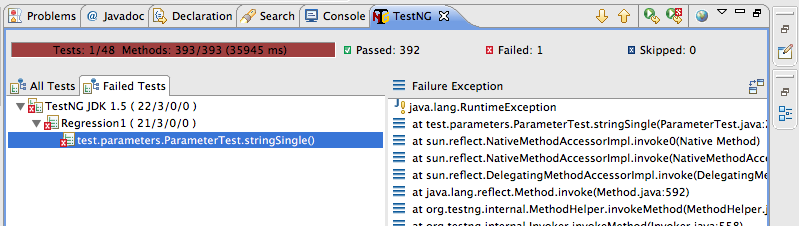

Reviews Add new review
Certificate issue while installing from Marketplace
Submitted by Suraj Nair on Thu, 07/27/2023 - 16:42
Is Eclipse MarketPlace is giving trouble, probably because of SSL certificate issue in java cacert or anything, you can do offline installation. I downloaded the zip file from testng github page /testng-team/testng-eclipse, get the folders features and plugins, and put it inside eclipse installation directory/dropins folder
Cannot start simple TestNG class
Submitted by Borislav Sabev on Fri, 03/10/2023 - 12:43
Hi
I added TestNG plugin and in the build path of an eclipse project. Then try to start a very simple TestNG class and get this error:
Error occurred during initialization of boot layer
java.lang.module.FindException: Unable to derive module descriptor for C:\.......\.p2\pool\plugins\com.beust.jcommander_1.78.0.jar . Caused by: java.lang.IllegalArgumentException: com.beust.jcommander.1.78.0: Invalid module name: '1' is not a Java identifier
Following advices in Internet, I tried to include TestNG System Library as Module dependencsy and then I removed the com.beust..... from exported modules and seems it start to launch, but get another error:
An internal error occurred during: "Launching NewTest". Cannot hide all modules, at least java.base is required
Can you please help me understand what's the problem?
TestNG plugin is not working with Eclipse latest release
Submitted by Tapan Jadav on Tue, 02/28/2023 - 13:09
TestNG plugin still not working with Eclipse's Latest Release build Tried the Install New Software and a link provided by testng.org. Can you please advise furthur.
TestNG plugin does not works
Submitted by Oguzhan K on Wed, 07/20/2022 - 03:15
TestNG plugin is installed in Eclipse, yesterday Eclipse got some updates and ok confirmed the updates then TestNG stopped working. I uninstalled and installed it again but still not working i can't see it in run configurations.
Re: TestNG plugin does not works
Submitted by Andreas öhmann on Sun, 12/11/2022 - 11:15
In reply to TestNG plugin does not works by Oguzhan K
for me too
Access Issue for beust.com
Submitted by Karthik Drugwired on Sun, 10/17/2021 - 08:50
Hi Everyone this is been a issue since Exlipse 2021-06, seems there is some kind of acess restricoin we can not browse this url "beust.com/eclipse/"gets to "404 - Not found (beust.com)"
but there is a alrernate .
Go to install new software in Help Section
Then click on Add Button , there in Name Text box provied "TestNG"
then Location shoild be this "testng.org/testng-eclipse-update-site/zipped/7.4.0.202106051955/org.testng.eclipse.updatesite.zip"
put a Https before testng.org. since this comment box does not allow URL.
this helped me to get the plugin.
thanks
Couldn't install TestNG with Eclipse IDE Version: 2019-09 R
Submitted by shanthi maruthi on Thu, 09/30/2021 - 23:57
<p>Not able to install TestNG and Subclipse with Eclipse IDE for Enterprise Java Developers Version: 2019-09 R (4.13.0) Build id: 20190917-1200 Getting following error: Unable to read repository at PKIX path building failed: sun.security.provider.certpath.SunCertPathBuilderException: unable to find valid certification path to requested target</p>
<p> </p>
<p> </p>
<p>Please do the needful</p>
<p> </p>
how to install TestNG on Eclipse Version:-2019-12??
Submitted by Pratibha Mishraa on Thu, 08/12/2021 - 12:45
Kindly Guide me how to install Test NG on Eclipse Version 2019-12. I tried all the ways as discussed here on comments but no success. Please guide.
Re: how to install TestNG on Eclipse Version:-2019-12??
Submitted by nick tan on Fri, 08/13/2021 - 17:41
In reply to how to install TestNG on Eclipse Version:-2019-12?? by Pratibha Mishraa
hi
could you share the error msg?
can you try with installing via offline update site https://testng.org/testng-eclipse-update-site/zipped/7.4.0.202106051955…
pls report issue at https://github.com/cbeust/testng-eclipse/issues
Re: how to install TestNG on Eclipse Version:-2019-12??
Submitted by Bhumika S on Mon, 09/27/2021 - 15:25
In reply to how to install TestNG on Eclipse Version:-2019-12?? by Pratibha Mishraa
Hi. I had the same issue. All I did was:
You're welcome :)
Error after Installing
Submitted by Lalitha pidikiti on Wed, 05/19/2021 - 18:43
I was successfully able to install TestNg and tried to execute test cases and I am getting below errot along with the result.
java.lang.AssertionError: Couldn't find resource: jquery.min.js
at org.testng.reporters.jq.Main.generateReport(Main.java:92)
at org.testng.TestNG.generateReports(TestNG.java:1093)
at org.testng.TestNG.run(TestNG.java:1036)
at org.testng.remote.AbstractRemoteTestNG.run(AbstractRemoteTestNG.java:115)
at org.testng.remote.RemoteTestNG.initAndRun(RemoteTestNG.java:251)
at org.testng.remote.RemoteTestNG.main(RemoteTestNG.java:77)
Re: Error after Installing
Submitted by r. gimmerthal on Tue, 06/01/2021 - 10:22
In reply to Error after Installing by Lalitha pidikiti
Same problem occurs to me. Does anyone already have a solution?
All my test run well...but no report can be generated.
Re: Re: Error after Installing
Submitted by nick tan on Wed, 06/02/2021 - 14:14
In reply to Re: Error after Installing by r. gimmerthal
hi , pls follow up this thread https://github.com/cbeust/testng/issues/2524#issuecomment-850211944
Not able to install TestNG
Submitted by Ankita Vadnere on Fri, 05/14/2021 - 07:23
Not able to install TestNG
it says cannot perform operation. and keeps loading and takes forever. Please give me any solution.
Re: Not able to install TestNG
Submitted by nick tan on Fri, 05/14/2021 - 17:53
In reply to Not able to install TestNG by Ankita Vadnere
could you download the update-site archive https://github.com/testng-team/testng-eclipse-update-site/tree/main/zip… and install on your local laptop (to avoid any network glitch)
TestNG for Eclipse
Submitted by Labius Ramono … on Thu, 05/13/2021 - 14:34
I have followed the comments on the section to try and sort this error on my own, i have not found anything so far that works, gettting the below error, tried different also with version of Eclispe 2019-03
"Unable to read repository at //testng.org/testng-eclipse-update-site/content.xml.
Certificate for <testng.org> doesn't match any of the subject alternative names: [www.github.com, *.github.com, github.com, *.github.io, github.io, *.githubusercontent.com, githubusercontent.com]"
openjdk version "11" 2018-09-25
OpenJDK Runtime Environment 18.9 (build 11+28)
OpenJDK 64-Bit Server VM 18.9 (build 11+28, mixed mode)
Eclipse IDE for Java Developers (includes Incubating components)
Version: 2021-03 (4.19.0)
Build id: 20210312-0638
Thanks
Re: TestNG for Eclipse
Submitted by nick tan on Fri, 05/14/2021 - 17:52
In reply to TestNG for Eclipse by Labius Ramono …
pls try one more time, if it still doesn't work, you can download the update-site archive and install from your local.
https://github.com/testng-team/testng-eclipse-update-site/tree/main/zip…
Error with installing tetng plugin on Eclipse
Submitted by Aayush Shah on Mon, 05/10/2021 - 14:50
I see the below error when I try to install the TestNG plugin in my Eclipse either via the marketplace directly or using the new testng-update URLs. Has anyone ever faced this issue before and have any idea as to how to resolve it? Any help would be really appreciated.
Eclipse version : 4.7.3a
Java version : 1.8.0._201
Error:
Unable to read repository at "testng.org/testng-eclipse-update-site/content.xml"
sun.security.validator.ValidatorException: PKIX path building failed: sun.security.provider.certpath.SunCertPathBuilderException: unable to find valid certification path to requested target
Re: Error with installing tetng plugin on Eclipse
Submitted by nick tan on Tue, 05/11/2021 - 15:15
In reply to Error with installing tetng plugin on Eclipse by Aayush Shah
hi, since https://github.com/cbeust/testng-eclipse/releases/tag/6.14.3.2019022505… it requires eclipse 4.8, let me update the marketplace
TestNG Eclipse Plugin Installation issue resolved
Submitted by George Jose on Tue, 05/04/2021 - 21:04
I got my issue resolved by using a different offical link and was able to install TestNG version 7.4 in the eclipse version 2021-03. Please find the details below to install it:
1. Click "Help -> Install New Software..." on top level menu
2. Paste the url testng.org/testng-eclipse-update-site (use https://) and press enter.
3. Select the plugins
4. Click "Next" button and accept the license to complete the installation.
5. Restart Eclipse
Note: Source from official TestNG github link.
Re: TestNG Eclipse Plugin Installation issue resolved
Submitted by Vishnu Vish on Thu, 05/06/2021 - 01:18
In reply to TestNG Eclipse Plugin Installation issue resolved by George Jose
I am using Eclipse Java EE IDE web developers version:2018-09 Followed the above steps. It worked for me Thank you
Re: TestNG Eclipse Plugin Installation issue resolved
Submitted by Derik John on Thu, 05/06/2021 - 14:14
In reply to TestNG Eclipse Plugin Installation issue resolved by George Jose
This was helpful, thanks.
I was getting error : 'Could not find dl.bintray.com/testng-team/testng-eclipse-release'
Re: TestNG Eclipse Plugin Installation issue resolved
Submitted by nick tan on Tue, 05/11/2021 - 15:16
In reply to TestNG Eclipse Plugin Installation issue resolved by George Jose
yes, we migrate the update-site to github due to bintray sunset
This TestNG version is not compatible with eclipse 2020-12
Submitted by Anupama Sundarkar on Mon, 02/08/2021 - 15:14
I am trying to install TestNG. The sites beust and lnkd.in/eQ9Z4Fx are not found and returns a 404. Tried downloading from TestNG page on Eclipse Market Place, but when tried to run the testNG program its showing error as its not compatible with eclipse 2020-12 version. Any other ideas from where to download testNG version which will work on eclipse 2020-12 #TestNG?
TestNG Uncompatible
Submitted by Alpana Kumari on Thu, 11/26/2020 - 02:17
Hi, I tried installing TestnG from eclipse market place for Version: 2020-06 (4.16.0). But it shows TestNG version is not comaptible with this version of Eclipse.Even i tried using locations mentioned in previous posts.But shows same error couldn't find the file on these locations.Can anyone tell me which version of eclipse i should download or is there any workaround for this version?
Re: TestNG Uncompatible
Submitted by sala sbahi on Thu, 12/24/2020 - 10:48
In reply to TestNG Uncompatible by Alpana Kumari
Try to take a look at testng org site then scroll down in Build TestNG from source code then click on hosted on github
when you're on the github page you will see the installation steps it worked for me
Re: Re: TestNG Uncompatible
Submitted by nick tan on Tue, 05/11/2021 - 15:18
In reply to Re: TestNG Uncompatible by sala sbahi
sorry about that, just update the compliability info on eclipse marketplace
TestNG for Eclipse 2020-06 (4.16.0) not available in Marketplace
Submitted by USHA P on Wed, 08/12/2020 - 03:21
Hi any idea when I can get TestNg in market place for the latest version of Eclipse ?
Is there any workaround that helps me to install it ?
Thanks
TestNG Installation on Eclipse
Submitted by Basant Dewangan on Fri, 07/17/2020 - 03:56
Hi Friends, That link provided in the eclipse.org is working perfectly. I have installed it and working fine.
dl.bintray.com/testng-team/testng-eclipse-release/
GO to Help and select Install New Software >> Add >> Name TestNG and Location Paste this above link.
Need to wait for processing.
Then you can see, it will install TestNG in the eclipse.
STS 4.7.0.RELEASE works with TestNG 7.2.0.r202003151902
Submitted by Andreas öhmann on Fri, 06/26/2020 - 03:31
You can ignore the warning from Eclipse Marketplace Client.
Just try to install the latest version from
http://dl.bintray.com/testng-team/testng-eclipse-release/
Great Plugin! :D
TestNG for Eclipse 2020-03 Mac OS
Submitted by NAGENDRA VENUGOPAL on Tue, 05/05/2020 - 02:01
Can some one share the link to downlaod TestNG for Eclipse 2020-03 Mac OS?
Version Of Eclipse
Submitted by Toby Macdonnell on Tue, 03/24/2020 - 11:30
Afternoon everyone, I am struggling to find a version of Eclipse that works with the TestNG plugin above. Is anyone able to assist.
Thanks,
Fix for 2019-12 verified 2020-02-27
Submitted by Cesar Alonso M… on Thu, 02/27/2020 - 20:54
Go to Help > Install New Software... > Add...
Name: TestNG Eclipse
Location: dl.bintray.com/testng-team/testng-eclipse-release/
Could not able to plugin TestNG.
Submitted by vinathi Malisetty on Wed, 02/12/2020 - 17:19
TestNG is not compatable for Eclipse IDE vertion 2019-12.
i am following all instructions to install TestNG. but still i am getting the error "not compatable".
Re: Could not able to plugin TestNG.
Submitted by Anatoly Ignatenko on Thu, 02/13/2020 - 17:19
In reply to Could not able to plugin TestNG. by vinathi Malisetty
for the link.... someone replied to my post and it worked for me "dl.bintray.com/testng-team/testng-eclipse-release/". Copy/Paste that in address bar without double quotes. Then click on "zipped", then click on latest version and click on next link in the next page.
That will download a zip file. Then in Eclipse click "Install New Software" in Help Menu, then Add, then Archive and route to downloaded zip.
Works perfectly
Re: Re: Could not able to plugin TestNG.
Submitted by Syamala Rajanala on Sat, 03/28/2020 - 16:49
In reply to Re: Could not able to plugin TestNG. by Anatoly Ignatenko
doesnt work for me
Re: Re: Could not able to plugin TestNG.
Submitted by Syamala Rajanala on Sat, 03/28/2020 - 17:25
In reply to Re: Could not able to plugin TestNG. by Anatoly Ignatenko
didnt work for me initially. Later tried mapping zipped folder. It worked.. Thanks
Still not working. Comes back as error 410.
Submitted by Anatoly Ignatenko on Tue, 02/11/2020 - 17:30
TestNG is not installing on latest Eclipse 2019-12
Still can't install in version 4.12
Submitted by Anthony Zepezauer on Fri, 02/07/2020 - 19:06
beust.com/eclipse returns a 404. Any other ideas?
Re: Still can't install in version 4.12
Submitted by T M on Wed, 02/12/2020 - 08:35
In reply to Still can't install in version 4.12 by Anthony Zepezauer
dl.bintray.com/testng-team/testng-eclipse-release/ works for me
Solution for 2019-12
Submitted by Felipe Thomas … on Fri, 01/10/2020 - 08:16
Just tried Lee Carver's suggestion with version 2019-12 and it worked.
beust.com/eclipse seems the way to go if you can't find it in the marketplace.
TestNG plugin is not available to install in Eclipse
Submitted by Ziyaur Rahman on Mon, 12/02/2019 - 03:46
Hi All,
Our team found that TestNG plugin is not available to be installed in eclipse. Team tried from both the options available in Help like Market place and New Software installation through "beust.com/eclipose". Even beust site is not responding on either private or Public network.
Request you all to check and respond with the solution. We tried every instaruction wriiten on below comments.
Re: TestNG plugin is not available to install in Eclipse
Submitted by nick tan on Mon, 12/02/2019 - 11:25
In reply to TestNG plugin is not available to install in Eclipse by Ziyaur Rahman
before cbeust response, you can install through the direct update site: https://dl.bintray.com/testng-team/testng-eclipse-release/7.0.0/
read also for troubleshooting: https://github.com/cbeust/testng-eclipse/blob/master/docs/Troubleshooti…
getting Error No repository found at beust.com/eclipse.
Submitted by Ziyaur Rahman on Sat, 11/30/2019 - 03:48
Getting below issue while installing TestNG plug in from Eclipse Oxygen April 2018 version.
Error: No repository found at beust.com/eclipse.
Install from beust.com
Submitted by Lee Carver on Fri, 08/23/2019 - 10:25
The Marketplace install for the latest versions of Eclipse (e.g. 2019-06) reports that the available release is incompatable with the running Eclipse.
The installer at beust.com/eclipse works fine. You simply need to add that URL as a known site for the Install New Software.. dialog.
I was able to add TestNG for Eclipse IDE 2019-06
Submitted by Lana Turner on Tue, 08/06/2019 - 09:10
I followed the instructions on a web page (that I can not enter here). Search in google for how do i import a testng jar into eclipse.
and click on the link that says How to Install TestNG framework
I hope this helps.
TestNG for Eclipse 2019-06(4.12) not available in Marketplace
Submitted by Audrey Crawley on Fri, 08/02/2019 - 06:45
Hi any idea when I can get TestNg in market place for the latest version of Eclipse ?
Is there any workaround that helps me to install it ?
Thanks
Re:TestNG for Eclipse 2019-06(4.12) not available in Marketplace
Submitted by nick tan on Mon, 08/19/2019 - 12:00
In reply to TestNG for Eclipse 2019-06(4.12) not available in Marketplace by Audrey Crawley
you can install from the update site directly:
https://dl.bintray.com/testng-team/testng-eclipse-release/6.14.3/
TestNG not in the marketplace for Eclipse 2019-06 (4.12)
Submitted by Audrey Crawley on Wed, 07/31/2019 - 06:49
Hi I need some help to install TestNG for the lastest version of Eclipse - Could someone please help.
Thanks
Audrey
Re: TestNG not in the marketplace for Eclipse 2019-06 (4.12)
Submitted by Sourav kumar Mohanty on Sat, 08/17/2019 - 00:55
In reply to TestNG not in the marketplace for Eclipse 2019-06 (4.12) by Audrey Crawley
Hi mate have you found out the solution for your problem ? i am also facing th same issue