Parse device tree files (.dts) and present usefull information like the tree nodes and overview of the memory.
Categories: Editor
Tags: dts, eclipse view
Additional Details
Eclipse Versions: 2021-09 (4.21), 2021-06 (4.20), 2021-12 (4.22), 2022-03 (4.23), 2022-06 (4.24), 2022-09 (4.25), 2022-12 (4.26), 2023-03 (4.27), 2023-06 (4.28), 2023-09 (4.29), 2023-12 (4.30), 2024-03 (4.31), 2024-06 (4.32), 2024-06 (4.33)
Platform Support: Windows, Linux/GTK
Organization Name: Quilt
Date Created: Friday, July 30, 2021 - 18:40
License: MIT
Date Updated: Friday, October 6, 2023 - 10:48
Submitted by: Yehuda Shapira
| Date | Ranking | Installs | Clickthroughs |
|---|---|---|---|
| July 2024 | 346/656 | 19 | 5 |
| June 2024 | 363/681 | 22 | 9 |
| May 2024 | 411/682 | 16 | 11 |
| April 2024 | 418/687 | 16 | 7 |
| March 2024 | 401/694 | 20 | 2 |
| February 2024 | 433/687 | 14 | 5 |
| January 2024 | 426/691 | 16 | 7 |
| December 2023 | 404/671 | 17 | 5 |
| November 2023 | 396/686 | 22 | 9 |
| October 2023 | 418/673 | 19 | 9 |
| September 2023 | 465/663 | 11 | 4 |
| August 2023 | 480/673 | 8 | 6 |

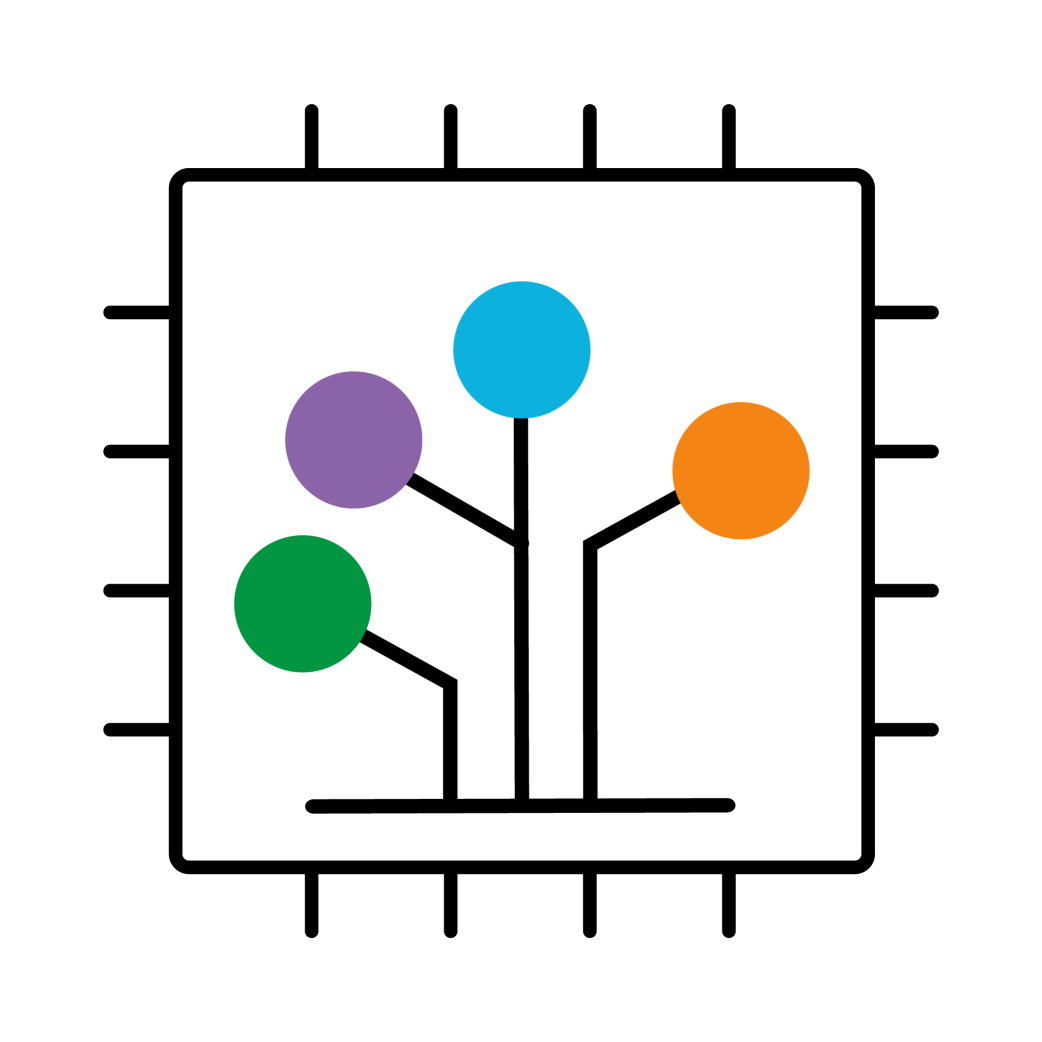

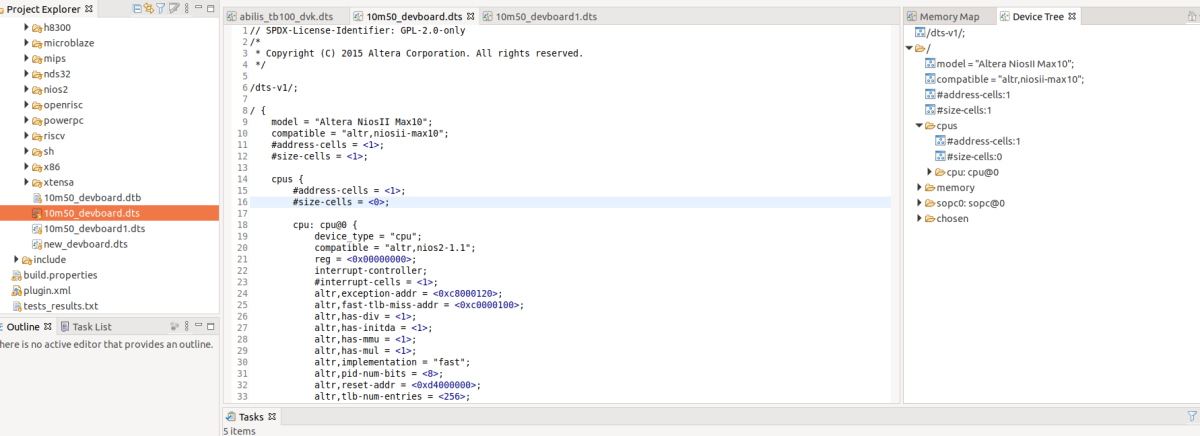

Reviews Add new review
Support for overlay files?
Submitted by Glenn Andrews on Thu, 09/22/2022 - 08:52
Zephyr uses both .dts and .overlay filenames. Could we get an option to enter filename extensions to parse?
Cannot invoke "org.eclipse.jface.text.IDocument.addDocumentListe
Submitted by ZAFER SEN on Wed, 04/13/2022 - 17:14
Cannot invoke "org.eclipse.jface.text.IDocument.addDocumentListener(org.eclipse.jface.text.IDocumentListener)" because the return value of "org.eclipse.jface.text.source.ISourceViewer.getDocument()" is null java.lang.NullPointerException: Cannot invoke "org.eclipse.jface.text.IDocument.addDocumentListener(org.eclipse.jface.text.IDocumentListener)" because the return value of "org.eclipse.jface.text.source.ISourceViewer.getDocument()" is null at org.eclipse.jface.text.source.inlined.InlinedAnnotationSupport$VisibleLines.install(InlinedAnnotationSupport.java:261) at org.eclipse.jface.text.source.inlined.InlinedAnnotationSupport$VisibleLines.<init>(InlinedAnnotationSupport.java:146) at org.eclipse.jface.text.source.inlined.InlinedAnnotationSupport.install(InlinedAnnotationSupport.java:363) at org.eclipse.jface.text.source.SourceViewer.ensureCodeMiningManagerInstalled(SourceViewer.java:1295) at org.eclipse.jface.text.source.SourceViewer.setCodeMiningAnnotationPainter(SourceViewer.java:1320) at org.eclipse.ui.texteditor.SourceViewerDecorationSupport.showAnnotations(SourceViewerDecorationSupport.java:830) at org.eclipse.ui.texteditor.SourceViewerDecorationSupport.updateTextDecorations(SourceViewerDecorationSupport.java:301) at org.eclipse.ui.texteditor.SourceViewerDecorationSupport.install(SourceViewerDecorationSupport.java:269) at org.eclipse.ui.texteditor.AbstractDecoratedTextEditor.createPartControl(AbstractDecoratedTextEditor.java:456) at org.eclipse.ui.internal.e4.compatibility.CompatibilityPart.createPartControl(CompatibilityPart.java:158) at org.eclipse.ui.internal.e4.compatibility.CompatibilityEditor.createPartControl(CompatibilityEditor.java:96) ...eclipse.buildId=4.23.0.I20220308-0310
java.version=17.0.2
java.vendor=Eclipse Adoptium
BootLoader constants: OS=linux, ARCH=x86_64, WS=gtk, NL=en_IE
Framework arguments: -product org.eclipse.epp.package.cpp.product
Command-line arguments: -data file:/home/ubu/eclipse-workspace-2022/ -os linux -ws gtk -arch x86_64 -product org.eclipse.epp.package.cpp.product