Eclipse plugin to format using Prettier. Prettier is an opinionated code formatter. It enforces a consistent style by parsing your code and re-printing it with its own rules that take the maximum line length into account, wrapping code when necessary.
Categories: Code Management
Tags: prettier, Java formatter
Additional Details
Eclipse Versions: 2020-09 (4.17), 2020-06 (4.16), 2020-03 (4.15)
Platform Support: Windows, Mac, Linux/GTK
Development Status: Beta
Date Created: Monday, August 17, 2020 - 21:56
License: Apache 2.0
Date Updated: Friday, September 18, 2020 - 21:28
Submitted by: Srujith Kudikala
| Date | Ranking | Installs | Clickthroughs |
|---|---|---|---|
| July 2024 | 136/656 | 161 | 11 |
| June 2024 | 168/681 | 146 | 18 |
| May 2024 | 161/682 | 172 | 14 |
| April 2024 | 171/687 | 157 | 18 |
| March 2024 | 155/694 | 195 | 12 |
| February 2024 | 146/687 | 201 | 14 |
| January 2024 | 162/691 | 188 | 20 |
| December 2023 | 166/671 | 166 | 7 |
| November 2023 | 175/686 | 180 | 8 |
| October 2023 | 163/673 | 199 | 11 |
| September 2023 | 149/663 | 211 | 8 |
| August 2023 | 142/673 | 226 | 16 |
Unsuccessful Installs
Unsuccessful Installs in the last 7 Days: 2
| Count | Error Message |
|---|---|
| 1 | Cannot complete the install because one or more required items could not be… |
| 1 | Cannot continue the operation. There is another install operation in progress. |

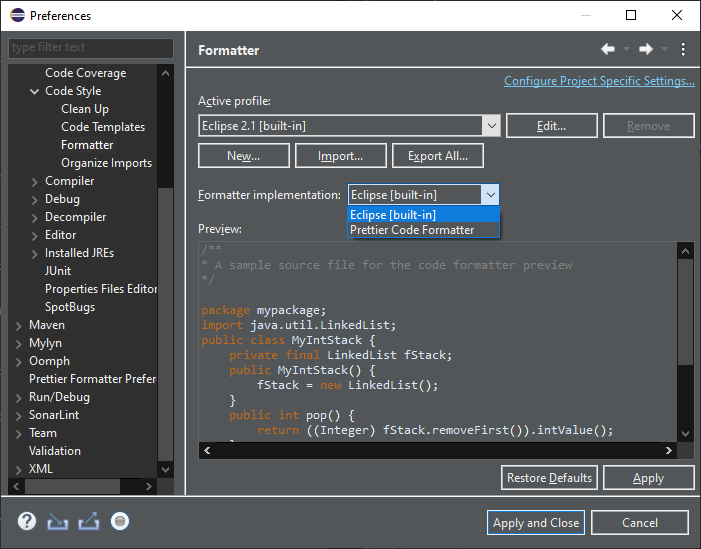

Reviews Add new review
Beware of this one
Submitted by Jörn Guy Süß on Mon, 08/16/2021 - 20:19
not formatting
Submitted by domi - on Sun, 01/31/2021 - 06:54
I was not able to get this to work, unfortunate, there is no documentation (except a single Screenshot) on how to configure this plugin: e.g.
- does it need to have local prettier configuration file?
- does it use the java-prettier from github.com/jhipster/prettier-java ?
- how can I confiugre it?
- how does it work togather with the "active profile" in the eclipse preferences? Is it used at all?
- ...