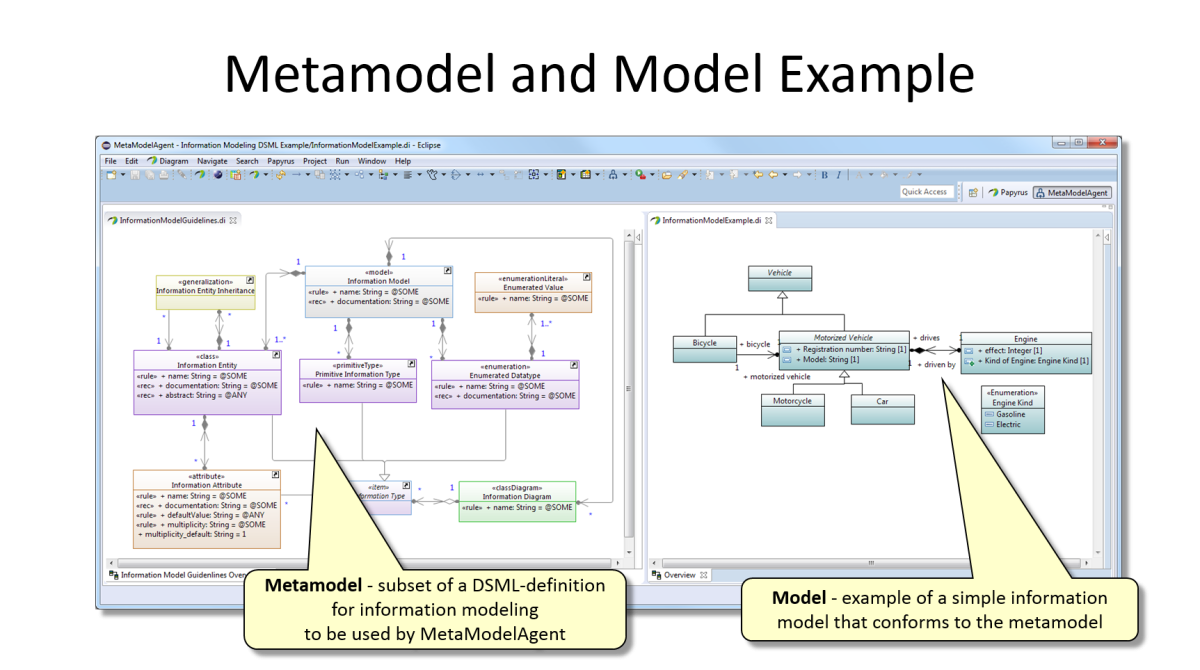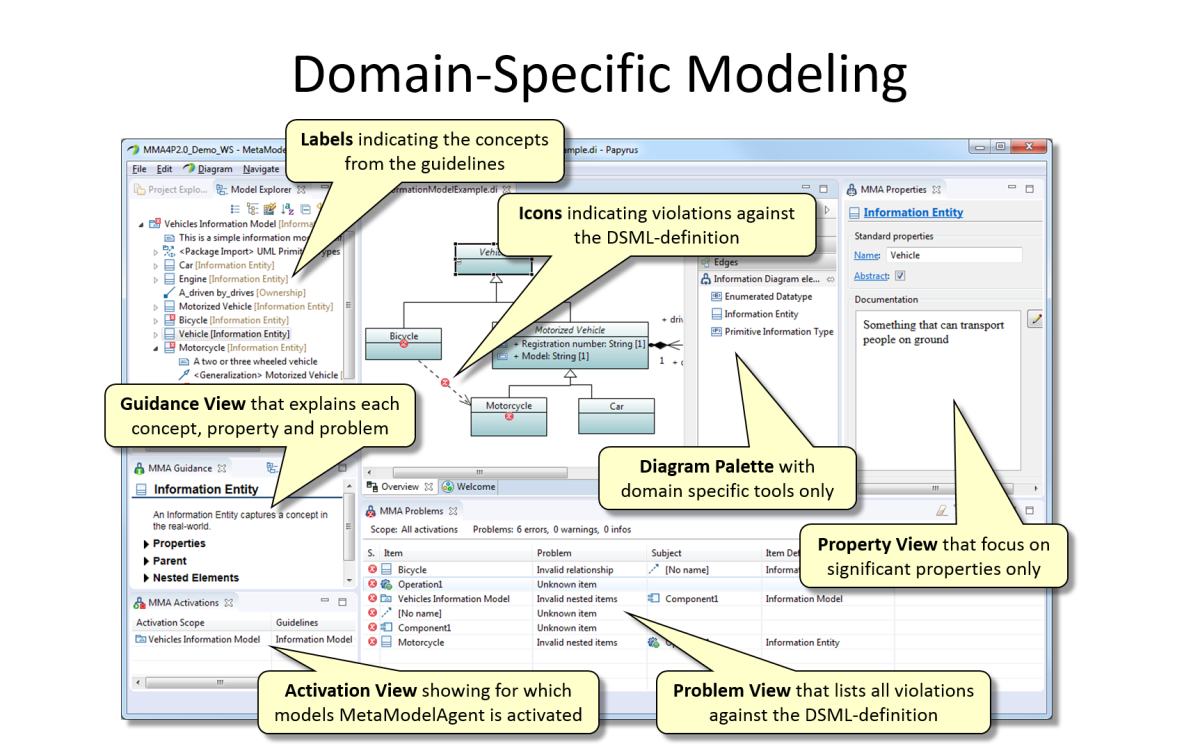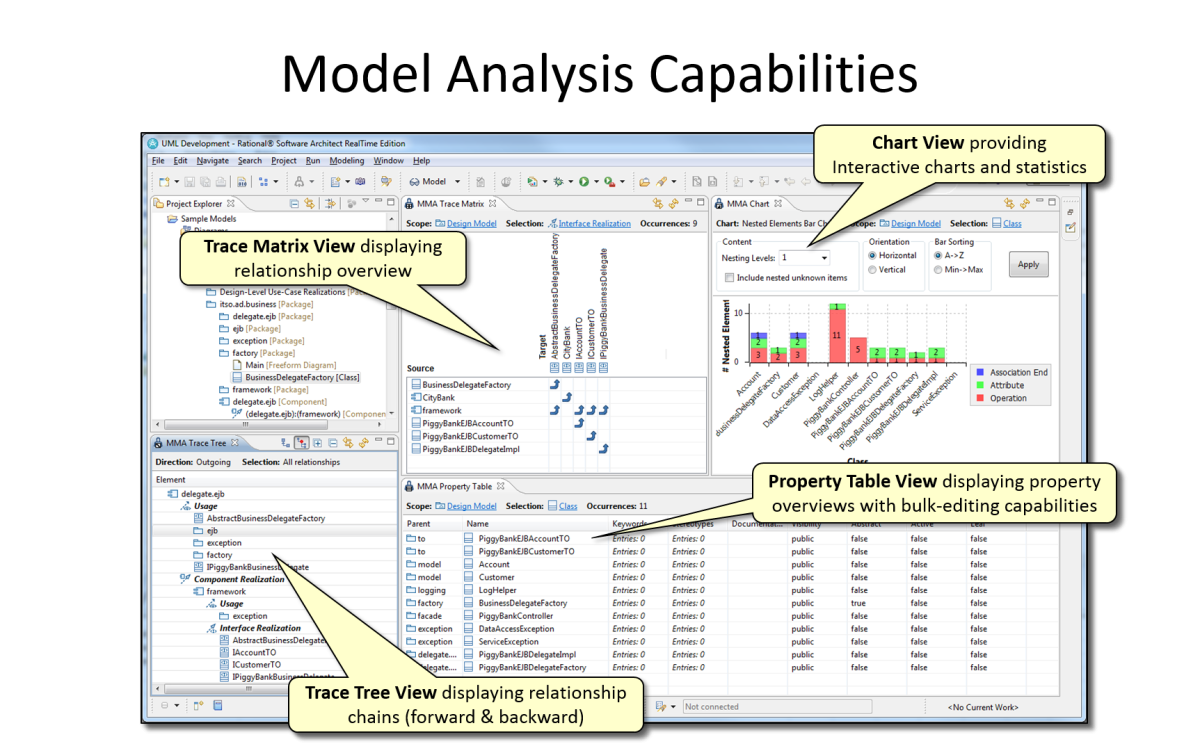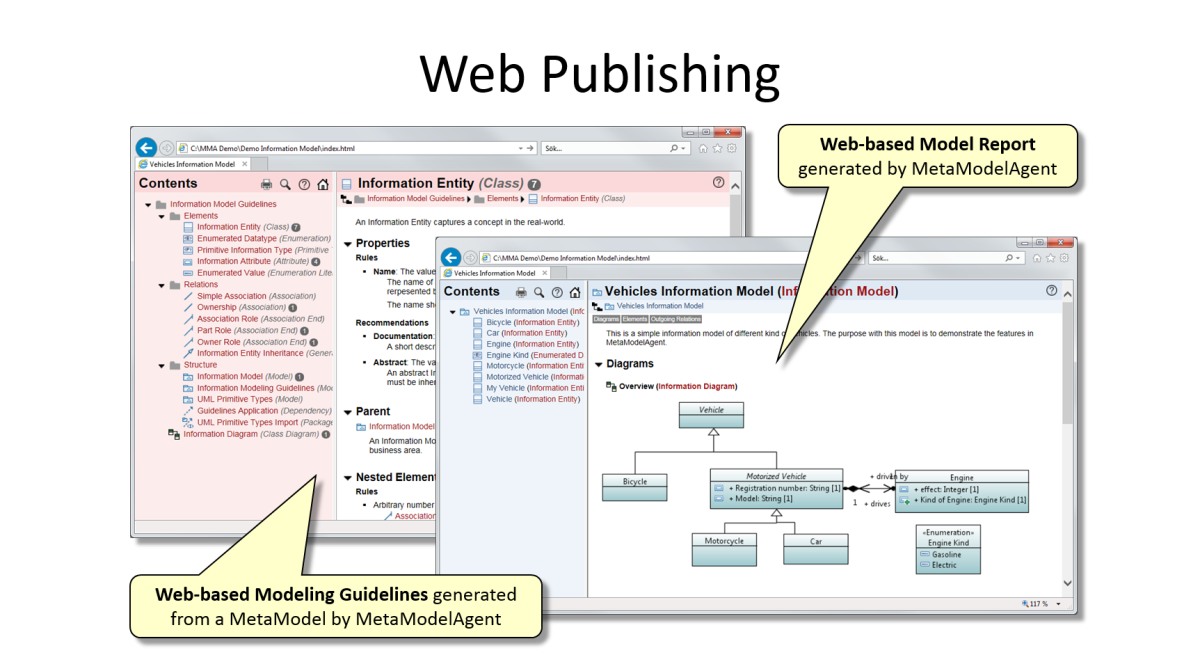[IMPORTANT: You need to have Papyrus, IBM RSAD/RSARTE or HCL RTist installed prior to installation of MetaModelAgent. The Install button is for Papyrus users. Please use update site https://www.metamodelagent.com/update/rsa if you are using IBM RSAD/RSARTE or HCL RTist.]
A Domain-specific Modeling Language (DSML) is a modeling language tailored for a very specific and limited domain. A DSML is a combination of visual presentation of entities from the domain as well as a set of rules that defines their behavior. A well-defined DSML should help you to express whatever needed in the specific domain in a correct manner without disturbance from concepts irrelevant for the domain.
A UML-based DSML is a combination of extension and limitation of the Unified Modeling Language (UML) for a specific modeling domain. A UML-based DSML does often, but not always, include UML-profile(s) with stereotypes and additional properties, as well as new graphics (icons and symbols). A UML-based DSML should also contains a set of constraints on how UML and the extensions should be applied in terms of model structure, element and relationship usage, valid property values, diagram placement and diagram content etc.
MetaModelAgent is a modeling tool extension that makes it very simple to define your own DSML and make it available for the modelers through powerful UI additions to your Eclipse-based UML modleing tool. Key features:
-
- Agile DSML Configuration
- MetaModelAgent makes it very easy to setup your own DSML-specific modeling tool using a UML-based metamodels as a single source of information. There is no need at all for any API-based programmatic extensions.
-
- Accelerated DSML-modeling
- MetaModelAgent uses your own metamodel to provide a DSML-specific modeling tool with user-friendly context-sensitive wizards, views, menus and palettes. This makes it possible to develop and validate high-quality DSML-models rapidly without the risk of introducing violations to the DSML.
-
- Powerful analysis capabilities
- MetaModelAgent adds several additional views to support advanzed model analysis; table view of element properties, matrix view of relationships, tree view of relationship chains and several chart views for management overviews.
-
- Makes you models available for anyone
- MetaModelAgent generates easy-navigable model reports of your DSML-models and DSML-guidelines in HTML-format. This makes your models accessible by anyone through a standard web browser.
-
- Flexible and Scalable
- MetaModelAgent supports any kind of UML-based DSML of any size, independent of any development process. MetaModelAgent supports any number of different DSML-guidelines and models simultaneously in the same environment.
-
- Built-in Support for standard UML and UML-RT
- MetaModelAgent has embedded guidelines for standard UML and UML-RT (RSARTE and HCL RTist) that make its possible to use MetaModelAgent´s unique UI extensions and analysis capabilities out-of-the-box, without the need of any DSML-definition.
MetaModelAgent is available as an addition to the following Eclipse-based UML-modeling tools:
- Open source Eclipse Papyrus
- IBM Rational Software Architect Designer (RSAD)
- IBM Rational Software Architect RealTime Edition (RSARTE)
- HCL RealTime Software Tooling (HCL RTist)
MetaModelAgent is installed from the update site: https://www.metamodelagent.com/update.
To use the MetaModelAgent functionality after installation you will have to order a limited FREE license, request a 30-day trial license or purchase an unlimited license. For more information see Adocus company website and MetaModelAgent product website.
Categories: Modeling, Modeling Tools, Systems Development, UML
Additional Details
Eclipse Versions: 2022-09 (4.25), 2022-06 (4.24), 2022-03 (4.23), 2021-12 (4.22), 2021-09 (4.21), 2021-06 (4.20), 2021-03 (4.19), 2020-12 (4.18), 2020-09 (4.17), 2020-06 (4.16), 2020-03 (4.15), 2019-12 (4.14), 2019-09 (4.13), 2019-06 (4.12), 2019-03 (4.11), 2018-12 (4.10), 2018-09 (4.9), Photon (4.8), Oxygen (4.7), 2022-12 (4.26), 2023-03 (4.27), 2023-06 (4.28), 2023-09 (4.29), 2023-12 (4.30), 2024-03 (4.31), 2024-06 (4.32), 2024-06 (4.33)
Platform Support: Windows, Mac, Linux/GTK
Organization Name: Adocus AB
Development Status: Production/Stable
Date Created: Monday, May 16, 2011 - 08:36
License: Commercial - Free
Date Updated: Friday, October 6, 2023 - 10:49
Submitted by: Thomas Wiman
| Date | Ranking | Installs | Clickthroughs |
|---|---|---|---|
| July 2024 | 442/656 | 9 | 16 |
| June 2024 | 478/681 | 8 | 22 |
| May 2024 | 573/682 | 3 | 21 |
| April 2024 | 565/687 | 4 | 14 |
| March 2024 | 581/694 | 3 | 15 |
| February 2024 | 455/687 | 11 | 15 |
| January 2024 | 533/691 | 5 | 11 |
| December 2023 | 505/671 | 6 | 10 |
| November 2023 | 469/686 | 11 | 9 |
| October 2023 | 433/673 | 16 | 17 |
| September 2023 | 523/663 | 6 | 15 |
| August 2023 | 556/673 | 4 | 12 |