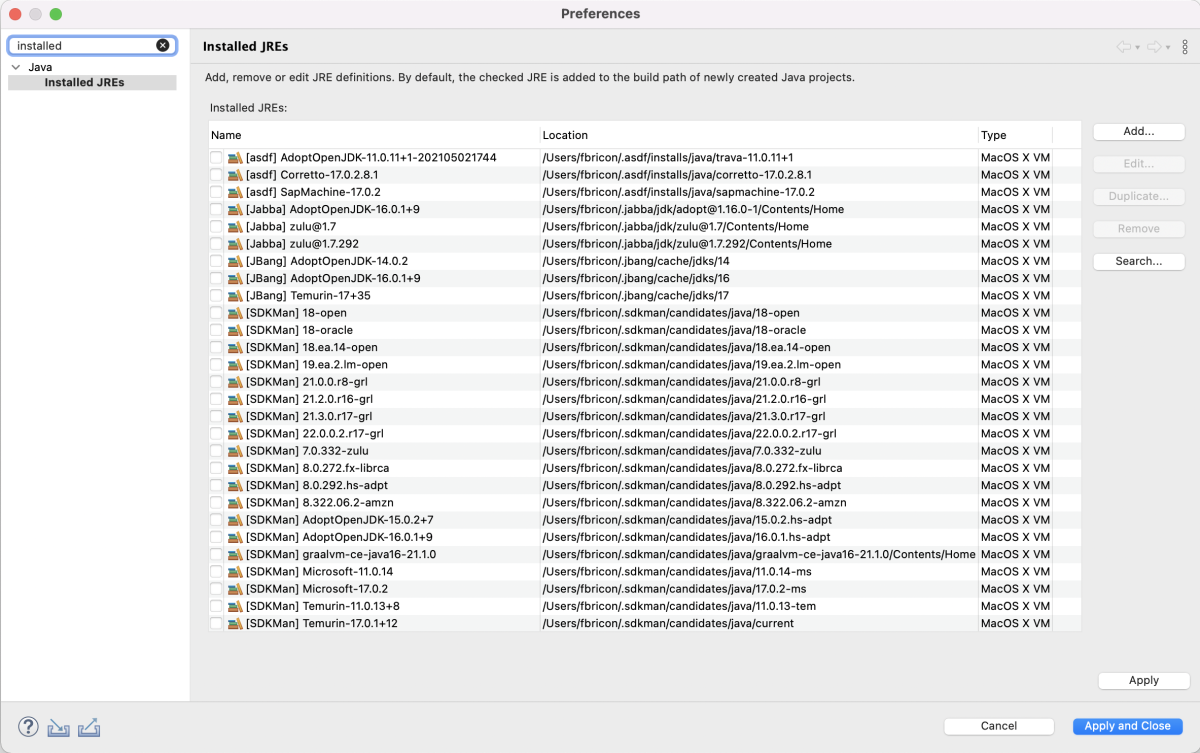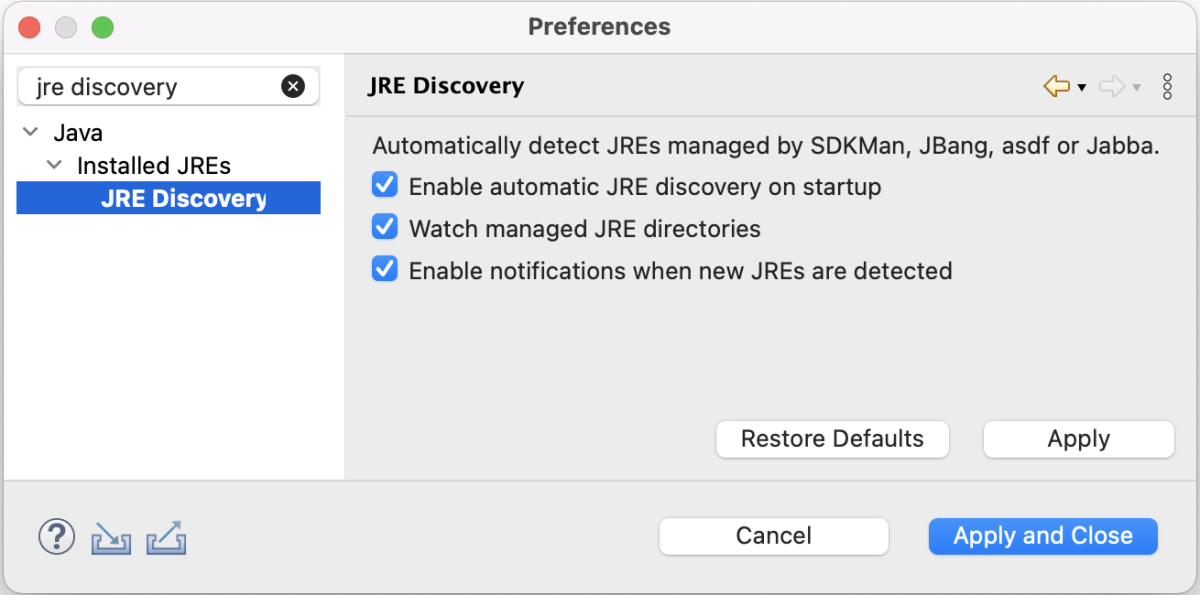JRE Discovery allows the automatic discovery of managed Java Runtime Environments in Eclipse. It currently detects JREs managed by :
Managed JREs will be automatically discovered on Eclipse startup, or, while running, when added by their respective Java managers.
Automatic detection can be disabled from the JRE Discovery preference page (Preferences > Java > Installed JREs > JRE Discovery).
Learn more about this plugin in : Automatically detect managed JDKs in Eclipse.
Categories: IDE
Additional Details
Eclipse Versions: 2023-03 (4.27), 2022-12 (4.26), 2022-09 (4.25), 2022-06 (4.24), 2022-03 (4.23), 2021-12 (4.22), 2021-09 (4.21), 2023-06 (4.28), 2023-09 (4.29), 2023-12 (4.30), 2024-03 (4.31), 2024-06 (4.32), 2024-06 (4.33)
Platform Support: Windows, Mac, Linux/GTK
Organization Name: Sidespin
Development Status: Alpha
Date Created: Tuesday, March 29, 2022 - 04:18
License: EPL 2.0
Date Updated: Friday, October 6, 2023 - 10:50
Submitted by: Fred Bricon
| Date | Ranking | Installs | Clickthroughs |
|---|---|---|---|
| July 2024 | 253/656 | 45 | 4 |
| June 2024 | 217/681 | 85 | 15 |
| May 2024 | 218/682 | 88 | 8 |
| April 2024 | 205/687 | 110 | 10 |
| March 2024 | 239/694 | 83 | 5 |
| February 2024 | 239/687 | 73 | 4 |
| January 2024 | 284/691 | 54 | 6 |
| December 2023 | 279/671 | 49 | 5 |
| November 2023 | 214/686 | 109 | 11 |
| October 2023 | 210/673 | 121 | 8 |
| September 2023 | 210/663 | 105 | 5 |
| August 2023 | 197/673 | 103 | 9 |