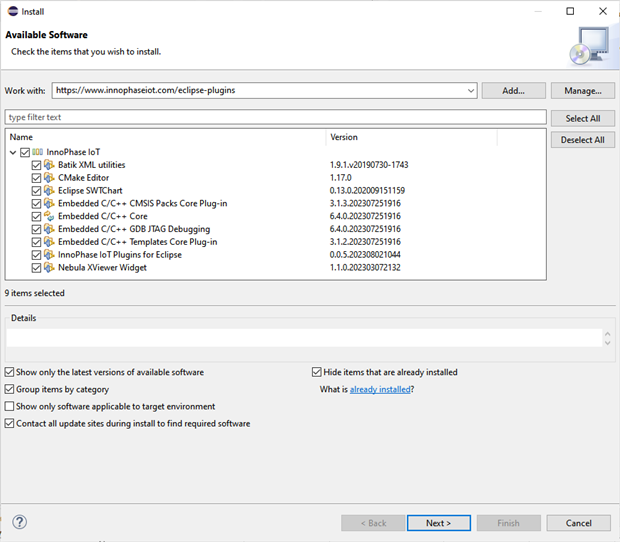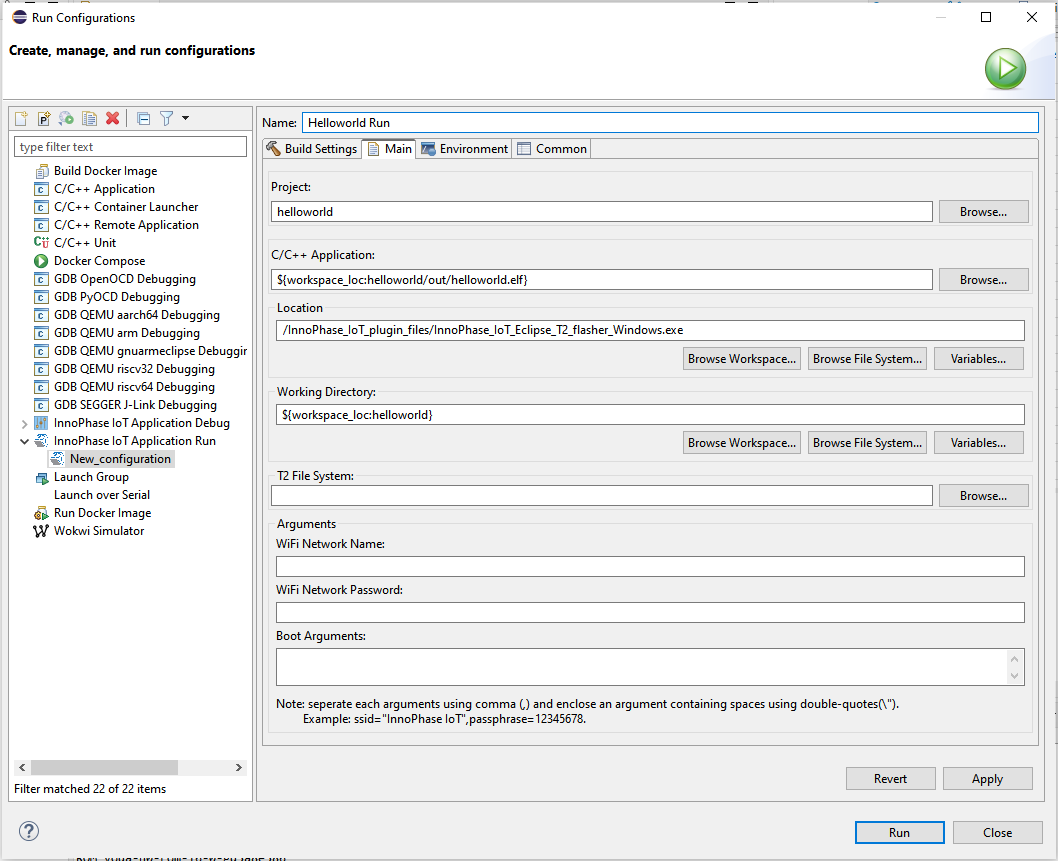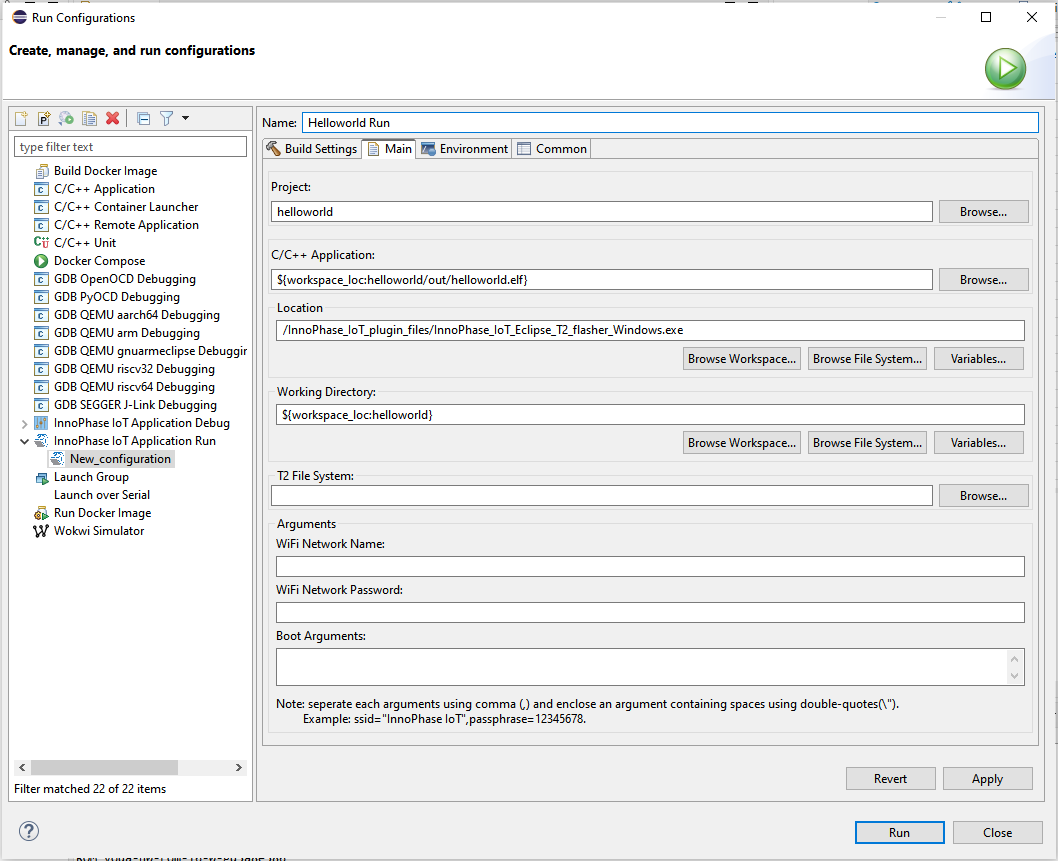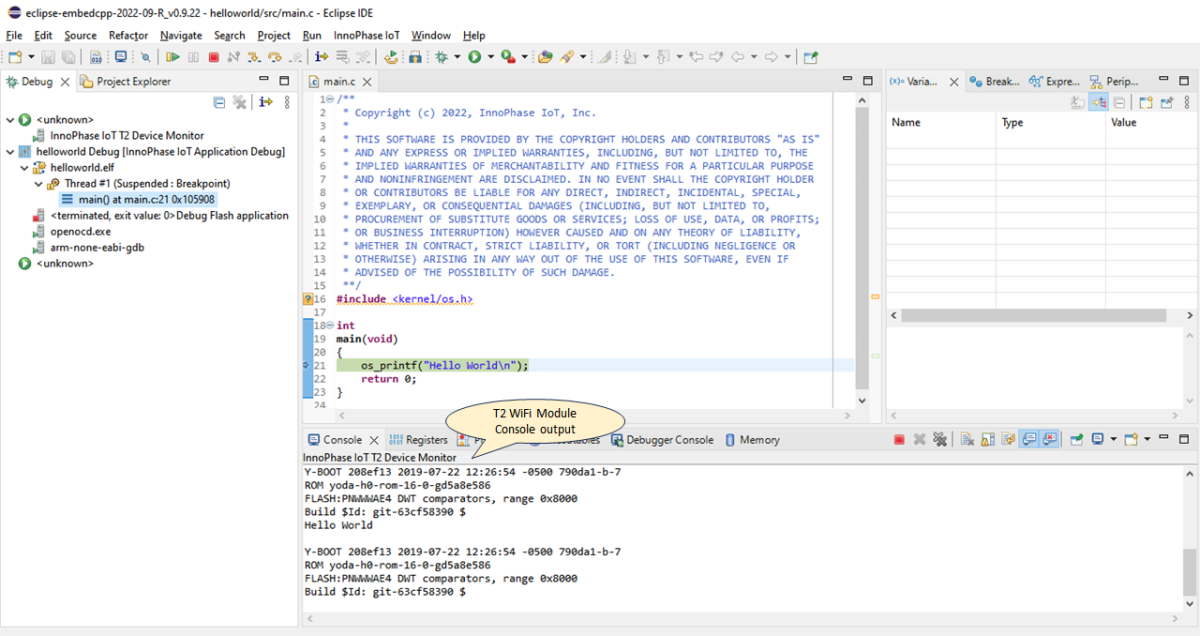InnoPhase IoT Software Development Tool for Eclipse supports application development for InnoPhase IoT Talaria TWO Wi-Fi modules.
Talaria TWO modules are ultra-low power 802.11 b/g/n Wi-Fi modules, ideally suited for IoT solutions such as smart door locks, remote security cameras, connected sensors or other space-constrained products within home, commercial, industrial and health markets.
InnoPhase IoT Software Development Tool simplifies building and debugging of applications for Talaria TWO Wi-Fi modules.
Additional support provided for:
- Flashing application onto Talaria TWO module
- Configuring settings for OpenOCD debugging
- Monitoring Talaria TWO module console output
Supported Eclipse IDE: Eclipse IDE for Embedded C/C++ Developers of Eclipse IDE 2023-06 R Package and lower version.
Company website: Visit https://innophaseiot.com/ for more information about the products.
Categories: Internet of Things (IoT), Tools
Tags: InnoPhase IoT, inc.
Additional Details
Eclipse Versions: 2023-06 (4.28)
Platform Support: Windows, Linux/GTK
Organization Name: InnoPhase IoT, Inc.
Development Status: Alpha
Date Created: Tuesday, June 6, 2023 - 15:40
License: EPL 2.0
Date Updated: Tuesday, October 10, 2023 - 01:42
Submitted by: innophase iot
| Date | Ranking | Installs | Clickthroughs |
|---|---|---|---|
| July 2024 | 519/656 | 4 | 13 |
| June 2024 | 0/0 | 0 | 17 |
| May 2024 | 0/0 | 0 | 10 |
| April 2024 | 469/687 | 10 | 10 |
| March 2024 | 616/694 | 2 | 28 |
| February 2024 | 595/687 | 2 | 24 |
| January 2024 | 570/691 | 3 | 10 |
| December 2023 | 485/671 | 8 | 11 |
| November 2023 | 560/686 | 4 | 6 |
| October 2023 | 421/673 | 18 | 11 |
| September 2023 | 0/0 | 0 | 8 |
| August 2023 | 0/0 | 0 | 6 |
Unsuccessful Installs
Unsuccessful Installs in the last 7 Days: 2
| Count | Error Message |
|---|---|
| 2 | Cannot complete the install because one or more required items could not be… |