The Groovy Development Tools (GDT) provides Eclipse and Maven (m2e) support for the Apache Groovy programming language. GDT adds full-featured IDE support including editors, wizards, content assist, debugging, refactoring and searching.
GDT requires Eclipse Java Development Tools (JDT) as it builds upon Java/JVM support, including Java interoperability (bi-directional dependencies via joint compilation). If your Eclipse flavor does not include JDT, you must install it first.
GDT does not provide any direct support for Grails. If you want Grails tooling, please consider the Groovy-Grails Tools Suite or spring-projects/grails-ide for your Grails projects.
Categories: Editor, IDE, Languages, Programming Languages, Tools
Additional Details
Eclipse Versions: 2024-06 (4.33), 2024-06 (4.32), 2024-03 (4.31), 2023-12 (4.30), 2023-09 (4.29), 2023-06 (4.28), 2023-03 (4.27), 2022-12 (4.26), 2022-09 (4.25), 2022-06 (4.24), 2022-03 (4.23), 2021-12 (4.22), 2021-09 (4.21), 2021-06 (4.20), 2021-03 (4.19), 2020-12 (4.18), 2020-09 (4.17), 2020-06 (4.16), 2020-03 (4.15), 2019-12 (4.14), 2019-09 (4.13), 2019-06 (4.12), 2019-03 (4.11), 2018-12 (4.10), 2018-09 (4.9), Photon (4.8), Oxygen (4.7), Neon (4.6), Mars (4.5), Luna (4.4), Kepler (4.3), Juno (4.2, 3.8)
Platform Support: Windows, Mac, Linux/GTK
Organization Name: Pivotal
Development Status: Production/Stable
Date Created: Wednesday, July 4, 2012 - 13:05
License: EPL
Date Updated: Saturday, July 20, 2024 - 08:59
Submitted by: Andrew Clement
| Date | Ranking | Installs | Clickthroughs |
|---|---|---|---|
| July 2024 | 24/656 | 1366 | 19 |
| June 2024 | 23/681 | 1582 | 28 |
| May 2024 | 25/682 | 1670 | 40 |
| April 2024 | 26/687 | 1690 | 35 |
| March 2024 | 25/694 | 1803 | 24 |
| February 2024 | 24/687 | 1713 | 32 |
| January 2024 | 24/691 | 1907 | 52 |
| December 2023 | 26/671 | 1693 | 20 |
| November 2023 | 22/686 | 2158 | 32 |
| October 2023 | 19/673 | 2861 | 41 |
| September 2023 | 23/663 | 2322 | 51 |
| August 2023 | 22/673 | 2443 | 37 |
Unsuccessful Installs
Unsuccessful Installs in the last 7 Days: 12

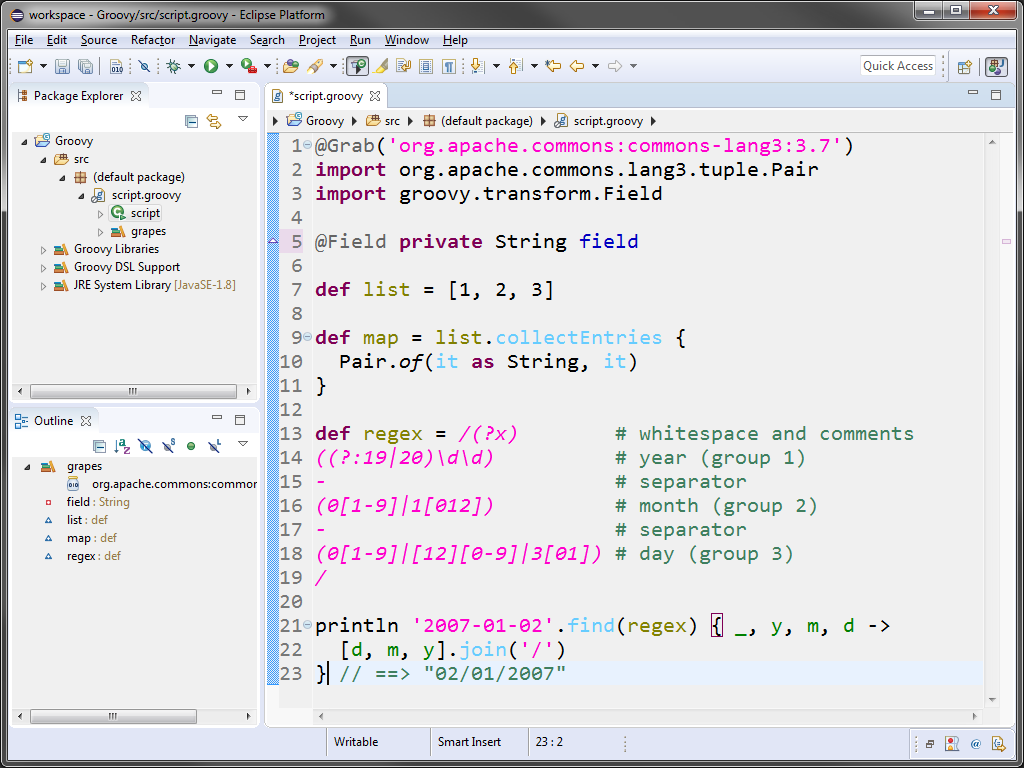
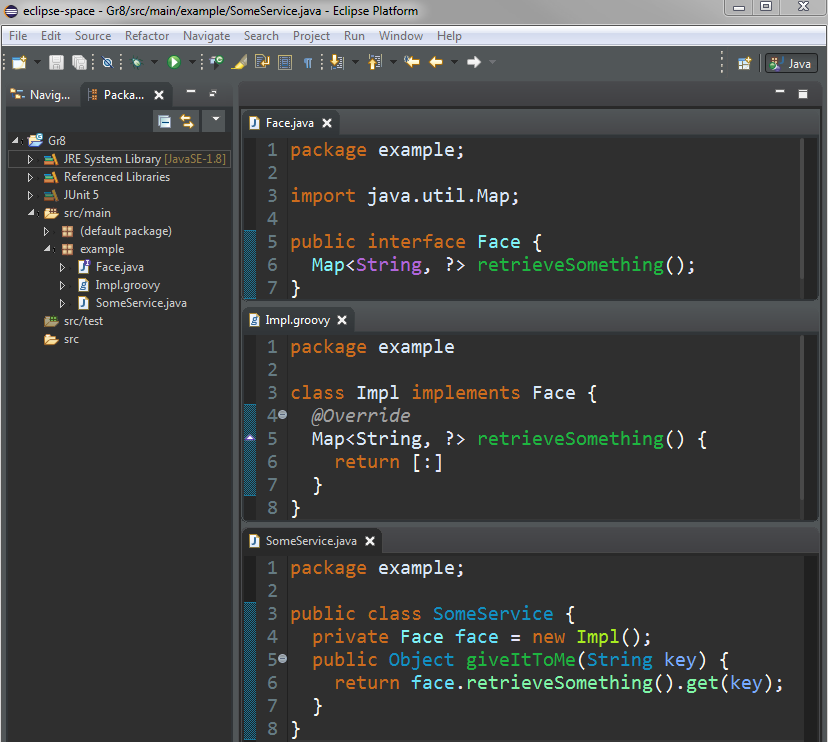
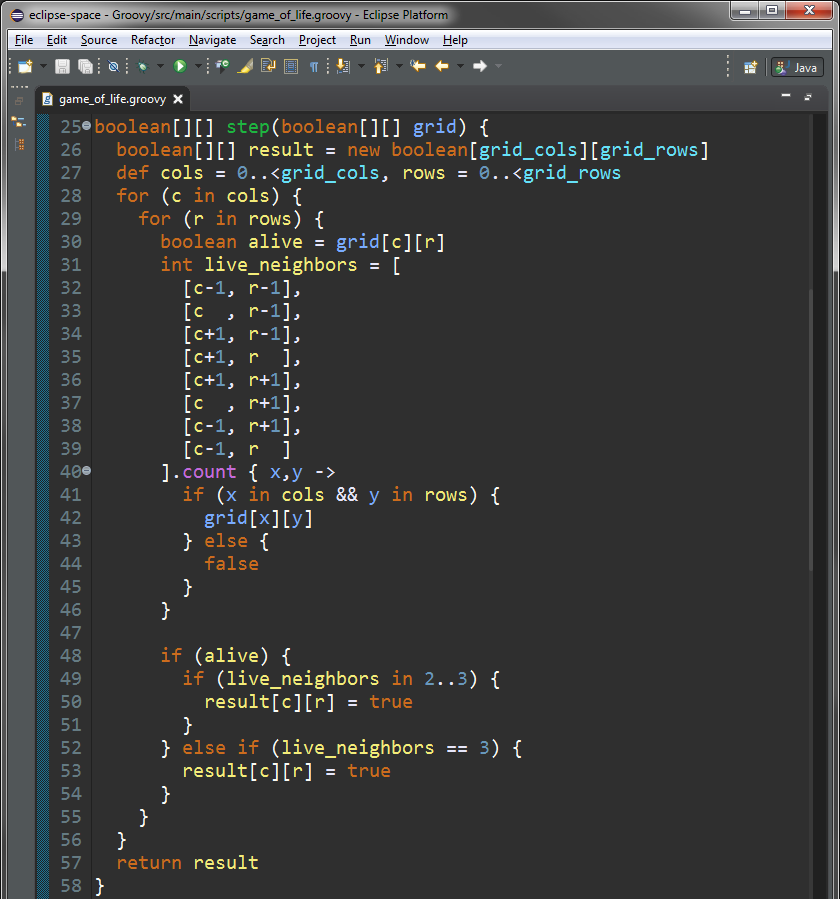

Reviews Add new review
Groovy Compiler 2.5 missing
Submitted by Walpurga von Otter on Tue, 02/20/2024 - 09:21
Hi,
I have a rather old Maven project consisting of Java 11 and Groovy 2.5. After my old laptop broke I had to setup Eclipse on my new laptop. So I installed Eclipse 2023-12 for Java Developers (linux). Via marketplace I added Groovy Development Tools 5.2.0.RELEASE.
However unfortunately it contains only compilers for Groovy 3 and upwards. Why doesn't it contain Grooovy 2.5 compiler? I also tried to install via "Install new Software" the groovy development tools for Eclipse 4.8 (https://groovy.jfrog.io/artifactory/plugins-release/e4.8) which does contain also Groovy compiler 2.5, but it didn't work properly, probably because it is incompatible with such a new Eclipse version.
I just want to say that Eclipse is a pain and I really hate it, and trying to setup the IDE took me already several days. The only reason that I haven't switched to IntelliJ yet is that I'm so used to Eclipse.
I setup this plugin in Nion(4
Submitted by kuchlog kuchlog on Tue, 07/12/2022 - 16:11
I setup this plugin in Nion(4.6.1), but I can't find no Goovy project nor Groovy editor options at menus(
Re: I setup this plugin in Nion(4
Submitted by Eric Milles on Thu, 07/14/2022 - 10:28
In reply to I setup this plugin in Nion(4 by kuchlog kuchlog
There is a support link provided here. Please remove your non-review and make a separate support request.
Hot Garbage
Submitted by Vikram Navale on Tue, 04/13/2021 - 12:11
I've installed this in 3 versions of Eclipse, and it's caused problems in all 3. With the first 2, it "only" prevented the installing and removal of plugins (including itself). The third time (2021-03) resulted in Eclipse not being able to start due to an IllegalStateException.
Re: Hot Garbage
Submitted by Eric Milles on Wed, 04/14/2021 - 09:26
In reply to Hot Garbage by Vikram Navale
https://github.com/groovy/groovy-eclipse/issues/1237
Only installs SNAPSHOT versions
Submitted by Nathan Niesen on Tue, 07/07/2020 - 20:24
My biggest complaint with this Marketplace package is that, despite the name here, it only installs snapshot versions. This is problematic when I need to this or some other package because it always tells me something akin to "[problems reverting because package is no longer available]". The default should be released versions that are available for extended periods of time so it doesn't break the eclipse feature for reverting installs. Even uninstalling this package and manually installing GRECLIPSE from the release update site causes the Eclipse Marketplace page to show "Groovy Development Tools 3.9.0.SNAPSHOT" as installed.
Re: Only installs SNAPSHOT versions
Submitted by Nathan Niesen on Wed, 10/21/2020 - 09:17
In reply to Only installs SNAPSHOT versions by Nathan Niesen
Thanks! It looks like this is fixed now.
advantages of installs snapshot versions
Submitted by james mary on Mon, 11/13/2023 - 06:21
In reply to Only installs SNAPSHOT versions by Nathan Niesen
Using only SNAPSHOT versions in a software development environment has some advantages:
1. **Access to Latest Features:** SNAPSHOT versions are typically the latest, cutting-edge releases, allowing developers to access and experiment with the newest features and improvements before they are officially released.
2. **Rapid Development:** Developers can work with the most recent changes in the codebase, enabling faster development cycles and quicker integration of new functionalities.
3. **Immediate Bug Fixes:** SNAPSHOT versions may include bug fixes that haven't been incorporated into stable releases yet, helping developers to avoid issues that have already been addressed in the ongoing development process.
4. **Community Engagement:** Working with SNAPSHOT versions allows developers to actively participate in the community by providing feedback, reporting bugs, and contributing to the improvement of the software.
5. **Early Testing:** Developers can conduct early testing on SNAPSHOT versions to identify and address potential issues, ensuring a more stable and reliable release when it becomes a non-SNAPSHOT version.this information is much..........benefical to you. However, it's important to note that SNAPSHOT versions are not intended for production use, as they may be less stable and undergo frequent changes. They are best suited for development and testing environments.
How to add an older version of compiler that's not with Groovy
Submitted by Jose Varghese on Thu, 05/21/2020 - 09:20
How to add an older version of compiler that's not with Groovy eclipse plug in. Getting the below error Caused by: groovy.lang.GroovyRuntimeException: Conflicting module versions. Module [groovy-all is loaded in version 2.4.13 and you are trying to load version 2.4.19
The plugin has compilier version 2.4.19.
Can't install on 2019-09 R (4.13.0)
Submitted by Milind Rao on Thu, 12/12/2019 - 14:39
I get an error Installing Software has encountered a problem. An error occurred while collecting items to be installed.
No repository found containing: osgi.bundle,org.eclipse.jdt.groovy.core,3.6.0.v201912121707-e1909
Eclipse IDE for Enterprise Java Developers.
Version: 2019-09 R (4.13.0)
Build id: 20190917-1200
OS: Windows 10, v.10.0, x86_64 / win32
Java version: 1.8.0_221
I think GDT provides poor code assist
Submitted by frank 6600 on Tue, 11/05/2019 - 01:37
I think GDT provides poor code assist.
For example
when I type 'def' in editor, it shows many 'default*******' for candidate,
but I don't see 'def' only!
And when I type 'main', I expect "main statement" like static main(arg){}
but it give me many others.
And for java, when I type an nonexist method, test123() for example,
JDT give me a suggestion to create test123(){} automatically,
but GDT doesn't.
I setup this plugin in Nion(4
Submitted by Vladimir Smirnov on Fri, 10/07/2016 - 11:28
I setup this plugin in Nion(4.6.1), but I can't find no Goovy project nor Groovy editor options at menus(
Doesn't work with Mars despite what "Eclipse Versions" says
Submitted by John Uckele on Sat, 01/02/2016 - 17:57
Conflict with Eclipse 4.5 Mars is still present.
Workaround
Submitted by Missing name M… on Wed, 03/02/2016 - 06:03
In reply to Doesn't work with Mars despite what "Eclipse Versions" says by John Uckele
I managed to get it working by installing directly form update site http : //dist.springsource.org/snapshot/GRECLIPSE/e4.5/ instead of marketplace.
Thanks... but what then?
Submitted by mike rodent on Sat, 08/27/2016 - 02:38
In reply to Workaround by Missing name M…
I appear to have installed this in Mars... do you know how I actually get it to do an autoformat (of a .gradle file)?
Re: Workaround
Submitted by xing xiaoning on Tue, 07/30/2019 - 22:24
In reply to Workaround by Missing name M…
but so slowly
Eclipse Mars (4.5) and Groovy IDE
Submitted by Robert Halter on Tue, 07/28/2015 - 10:40
Try to install this Plugin in Eclipse Mars (4.5), because of your Update andrew to Eclipse Mars at April 21, 2015.<\br>
But the Groovy Eclipse Feature is not installable. Because it install from e4.2.<\br>
The Groovy Compiler is installed, becaus it hase no conflictiong dependencies to Eclipse 4.5.<\br>
Have you any Plans to update this Plugin to Eclipse Mars?
Mars Support
Submitted by Patrick Auld on Tue, 08/18/2015 - 19:05
In reply to Eclipse Mars (4.5) and Groovy IDE by Robert Halter
I'd like to echo that support for Eclipse 4.5 would be very appreciated.
GGTS
Submitted by Paul Verest on Mon, 06/24/2013 - 11:09
(Description should reference now separate GroovyGrails Tool Suite)
If you want Grails tooling, then please consider downloading the GGTS http://grails.org/products/ggts