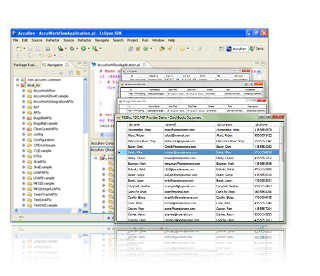The Exchange JDBC Driver is a powerful tool that allows you to easily connect-to live Microsoft Exchange data through any JDBC capable application or tool! With the Driver users can access Microsoft Exchange the same way that they would connect to any other JDBC data source. The Drivers are completely self-contained; no additional software installation is required.
Enterprise-class JDBC Connectivity
The Exchange JDBC Driver offers the most natural way to access Microsoft Exchange data from any Java/J2EE application. Simply use the Exchange Driver to connect and access data just as you would access any traditional database. The drivers is completely self-contained - no additional software installation is required!
- Access Microsoft Exchange data through widely available tools. The JDBC interface offers the greatest accessibility to Microsoft Exchange data from Java based applications and developer technologies.
- Advanced wire-protocol SSL security for remote connectivity.
- Faster application deployment and configuration.
- Seamless Eclipse integration with live access to data through the Eclipse Data Explorer.
ul.tools {list-style:none; font-weight:bold; margin:0px; padding:0px;} .tools li { width: 200px; float:left; padding-left:5px; } .tools li i.fa { color:#287ABB;}
Connect To Microsoft Exchange From BI, ETL, & Reporting Tools
JDBC is the most widely supported interface for connecting Java-based applications with data. All kinds of BI, Reporting, ETL, Database, and Analytics tools offer the ability to read and write data via JDBC connectivity.
ul.tools {list-style:none; font-weight:bold; margin:0px; padding:0px;} .tools li { width: 200px; float:left; padding-left:5px; } .tools li i.fa { color:#287ABB;}
- Aqua Data Studio
- Cisco Information Server
- CloverETL
- ColdFusion
- Crystal Reports
- DBeaver
- DbVisualizer
- IBM WebSphere
- Informatica
- IntelliJ
- JBoss
- Jetty
- KNIME
- NetBeans IDE
- Oracle WebLogic
- Oracle WareHouse Builder
- RazorSQL
- ... and many more!
The Exchange Driver wraps the complexity of accessing Microsoft Exchange services in an easy-to-integrate, pure Java JDBC Driver. Applications then access Microsoft Exchange through the Exchange Driver with simple Transact-SQL.
The CData JDBC Driver for Exchange hides the complexity of accessing data and provides additional powerful security features, smart caching, batching, socket management, and more.
Eclipse Integration - Data Explorer
This JDBC Driver can be used to access and explore data directly from the Data Source Explorers included in popular java IDEs.
It's easy! Developers can connect the Data Source Explorer to the JDBC Driver, just like connecting to any standard database.
- Add a new Data Connection from the server explorer and select the Data Source
- Configure the basic connection properties to access your account data.
Explore real-time data! This JDBC Driver makes it easy to access live data directly from any modern Java IDE.
- After configuring the connection, explore the tables, views, and stored procedures provided by the JDBC Driver.
- These constructs return live UK data that developers can work with directly from within the IDE.
Categories: Application Development Frameworks, Build and Deploy, Database, Reporting
Tags: CData, JDBC, microsoft, microsoft exchange, Exchange JDBC, database, reporting
Additional Details
Organization Name: CData
Development Status: Production/Stable
Date Created: Thursday, June 25, 2015 - 11:50
License: Commercial
Date Updated: Friday, November 11, 2022 - 11:00
Submitted by: Eric Madariaga
| Date | Ranking | Installs | Clickthroughs |
|---|---|---|---|
| July 2024 | 0/0 | 0 | 7 |
| June 2024 | 0/0 | 0 | 13 |
| May 2024 | 0/0 | 0 | 19 |
| April 2024 | 0/0 | 0 | 12 |
| March 2024 | 0/0 | 0 | 7 |
| February 2024 | 0/0 | 0 | 5 |
| January 2024 | 0/0 | 0 | 8 |
| December 2023 | 0/0 | 0 | 6 |
| November 2023 | 0/0 | 0 | 5 |
| October 2023 | 0/0 | 0 | 10 |
| September 2023 | 0/0 | 0 | 12 |
| August 2023 | 0/0 | 0 | 5 |