EPIC is an open source Perl IDE (including editor and debugger) based on the Eclipse platform, compatible with Windows, Linux and Mac OS X. Whether you are into CGI scripting or full-fledged Perl projects with hundreds of modules, EPIC is the most feature-rich and extensible free Perl IDE available today, thanks to a seamless integration with all the major features and GUI conventions of Eclipse.
Categories: IDE
Additional Details
Eclipse Versions: Oxygen (4.7), Neon (4.6), Mars (4.5), Luna (4.4), Kepler (4.3), Juno (4.2, 3.8), Previous to Juno (<=4.1), Photon (4.8), 2018-09 (4.9)
Platform Support: Windows, Mac, Linux/GTK
Development Status: Production/Stable
Date Created: Friday, October 7, 2016 - 12:19
License: EPL
Date Updated: Wednesday, December 14, 2022 - 09:49
Submitted by: Jan Ploski
| Date | Ranking | Installs | Clickthroughs |
|---|---|---|---|
| July 2024 | 148/656 | 134 | 8 |
| June 2024 | 179/681 | 127 | 15 |
| May 2024 | 177/682 | 138 | 11 |
| April 2024 | 160/687 | 182 | 12 |
| March 2024 | 143/694 | 240 | 8 |
| February 2024 | 163/687 | 164 | 7 |
| January 2024 | 155/691 | 201 | 8 |
| December 2023 | 160/671 | 188 | 10 |
| November 2023 | 171/686 | 186 | 7 |
| October 2023 | 162/673 | 201 | 8 |
| September 2023 | 152/663 | 203 | 12 |
| August 2023 | 145/673 | 210 | 7 |
Unsuccessful Installs
Unsuccessful Installs in the last 7 Days: 1
| Count | Error Message |
|---|---|
| 1 | Cannot continue the operation. There is another install operation in progress. |

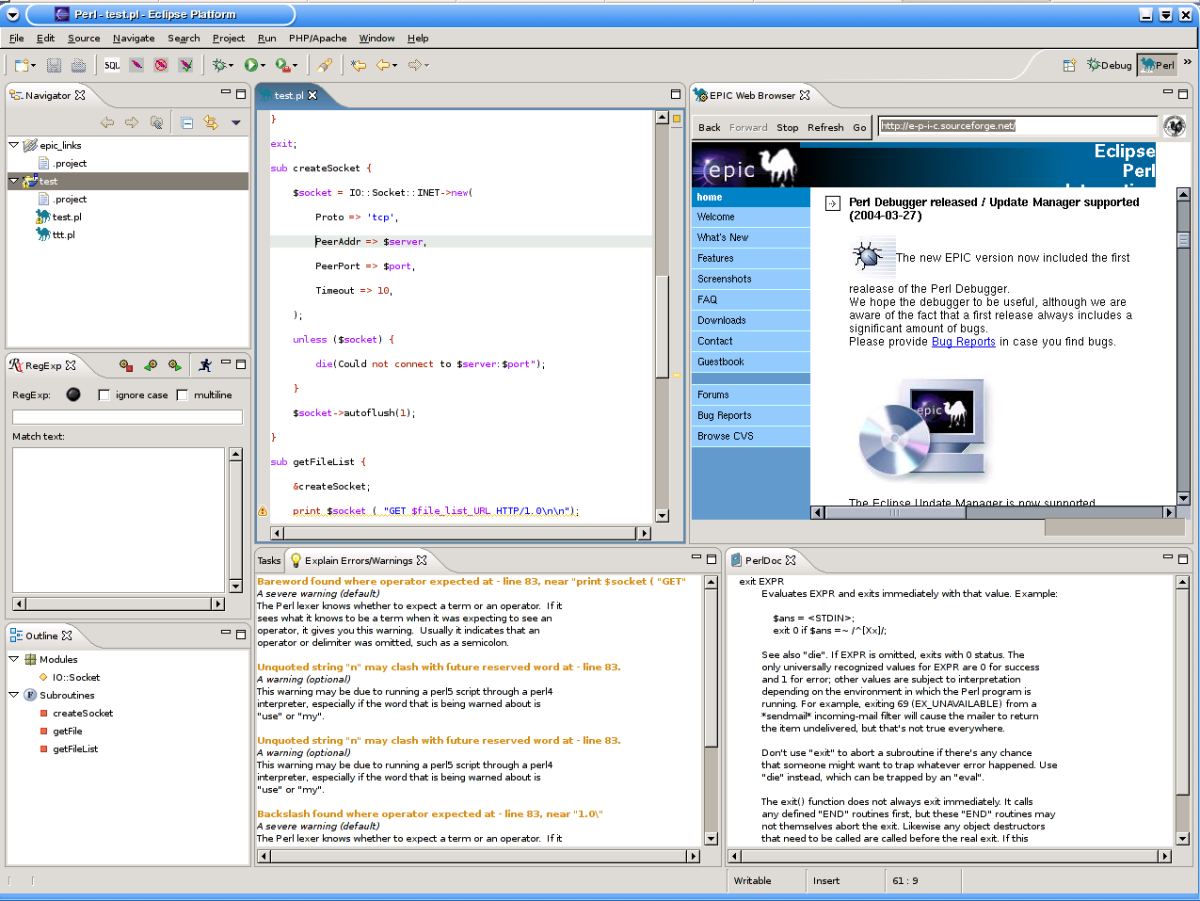
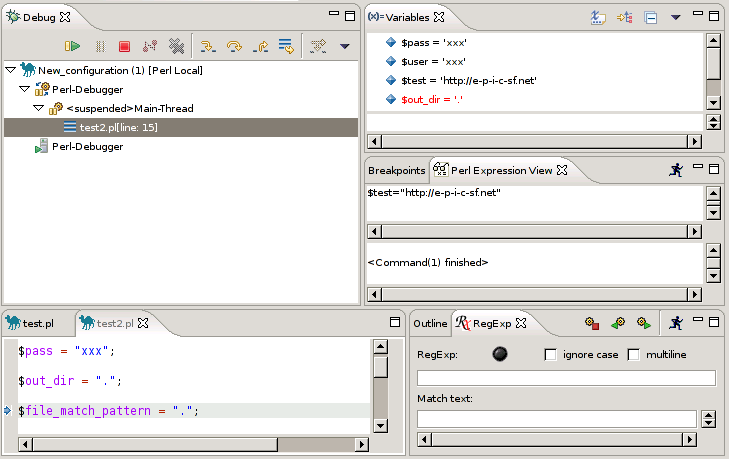
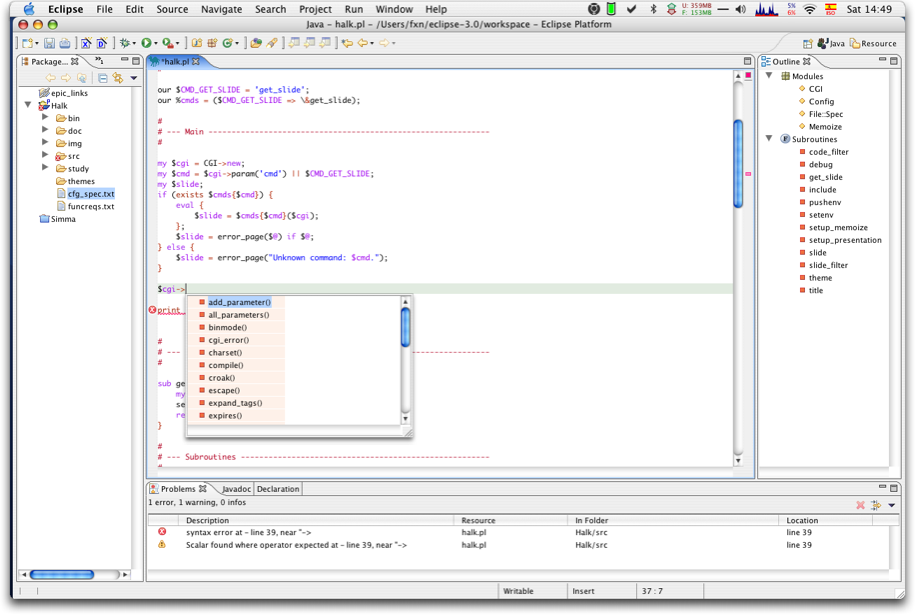

Reviews Add new review
Don't use the marketplace to install EPIC plug-in...
Submitted by Steven Novakovich on Thu, 04/09/2020 - 12:09
Go to 'Help'->'Install New Software', then put this URL into the 'Work with...' text field and click 'Add':
h-t-t-p-:-/-/-w-w-w-dot-epic-ide-dot-org-/-updates
(removing dash characters and using . instead of 'dot')
follow prompts and EPIC should install normally.
EPIC not compatible with Eclipse 2019-12
Submitted by Anthony Esposito on Wed, 12/25/2019 - 19:12
EPIC (for Perl integration with Eclipse) plugin does not work with Eclipse IDE 2019-12. I get an error message when trying to install EPIC from the Eclipse marketplace -- error states EPIC is not compatible with this version of Eclipse 2019-12.
Please advise on next steps
Can't be found in Eclipse 2019-03 anymore.
Submitted by Thorsten Schöning on Wed, 05/29/2019 - 03:20
I'm somewhat sure to have installed EPIC using the marketplace in the past, but the current client shipped with Eclipse 2019-03 can't seem to find it anymore. Neither using the search, nor by dragging&dropping the "Install"-button onto the window of the client. In the latter case, the client seems to search again some short period of time and afterwards nothing happens anymore.
Would be great if someone could have a look at the problem, is it happens for multiple different installations of Eclipse 2019-03 on different hosts. Installation using the update site without using marketplace works, though.
Re: Can't be found in Eclipse 2019-03 anymore.
Submitted by Ryan Kostohryz on Wed, 06/05/2019 - 10:32
In reply to Can't be found in Eclipse 2019-03 anymore. by Thorsten Schöning
@Thorsten - This doesn't address the issue of it not showing up in the Marketplace, however you can install it.
Re: Re: Can't be found in Eclipse 2019-03 anymore.
Submitted by Håkon Hægland on Wed, 07/03/2019 - 04:53
In reply to Re: Can't be found in Eclipse 2019-03 anymore. by Ryan Kostohryz
Hi, I am on Ubuntu 19.04. Have just installed eclispe 2019-03 with snap. After doing Help->"Install new software.."->Add and installing from epic-ide.org/updates how can I open a perl file?
If I choose "Open an existing file" from the welcome screen, and choose a file "p.pl", the "Editors available on the Marketplace" dialog pops up: "Better editor support for '*.pl' files is available on the Marketplace." if I choose "Show IDE extensions for this file type and let me install them" LiClipseText 2.1.2 is the only available editor at the marketplace, I tried to install this (since I could not find EPIC) but after installing it just gives error "No editor descriptor for id com.brainwy.liclipse.editor.common.LiClipseEditor.source.perl", and after uninstalling it the error still pops up but now the ".pl" file opens in the system editor (gedit).
How can I get EPIC to work in eclipse?
Plug-in "org.epic.perleditor" was unable to instantiate class "
Submitted by Jeffrey Hunter on Fri, 03/09/2018 - 20:01
Thank you for providing this Perl plugin. It was exactly what I was looking for.
Unfortunately, I am unable to create a new Perl project when using the latest version with Eclipse:
The error I receive when attempting to create a new Perl project:
Plug-in "org.epic.perleditor" was unable to instantiate class
Submitted by Hugo Barwich on Mon, 03/26/2018 - 05:54
In reply to Plug-in "org.epic.perleditor" was unable to instantiate class " by Jeffrey Hunter
Hi,
I experienced this problem as well with the older Version 0.6 of the Plugin.
But then I found a hint on
sourceforge.net/p/e-p-i-c/bugs/694/
which states:
"Given that Oxygen only works with the 0.7.4 and above versions"
That made me update the Plugin in from the Testing 0.7 Branch from this URL:
www.epic-ide.org/updates/testing
Now the Project Editor works.