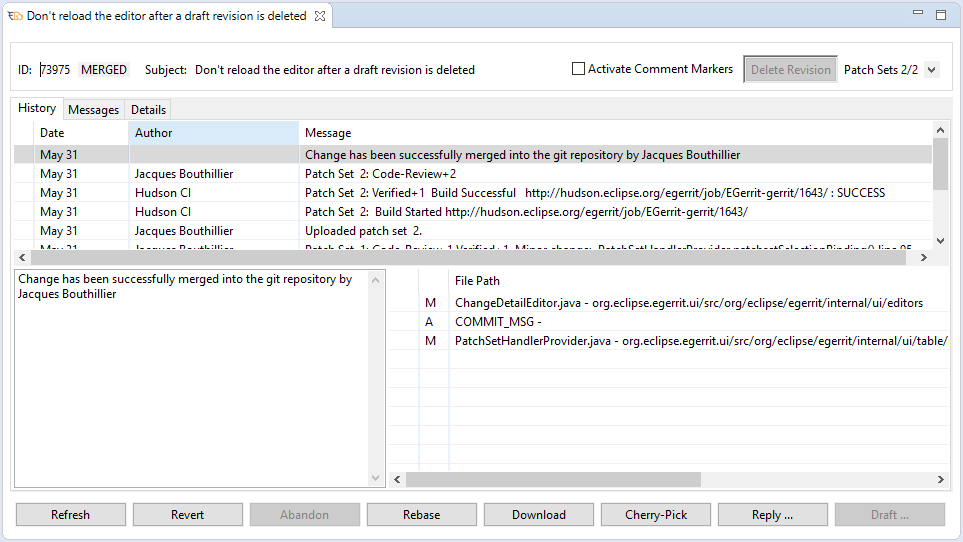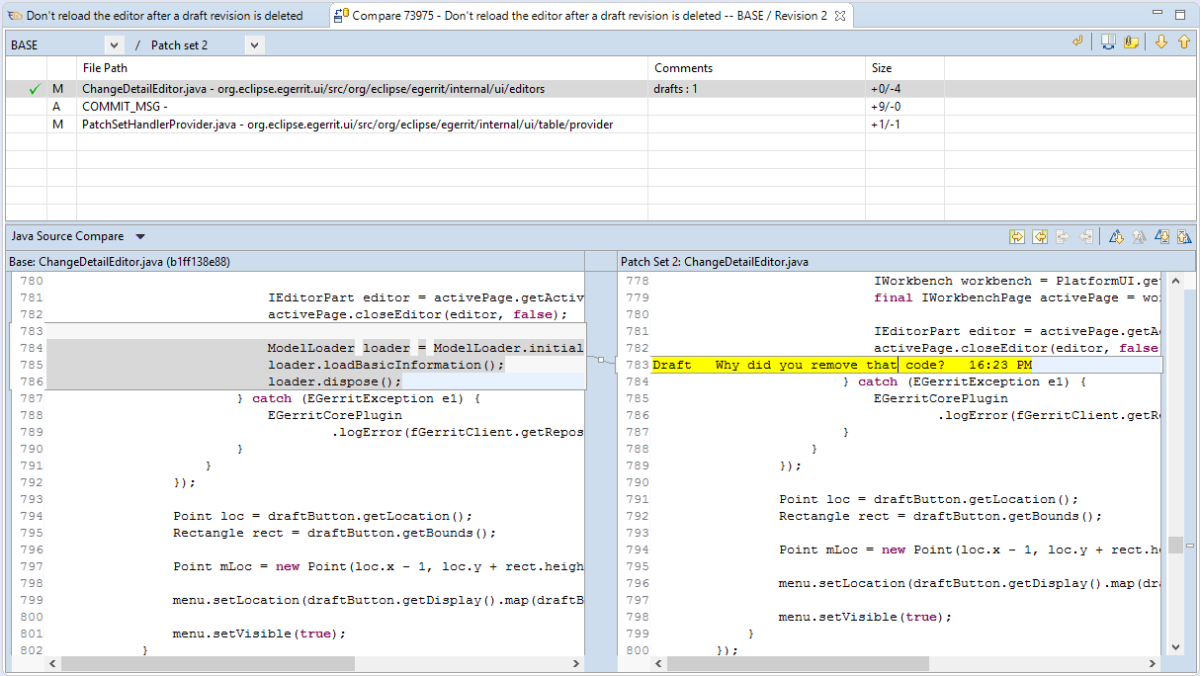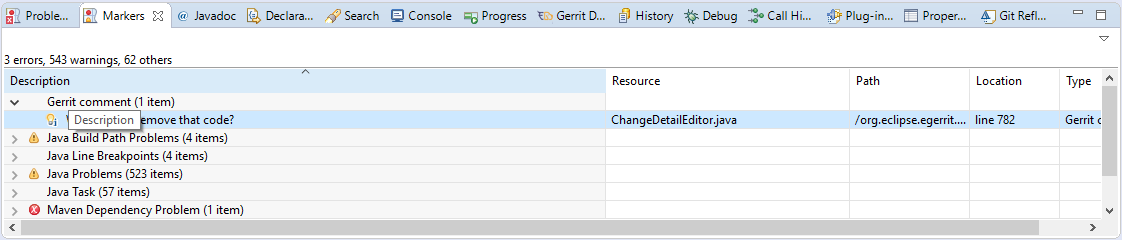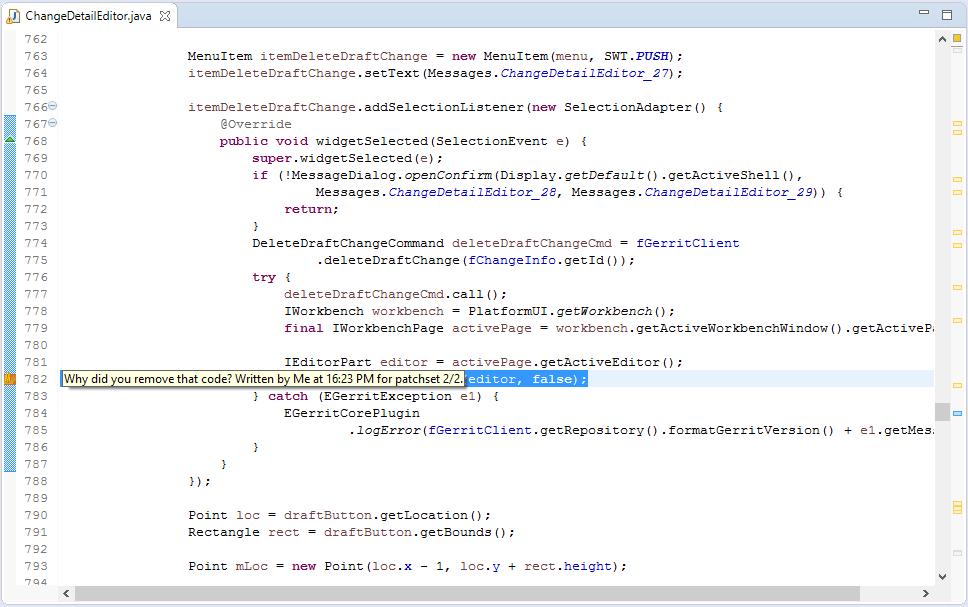The EGerrit plug-in aims at deeply integrating the best of Gerrit's features into Eclipse to minimize the context switch from the IDE to the web, and leveraging IDE specific features such as syntax coloring, navigation, etc. Find more about the features at https://wiki.eclipse.org/EGerrit/New_and_Noteworthy
Categories: Team Development
Tags: Gerrit integration Git
Additional Details
Eclipse Versions: 2018-09 (4.9), Photon (4.8), Oxygen (4.7), 2018-12 (4.10), 2019-03 (4.11), 2019-06 (4.12), 2019-09 (4.13), 2019-12 (4.14), 2020-03 (4.15), 2020-06 (4.16), 2020-09 (4.17), 2020-12 (4.18), 2021-03 (4.19), Neon (4.6), Mars (4.5)
Platform Support: Windows, Mac, Linux/GTK
Organization Name: Eclipse.org
Development Status: Production/Stable
Date Created: Friday, October 23, 2015 - 15:41
License: EPL
Date Updated: Wednesday, December 14, 2022 - 09:49
Submitted by: Pascal Rapicault
| Date | Ranking | Installs | Clickthroughs |
|---|---|---|---|
| July 2024 | 426/656 | 10 | 47 |
| June 2024 | 393/681 | 18 | 50 |
| May 2024 | 522/682 | 6 | 55 |
| April 2024 | 392/687 | 19 | 49 |
| March 2024 | 467/694 | 11 | 17 |
| February 2024 | 426/687 | 15 | 5 |
| January 2024 | 479/691 | 8 | 3 |
| December 2023 | 442/671 | 13 | 8 |
| November 2023 | 450/686 | 13 | 8 |
| October 2023 | 393/673 | 22 | 12 |
| September 2023 | 430/663 | 14 | 8 |
| August 2023 | 405/673 | 17 | 6 |
Unsuccessful Installs
Unsuccessful Installs in the last 7 Days: 1
| Count | Error Message |
|---|---|
| 1 | Cannot complete the install because one or more required items could not be… |