The Eclipse Docker Tooling plugin provides the ability to manage Docker images and containers from within the Eclipse IDE.
Categories: Linux Tools, Tools
Additional Details
Eclipse Versions: 2024-06 (4.33), 2024-06 (4.32), 2024-03 (4.31), 2023-12 (4.30), 2023-09 (4.29), 2023-06 (4.28), 2023-03 (4.27), 2022-12 (4.26), 2022-09 (4.25), 2022-06 (4.24), 2022-03 (4.23), 2021-12 (4.22), 2021-09 (4.21), 2021-06 (4.20), 2021-03 (4.19), 2020-12 (4.18), 2020-09 (4.17), 2020-06 (4.16), 2020-03 (4.15), 2019-12 (4.14), 2019-09 (4.13), 2019-06 (4.12), 2019-03 (4.11), 2018-12 (4.10), 2018-09 (4.9), Photon (4.8), Oxygen (4.7), Neon (4.6)
Platform Support: Windows, Mac, Linux/GTK
Organization Name: Eclipse.org
Development Status: Production/Stable
Date Created: Tuesday, February 2, 2016 - 16:42
License: EPL
Date Updated: Monday, July 15, 2024 - 16:46
Submitted by: Roland Grunberg
| Date | Ranking | Installs | Clickthroughs |
|---|---|---|---|
| July 2024 | 30/656 | 856 | 9 |
| June 2024 | 28/681 | 1332 | 14 |
| May 2024 | 26/682 | 1661 | 17 |
| April 2024 | 25/687 | 1776 | 9 |
| March 2024 | 26/694 | 1746 | 16 |
| February 2024 | 27/687 | 1509 | 16 |
| January 2024 | 29/691 | 1583 | 9 |
| December 2023 | 30/671 | 1361 | 15 |
| November 2023 | 31/686 | 1507 | 43 |
| October 2023 | 32/673 | 1664 | 58 |
| September 2023 | 30/663 | 1654 | 59 |
| August 2023 | 29/673 | 1686 | 36 |
Unsuccessful Installs
Unsuccessful Installs in the last 7 Days: 19
| Count | Error Message |
|---|---|
| 15 | Cannot continue the operation. There is another install operation in progress. |
| 4 | Cannot complete the install because one or more required items could not be… |

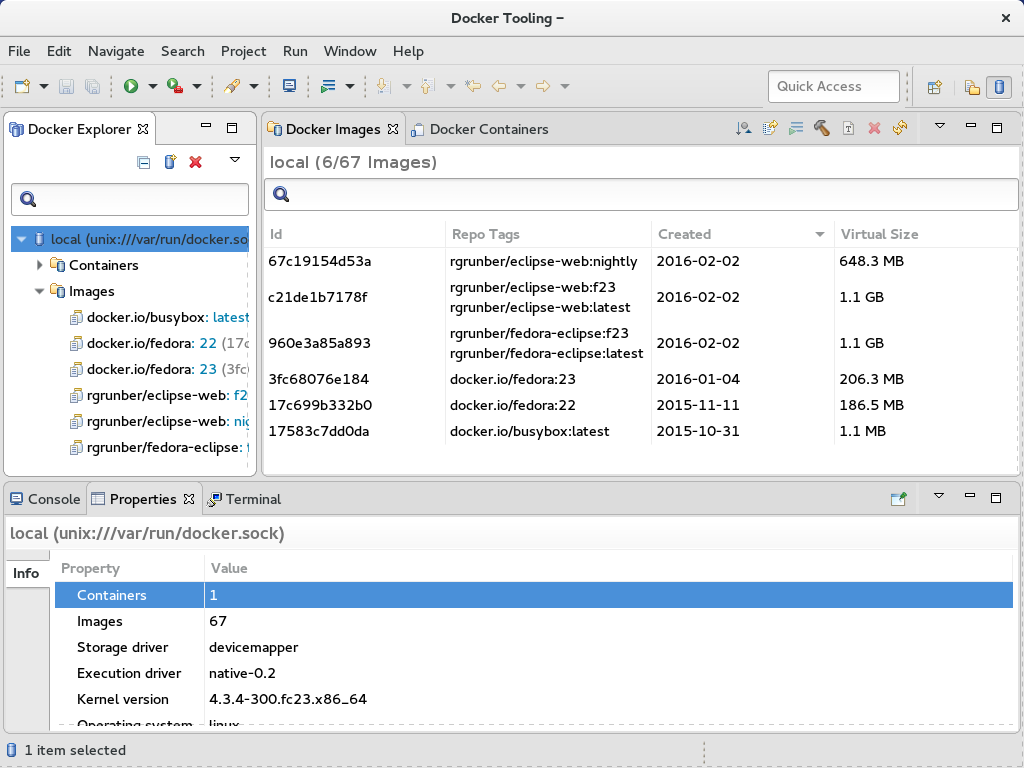

Reviews Add new review
Doesn't handle Dockerfile or yaml extension files
Submitted by Debasish DGA on Tue, 06/06/2023 - 03:50
Looking at the description of the plugin, IMO natural to assume it would handle related fiile extensionsn and make them richer but nope. Those files seem DOA. i.e. they still handle as simple text.
Does not work with Podman backend on Windows
Submitted by Mehdi Haghgoo on Wed, 11/02/2022 - 11:02
I want to use Eclipse with Podman backend on Windows. I have Podman Desktop installed and the podman context is:
Name URI Identity Default
podman-machine-default ssh://user@localhost:64926/run/user/1000/podman/podman.sock C:\Users\me\.ssh\podman-machine-default true
podman-machine-default-root ssh://root@localhost:64926/run/podman/podman.sock C:\Users\me\.ssh\podman-machine-default false
It takes either a unix socket or a TCP connection, but none of them accept the value specified by Podman URI like ssh://user@localhost:64926/run/user/1000/podman/podman.sock.
Re: Does not work with Podman backend on Windows
Submitted by Richi Plana on Sun, 01/08/2023 - 17:36
In reply to Does not work with Podman backend on Windows by Mehdi Haghgoo
There's a workaround to your question posted on stackoverflow: /questions/74291646/run-eclipse-docker-tooling-with-podman-backend-on-windows
Docker Tooling unable to connect to backend on Apple Silicon Mac
Submitted by Tat-Chee Wan on Thu, 03/24/2022 - 03:10
Latest Docker Desktop for macOS 4.6.1, on Monterey 12.3 running on M1 Mac.
Docker Tooling in AArch64 version of Eclipse Embedded for C/C++ is unable to connect to Docker Backend (via Unix socket).
Same setup with x86_64 version of Eclipse Embedded for C/C++ (running via Rosetta) is able to connect and execute build in Docker image.
Tested with 2022-03, and 2021-12. Docker Tooling is not working on AArch64 Eclipse.
Re: Docker Tooling unable to connect to Apple Silicon Mac
Submitted by Jeff Johnston on Wed, 06/15/2022 - 11:31
In reply to Docker Tooling unable to connect to backend on Apple Silicon Mac by Tat-Chee Wan
Can you please open an issue in Linux Tools github? https://github.com/eclipse-linuxtools/org.eclipse.linuxtools/issues
Please add any errors logged in the Eclipse error log. Linux Tools is currently in maintenance mode.
How to change default container port
Submitted by Ish Mising name on Sat, 01/09/2021 - 09:34
Hi
I am new to Eclipse Docker Tooling.
I got it working. But when I docker image, it asigned default ports to container when run a image.
Ports 0.0.0.0:49153 -> 8080(tcp)
Where do change this setup.
Thank
Ish
Re: How to change default container port
Submitted by Jeff Johnston on Wed, 09/15/2021 - 11:18
In reply to How to change default container port by Ish Mising name
In the Run Image dialog there is a check box Publish all ports, which is checked by default for the port mapping. If you uncheck that box, you can then specify how you want to map ports from container to host.
can't copy from host to container
Submitted by sherif sadek on Sat, 11/28/2020 - 23:20
the forard slashes for the destination folder directory are converted to backslahes and the copy process fails.
For example, if the directory is /usr/local/tomcat/webapps , it is converted to \\usr\\local\\tomcat\\webapps
Re: can't copy from host to container
Submitted by Jeff Johnston on Mon, 11/30/2020 - 17:46
In reply to can't copy from host to container by sherif sadek
What level of Eclipse, Docker Tooling, and I assume Windows are you using? Can you please open a bug at bugs.eclipse.org against Linux Tools and provide as much info as possible? We are at RC1 for 2020-12 Eclipse so the more info you provide, the better chance of getting a fix in before RC2.
Re: can't copy from host to container
Submitted by Jeff Johnston on Wed, 12/16/2020 - 11:04
In reply to can't copy from host to container by sherif sadek
This problem should be fixed in Docker Tooling 5.1.0 for Eclipse 2020-12 which is released today.
Error opening connection to local host daemon
Submitted by Sebastiano Ronzulli on Tue, 08/11/2020 - 05:54
Hello! I'm using Win10 with Docker desktop 2.3.0.4 (Docker engine 19.03.12), Eclipse STS 4.7.1 and Docker tooling v4.7.0.202006092019.
When trying to connect to tcp://localhost:2375, I've got the following error message:
An internal error occurred during: "Opening connection...".
Could not initialize class org.mandas.docker.client.DefaultDockerClient
Anybody else stucked with this?
Any help or hints is appreciated,
thank you very much!
Re: Error opening connection to local host daemon
Submitted by Frederico Chaves on Fri, 08/21/2020 - 10:59
In reply to Error opening connection to local host daemon by Sebastiano Ronzulli
Same error here.
IIRC docker on Windows 10 doesn't require a linux VM anymore
Submitted by Frederico Chaves on Thu, 07/09/2020 - 22:36
IIRC docker on Windows 10 doesn't require a linux VM anymore, so I assume the plugin can't find the docker-machine binary as it doesn't exist anymore. The plugin has to be updated to handle this case.
cannot install it on Oxygen, not found
Submitted by Andrei Kholodnyi on Sat, 08/24/2019 - 02:42
I can't install it on Oxygen, directory not found
Something wrong with 2019-06 repository
Submitted by Cristiano Gaviao on Mon, 07/01/2019 - 09:18
Trying to install it, but I'm getting an error when adding the URL for 2019-06 (4.12).
Re: Something wrong with 2019-06 repository
Submitted by Eric Blom on Tue, 07/02/2019 - 11:25
In reply to Something wrong with 2019-06 repository by Cristiano Gaviao
I agree. It looks like eclipse is spelled wrong in the URL. The i and L are swapped.
Re: Something wrong with 2019-06 repository
Submitted by Jeff Johnston on Tue, 07/02/2019 - 16:12
In reply to Something wrong with 2019-06 repository by Cristiano Gaviao
There was a typo in the URL. Fixed.
Docker Explorer View - Unable to edit Exposed Ports
Submitted by Iacopo Palazzi on Fri, 02/15/2019 - 07:37
Hello,
on plugin version 4.0.0.201806122135 on a Eclipse 2018-12 version under Linux/GTK, I have issues adding/editing Exposed Ports for container.
Seems like the port exposing syntax is not correct or something like that.
Thanks.
Re: Docker Explorer View - Unable to edit Exposed Ports
Submitted by Jeff Johnston on Wed, 05/22/2019 - 17:44
In reply to Docker Explorer View - Unable to edit Exposed Ports by Iacopo Palazzi
Hello,
Yes, there is a bug with the ports wizard. Could you elaborate on your edit situation? There is no exposed ports in the list to start with. Adding a port should have added the slash character when creating the container configuration. The bug for that is: https://bugs.eclipse.org/bugs/show_bug.cgi?id=547568 A fix has been pushed to gerrit and will be part of 2019-06
Two default connections wont delete
Submitted by Melanie Shepherd on Sun, 12/23/2018 - 16:39
It would be good if the two default connections would delete when you remove them - no matter how many times I try and remove it - they back there again the next time I start eclipse. I also have the same issue about the multiple tabs and it is soooo irritating!
Eclipse IDE for Enterprise Java Developers.
Version: 2018-12 (4.10.0)
Build id: 20181214-0600
Docker tabs keep loading even when Docker Perspective isn't open
Submitted by Richard Taylor on Tue, 10/09/2018 - 11:28
I use multiple instances of Eclipse with different perspectives open at the same time. I am using the Docker perspective in a separate instance to manage my containers. However when I open a different Eclipse instance with a different workspace, one that doe not have the docker perspective open, I still get multiple tabs being opened for Docker Images and Docker Containers. These will often not let you close at least the images tab, or more accurately it just reopens the tab immediately. in the new instance this creates errors since I don't have any connection defined.
Re: Docker tabs keep loading even when Docker Perspective
Submitted by Adam Ds on Tue, 10/16/2018 - 23:07
In reply to Docker tabs keep loading even when Docker Perspective isn't open by Richard Taylor
Same on 4.8.0, drives me nuts! I uninstalled the docker tooling and it started coming up with errors for the missing editors and so then I re-installed the docker tooling and the editors are no longer erroring but are persistent.
Docker Tooling does not show perspective in Photon
Submitted by Robert Ducharme on Fri, 08/31/2018 - 13:31
I installed Docker Tooling from marketplace. It shows up as installed "Eclipse Docker Tooling 4.0.0.201806122135". However, when perspective is selected, does not show in in the list of perspectives. If this is installed in Oxygen, no issues (different version number).
No repository found at http://download.eclipse.org/linuxtools/up
Submitted by Jesse Zhang on Fri, 12/22/2017 - 14:09
I got this error message when trying to install this plugin in Neon 3 on Mac. Any idea?
This has been archived
Submitted by Elliotte Rusty… on Mon, 11/06/2017 - 13:29
It appears the marketplace entry is pointing to an archived version:
http://download.eclipse.org/linuxtools/update-docker-neon3respinb
Re: This has been archived
Submitted by Jeff Johnston on Mon, 11/06/2017 - 15:27
In reply to This has been archived by Elliotte Rusty…
Hmm, I had archived some directories and realized I over did it. I had put it back in our downloads folder, but because I didn't delete it from the archives folder, it still thinks it is archived. Try it now.
-- Jeff J.
Re: Re: This has been archived
Submitted by Neil Dorans on Wed, 11/22/2017 - 05:36
In reply to Re: This has been archived by Jeff Johnston
Still not able to access the docker tooling plugin
Re: Re: Re: This has been archived
Submitted by Bob Pecor on Tue, 12/05/2017 - 15:25
In reply to Re: Re: This has been archived by Neil Dorans
Nor now
Re: This has been archived
Submitted by Everton Rodrig… on Mon, 12/18/2017 - 13:41
In reply to This has been archived by Elliotte Rusty…
Yes, it still points to the wrong upgrade site.
Somebody tell us When will this be corrected?
Tks !
This broke my EGit installation
Submitted by Missing name M… on Mon, 04/03/2017 - 06:05
Sorry, I can't find where to report this error. After installing this plugin EGit's Git Staging view broke: https://bugs.eclipse.org/bugs/show_bug.cgi?id=514629
Re: This broke my EGit installation
Submitted by Jeff Johnston on Wed, 04/26/2017 - 14:25
In reply to This broke my EGit installation by Missing name M…
A problem was found where Docker Tooling was bringing in dependencies that causes issues with other plug-ins. If you installed 2.3.1, try uninstalling and replacing with the 2.3.0.201704251823 version which has back-levelled some dependencies.
Re: Re: This broke my EGit installation
Submitted by Jeff Johnston on Wed, 08/02/2017 - 15:12
In reply to Re: This broke my EGit installation by Jeff Johnston
This problem will not occur with Eclipse Oxygen and later.