A free, open source and extensible diagram editor for CA IDMS/DB. This graphical (GEF based) editor allows you to create (import) and maintain (update) diagrams for your existing CA IDMS/DB schemas. It is also capable of generating CA IDMS/DB schema syntax (export). And of course you can print your diagrams (or create PDF documents for them with PDFCreator); the diagram editor provides a basic printing functionality. While initially started as a tool to generate diagrams, you can now design IDMS databases from scratch or modify existing ones. This diagram editor is great for junior IDMS professionals to have an Eclipse based tool to explore IDMS and for senior IDMS specialists to have an IDMS-related tool to explore... Eclipse :-)
Additional Details
Eclipse Versions: 2023-06 (4.28), 2023-03 (4.27), 2022-12 (4.26), 2022-09 (4.25), 2022-06 (4.24), 2022-03 (4.23), 2021-12 (4.22), 2021-09 (4.21), 2021-06 (4.20), 2021-03 (4.19), 2020-12 (4.18), 2020-09 (4.17), 2020-06 (4.16), 2020-03 (4.15), 2019-12 (4.14), 2019-09 (4.13), 2019-06 (4.12), 2019-03 (4.11), 2018-12 (4.10), 2023-09 (4.29), 2023-12 (4.30), 2024-03 (4.31), 2024-06 (4.32), 2024-06 (4.33)
Platform Support: Windows, Mac
Organization Name: Luc Hermans
Development Status: Production/Stable
Date Created: Monday, September 2, 2013 - 15:01
License: GPL
Date Updated: Friday, October 6, 2023 - 10:51
Submitted by: Luc H
| Date | Ranking | Installs | Clickthroughs |
|---|---|---|---|
| July 2024 | 482/656 | 6 | 8 |
| June 2024 | 397/681 | 17 | 8 |
| May 2024 | 384/682 | 20 | 12 |
| April 2024 | 403/687 | 18 | 4 |
| March 2024 | 402/694 | 20 | 12 |
| February 2024 | 434/687 | 14 | 5 |
| January 2024 | 424/691 | 16 | 9 |
| December 2023 | 421/671 | 15 | 9 |
| November 2023 | 460/686 | 12 | 8 |
| October 2023 | 399/673 | 21 | 14 |
| September 2023 | 429/663 | 14 | 8 |
| August 2023 | 338/673 | 28 | 12 |

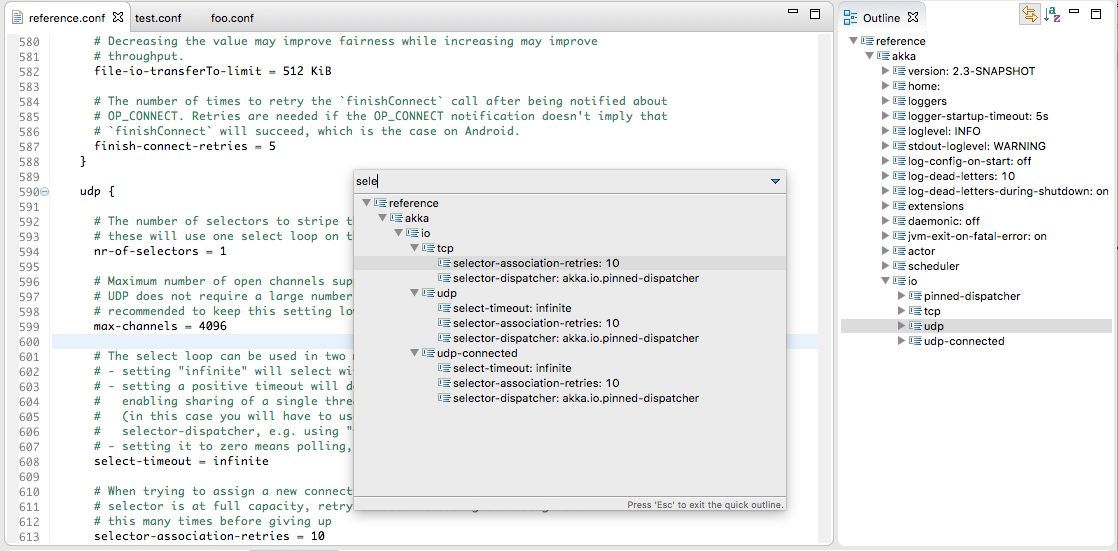

Reviews Add new review
Import error with area call procedures
Submitted by Paul Hanson on Thu, 08/17/2023 - 18:01
This looks like a tool that may prove quite useful in an upcoming project but I'm having issues importing schemas with area call procedures. The error is 'Error while importing schema: java.lang.IllegalArgumentException: No enum constant org.lh.dmlj.schema.AreaProcedureCallFunciton.finish' and I think it has to do with the lower case 'finish'. Looking through the code it seem line 48 of DictionaryAreaDataCollector.java should be
StringBuilder trigger = new StringBuilder(func.toUpperCase());
instead of
StringBuilder trigger = new StringBuilder(func.toLowerCase());
Re: Import error with area call procedures
Submitted by Luc H on Fri, 08/25/2023 - 11:38
In reply to Import error with area call procedures by Paul Hanson
Thanks Paul, I'll look into this and fix it! (my apologies for the delayed response)
grtz
Re: Import error with area call procedures
Submitted by Luc H on Fri, 09/01/2023 - 12:48
In reply to Import error with area call procedures by Paul Hanson
Hi Paul, the fix is available via the following update site: https://kozzeluc.github.io/dmlj/snapshot.
Please use this update site to update to this version (note: only the timestamp in the version is different from the current one).
Please email me to further discuss this.
grtz,
Luc H
Just Installed
Submitted by Gilbert Kozlowski on Tue, 11/03/2015 - 15:10
Looks promising as we have hundreds of schema diagrams created with Bachman years ago. Installed on Mars 4.5.1 32 bit. It looks like it's importing with no issues, however at the end of imports it throws an error popup with red x . It says File Creat... cannot resize and no messages in error log. Any help for this?
Import error fixed
Submitted by Luc H on Sat, 11/28/2015 - 04:41
In reply to Just Installed by Gilbert Kozlowski
Hi Gil,
As promised a few weeks ago, the fix for your import problem (being the diagram editor to interprete the CA IDMS documentation too strict) is included in the new version, v2.0.0; which I've just published.
With this new version, you can also create diagrams for schemas containing VSAM artifacts.
Cheers,
Luc H