CallGraph:
Provides Call-Path and Sequence Diagram viewers.
Enables graphical analysis of program call relations and flow sequencing. Also enables exploration of extended class inheritance hierarchies.
Call-path analysis and class hieararchy resolution are performed
using the JDT platform Search and Call Hierarchy mechanisms.
Sequence diagrams are generated from a static analysis of
of the JDT platform AST for any selected class or method.
Uses Zest as the graphics visualization engine.
Categories: Search, Source Code Analyzer, Tools
Additional Details
Eclipse Versions: Neon (4.6), Oxygen (4.7), Photon (4.8), 2018-09 (4.9), 2018-12 (4.10), 2019-03 (4.11), 2019-06 (4.12), 2019-09 (4.13), 2019-12 (4.14), 2020-03 (4.15), 2020-06 (4.16), 2020-09 (4.17), 2020-12 (4.18), 2021-03 (4.19)
Platform Support: Windows, Mac, Linux/GTK
Organization Name: Certiv Analytics
Development Status: Production/Stable
Date Created: Monday, September 29, 2008 - 09:59
License: EPL
Date Updated: Wednesday, December 14, 2022 - 09:46
Submitted by: Gerald Rosenberg
| Date | Ranking | Installs | Clickthroughs |
|---|---|---|---|
| July 2024 | 316/656 | 25 | 8 |
| June 2024 | 297/681 | 41 | 15 |
| May 2024 | 298/682 | 41 | 17 |
| April 2024 | 343/687 | 30 | 20 |
| March 2024 | 312/694 | 45 | 9 |
| February 2024 | 339/687 | 31 | 14 |
| January 2024 | 330/691 | 36 | 10 |
| December 2023 | 289/671 | 46 | 14 |
| November 2023 | 311/686 | 48 | 14 |
| October 2023 | 321/673 | 42 | 21 |
| September 2023 | 240/663 | 76 | 12 |
| August 2023 | 294/673 | 44 | 13 |
Unsuccessful Installs
Unsuccessful Installs in the last 7 Days: 4
| Count | Error Message |
|---|---|
| 2 | Cannot continue the operation. There is another install operation in progress. |
| 2 | Cannot complete the install because one or more required items could not be… |

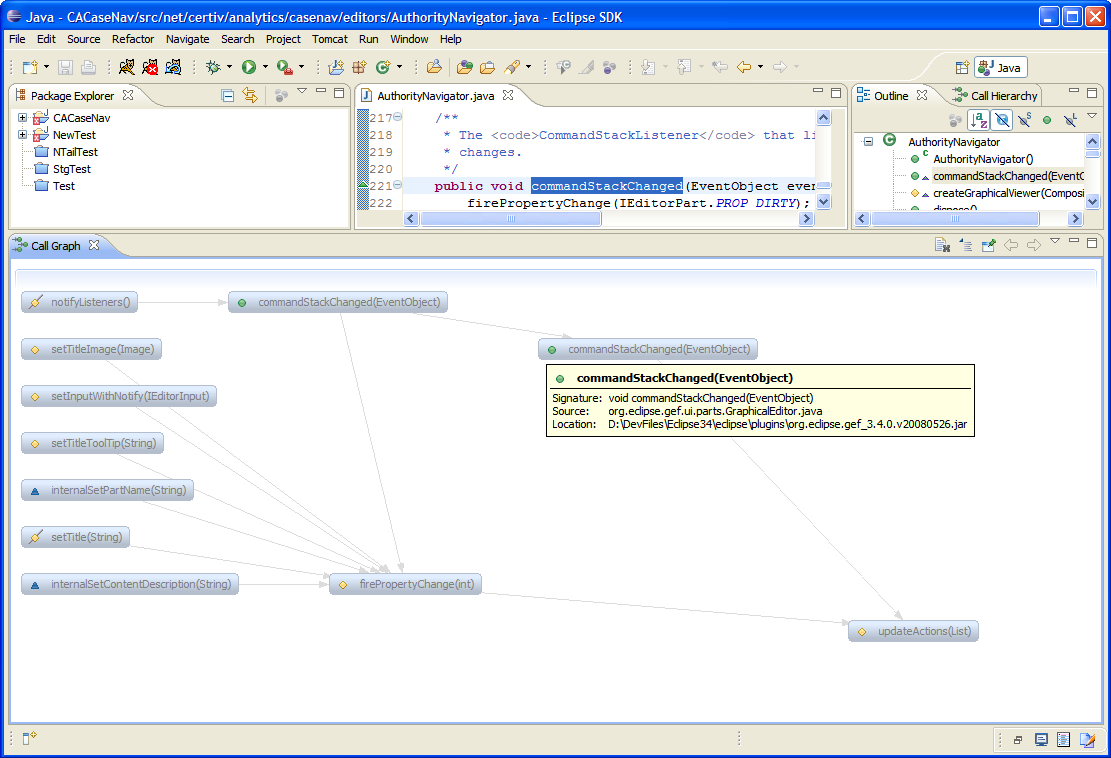
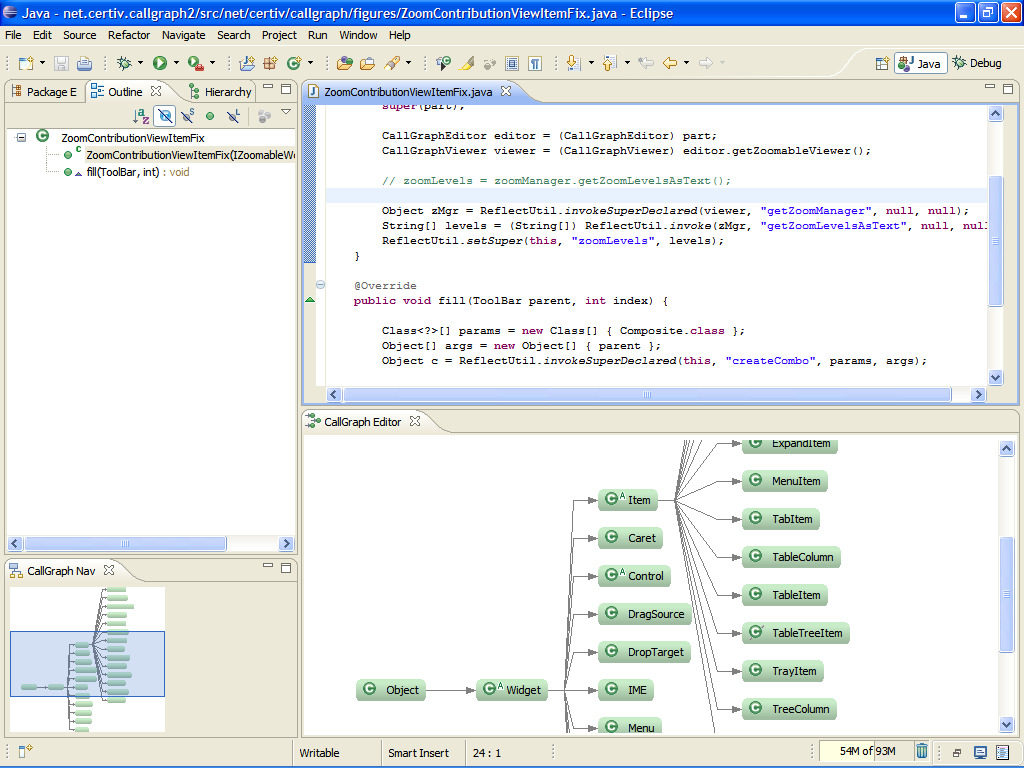
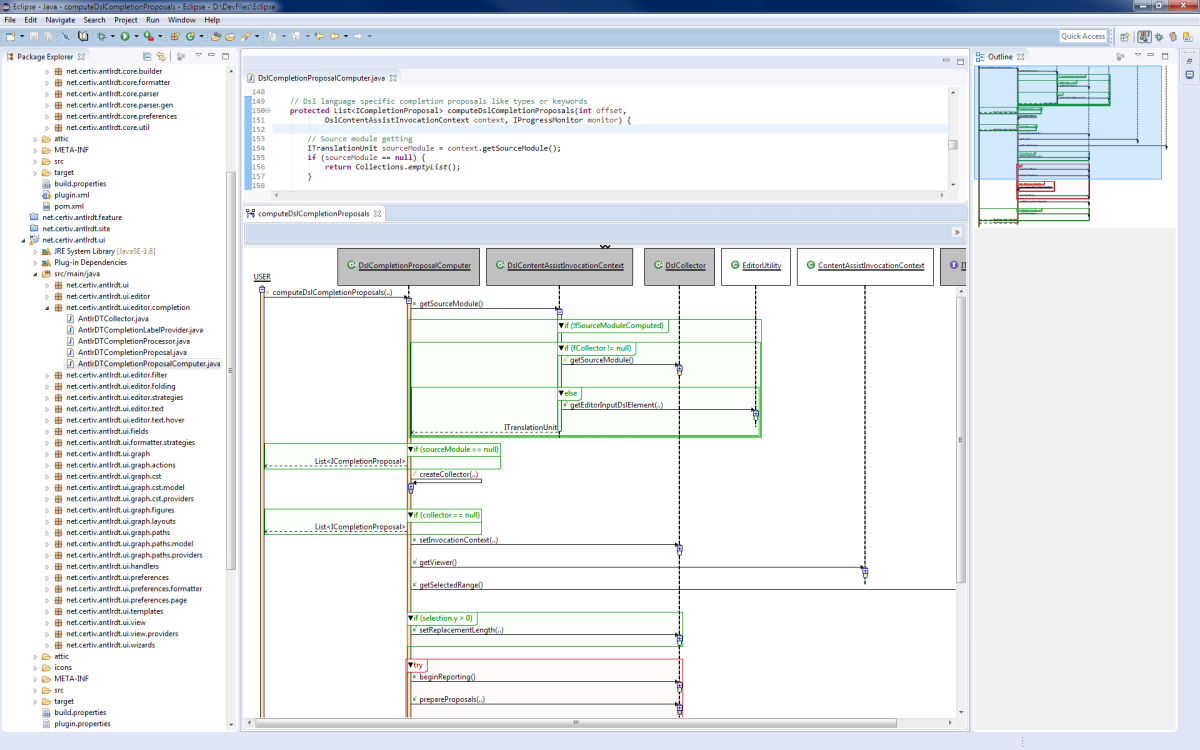

Reviews Add new review
callgraph work for Python?
Submitted by jenny lui on Sat, 03/28/2020 - 14:29
installed the callgraph viewer on my eclipse. tried to use for Python. seems not working.
wonder anyone has tried it? if not, is there any other plug-in good for Python (on Eclipse or Pycharm) to show the call scenario?
Extension unavailable
Submitted by John Efstathiades on Mon, 12/16/2019 - 10:19
I installed version 0.97 of the extension into Eclipse/CDT 2019-06. The installation appeared to complete successfully but the Call Graph context menu options do not appear. Moreover, it is not possible to enable the Call Graph toolbar via the Customise Perspective dialog. This fails with the message 'callgraphToolbar' cannot be made visible because it is in the unavailable 'null' action set.
Missing Something
Submitted by alan little on Tue, 01/15/2019 - 15:11
I'm running Eclipse 2018-12 (4.10.0) c/c++ on windows 10, installed the callgraph plugin and JDT. When I go to customize perspective and attempt to enable callgraphToolbar visibility I get "cannot be made visible because it is in the unavailable (null) action set". Yet when I go to action set availability I don't see it listed. What do I need to do?
Thanks!
how to install callgrap and use and requerments
Submitted by krishna krish on Thu, 12/20/2018 - 23:54
hello all,
i recently installed eclipse CDT ,now i need to use call grap tool...but i don't know how install,how to use and what are packaes should i install..please some one expian clearly
Filtering filters ... nothing?
Submitted by Bart K on Wed, 10/10/2018 - 14:07
Hi,
I can't seem to get filtering to work. I have found the filering-settings screen in preferences, checkboxes for filters are selected, but my graph still desplays filtered methods from standard java libraries, like " toString" and " println". Also adding extra packages to the filterlist has no effect.... Am I doing something wrong?
Bart
How to Take Sequence Diagram Snapshot
Submitted by Pramod B on Tue, 02/06/2018 - 19:09
First of all, I would like to thanks for such a great plugin.
But there is no way to take a snapshot of sequence diagram.
Someone please help me.
No filtering - diagrams are too noisy to be useful
Submitted by Pavel Vlasov on Thu, 05/11/2017 - 10:47
I coudn't find an option to filter what is shown on the diagram and without filtering diagrams are pretty much useless on real life code as they are cluttered with calls to core Java classes which are most often are of no interest in understanding how a particular pices of code work.
My scenario was to depict interactions between methods in two classes. I tried this plug-in first and it wasn't helpful because of the noise. Ended up using java-callgraph library and d3 to produce more or less useful graph - http://www.nasdanika.org/rendering-2.html
Re: No filtering - diagrams are too noisy to be useful
Submitted by Sebastian Millies on Fri, 07/14/2017 - 03:59
In reply to No filtering - diagrams are too noisy to be useful by Pavel Vlasov
In fact there is afiltering option in the preferences (Certic Tools -> CallGraph -> Sequence filters)
My only complaint is that it does not seem possible to export the diagrams to a file.
How to use?
Submitted by Sreevathsa S on Fri, 05/05/2017 - 05:54
Sorry for the very naive question. I am new to IDE based dev environments and Eclipse. I've a large C project to navigate and examine call graphs for. I have just imported a directory containing C sources into the IDE and have installed this plugin to Eclipse Neon C/C++ IDE successfully. When I right click on a C function I get the "Open Call Hierarchy" menu option which I believe is not from this plugin going by the screenshots. I tried to switch to different perspectives, but cannot see anything. Also looked for any supporting docs, but didn't find any. How do I get the "Call Graph" view/perspective shown in the screenshots for my C source?
Re: How to use?
Submitted by Gerald Rosenberg on Fri, 05/05/2017 - 13:07
In reply to How to use? by Sreevathsa S
The JDT must be installed for Callgraph to work.
Re: How to use?
Submitted by Mickael Cagnion on Sat, 03/03/2018 - 11:11
In reply to How to use? by Sreevathsa S
This plug-in is intended for Java.
Attention, this plugin works ONLY for C/C++, not Java
Submitted by Fabio Ricci on Thu, 12/15/2016 - 09:53
Just in case you searched like me for a java callgraph, this plugin was intended to visualize C/C++ artifacts.
It works for Java
Submitted by Daniel Cunha on Fri, 12/16/2016 - 14:44
In reply to Attention, this plugin works ONLY for C/C++, not Java by Fabio Ricci
I just installed this plugin in my eclipse and used it to graph the dependencies of my Java application and it worked like a charm.
OS?
Submitted by Fabio Ricci on Mon, 12/19/2016 - 14:34
In reply to It works for Java by Daniel Cunha
Hi Daniel, thank you for telling this. The documentation speaks/spoke only of C++ classes.
Anyway, could you please tell here
- which eclipse version/name?
- on which operating system ?
Thanks
Callgraph-Viewer Requires JDT - works well with Java
Submitted by Gerald Rosenberg on Tue, 12/20/2016 - 16:59
In reply to OS? by Fabio Ricci
The official documentation specifies that JDT is required -- makes no mention of C/C++. What site are you looking at that discusses using CGV with C/C++?
Working also for me
Submitted by Fabio Ricci on Tue, 12/20/2016 - 15:26
In reply to It works for Java by Daniel Cunha
Hello. I repeated the installation and I discovered how to use callgraph and it runs also with java.
Please apologies. Everything ok.
Getting Error while installing this plugin
Submitted by spandeyrg1 (not verified) on Wed, 11/23/2016 - 23:16
Unable to read repository at file:/C:/Users/Swarupa Nand Pandey/.p2/org.eclipse.equinox.p2.repository/cache/compositeContent-553248371.xml
The declaration for the entity "ContentType" must end with '>'.
Wrong plugin
Submitted by Gerald Rosenberg on Tue, 12/20/2016 - 17:01
In reply to Getting Error while installing this plugin by spandeyrg1 (not verified)
This error is completely unrelated to Callgraph-Viewer.
unable to install from within eclipse
Submitted by David Olshefski on Sat, 08/29/2015 - 09:03
Cannot complete the install because one or more required items could not be found.
Software being installed: CallGraph Viewer 0.9.4.201401211240 (net.certiv.callgraph.feature.feature.group 0.9.4.201401211240)
Missing requirement: CallGraph Viewer 0.9.4.201401211240 (net.certiv.callgraph.feature.feature.group 0.9.4.201401211240) requires 'org.eclipse.jdt.core 3.9.0' but it could not be found
Error while installing the plugin
Submitted by Rajeev Mishra on Mon, 07/15/2013 - 06:54
Update site is not available for this plugin.
Update Site not avaible
Submitted by Markus Wagner on Tue, 02/05/2013 - 06:18
Update Site no more avaible