AssistAI is an Eclipse IDE plugin that brings ChatGPT functionality into your development environment. This experimental plugin has been primarily tested with Eclipse 2023/X.
Features
- Refactor selected code snippets by asking ChatGPT
- Generate JavaDoc comments for chosen classes or methods with ChatGPT's help
- Create JUnit tests for selected classes or methods using ChatGPT's assistance
- Engage in a conversation with ChatGPT about the content of the currently opened file
- Fix compilation errors with ChatGPT's guidance
- Copy code blocks generated by ChatGPT to the clipboard
- Produce Git commit comments based on changes in staged files
- You can also pose general questions to ChatGPT, just like with the regular ChatGPT interface.
- Customize prompts
- Using the OpenAI function call feature AssistAI can use JavaDoc or related source code to better understand the context.
Note: This plugin requires OpenAI API key to work.
For more info check out the plugin webpage: https://github.com/gradusnikov/eclipse-chatgpt-plugin
Categories: Documentation, General Purpose Tools, Source Code Analyzer, Tools
Tags: chatgpt, AI code analysis, chat
Additional Details
Eclipse Versions: 2023-09 (4.29), 2023-06 (4.28), 2023-03 (4.27), 2022-12 (4.26), 2022-09 (4.25), 2022-06 (4.24), 2022-03 (4.23), 2021-12 (4.22), 2021-09 (4.21), 2021-06 (4.20), 2021-03 (4.19), 2020-12 (4.18), 2020-09 (4.17), 2020-06 (4.16), 2020-03 (4.15), 2023-12 (4.30), 2024-03 (4.31), 2024-06 (4.32), 2024-06 (4.33)
Platform Support: Windows
Development Status: Alpha
Date Created: Wednesday, May 17, 2023 - 07:16
License: MIT
Date Updated: Friday, October 6, 2023 - 10:52
Submitted by: Wojciech Gradkowski
| Date | Ranking | Installs | Clickthroughs |
|---|---|---|---|
| July 2024 | 112/658 | 216 | 14 |
| June 2024 | 119/681 | 247 | 23 |
| May 2024 | 115/682 | 303 | 28 |
| April 2024 | 128/687 | 264 | 31 |
| March 2024 | 112/694 | 337 | 29 |
| February 2024 | 107/687 | 304 | 29 |
| January 2024 | 120/691 | 295 | 43 |
| December 2023 | 115/671 | 288 | 39 |
| November 2023 | 186/686 | 149 | 42 |
| October 2023 | 499/673 | 9 | 43 |
| September 2023 | 164/663 | 185 | 30 |
| August 2023 | 86/673 | 471 | 27 |
Unsuccessful Installs
Unsuccessful Installs in the last 7 Days: 4
| Count | Error Message |
|---|---|
| 4 | Cannot complete the install because one or more required items could not be… |

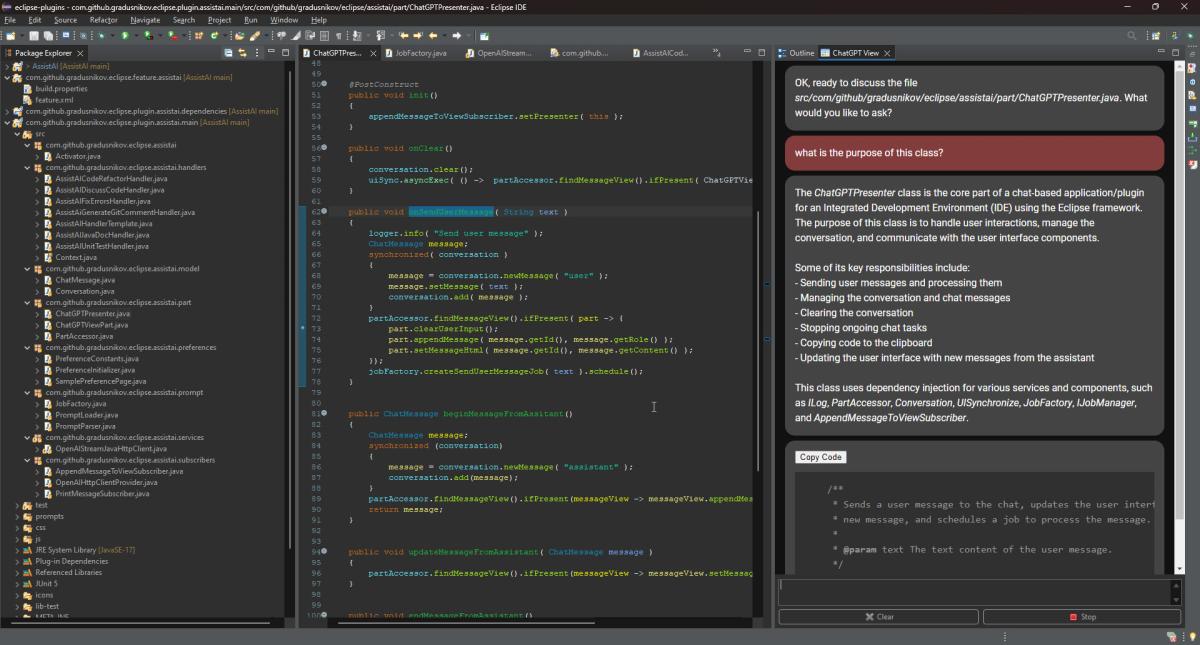
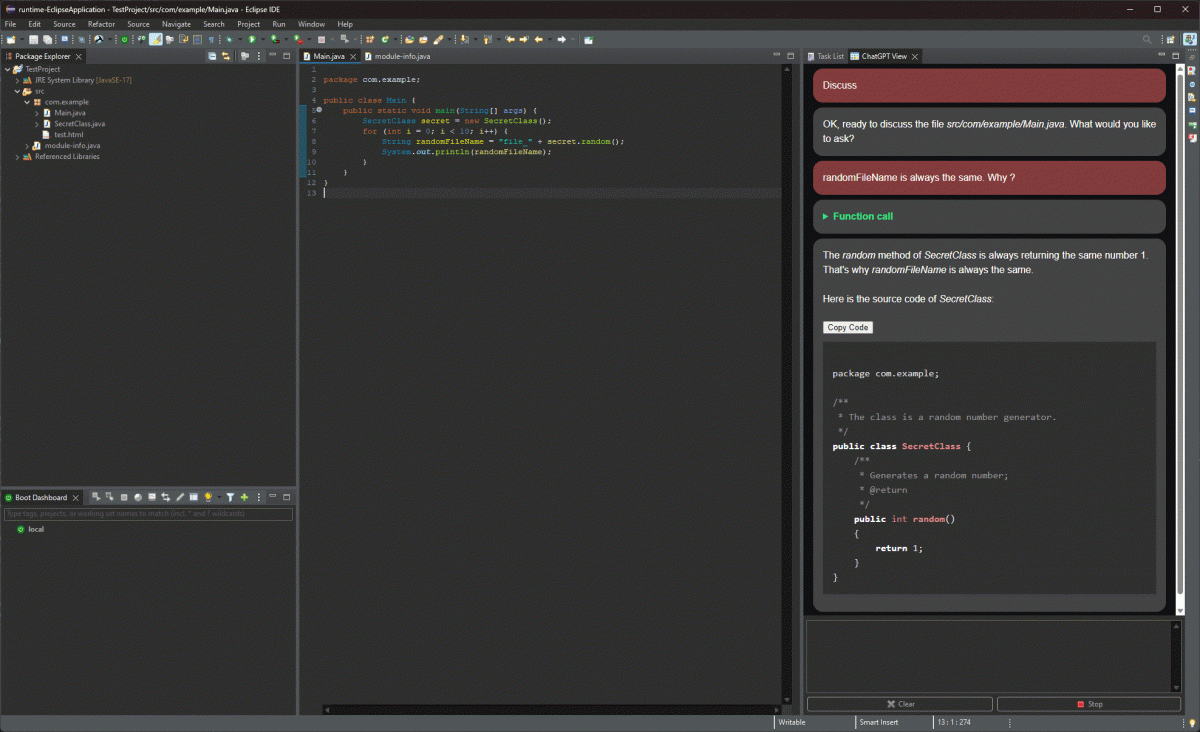

Reviews Add new review
No response returned
Submitted by Amit Kumar Mondal on Fri, 01/26/2024 - 12:58
Tried all the options from the file menu (Assist AI) but the ChatGPT view never got opened automatically if it is not opened before. Thereafter, tried to chat with the agent but no response has been returned, whereas the API key works perfectly (tried using CURL).
Given prompt but no reaction
Submitted by Marius Brebulet on Fri, 12/08/2023 - 03:22
Hi,
After selecting a piece of code, I selected the -Discuss option, as well as the other options, and gave the prompt, but no response.
Could you please help me with this issue?
I would like to attach a screenshot but I don't see the option.
Thanks,
Marius
Installation Failed
Submitted by Amit Kumar Mondal on Fri, 11/17/2023 - 07:08
An error occurred while collecting items to be installedsession context was:(profile=_Users_amit_eclipse_osgifx_Eclipse.app_Contents_Eclipse, phase=org.eclipse.equinox.internal.p2.engine.phases.Collect, operand=, action=).Artifact not found: https://eclipse-chatgpt-plugin.lm.r.appspot.com/plugins/com.github.gradusnikov.eclipse.plugin.assistai.dependencies_1.0.0.jar.https://eclipse-chatgpt-plugin.lm.r.appspot.com/plugins/com.github.gradusnikov.eclipse.plugin.assistai.dependencies_1.0.0.jar'Installing Software' has encountered a problem
Submitted by Manu KM on Mon, 10/09/2023 - 08:04
Hello sir,
I am getting ('Installing Software' has encountered a problem. An Error occurred while collecting items to be Installed) while installing the plugins. i have tried all possible ways to install such as Market place, drag the Installer button from the documentation. but noting working for me. i was wander if you could help out of this. Thank You
Installing Error via Market Place
Submitted by Billy Simmons on Tue, 09/19/2023 - 14:09
<p>Getting the following error when trying to install from market place. Note I changed https to xxxx because this editor doesn't allow urls.</p>
<p>An error occurred while collecting items to be installed<br />
session context was:(profile=C__Users_billy_eclipse_jee-2023-09_eclipse, phase=org.eclipse.equinox.internal.p2.engine.phases.Collect, operand=, action=).<br />
Artifact not found: xxxx://eclipse-chatgpt-plugin.lm.r.appspot.com/plugins/com.github.gradusnikov.eclipse.plugin.assistai.dependencies_1.0.0.jar.<br />
xxxx://eclipse-chatgpt-plugin.lm.r.appspot.com/plugins/com.github.gradusnikov.eclipse.plugin.assistai.dependencies_1.0.0.jar</p>
No Functionality Available
Submitted by David Gilbert on Fri, 08/18/2023 - 14:38
I installed the plugin, and and accepted the license, it all looks fine, I see it listed as installed software... but there is no menu item for it to be configured with, nor is there any window to add to my display... literally, it is like I never installed it. Have restarted the IDE and uninstalled/reinstalled, no luck. Any help greatly appreciated, thanks.
Re: No Functionality Available
Submitted by Wojciech Gradkowski on Tue, 08/22/2023 - 09:19
In reply to No Functionality Available by David Gilbert
Please read my answer one comment down. Cheers!
404 error
Submitted by Steve L on Thu, 08/10/2023 - 11:20
Spring Tool Suite v4.19.1 (Eclipse 4.28)
The following error occurs when trying to use any of the assistai tools on a file or segment of code:
Unable to run the task: java.lang.RuntimeException: java.io.IOException: Request failed with status code: 404 and response body: jdk.internal.net.http.ResponseSubscribers$HttpResponseInputStream@3c3865b4
java.lang.RuntimeException: java.io.IOException: Request failed with status code: 404 and response body: jdk.internal.net.http.ResponseSubscribers$HttpResponseInputStream@3c3865b4
Nothing happens after installation?
Submitted by Aarya Deshpande on Sun, 07/23/2023 - 18:59
Hi,
I installed the plug-in in my Eclipse IDE (2022-09 version). However, upon installation (including IDE restart), nothing happened. My IDE tells me it is installed, but I have no idea how to activate and use it. Where or what do I click to make it "start"? Like there is no AI window or anything showing different in my Eclipse that is popping up for me to use. Please help! (I read the description of it being tested with 2022-03, but still.)
Re: Nothing happens after installation?
Submitted by Wojciech Gradkowski on Tue, 07/25/2023 - 03:57
In reply to Nothing happens after installation? by Aarya Deshpande
After installing the plugin, configure access to the OpenAI API:
Open Window > Preferences > Assist AI preferences
Input your OpenAI API key (you can find your keys at https://platform.openai.com/account/api-keys)
Input the model name. By default, the plugin uses the gpt-4 model, but you can also utilize gpt-3.5-turbo or any available ChatGPT model. To check which models are available to you, go to https://platform.openai.com/playground?mode=chat and check the Model drop list.
Re: Re: Nothing happens after installation?
Submitted by Wojciech Gradkowski on Tue, 07/25/2023 - 03:58
In reply to Re: Nothing happens after installation? by Wojciech Gradkowski
next, add the ChatGPT View to your IDE:
Open Window > Show View > Other
Select ChatGPT View from the Code Assist AI category
RE: Request failed with status code: 429
Submitted by Tran Quoc Tran on Thu, 06/22/2023 - 06:14
Hello Sir,
I have just installed AssistAI - A ChatGPT Plugin for Eclipse IDE in my Eclipse version 2023/06 and trying to play around with that
on my code, I tried to access the plugin and got the following error
Unable to run the task: java.lang.RuntimeException: java.io.IOException: Request failed with status code: 429 and response body: jdk.internal.net.http.ResponseSubscribers$HttpResponseInputStream@6a7d1fed
java.lang.RuntimeException: java.io.IOException: Request failed with status code: 429 and response body: jdk.internal.net.http.ResponseSubscribers$HttpResponseInputStream@6a7d1fed
Re: RE: Request failed with status code: 429
Submitted by Wojciech Gradkowski on Thu, 06/22/2023 - 14:59
In reply to RE: Request failed with status code: 429 by Tran Quoc Tran
Hi,
plase check the related thread on GitHub https://github.com/gradusnikov/eclipse-chatgpt-plugin/issues/4
Cheers!
Error install public key
Submitted by Jose Javier Gá… on Mon, 06/05/2023 - 04:36
Hello,
I can't install the plugin in my Eclipse 2021-12. The following error pops up, which prevents me from proceeding to configure the plugin:
Thanks,
Re: Error install public key
Submitted by Wojciech Gradkowski on Mon, 06/05/2023 - 11:32
In reply to Error install public key by Jose Javier Gá…
The error message you're encountering, is related to a problem with the security certificate of the plugin. This error often occurs when Eclipse fails to verify the integrity of the plugin due to missing or incorrect public key information. Have you accepted the code signing certificate during the installation?
Re: Re: Error install public key
Submitted by Jose Javier Gá… on Tue, 06/06/2023 - 02:56
In reply to Re: Error install public key by Wojciech Gradkowski
Everything that comes out during the installation is accepted. I have tried with the latest version of Eclipse 2023-03: in this case, it installs without any issues.
Getting error while trying to access plugin
Submitted by Aamirkhan Pathan on Wed, 05/31/2023 - 04:01
Hello Sir,
I have just installed AssistAI - A ChatGPT Plugin for Eclipse IDE in my Eclipse version 2023/03 and trying to play around with that
on my code, I tried to access the plugin and got the following error
Unable to run the task: java.lang.RuntimeException: java.io.IOException: Request failed with status code: 404 and response body: jdk.internal.net.http.ResponseSubscribers$HttpResponseInputStream@529ac2b7
java.lang.RuntimeException: java.io.IOException: Request failed with status code: 404 and response body: jdk.internal.net.http.ResponseSubscribers$HttpResponseInputStream@529ac2b7
I feel like this is related to Chat GPT API key error. Can you assist me with where do I need to enter the API key on my already installed plugin?
Hoping for a prompt response ,
Thanks,
Aamir
Re: Getting error while trying to access plugin
Submitted by Wojciech Gradkowski on Wed, 05/31/2023 - 11:45
In reply to Getting error while trying to access plugin by Aamirkhan Pathan
Hi,
I think this may be an issue with your OpenAI account. See this link:
https://help.openai.com/en/articles/6891827-error-code-404-you-must-be-…
Cheers!