Darkest Dark theme from DevStyle - a free plugin providing an enhanced set of experiences for Eclipse. Included:
- Darkest Dark theme - #1 in the Marketplace:
True dark theme with flat replacement icons
A great experience over Windows, Mac and Linux
- Included with DevStyle:
New light and dark color themes
All new startup experience for Eclipse
Inline search for text editors
Entirely free to use! Get DevStyle today.
Tags: dark, theme, Darkest Dark, Genuitec
Additional Details
Eclipse Versions: 2024-06 (4.32), 2024-03 (4.31), 2023-12 (4.30), 2023-09 (4.29), 2023-06 (4.28), 2023-03 (4.27), 2022-12 (4.26), 2022-09 (4.25), 2022-06 (4.24), 2022-03 (4.23), 2021-12 (4.22), 2021-09 (4.21), 2021-06 (4.20), 2021-03 (4.19), 2020-12 (4.18), 2020-09 (4.17), 2020-06 (4.16), 2020-03 (4.15), 2019-12 (4.14), 2019-09 (4.13), 2019-06 (4.12), 2019-03 (4.11), 2018-12 (4.10), 2018-09 (4.9), Photon (4.8), Oxygen (4.7), 2024-06 (4.33), Neon (4.6)
Platform Support: Windows, Mac, Linux/GTK
Organization Name: CodeTogether Inc.
Development Status: Production/Stable
Date Created: Tuesday, January 31, 2017 - 12:51
License: Commercial - Free
Date Updated: Tuesday, June 18, 2024 - 08:14
Submitted by: Tim Webb
| Date | Ranking | Installs | Clickthroughs |
|---|---|---|---|
| July 2024 | 5/656 | 8313 | 40 |
| June 2024 | 6/681 | 10827 | 75 |
| May 2024 | 6/682 | 10796 | 49 |
| April 2024 | 5/687 | 12345 | 57 |
| March 2024 | 4/694 | 14353 | 82 |
| February 2024 | 5/687 | 11373 | 322 |
| January 2024 | 5/691 | 10676 | 75 |
| December 2023 | 6/671 | 9424 | 59 |
| November 2023 | 6/686 | 11696 | 50 |
| October 2023 | 5/673 | 12951 | 76 |
| September 2023 | 4/663 | 13968 | 59 |
| August 2023 | 5/673 | 12590 | 66 |
Unsuccessful Installs
Unsuccessful Installs in the last 7 Days: 204

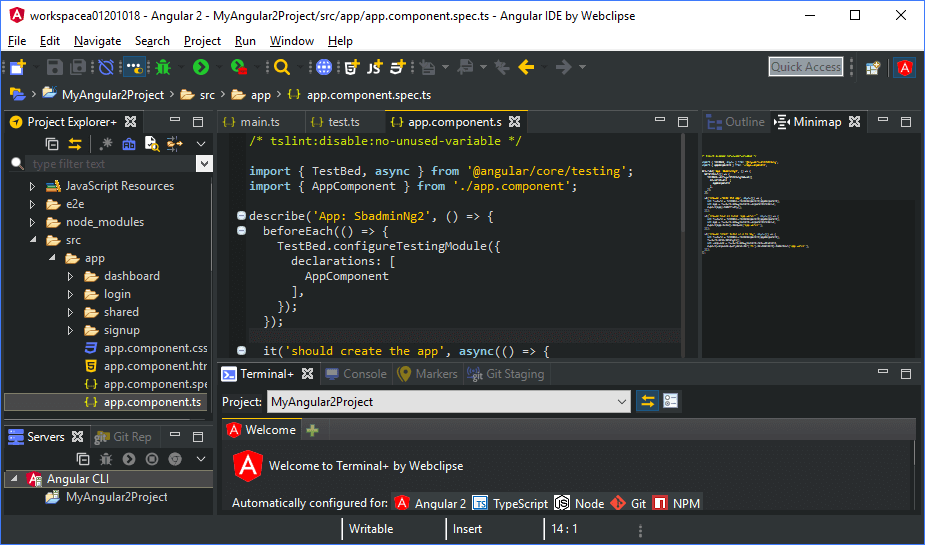

Reviews Add new review
Installation issue
Submitted by Tejendra Khatri on Mon, 07/22/2024 - 10:18
Getting the below error messgae while trying to install :
Cannot complete the install because some dependencies are not satisfiable
Software being installed: a.jre.javase 20.0.0
Software currently installed: Eclipse IDE for Enterprise Java and Web Developers 4.32.0.20240606-1231 (epp.package.jee 4.32.0.20240606-1231)
Cannot satisfy dependency:
From: Eclipse IDE for Enterprise Java and Web Developers 4.32.0.20240606-1231 (epp.package.jee 4.32.0.20240606-1231)
To: osgi.ee; JavaSE [21.0.0,21.0.0], filter=(osgi.os=win32)
The address column of the disassembly window has still a white b
Submitted by Gábor Pintér on Fri, 07/12/2024 - 04:27
The address column of the disassembly window has still a white background, and no matter what I change it stays the same.
Theme Version 2024.2.0 can't be installed in Eclipse 2024-06
Submitted by Markus Krätzschmar on Fri, 06/21/2024 - 05:42
Dear all,
is it just me or is there still something wrong with the current version of the theme.
Please, help me out.
I have a brand-new installation of Eclipse 2024-06 "Eclipse IDE for Enterprise Java and Web Developers" on a standard Win10 x86_64 PC.
I also installed some other addons from SAP an from the Market Place, everything went fine.
Then I tried to install the Darkest Dark Theme, first from the Marketplace and second directly via DevStyle CI Update Site - https://devstyle.codetogether.io.
Both installations failed with the same Errors:
An error occurred while collecting items to be installedsession context was:(profile=epp.package.jee, phase=org.eclipse.equinox.internal.p2.engine.phases.Collect, operand=, action=).Can't download artifact osgi.bundle,com.genuitec.eclipse.theming.elevation.win32,2024.2.0.202406171634 required by com.genuitec.eclipse.theming.elevation.win32[2024.2.0.202406171634], com.genuitec.eclipse.json.simple[2024.2.0.202406171634], com.genuitec.eclipse.startup.workspace[2024.2.0.202406171634], configure.com.genuitec.eclipse.patches[2024.2.0.20181002], com.genuitec.eclipse.core.common.platform[2024.2.0.202406171634], com.genuitec.eclipse.theming.ui[2024.2.0.202406171634], com.genuitec.eclipse.theming.core.feature.feature.group[2024.2.0.202406171634], com.genuitec.eclipse.theming.scrollbar.win[2024.2.0.202406171634], com.genuitec.eclipse.theming.css[2024.2.0.202406171634], com.genuitec.eclipse.inlinesearch[2024.2.0.202406171634], com.genuitec.eclipse.startup[2024.2.0.202406171634], com.genuitec.eclipse.webclipse.evergreen[2024.2.0.202406171634], org.eclipse.nebula.widgets.gallery[1.0.0.201706221838], com.genuitec.eclipse.core.common.rss[2024.2.0.202406171634], com.genuitec.eclipse.theming.base.win[2024.2.0.202406171634], com.genuitec.eclipse.theming.scrollbar[2024.2.0.202406171634], com.genuitec.eclipse.meexplorer[2024.2.0.202406171634], com.genuitec.eclipse.webicons[2024.2.0.202406171634], com.genuitec.eclipse.theming.base[2024.2.0.202406171634], com.genuitec.eclipse.patches[2024.2.0.202406171634], com.genuitec.eclipse.theming.epl[2024.2.0.202406171634], com.genuitec.eclipse.theming.core[2024.2.0.202406171634], com.genuitec.eclipse.theming.elevation.win32[2024.2.0.202406171634], com.genuitec.eclipse.meexplorer.jdt[2024.2.0.202406171634], com.genuitec.eclipse.ui.common.platform[2024.2.0.202406171634], com.genuitec.eclipsecolortheme.api[2024.2.0.202406171634] from any of the following repositories:file:/C:/Users/X-removed-X/AppData/Local/eclipse/p2/org.eclipse.equinox.p2.core/cache/file:/C:/Users/X-removed-X/AppData/Local/eclipse/configuration/org.eclipse.osgi/405/data/listener_1925729951/file:/C:/Users/X-removed-X/AppData/Local/eclipse/http://download.eclipse.org/usssdk/updates/release/latesthttps://devstyle.codetogether.iohttps://download.eclipse.org/modeling/emf/emf/builds/release/2.38.0https://download.eclipse.org/tools/orbit/simrel/orbit-aggregation/release/4.30.0https://download.eclipse.org/e4/snapshots/org.eclipse.e4.uihttps://tools.hana.ondemand.com/latesthttps://download.eclipse.org/wildwebdeveloper/releases/1.3.6https://download.eclipse.org/lsp4j/updates/releases/0.23.1https://download.eclipse.org/technology/m2e/releases/latesthttps://download.eclipse.org/eclipse/updates/4.32https://www.codetogether.com/updates/ci/https://sap.github.io/abap-cleaner/updatesitehttps://download.eclipse.org/mylyn/updates/release/4.2.0https://download.eclipse.org/lsp4e/releases/0.26.2https://download.eclipse.org/webtools/repository/latesthttps://download.eclipse.org/technology/epp/packages/latest/https://download.eclipse.org/eclipse/updates/4.31https://download.eclipse.org/releases/latesthttps://download.eclipse.org/justj/epp/release/latesthttps://download.eclipse.org/tm4e/releases/0.12.0https://download.eclipse.org/releases/2024-06https://download.eclipse.org/egit/updates-6.9https://download.eclipse.org/webtools/downloads/drops/R3.33.0/R-3.33.0-20240304165142/repositoryhttps://leuc.de/abapquickfixs4c/https://download.eclipse.org/justj/jres/21/updates/release/latestThanks for adding support for 2024-06
Submitted by Suresh S on Tue, 06/18/2024 - 08:57
Thank you very much for adding support for v2024-06. This is the best Dark Theme plugin for eclipse
new error in the explorer proyect
Submitted by carlos diaz on Sun, 06/16/2024 - 04:13
error in the explorer proyect, the colom is 0
2024.2.0 Released!
Submitted by Wojciech Galanciak on Tue, 06/18/2024 - 08:32
In reply to new error in the explorer proyect by carlos diaz
We have just published a new version of DevStyle, which contains a fix for compatibility with Eclipse 2024-06. Hopefully, it will resolve the issue you experienced.
Still can't insall the new version 2024.2.0 in Eclipse 2024-06
Submitted by Markus Krätzschmar on Wed, 06/19/2024 - 07:21
In reply to 2024.2.0 Released! by Wojciech Galanciak
Dear Wojciech Galanciak,
I still have trouble to get it installed. I get the following Error from Eclipse on a Win10 PC:
Broken on 2024-06
Submitted by Josiah Noel on Sat, 06/15/2024 - 19:28
This is the greatest plugin, but it's currently broken on the latest eclipse
2024.2.0 Released!
Submitted by Wojciech Galanciak on Tue, 06/18/2024 - 08:33
In reply to Broken on 2024-06 by Josiah Noel
We have just published a new version of DevStyle, which contains a fix for compatibility with Eclipse 2024-06. Hopefully, it will resolve the issue you experienced.
Not entierly compatible with Eclipse Version 2024-06 (4.32.0)
Submitted by Nemanja Simović on Fri, 06/14/2024 - 03:47
Hi,
Project explorer is not rendered properly.
Too bad that I can't leave a screen shoot here.
Regards,
Nemanja
2024.2.0 Released!
Submitted by Wojciech Galanciak on Tue, 06/18/2024 - 08:33
In reply to Not entierly compatible with Eclipse Version 2024-06 (4.32.0) by Nemanja Simović
We have just published a new version of DevStyle, which contains a fix for compatibility with Eclipse 2024-06. Hopefully, it will resolve the issue you experienced.
Seems broken with latest Eclipse 2024-06
Submitted by Yann Cordier on Thu, 06/13/2024 - 08:06
Hi,
When I've updated Eclipse to latest version 2024-06, I had issues with display of project trees and lists.
I tried to reinstall a fresh Eclipse from scratch and just add devstyle but the same issues araised.
For the bad list display, there seem to be a problem with column size, in fact all columns are always reduced to 0 width on the left, I can still pick them up and resize them which allows to see the contents, this is weird.
Anyways before this issue devstyle has always been my prefered them for Eclipse, bringing the darkest dark them I like so much and the best loading screen with humoristic quotes.
Continue the good work and fix this issue so that we can continue to enjoy the best dark theme :)
2024.2.0 Released!
Submitted by Wojciech Galanciak on Tue, 06/18/2024 - 08:34
In reply to Seems broken with latest Eclipse 2024-06 by Yann Cordier
We have just published a new version of DevStyle, which contains a fix for compatibility with Eclipse 2024-06. Hopefully, it will resolve the issue you experienced.
2024-06 Broken
Submitted by Stephen H on Wed, 06/12/2024 - 03:28
DevStyle is broken in 2024-06.
The same problem occurred!
Submitted by jy z on Thu, 06/13/2024 - 01:33
In reply to 2024-06 Broken by Stephen H
The same problem occurred!
Eclipse 2024-06
Submitted by Tomasz Suchanek on Thu, 06/13/2024 - 06:02
In reply to 2024-06 Broken by Stephen H
I've upgraded Eclipse to 2024-06 and it seems that the plugin doesn't work at all. At the end it breakes Eclipse completly:
Confirmed, I had to…
Submitted by Asier Cámara on Thu, 06/13/2024 - 06:25
In reply to 2024-06 Broken by Stephen H
Confirmed, I had to uninstall DevStyle and DarkestDark for it to work after migrating to 2024-06.
java.lang.IllegalArgumentException: Width (0) and height (0) cannot be <= 0at java.desktop/java.awt.image.DirectColorModel.createCompatibleWritableRaster(DirectColorModel.java:1016)at java.desktop/java.awt.image.BufferedImage.<init>(BufferedImage.java:333)at com.genuitec.eclipse.webicons.IconDefinition.createImageData(IconDefinition.java:135)at com.genuitec.eclipse.webicons.IconImageDescriptor$IconImageDataProvider.getImageData(IconImageDescriptor.java:21)at org.eclipse.swt.internal.DPIUtil.lambda$2(DPIUtil.java:550)Same issue here
Submitted by Olivier Buisard on Thu, 06/13/2024 - 10:23
In reply to 2024-06 Broken by Stephen H
I did not have to re-install Eclipse, I just disabled DevStyle (un-selected 'Use enhanced DevStyle Themes') in preferences and then changed my settings in General -> Apparence
2024.2.0 Released!
Submitted by Wojciech Galanciak on Tue, 06/18/2024 - 08:31
In reply to 2024-06 Broken by Stephen H
We have just published a new version of DevStyle, which contains a fix for compatibility with Eclipse 2024-06. Hopefully, it will resolve the issue you experienced.
I get an Install Error in Ecl. 2024-03 with a missing file
Submitted by Markus Krätzschmar on Fri, 05/17/2024 - 08:42
It says:
Could you please taker a look into the issue.
Many Thanks in Advance.
Cannot install theme in newest eclipse version
Submitted by Marian Fischer on Fri, 03/29/2024 - 04:53
Hi, unfortunately since upgrading to the newest Eclipse version (2024-03) i cannot install the theme anymore:
An error occurred while collecting items to be installed
session context was:(profile=epp.package.java, phase=org.eclipse.equinox.internal.p2.engine.phases.Collect, operand=, action=).
Artifact not found: https://edge.codetogether.com/downloads/products/devstyle/updates/ds202….
https://edge.codetogether.com/downloads/products/devstyle/updates/ds20240229/plugins/com.genuitec.eclipse.theming.elevation.win32_2024.1.0.202402281519.jar
Thanks for checking!
Eclipse 4.31 - Unable to read repository at ...
Submitted by Daniel Brachmaier on Wed, 03/27/2024 - 06:58
Since the upgrade to Eclipse 4.31 it is not possible anymore to install Devstyle Darkest Theme!
The following error message occurs:
Unable to read repository at https://devstyle.codetogether.io/content.xml.
PKIX path building failed: sun.security.provider.certpath.SunCertPathBuilderException: unable to find valid certification path to requested target
Also when trying with genuitec-Update URL the same message is coming.
Can you please repair your repository so that it will work with Eclipse 4.31.
Thanks in advance!
I was able to install by…
Submitted by Michael Singer on Fri, 03/29/2024 - 10:54
In reply to Eclipse 4.31 - Unable to read repository at ... by Daniel Brachmaier
I was able to install by adding a software site to http://www.genuitec.com/updates/devstyle/ci/
Eclipse 4.31 does not start after installing Genuitec DevStyle
Submitted by Alex Lara Garachana on Fri, 02/23/2024 - 16:41
java.lang.Error: SWT Resource was not properly disposed
at org.eclipse.swt.graphics.Resource.initNonDisposeTracking(Resource.java:172)
at org.eclipse.swt.graphics.Resource.<init>(Resource.java:120)
at org.eclipse.swt.graphics.Image.<init>(Image.java:669)
at org.eclipse.jface.resource.URLImageDescriptor.createImage(URLImageDescriptor.java:300)
at org.eclipse.jface.resource.ImageDescriptor.createImage(ImageDescriptor.java:289)
at org.eclipse.jface.resource.ImageDescriptor.createImage(ImageDescriptor.java:267)
at com.genuitec.eclipse.startup.dialogs.tabs.RecentTabFactory.createTabArea(RecentTabFactory.java:92)
at com.genuitec.eclipse.startup.dialogs.tabs.CodeFullyTabFactory.createContents(CodeFullyTabFactory.java:139)
at com.genuitec.eclipse.startup.dialogs.custom.SideTabFolder.createTabContent(SideTabFolder.java:455)
at com.genuitec.eclipse.startup.dialogs.custom.SideTabFolder.doCreateTabs(SideTabFolder.java:224)
at com.genuitec.eclipse.startup.dialogs.custom.SideTabFolder.createTabs(SideTabFolder.java:155)
at com.genuitec.eclipse.startup.dialogs.custom.AbstactSideTabDialog.createTabs(AbstactSideTabDialog.java:142)
at com.genuitec.eclipse.startup.dialogs.custom.CustomStartupDialog.createTabs(CustomStartupDialog.java:464)
at com.genuitec.eclipse.startup.dialogs.custom.CustomStartupDialog.createTabs(CustomStartupDialog.java:460)
at com.genuitec.eclipse.startup.dialogs.custom.AbstactSideTabDialog.createContents(AbstactSideTabDialog.java:122)
at org.eclipse.jface.window.Window.create(Window.java:431)
at org.eclipse.jface.window.Window.open(Window.java:788)
at com.genuitec.eclipse.startup.dialogs.custom.AbstactSideTabDialog.open(AbstactSideTabDialog.java:61)
at com.genuitec.eclipse.startup.dialogs.custom.CustomStartupDialog.prompt(CustomStartupDialog.java:335)
STM32CubeIDE 1.14.0 error
Submitted by Sergei Makarov on Fri, 11/24/2023 - 08:25
After update STM32CubeIDE to version 1.14.0, DevStyle cannot applying on start and have loop restart with message:
Given how DevStyle intercepts certain components of this IDE, it is recommended to restart now.
Continue with restart?
Clicking OK, then restart and same message again. If clicking Cancel, then have just "wite" IDE with no DevStyle changes.
Then i uninstall DevStyle and when trying to install it was failed with message:
The following solutions are not available: Darkest Dark Theme with DevStyle 2022.6.13a
Proceed with the installation anyways?
Clicking Yes, then:
Cannot complete the request. See the error log for details.
Please help! ))
STM32CubeIDE 1.14.0 error
Submitted by Martin Solorzano on Sun, 11/26/2023 - 23:40
In reply to STM32CubeIDE 1.14.0 error by Sergei Makarov
Hey there, I'm having the same issue. Seems their server may be down. In my log file, it says its having trouble connecting to "https://downloads.genuitec.com/downloads/products/devstyle/updates/ds20…". If you paste that into a web browser, it just says access denied. Hope we get a response back sometime soon.
New DevStyle Release
Submitted by Tim Webb on Wed, 01/31/2024 - 17:37
In reply to STM32CubeIDE 1.14.0 error by Martin Solorzano
We have just released a new version of DevStyle that includes multiple compatibility fixes including support for newer versions of Eclipse and, surprisingly, older versions of Eclipse. Could you please attempt an update?
STM32CubeIDE 1.14.0 error
Submitted by Sergei Makarov on Wed, 02/21/2024 - 10:42
In reply to New DevStyle Release by Tim Webb
Solved !
I was tested New DevStyle Release and confirm that it successfully installed and worked properly on STM32CubeIDE 1.14.0 and 1.14.1
Thank you for your support!
Error on 2023-06
Submitted by Alejandro De Rosa on Fri, 09/01/2023 - 09:21
This is what I am geeting:
Unable to read repository at ...genuitec com updates devstyle ci content.jar.
AuthScheme is null
eclipse.buildId=4.28.0.20230608-1200
java.version=17.0.8
java.vendor=Eclipse Adoptium
BootLoader constants: OS=win32, ARCH=x86_64, WS=win32, NL=en_US
Framework arguments: -product org.eclipse.epp.package.java.product
Command-line arguments: -os win32 -ws win32 -arch x86_64 -product org.eclipse.epp.package.java.product
org.eclipse.equinox.p2.repository
Warning
Fri Sep 01 10:17:15 ART 2023
Server returned lastModified <= 0 for https genuitec com updates devstyle ci content.jar
Re: Error on 2023-06
Submitted by Brian Fernandes on Fri, 09/15/2023 - 15:42
In reply to Error on 2023-06 by Alejandro De Rosa
Alejandro, do let us know if you're still experiencing issues installing . We had a few periods during which our servers were being upgraded and could have caused the issue you ran into - should install fine now.
Eclipse 20203-06
Submitted by Alejandro De Rosa on Fri, 09/01/2023 - 09:09
Hi, is there a link to install it in version 2023-06? thanks!
plugin incompatibility error
Submitted by Oğuzhan Yılmaz on Tue, 08/29/2023 - 17:36
Hi , my eclipse version 2021-06 . So , I got a error message that " An error has occured.See the log file C:\Users\ous2y\Documents\JavaProjects\.metadata|.log.". How can I delete this plugin? Eclipse doesn't open at all. I need to delete from eclipse folder file.
ERROR installing on Eclipse IDE 2018-09 (4.9.0) / STS 3.9 32bits
Submitted by Israel Oliveir… on Wed, 08/09/2023 - 14:31
I'm trying to install this plugin in STS 3.9.9 for Windows 10 (32bits), but it still making the same error everytime:
Is there a solution for this?
Error instaling in Eclipe Version: 2021-12 (4.22.0) Build i
Submitted by Alejandro De Rosa on Thu, 07/20/2023 - 18:39
Hi, I have this error when trying to install plug in within my corporate computer, is there a way to "install" it copying the files from another computer? Thanks!
An error occurred while collecting items to be installed
session context was:(profile=epp.package.java, phase=org.eclipse.equinox.internal.p2.engine.phases.Collect, operand=, action=).
Result of processing steps.
OK
OK
Public key not found for 700e4f39bc05364b.
OK
Re: Error instaling in Eclipe Version: 2021-12 (4.22.0) Build i
Submitted by Brian Fernandes on Tue, 07/25/2023 - 13:11
In reply to Error instaling in Eclipe Version: 2021-12 (4.22.0) Build i by Alejandro De Rosa
Pease install DevStyle manually from the following update site instead - this should work with your version of Eclipse: http://downloads.genuitec.com/downloads/products/devstyle/updates/ds202…
If you are unable to access this update site from your Eclipse installation, please create a mirror from a machine that does have access, as described here: https://www.genuitec.com/forums/topic/offline-installation/#post-615924
tried to install manually
Submitted by Simon T on Thu, 06/29/2023 - 04:13
Hello, im getting this Error when i try to install ist manually. I Tried to install it with the marketplace, but there im getting an even longer error report.
Beim Erfassen der zu installierenden Elemente ist ein Fehler aufgetreten
Sitzungskontext war: (Profil=IBM Software Delivery Platform com.ibm.sdp.eclipse.ide, phase=org.eclipse.equinox.internal.p2.engine.phases.Collect, Operand=, Aktion=).
Probleme beim Herunterladen des Artefakts: org.eclipse.update.feature,com.genuitec.eclipse.common.explorer.jdt.feature,1.11.0.202306151725.
Fehler beim Lesen des signierten Inhalts:C:\Users\THOMAE~1\AppData\Local\Temp\signatureFile4005313520747448711.jar
Beim Verarbeiten der Signaturen für die Datei C:\Users\THOMAE~1\AppData\Local\Temp\signatureFile4005313520747448711.jar ist ein Fehler aufgetreten.
Probleme beim Herunterladen des Artefakts: osgi.bundle,com.genuitec.eclipse.meexplorer.jdt,1.11.0.202306151725.
Fehler beim Lesen des signierten Inhalts:C:\Users\THOMAE~1\AppData\Local\Temp\signatureFile7853866074228098347.jar
Beim Verarbeiten der Signaturen für die Datei C:\Users\THOMAE~1\AppData\Local\Temp\signatureFile7853866074228098347.jar ist ein Fehler aufgetreten.
It's not working with version 2021_03 of eclipse
Submitted by Andre Martins on Tue, 06/27/2023 - 10:22
Can you help? Would really love adding this plugin to eclipse and i have to use this version of eclipse. This is the error: " An error occurred while collecting items to be installed
session context was:(profile=epp.package.jee, phase=org.eclipse.equinox.internal.p2.engine.phases.Collect, operand=, action=).
Problems downloading artifact: org.eclipse.update.feature,com.genuitec.eclipse.base.feature,1.11.0.202306151725.
Error reading signed content:C:\Users\ANDRE~1.SIM\AppData\Local\Temp\signatureFile12729789657578459285.jar
An error occurred while processing the signatures for the file: C:\Users\ANDRE~1.SIM\AppData\Local\Temp\signatureFile12729789657578459285.jar
Problems downloading artifact: org.eclipse.update.feature,com.genuitec.eclipse.common.explorer.jdt.feature,1.11.0.202306151725.
Error reading signed content:C:\Users\ANDRE~1.SIM\AppData\Local\Temp\signatureFile18248433375790805212.jar
An error occurred while processing the signatures for the file: C:\Users\ANDRE~1.SIM\AppData\Local\Temp\signatureFile18248433375790805212.jar
Problems downloading artifact: osgi.bundle,com.genuitec.eclipse.core.common.platform,13.0.2.202306151725.
Error reading signed content:C:\Users\ANDRE~1.SIM\AppData\Local\Temp\signatureFile13660455192060705441.jar
An error occurred while processing the signatures for the file: C:\Users\ANDRE~1.SIM\AppData\Local\Temp\signatureFile13660455192060705441.jar
Problems downloading artifact: osgi.bundle,com.genuitec.eclipse.core.common.rss,13.0.2.202306151725.
Error reading signed content:C:\Users\ANDRE~1.SIM\AppData\Local\Temp\signatureFile8789668917646716244.jar
An error occurred while processing the signatures for the file: C:\Users\ANDRE~1.SIM\AppData\Local\Temp\signatureFile8789668917646716244.jar
Problems downloading artifact: osgi.bundle,com.genuitec.eclipse.inlinesearch,1.11.0.202306151725.
Error reading signed content:C:\Users\ANDRE~1.SIM\AppData\Local\Temp\signatureFile17623561245787185274.jar
An error occurred while processing the signatures for the file: C:\Users\ANDRE~1.SIM\AppData\Local\Temp\signatureFile17623561245787185274.jar
Problems downloading artifact: osgi.bundle,com.genuitec.eclipse.meexplorer,13.0.1.202306151725.
Error reading signed content:C:\Users\ANDRE~1.SIM\AppData\Local\Temp\signatureFile12741911962234021804.jar
An error occurred while processing the signatures for the file: C:\Users\ANDRE~1.SIM\AppData\Local\Temp\signatureFile12741911962234021804.jar
Problems downloading artifact: osgi.bundle,com.genuitec.eclipse.meexplorer.jdt,1.11.0.202306151725.
Error reading signed content:C:\Users\ANDRE~1.SIM\AppData\Local\Temp\signatureFile16439693153787416282.jar
An error occurred while processing the signatures for the file: C:\Users\ANDRE~1.SIM\AppData\Local\Temp\signatureFile16439693153787416282.jar
Problems downloading artifact: osgi.bundle,com.genuitec.eclipse.monitor,13.0.0.202306151725.
Error reading signed content:C:\Users\ANDRE~1.SIM\AppData\Local\Temp\signatureFile1938934151226704928.jar
An error occurred while processing the signatures for the file: C:\Users\ANDRE~1.SIM\AppData\Local\Temp\signatureFile1938934151226704928.jar
Problems downloading artifact: osgi.bundle,com.genuitec.eclipse.news,1.11.0.202306151725.
Error reading signed content:C:\Users\ANDRE~1.SIM\AppData\Local\Temp\signatureFile7046315071553439248.jar
An error occurred while processing the signatures for the file: C:\Users\ANDRE~1.SIM\AppData\Local\Temp\signatureFile7046315071553439248.jar
Problems downloading artifact: osgi.bundle,com.genuitec.eclipse.patches,1.11.0.202306151725.
Error reading signed content:C:\Users\ANDRE~1.SIM\AppData\Local\Temp\signatureFile9218321518189424105.jar
An error occurred while processing the signatures for the file: C:\Users\ANDRE~1.SIM\AppData\Local\Temp\signatureFile9218321518189424105.jar
Problems downloading artifact: osgi.bundle,com.genuitec.eclipse.startup,1.11.0.202306151725.
Error reading signed content:C:\Users\ANDRE~1.SIM\AppData\Local\Temp\signatureFile7776880339336786679.jar
An error occurred while processing the signatures for the file: C:\Users\ANDRE~1.SIM\AppData\Local\Temp\signatureFile7776880339336786679.jar
Problems downloading artifact: osgi.bundle,com.genuitec.eclipse.startup.workspace,1.11.0.202306151725.
Error reading signed content:C:\Users\ANDRE~1.SIM\AppData\Local\Temp\signatureFile3504126223047278454.jar
An error occurred while processing the signatures for the file: C:\Users\ANDRE~1.SIM\AppData\Local\Temp\signatureFile3504126223047278454.jar
Problems downloading artifact: osgi.bundle,com.genuitec.eclipse.theming.base,1.11.0.202306151725.
Error reading signed content:C:\Users\ANDRE~1.SIM\AppData\Local\Temp\signatureFile13418562179999748919.jar
An error occurred while processing the signatures for the file: C:\Users\ANDRE~1.SIM\AppData\Local\Temp\signatureFile13418562179999748919.jar
Problems downloading artifact: osgi.bundle,com.genuitec.eclipse.theming.base.win,1.11.0.202306151725.
Error reading signed content:C:\Users\ANDRE~1.SIM\AppData\Local\Temp\signatureFile13955144882841385863.jar
An error occurred while processing the signatures for the file: C:\Users\ANDRE~1.SIM\AppData\Local\Temp\signatureFile13955144882841385863.jar
Problems downloading artifact: osgi.bundle,com.genuitec.eclipse.theming.core,1.11.0.202306151725.
Error reading signed content:C:\Users\ANDRE~1.SIM\AppData\Local\Temp\signatureFile6539746219952359165.jar
An error occurred while processing the signatures for the file: C:\Users\ANDRE~1.SIM\AppData\Local\Temp\signatureFile6539746219952359165.jar
Problems downloading artifact: org.eclipse.update.feature,com.genuitec.eclipse.theming.core.feature,1.11.0.202306151725.
Error reading signed content:C:\Users\ANDRE~1.SIM\AppData\Local\Temp\signatureFile18438039451260376092.jar
An error occurred while processing the signatures for the file: C:\Users\ANDRE~1.SIM\AppData\Local\Temp\signatureFile18438039451260376092.jar
Problems downloading artifact: osgi.bundle,com.genuitec.eclipse.theming.css,1.11.0.202306151725.
Error reading signed content:C:\Users\ANDRE~1.SIM\AppData\Local\Temp\signatureFile5718489340927510389.jar
An error occurred while processing the signatures for the file: C:\Users\ANDRE~1.SIM\AppData\Local\Temp\signatureFile5718489340927510389.jar
Problems downloading artifact: osgi.bundle,com.genuitec.eclipse.theming.elevation.win32,1.11.0.202306151725.
Error reading signed content:C:\Users\ANDRE~1.SIM\AppData\Local\Temp\signatureFile6487705906303258660.jar
An error occurred while processing the signatures for the file: C:\Users\ANDRE~1.SIM\AppData\Local\Temp\signatureFile6487705906303258660.jar
Problems downloading artifact: osgi.bundle,com.genuitec.eclipse.theming.epl,1.11.0.202306151725.
Error reading signed content:C:\Users\ANDRE~1.SIM\AppData\Local\Temp\signatureFile12492263762016873503.jar
An error occurred while processing the signatures for the file: C:\Users\ANDRE~1.SIM\AppData\Local\Temp\signatureFile12492263762016873503.jar
Problems downloading artifact: org.eclipse.update.feature,com.genuitec.eclipse.theming.feature,1.11.0.202306151725.
Error reading signed content:C:\Users\ANDRE~1.SIM\AppData\Local\Temp\signatureFile12796397791777613951.jar
An error occurred while processing the signatures for the file: C:\Users\ANDRE~1.SIM\AppData\Local\Temp\signatureFile12796397791777613951.jar
Problems downloading artifact: osgi.bundle,com.genuitec.eclipse.theming.scrollbar,1.11.0.202306151725.
Error reading signed content:C:\Users\ANDRE~1.SIM\AppData\Local\Temp\signatureFile8465451206161064609.jar
An error occurred while processing the signatures for the file: C:\Users\ANDRE~1.SIM\AppData\Local\Temp\signatureFile8465451206161064609.jar
Problems downloading artifact: osgi.bundle,com.genuitec.eclipse.theming.scrollbar.win,1.11.0.202306151725.
Error reading signed content:C:\Users\ANDRE~1.SIM\AppData\Local\Temp\signatureFile11301426132481354344.jar
An error occurred while processing the signatures for the file: C:\Users\ANDRE~1.SIM\AppData\Local\Temp\signatureFile11301426132481354344.jar
Problems downloading artifact: osgi.bundle,com.genuitec.eclipse.theming.ui,1.11.0.202306151725.
Error reading signed content:C:\Users\ANDRE~1.SIM\AppData\Local\Temp\signatureFile5456851572105601772.jar
An error occurred while processing the signatures for the file: C:\Users\ANDRE~1.SIM\AppData\Local\Temp\signatureFile5456851572105601772.jar
Problems downloading artifact: osgi.bundle,com.genuitec.eclipse.ui.common.platform,13.0.0.202306151725.
Error reading signed content:C:\Users\ANDRE~1.SIM\AppData\Local\Temp\signatureFile5751406256525477526.jar
An error occurred while processing the signatures for the file: C:\Users\ANDRE~1.SIM\AppData\Local\Temp\signatureFile5751406256525477526.jar
Problems downloading artifact: osgi.bundle,com.genuitec.eclipse.webclipse.evergreen,1.11.0.202306151725.
Error reading signed content:C:\Users\ANDRE~1.SIM\AppData\Local\Temp\signatureFile11689871894325099816.jar
An error occurred while processing the signatures for the file: C:\Users\ANDRE~1.SIM\AppData\Local\Temp\signatureFile11689871894325099816.jar
Problems downloading artifact: osgi.bundle,com.genuitec.eclipse.webicons,1.11.0.202306151725.
Error reading signed content:C:\Users\ANDRE~1.SIM\AppData\Local\Temp\signatureFile17741914191582255100.jar
An error occurred while processing the signatures for the file: C:\Users\ANDRE~1.SIM\AppData\Local\Temp\signatureFile17741914191582255100.jar
Problems downloading artifact: osgi.bundle,com.genuitec.eclipsecolortheme.api,1.11.0.202306151725.
Error reading signed content:C:\Users\ANDRE~1.SIM\AppData\Local\Temp\signatureFile9980195908270117483.jar
An error occurred while processing the signatures for the file: C:\Users\ANDRE~1.SIM\AppData\Local\Temp\signatureFile9980195908270117483.jar"
Re: It's not working with version 2021_03 of eclipse
Submitted by Brian Fernandes on Wed, 06/28/2023 - 09:58
In reply to It's not working with version 2021_03 of eclipse by Andre Martins
Andre, please install DevStyle manually from the following update site instead - this should work with your version of Eclipse.
http://downloads.genuitec.com/downloads/products/devstyle/updates/ds202…
Doesn't install in 2023-06
Submitted by George Lindholm on Wed, 06/14/2023 - 17:41
Fails to install with:
Cannot complete the install because one or more required items could not be found. Software being installed: DevStyle (includes Darkest Dark Theme) 1.11.0.202206271604 (com.genuitec.eclipse.theming.core.feature.feature.group 1.11.0.202206271604) Missing requirement: Genuitec Enhanced Theme 1.11.0.202206271604 (com.genuitec.eclipse.theming.core 1.11.0.202206271604) requires 'java.package; org.apache.commons.lang3 [3.1.0,3.2.0)' but it could not be found Cannot satisfy dependency: From: Startup 1.11.0.202206271604 (com.genuitec.eclipse.startup 1.11.0.202206271604) To: osgi.bundle; com.genuitec.eclipse.theming.core 1.11.0.20181024 Cannot satisfy dependency: From: DevStyle (includes Darkest Dark Theme) 1.11.0.202206271604 (com.genuitec.eclipse.theming.core.feature.feature.group 1.11.0.202206271604) To: org.eclipse.equinox.p2.iu; com.genuitec.eclipse.startup [1.11.0.202206271604,1.11.0.202206271604]Re: Doesn't install in 2023-06
Submitted by Brian Fernandes on Thu, 06/15/2023 - 16:25
In reply to Doesn't install in 2023-06 by George Lindholm
George, we just released an update to DevStyle a couple of hours ago. This will now work with the 2023-06 release of Eclipse and includes a few additional fixes. Appreciate the report, thanks.
Best dark-theme for eclipse but too low contrast
Submitted by Jörg Hohwiller on Tue, 05/30/2023 - 07:59
When items are selected or the current line gets highlighted, this is done in a too light gray causing the contrast to be too low so I cannot read selected text unless I am in a dark room.
I would love to use your forum and post screenshots but I can't. The link on your website is broken what I was able to workaround. However, I registered successfully but never received the email. Something seems generally broken with your forum. I use form completiion in firefox so I am sure I did not misspell my email.
Still thanks for making this great dark mode. All other approaches and styles, I have tried where not usable at all. Yours is by far the best one.
Try to install it on Eclipse 2020-06 Windows 11
Submitted by Johan Collazos on Thu, 05/04/2023 - 10:53
I tried to install it on Eclipse 2020-06 Windows 11 but it gives me this error and don't try to tell me to install a new version of eclipse because due to the current project it only works on java 8 and this is the most recent version of eclipse compatible with java 8
An error occurred while collecting items to be installed
session context was:(profile=epp.package.jee, phase=org.eclipse.equinox.internal.p2.engine.phases.Collect, operand=, action=).
Problems downloading artifact: org.eclipse.update.feature,com.genuitec.eclipse.base.feature,1.11.0.202206271604.
Error reading signed content:C:\Users\ALIENW~1\AppData\Local\Temp\signatureFile4482320224988486176.jar
An error occurred while processing the signatures for the file: C:\Users\ALIENW~1\AppData\Local\Temp\signatureFile4482320224988486176.jar
Problems downloading artifact: org.eclipse.update.feature,com.genuitec.eclipse.common.explorer.jdt.feature,1.11.0.202206271604.
Error reading signed content:C:\Users\ALIENW~1\AppData\Local\Temp\signatureFile4087950773178766685.jar
An error occurred while processing the signatures for the file: C:\Users\ALIENW~1\AppData\Local\Temp\signatureFile4087950773178766685.jar
Problems downloading artifact: osgi.bundle,com.genuitec.eclipse.core.common.platform,13.0.2.202206271604.
Error reading signed content:C:\Users\ALIENW~1\AppData\Local\Temp\signatureFile5426888514736797547.jar
An error occurred while processing the signatures for the file: C:\Users\ALIENW~1\AppData\Local\Temp\signatureFile5426888514736797547.jar
Problems downloading artifact: osgi.bundle,com.genuitec.eclipse.core.common.rss,13.0.2.202206271604.
Error reading signed content:C:\Users\ALIENW~1\AppData\Local\Temp\signatureFile3556012041995419084.jar
An error occurred while processing the signatures for the file: C:\Users\ALIENW~1\AppData\Local\Temp\signatureFile3556012041995419084.jar
Problems downloading artifact: osgi.bundle,com.genuitec.eclipse.inlinesearch,1.11.0.202206271604.
Error reading signed content:C:\Users\ALIENW~1\AppData\Local\Temp\signatureFile7806472200078407384.jar
An error occurred while processing the signatures for the file: C:\Users\ALIENW~1\AppData\Local\Temp\signatureFile7806472200078407384.jar
Problems downloading artifact: osgi.bundle,com.genuitec.eclipse.meexplorer,13.0.0.202206271604.
Error reading signed content:C:\Users\ALIENW~1\AppData\Local\Temp\signatureFile6783199271899282613.jar
An error occurred while processing the signatures for the file: C:\Users\ALIENW~1\AppData\Local\Temp\signatureFile6783199271899282613.jar
Problems downloading artifact: osgi.bundle,com.genuitec.eclipse.meexplorer.jdt,1.11.0.202206271604.
Error reading signed content:C:\Users\ALIENW~1\AppData\Local\Temp\signatureFile8704739475984575252.jar
An error occurred while processing the signatures for the file: C:\Users\ALIENW~1\AppData\Local\Temp\signatureFile8704739475984575252.jar
Problems downloading artifact: osgi.bundle,com.genuitec.eclipse.monitor,13.0.0.202206271604.
Error reading signed content:C:\Users\ALIENW~1\AppData\Local\Temp\signatureFile1422960108939222639.jar
An error occurred while processing the signatures for the file: C:\Users\ALIENW~1\AppData\Local\Temp\signatureFile1422960108939222639.jar
Problems downloading artifact: osgi.bundle,com.genuitec.eclipse.news,1.11.0.202206271604.
Error reading signed content:C:\Users\ALIENW~1\AppData\Local\Temp\signatureFile927031445132964375.jar
An error occurred while processing the signatures for the file: C:\Users\ALIENW~1\AppData\Local\Temp\signatureFile927031445132964375.jar
Problems downloading artifact: osgi.bundle,com.genuitec.eclipse.patches,1.11.0.202206271604.
Error reading signed content:C:\Users\ALIENW~1\AppData\Local\Temp\signatureFile1002638855138660325.jar
An error occurred while processing the signatures for the file: C:\Users\ALIENW~1\AppData\Local\Temp\signatureFile1002638855138660325.jar
Problems downloading artifact: osgi.bundle,com.genuitec.eclipse.startup,1.11.0.202206271604.
Error reading signed content:C:\Users\ALIENW~1\AppData\Local\Temp\signatureFile2135579254115069719.jar
An error occurred while processing the signatures for the file: C:\Users\ALIENW~1\AppData\Local\Temp\signatureFile2135579254115069719.jar
Problems downloading artifact: osgi.bundle,com.genuitec.eclipse.startup.workspace,1.11.0.202206271604.
Error reading signed content:C:\Users\ALIENW~1\AppData\Local\Temp\signatureFile3417058170108901665.jar
An error occurred while processing the signatures for the file: C:\Users\ALIENW~1\AppData\Local\Temp\signatureFile3417058170108901665.jar
Problems downloading artifact: osgi.bundle,com.genuitec.eclipse.theming.base,1.11.0.202206271604.
Error reading signed content:C:\Users\ALIENW~1\AppData\Local\Temp\signatureFile2616636985807789608.jar
An error occurred while processing the signatures for the file: C:\Users\ALIENW~1\AppData\Local\Temp\signatureFile2616636985807789608.jar
Problems downloading artifact: osgi.bundle,com.genuitec.eclipse.theming.base.win,1.11.0.202206271604.
Error reading signed content:C:\Users\ALIENW~1\AppData\Local\Temp\signatureFile5729593825949600179.jar
An error occurred while processing the signatures for the file: C:\Users\ALIENW~1\AppData\Local\Temp\signatureFile5729593825949600179.jar
Problems downloading artifact: osgi.bundle,com.genuitec.eclipse.theming.core,1.11.0.202206271604.
Error reading signed content:C:\Users\ALIENW~1\AppData\Local\Temp\signatureFile2541136010663457961.jar
An error occurred while processing the signatures for the file: C:\Users\ALIENW~1\AppData\Local\Temp\signatureFile2541136010663457961.jar
Problems downloading artifact: org.eclipse.update.feature,com.genuitec.eclipse.theming.core.feature,1.11.0.202206271604.
Error reading signed content:C:\Users\ALIENW~1\AppData\Local\Temp\signatureFile3602766403834795332.jar
An error occurred while processing the signatures for the file: C:\Users\ALIENW~1\AppData\Local\Temp\signatureFile3602766403834795332.jar
Problems downloading artifact: osgi.bundle,com.genuitec.eclipse.theming.css,1.11.0.202206271604.
Error reading signed content:C:\Users\ALIENW~1\AppData\Local\Temp\signatureFile5257325775358389434.jar
An error occurred while processing the signatures for the file: C:\Users\ALIENW~1\AppData\Local\Temp\signatureFile5257325775358389434.jar
Problems downloading artifact: osgi.bundle,com.genuitec.eclipse.theming.elevation.win32,1.11.0.202206271604.
Error reading signed content:C:\Users\ALIENW~1\AppData\Local\Temp\signatureFile4576033356978365562.jar
An error occurred while processing the signatures for the file: C:\Users\ALIENW~1\AppData\Local\Temp\signatureFile4576033356978365562.jar
Problems downloading artifact: osgi.bundle,com.genuitec.eclipse.theming.epl,1.11.0.202206271604.
Error reading signed content:C:\Users\ALIENW~1\AppData\Local\Temp\signatureFile7974912952833910723.jar
An error occurred while processing the signatures for the file: C:\Users\ALIENW~1\AppData\Local\Temp\signatureFile7974912952833910723.jar
Problems downloading artifact: org.eclipse.update.feature,com.genuitec.eclipse.theming.feature,1.11.0.202206271604.
Error reading signed content:C:\Users\ALIENW~1\AppData\Local\Temp\signatureFile4440430430906387114.jar
An error occurred while processing the signatures for the file: C:\Users\ALIENW~1\AppData\Local\Temp\signatureFile4440430430906387114.jar
Problems downloading artifact: osgi.bundle,com.genuitec.eclipse.theming.scrollbar,1.11.0.202206271604.
Error reading signed content:C:\Users\ALIENW~1\AppData\Local\Temp\signatureFile6822966978688301629.jar
An error occurred while processing the signatures for the file: C:\Users\ALIENW~1\AppData\Local\Temp\signatureFile6822966978688301629.jar
Problems downloading artifact: osgi.bundle,com.genuitec.eclipse.theming.scrollbar.win,1.11.0.202206271604.
Error reading signed content:C:\Users\ALIENW~1\AppData\Local\Temp\signatureFile7036486809839091523.jar
An error occurred while processing the signatures for the file: C:\Users\ALIENW~1\AppData\Local\Temp\signatureFile7036486809839091523.jar
Problems downloading artifact: osgi.bundle,com.genuitec.eclipse.theming.ui,1.11.0.202206271604.
Error reading signed content:C:\Users\ALIENW~1\AppData\Local\Temp\signatureFile3223177625731092050.jar
An error occurred while processing the signatures for the file: C:\Users\ALIENW~1\AppData\Local\Temp\signatureFile3223177625731092050.jar
Problems downloading artifact: osgi.bundle,com.genuitec.eclipse.ui.common.platform,13.0.0.202206271604.
Error reading signed content:C:\Users\ALIENW~1\AppData\Local\Temp\signatureFile2792293004399988914.jar
An error occurred while processing the signatures for the file: C:\Users\ALIENW~1\AppData\Local\Temp\signatureFile2792293004399988914.jar
Problems downloading artifact: osgi.bundle,com.genuitec.eclipse.webclipse.evergreen,1.11.0.202206271604.
Error reading signed content:C:\Users\ALIENW~1\AppData\Local\Temp\signatureFile4448571831888509540.jar
An error occurred while processing the signatures for the file: C:\Users\ALIENW~1\AppData\Local\Temp\signatureFile4448571831888509540.jar
Problems downloading artifact: osgi.bundle,com.genuitec.eclipse.webicons,1.11.0.202206271604.
Error reading signed content:C:\Users\ALIENW~1\AppData\Local\Temp\signatureFile3513497694918979478.jar
An error occurred while processing the signatures for the file: C:\Users\ALIENW~1\AppData\Local\Temp\signatureFile3513497694918979478.jar
Problems downloading artifact: osgi.bundle,com.genuitec.eclipsecolortheme.api,1.11.0.202206271604.
Error reading signed content:C:\Users\ALIENW~1\AppData\Local\Temp\signatureFile4170473309530869418.jar
An error occurred while processing the signatures for the file: C:\Users\ALIENW~1\AppData\Local\Temp\signatureFile4170473309530869418.jar
Problems downloading artifact: osgi.bundle,com.googlecode.json-simple,1.1.1.me201606061543.
Error reading signed content:C:\Users\ALIENW~1\AppData\Local\Temp\signatureFile1006319014708698516.jar
An error occurred while processing the signatures for the file: C:\Users\ALIENW~1\AppData\Local\Temp\signatureFile1006319014708698516.jar
Problems downloading artifact: osgi.bundle,org.eclipse.nebula.widgets.gallery,1.0.0.201706221838.
Error reading signed content:C:\Users\ALIENW~1\AppData\Local\Temp\signatureFile5676086534637242659.jar
An error occurred while processing the signatures for the file: C:\Users\ALIENW~1\AppData\Local\Temp\signatureFile5676086534637242659.jar
Re: Try to install it on Eclipse 2020-06 Windows 11
Submitted by Brian Fernandes on Fri, 05/12/2023 - 15:25
In reply to Try to install it on Eclipse 2020-06 Windows 11 by Johan Collazos
Joshua, please install DevStyle manually from this update site instead - this should work with your version of Eclipse.
Re: Re: Try to install it on Eclipse 2020-06 Windows 11
Submitted by Johan Collazos on Fri, 05/12/2023 - 17:12
In reply to Re: Try to install it on Eclipse 2020-06 Windows 11 by Brian Fernandes
Yes it was installed but now I get this error constantly and in weblogic 12.1.1 I can no longer get the war that I generate to be able to start the server
An error has occurred. See error log for more details.
com.ibm.icu.text.UTF16.isSurrogate(C)Z
Installed OK, when starting WebIcon class not found
Submitted by Tonio Caputo on Thu, 04/27/2023 - 09:44
The install procedure went well in Eclipse for java (not j2ee) 2023-03 with bundled jdk, but when I start eclipse I got an Exception, sorry I lost the stacktrace, but here the main message:
I had a similar problem sometime ago, an year or so, I can't remember exactly what was happening, but as far as I remember it was the same error and stopped using DarkTheme until today that I tried once more unsuccessfully .
Thanks in advance.
Re: Installed OK, when starting WebIcon class not found
Submitted by Brian Fernandes on Tue, 05/02/2023 - 10:23
In reply to Installed OK, when starting WebIcon class not found by Tonio Caputo
Thanks for the report Tonio - we were unable to reproduce this with the Java distribution and 2023-03 on Windows (installing CodeTogether is not required). Could you tell us what OS you're using and what Windowing system is in use (if applicable)? Also, it would be great to see the entire trace, might explain more of what is going on. If you can replicate this, can you write to us at support@genuitec.com with the trace so we can investigate further? Thanks!
Re: Re: Installed OK, when starting WebIcon class not found
Submitted by Tonio Caputo on Tue, 05/02/2023 - 12:16
In reply to Re: Installed OK, when starting WebIcon class not found by Brian Fernandes
Great thanks, already submitted the information.
install fail, please help me
Submitted by park kyeongdo on Thu, 03/09/2023 - 01:04
OS : win10
eclipse version : Neon3.(4.6.3)
An error occurred while collecting items to be installed
session context was:(profile=epp.package.jee, phase=org.eclipse.equinox.internal.p2.engine.phases.Collect, operand=, action=).
Problems downloading artifact: org.eclipse.update.feature,com.genuitec.eclipse.base.feature,1.11.0.202206271604.
Error reading signed content:C:\Users\PARKKD~1\AppData\Local\Temp\signatureFile6811210733181995214.jar
An error occurred while processing the signatures for the file: C:\Users\PARKKD~1\AppData\Local\Temp\signatureFile6811210733181995214.jar
Problems downloading artifact: org.eclipse.update.feature,com.genuitec.eclipse.common.explorer.jdt.feature,1.11.0.202206271604.
Error reading signed content:C:\Users\PARKKD~1\AppData\Local\Temp\signatureFile8004346283967970666.jar
An error occurred while processing the signatures for the file: C:\Users\PARKKD~1\AppData\Local\Temp\signatureFile8004346283967970666.jar
Problems downloading artifact: osgi.bundle,com.genuitec.eclipse.core.common.platform,13.0.2.202206271604.
Error reading signed content:C:\Users\PARKKD~1\AppData\Local\Temp\signatureFile7098635072031451663.jar
An error occurred while processing the signatures for the file: C:\Users\PARKKD~1\AppData\Local\Temp\signatureFile7098635072031451663.jar
Problems downloading artifact: osgi.bundle,com.genuitec.eclipse.core.common.rss,13.0.2.202206271604.
Error reading signed content:C:\Users\PARKKD~1\AppData\Local\Temp\signatureFile6103338776843850738.jar
An error occurred while processing the signatures for the file: C:\Users\PARKKD~1\AppData\Local\Temp\signatureFile6103338776843850738.jar
Problems downloading artifact: osgi.bundle,com.genuitec.eclipse.inlinesearch,1.11.0.202206271604.
Error reading signed content:C:\Users\PARKKD~1\AppData\Local\Temp\signatureFile3638345617004772598.jar
An error occurred while processing the signatures for the file: C:\Users\PARKKD~1\AppData\Local\Temp\signatureFile3638345617004772598.jar
Problems downloading artifact: osgi.bundle,com.genuitec.eclipse.meexplorer,13.0.0.202206271604.
Error reading signed content:C:\Users\PARKKD~1\AppData\Local\Temp\signatureFile9058904834440682657.jar
An error occurred while processing the signatures for the file: C:\Users\PARKKD~1\AppData\Local\Temp\signatureFile9058904834440682657.jar
Problems downloading artifact: osgi.bundle,com.genuitec.eclipse.meexplorer.jdt,1.11.0.202206271604.
Error reading signed content:C:\Users\PARKKD~1\AppData\Local\Temp\signatureFile988550613202089755.jar
An error occurred while processing the signatures for the file: C:\Users\PARKKD~1\AppData\Local\Temp\signatureFile988550613202089755.jar
Problems downloading artifact: osgi.bundle,com.genuitec.eclipse.monitor,13.0.0.202206271604.
Error reading signed content:C:\Users\PARKKD~1\AppData\Local\Temp\signatureFile1162914643310420106.jar
An error occurred while processing the signatures for the file: C:\Users\PARKKD~1\AppData\Local\Temp\signatureFile1162914643310420106.jar
Problems downloading artifact: osgi.bundle,com.genuitec.eclipse.news,1.11.0.202206271604.
Error reading signed content:C:\Users\PARKKD~1\AppData\Local\Temp\signatureFile3020711311238554906.jar
An error occurred while processing the signatures for the file: C:\Users\PARKKD~1\AppData\Local\Temp\signatureFile3020711311238554906.jar
Problems downloading artifact: osgi.bundle,com.genuitec.eclipse.patches,1.11.0.202206271604.
Error reading signed content:C:\Users\PARKKD~1\AppData\Local\Temp\signatureFile8835833194492370758.jar
An error occurred while processing the signatures for the file: C:\Users\PARKKD~1\AppData\Local\Temp\signatureFile8835833194492370758.jar
Problems downloading artifact: osgi.bundle,com.genuitec.eclipse.startup,1.11.0.202206271604.
Error reading signed content:C:\Users\PARKKD~1\AppData\Local\Temp\signatureFile6286241971070687543.jar
An error occurred while processing the signatures for the file: C:\Users\PARKKD~1\AppData\Local\Temp\signatureFile6286241971070687543.jar
Problems downloading artifact: osgi.bundle,com.genuitec.eclipse.startup.workspace,1.11.0.202206271604.
Error reading signed content:C:\Users\PARKKD~1\AppData\Local\Temp\signatureFile9058960618935187942.jar
An error occurred while processing the signatures for the file: C:\Users\PARKKD~1\AppData\Local\Temp\signatureFile9058960618935187942.jar
Problems downloading artifact: osgi.bundle,com.genuitec.eclipse.theming.base,1.11.0.202206271604.
Error reading signed content:C:\Users\PARKKD~1\AppData\Local\Temp\signatureFile1688934779845244423.jar
An error occurred while processing the signatures for the file: C:\Users\PARKKD~1\AppData\Local\Temp\signatureFile1688934779845244423.jar
Problems downloading artifact: osgi.bundle,com.genuitec.eclipse.theming.base.win,1.11.0.202206271604.
Error reading signed content:C:\Users\PARKKD~1\AppData\Local\Temp\signatureFile5706713854587134780.jar
An error occurred while processing the signatures for the file: C:\Users\PARKKD~1\AppData\Local\Temp\signatureFile5706713854587134780.jar
Problems downloading artifact: osgi.bundle,com.genuitec.eclipse.theming.core,1.11.0.202206271604.
Error reading signed content:C:\Users\PARKKD~1\AppData\Local\Temp\signatureFile6480469170533251765.jar
An error occurred while processing the signatures for the file: C:\Users\PARKKD~1\AppData\Local\Temp\signatureFile6480469170533251765.jar
Problems downloading artifact: org.eclipse.update.feature,com.genuitec.eclipse.theming.core.feature,1.11.0.202206271604.
Error reading signed content:C:\Users\PARKKD~1\AppData\Local\Temp\signatureFile7273455397472824441.jar
An error occurred while processing the signatures for the file: C:\Users\PARKKD~1\AppData\Local\Temp\signatureFile7273455397472824441.jar
Problems downloading artifact: osgi.bundle,com.genuitec.eclipse.theming.css,1.11.0.202206271604.
Error reading signed content:C:\Users\PARKKD~1\AppData\Local\Temp\signatureFile6159918083406571346.jar
An error occurred while processing the signatures for the file: C:\Users\PARKKD~1\AppData\Local\Temp\signatureFile6159918083406571346.jar
Problems downloading artifact: osgi.bundle,com.genuitec.eclipse.theming.elevation.win32,1.11.0.202206271604.
Error reading signed content:C:\Users\PARKKD~1\AppData\Local\Temp\signatureFile6565357594279024866.jar
An error occurred while processing the signatures for the file: C:\Users\PARKKD~1\AppData\Local\Temp\signatureFile6565357594279024866.jar
Problems downloading artifact: osgi.bundle,com.genuitec.eclipse.theming.epl,1.11.0.202206271604.
Error reading signed content:C:\Users\PARKKD~1\AppData\Local\Temp\signatureFile5060029602331422722.jar
An error occurred while processing the signatures for the file: C:\Users\PARKKD~1\AppData\Local\Temp\signatureFile5060029602331422722.jar
Problems downloading artifact: org.eclipse.update.feature,com.genuitec.eclipse.theming.feature,1.11.0.202206271604.
Error reading signed content:C:\Users\PARKKD~1\AppData\Local\Temp\signatureFile4116262890162268568.jar
An error occurred while processing the signatures for the file: C:\Users\PARKKD~1\AppData\Local\Temp\signatureFile4116262890162268568.jar
Problems downloading artifact: osgi.bundle,com.genuitec.eclipse.theming.scrollbar,1.11.0.202206271604.
Error reading signed content:C:\Users\PARKKD~1\AppData\Local\Temp\signatureFile4431603560966390718.jar
An error occurred while processing the signatures for the file: C:\Users\PARKKD~1\AppData\Local\Temp\signatureFile4431603560966390718.jar
Problems downloading artifact: osgi.bundle,com.genuitec.eclipse.theming.scrollbar.win,1.11.0.202206271604.
Error reading signed content:C:\Users\PARKKD~1\AppData\Local\Temp\signatureFile4553026767425015343.jar
An error occurred while processing the signatures for the file: C:\Users\PARKKD~1\AppData\Local\Temp\signatureFile4553026767425015343.jar
Problems downloading artifact: osgi.bundle,com.genuitec.eclipse.theming.ui,1.11.0.202206271604.
Error reading signed content:C:\Users\PARKKD~1\AppData\Local\Temp\signatureFile8212478313008584927.jar
An error occurred while processing the signatures for the file: C:\Users\PARKKD~1\AppData\Local\Temp\signatureFile8212478313008584927.jar
Problems downloading artifact: osgi.bundle,com.genuitec.eclipse.ui.common.platform,13.0.0.202206271604.
Error reading signed content:C:\Users\PARKKD~1\AppData\Local\Temp\signatureFile4798443186386682101.jar
An error occurred while processing the signatures for the file: C:\Users\PARKKD~1\AppData\Local\Temp\signatureFile4798443186386682101.jar
Problems downloading artifact: osgi.bundle,com.genuitec.eclipse.webclipse.evergreen,1.11.0.202206271604.
Error reading signed content:C:\Users\PARKKD~1\AppData\Local\Temp\signatureFile6179358035881342125.jar
An error occurred while processing the signatures for the file: C:\Users\PARKKD~1\AppData\Local\Temp\signatureFile6179358035881342125.jar
Problems downloading artifact: osgi.bundle,com.genuitec.eclipse.webicons,1.11.0.202206271604.
Error reading signed content:C:\Users\PARKKD~1\AppData\Local\Temp\signatureFile7282673189347956741.jar
An error occurred while processing the signatures for the file: C:\Users\PARKKD~1\AppData\Local\Temp\signatureFile7282673189347956741.jar
Problems downloading artifact: osgi.bundle,com.genuitec.eclipsecolortheme.api,1.11.0.202206271604.
Error reading signed content:C:\Users\PARKKD~1\AppData\Local\Temp\signatureFile6267156553395151163.jar
An error occurred while processing the signatures for the file: C:\Users\PARKKD~1\AppData\Local\Temp\signatureFile6267156553395151163.jar
Problems downloading artifact: osgi.bundle,com.googlecode.json-simple,1.1.1.me201606061543.
Error reading signed content:C:\Users\PARKKD~1\AppData\Local\Temp\signatureFile2116528882689080508.jar
An error occurred while processing the signatures for the file: C:\Users\PARKKD~1\AppData\Local\Temp\signatureFile2116528882689080508.jar
Problems downloading artifact: osgi.bundle,org.eclipse.nebula.widgets.gallery,1.0.0.201706221838.
Error reading signed content:C:\Users\PARKKD~1\AppData\Local\Temp\signatureFile4825083242647679437.jar
An error occurred while processing the signatures for the file: C:\Users\PARKKD~1\AppData\Local\Temp\signatureFile4825083242647679437.jar
Re: install fail, please help me
Submitted by Brian Fernandes on Tue, 03/14/2023 - 09:55
In reply to install fail, please help me by park kyeongdo
Park, I'm afraid DevStyle will not work on older versions of Eclipse at this point due to signing incompatibilities with the plugins. Please udpate to a more recent version of Eclipse to install DevStyle. Thanks!
Re: Re: install fail, please help me
Submitted by Eduardo Mendel on Fri, 03/17/2023 - 13:48
In reply to Re: install fail, please help me by Brian Fernandes
Hello Brian,
Unfortunately this solution is not possible in my case. I'm using Eclipse 4.13 through ST's WiSE-Studio and updating to a more recent version simply breaks the program which won't even launch anymore.
Why does Genuitech not make older versions of DevStyle available for users using older versions of Eclipse? Why require everyone to update to a newer version?