An Eclipse IDE plugin for building and deploying Java EE, OSGi and Web 2.0 applications to WebSphere Liberty.
The 23.2 release was tested for use with Eclipse 2023-09. For a list of supported versions and for more information about installing and downloading the tools, including archived versions of the tools for older versions of Eclipse, see WebSphere Application Server Developer Tools Releases.
Release 23.2 has some known issues and workarounds. For more information, see Known problems and limitations in IBM Liberty Developer Tools.
Alternatively, try out Liberty Tools, our next-generation open source development tools. You can also help shape the future of these tools by providing feedback or contributing on GitHub.
Categories: IDE, J2EE Development Platform, Tools
Additional Details
Eclipse Versions: 2023-09 (4.29), 2023-06 (4.28), 2023-03 (4.27), 2022-12 (4.26), 2022-03 (4.23), 2021-12 (4.22), 2021-09 (4.21), 2021-06 (4.20), 2021-03 (4.19), 2020-12 (4.18), 2020-09 (4.17), 2020-06 (4.16), 2020-03 (4.15), 2019-12 (4.14)
Platform Support: Windows, Mac, Linux/GTK
Organization Name: IBM
Development Status: Production/Stable
Date Created: Wednesday, July 2, 2014 - 08:24
License: Commercial - Free
Date Updated: Tuesday, July 16, 2024 - 09:25
Submitted by: Carl Anderson
| Date | Ranking | Installs | Clickthroughs |
|---|---|---|---|
| July 2024 | 29/656 | 870 | 20 |
| June 2024 | 41/681 | 896 | 29 |
| May 2024 | 38/682 | 1091 | 24 |
| April 2024 | 39/687 | 1147 | 20 |
| March 2024 | 44/694 | 1045 | 28 |
| February 2024 | 35/687 | 1057 | 21 |
| January 2024 | 37/691 | 1183 | 29 |
| December 2023 | 46/671 | 922 | 21 |
| November 2023 | 37/686 | 1184 | 26 |
| October 2023 | 45/673 | 1012 | 38 |
| September 2023 | 42/663 | 1113 | 20 |
| August 2023 | 44/673 | 1059 | 29 |
Unsuccessful Installs
Unsuccessful Installs in the last 7 Days: 17

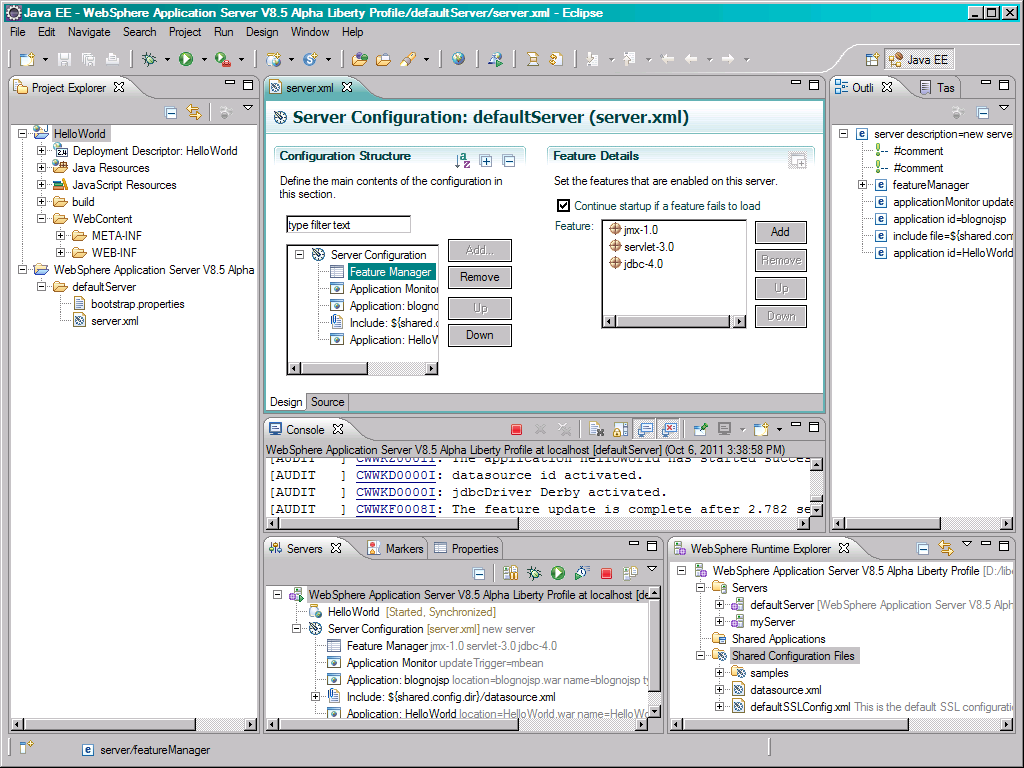

Reviews Add new review
Eclipse 2023-09 hangs
Submitted by Huong Cheong Wong on Sat, 03/09/2024 - 04:40
My eclipse 2023-09 installed with 23.2, but eclipse hangs on next restart after add liberty server.
Please advice.
Re: Eclipse 2023-09 hangs
Submitted by Matt Colegate on Tue, 03/12/2024 - 09:42
In reply to Eclipse 2023-09 hangs by Huong Cheong Wong
Hi Huong,
This is a bug in LDT 23.2 that we have fixed for the next release (currently expected in May 2024). The workaround between now and then is to not close down Eclipse whilst the Server view is displayed - switch to another view before exiting Eclipse.
Thanks for using LDT,
Matt
23.2 Release
Submitted by Billy Dawson on Tue, 12/05/2023 - 10:44
I am pleased to announce Liberty Developer Tools 23.2 is now available here on the Eclipse Marketplace! This version supports Eclipse 2023-06 and 2023-09. Known issues can be found here: https://www.ibm.com/support/pages/node/6841611
Don't upgrade your Eclipse to 202306
Submitted by Mark Su on Fri, 06/30/2023 - 23:33
Since this plugin does not support Eclipse 202306 offically, but everyone now can upgrade to Eclipse 202306 using Eclipse update function.
After upgrade to Eclipse 202306, all Maven function will disappear. If you installed this plugin, please don't upgrade to Eclipse 202306.
Re: Don't upgrade your Eclipse to 202306
Submitted by Philip Nickoll on Thu, 08/24/2023 - 10:39
In reply to Don't upgrade your Eclipse to 202306 by Mark Su
Can you try adding this line
jakarta.enterprise.cdi-api,2.0.2,plugins/jakarta.enterprise.cdi-api_2.0.2.jar,4,false
anywhere in the following file:
configuration/org.eclipse.equinox.simpleconfigurator/bundles.info
And then start up Eclipse. This adds back a dependency that was removed and I believe this impacted the maven integration
This Eclipse bug is being fixed under https://bugs.eclipse.org/bugs/show_bug.cgi?id=582183
23.1 Release
Submitted by Billy Dawson on Tue, 05/30/2023 - 10:12
Liberty Developer Tools 23.1 is now available here on the Eclipse Marketplace! Known issues can be found here: https://www.ibm.com/support/pages/node/6841611
Is there going to be a
Submitted by Frank Ball on Thu, 05/25/2023 - 11:31
Is there going to be a version that installs on Eclipse 2023-03? Looks like this version depends on older versions of the Eclipse plugins.
Re: Is there going to be a
Submitted by Matt Colegate on Tue, 05/30/2023 - 05:58
In reply to Is there going to be a by Frank Ball
Hi Frank,
Version 23.1 will be targetted at Eclipse 2023-03.
Thanks for using LDT!
Re: Re: Is there going to be a
Submitted by Frank Ball on Tue, 05/30/2023 - 07:45
In reply to Re: Is there going to be a by Matt Colegate
Thanks! Do you have an idea when 23.1 will be available?
Re: Re: Re: Is there going to be a
Submitted by Matt Colegate on Wed, 05/31/2023 - 10:22
In reply to Re: Re: Is there going to be a by Frank Ball
Now :-)
Cannot install into Spring Tool Suit 4.13
Submitted by Brendan Stein on Thu, 05/25/2023 - 05:17
I get this error from marketplace link
An error occurred while collecting items to be installed
session context was:(profile=DefaultProfile, phase=org.eclipse.equinox.internal.p2.engine.phases.Collect, operand=, action=).
Result of processing steps.
OK
OK
OK
Public key not found for 810cecf8ba271008.
OK
Result of processing steps.
OK
OK
OK
Public key not found for 810cecf8ba271008.
OK
Re: Cannot install into Spring Tool Suit 4.13
Submitted by Matt Colegate on Thu, 05/25/2023 - 09:13
In reply to Cannot install into Spring Tool Suit 4.13 by Brendan Stein
Hi, are you able to use Spring Tool Suite 4.14? According to https://github.com/spring-projects/sts4/wiki/Previous-Versions#spring-t… that's the one based on Eclipse 2022-03.
Thanks for using LDT!
Re: Re: Cannot install into Spring Tool Suit 4.13
Submitted by Brendan Stein on Fri, 05/26/2023 - 09:36
In reply to Re: Cannot install into Spring Tool Suit 4.13 by Matt Colegate
Afraid not, i get this error in install:
An error occurred while collecting items to be installed
session context was:(profile=DefaultProfile, phase=org.eclipse.equinox.internal.p2.engine.phases.Collect, operand=, action=).
No repository found containing: osgi.bundle,com.ibm.ast.ws.jaxrs.liberty,1.0.150.v20221119_0548
No repository found containing: osgi.bundle,com.ibm.ast.ws.jaxws.annotations.tools,2.0.0.v20221119_0548
No repository found containing: osgi.bundle,com.ibm.ast.ws.jaxws.emitter,2.100.101.v20221119_0548
No repository found containing: osgi.bundle,com.ibm.ast.ws.jaxws.emitter.tools,2.0.101.v20221119_0548
No repository found containing: osgi.bundle,com.ibm.ast.ws.jaxws.tools,1.0.601.v20221119_0548
No repository found containing: osgi.bundle,com.ibm.ccl.help.preferenceharvester,2.1.7.v20130205_1913
No repository found containing: org.eclipse.update.feature,com.ibm.ccl.preferenceharvester.feature,1.3.0.v20130508_2218
No repository found containing: osgi.bundle,com.ibm.ccl.ws.finder.core,1.0.450.v20221119_0548
No repository found containing: osgi.bundle,com.ibm.etools.annotations.core,1.0.409.v20221119_0548
No repository found containing: osgi.bundle,com.ibm.etools.aries.core,2.2.702.v20221119_0548
No repository found containing: osgi.bundle,com.ibm.etools.aries.kepler,1.1.0.v20221119_0548
No repository found containing: osgi.bundle,com.ibm.etools.common.frameworks,1.0.300.v20221119_0548
No repository found containing: osgi.bundle,com.ibm.etools.common.migration,1.0.450.v20221119_0548
No repository found containing: osgi.bundle,com.ibm.etools.common.migration.extension.ui,1.1.0.v20221119_0548
No repository found containing: org.eclipse.update.feature,com.ibm.etools.common.migration.feature,1.1.0.v20221119_0548
No repository found containing: osgi.bundle,com.ibm.etools.common.migration.ui,1.0.300.v20221119_0548
No repository found containing: osgi.bundle,com.ibm.etools.emf.workbench.ui,5.1.601.v20221119_0548
No repository found containing: osgi.bundle,com.ibm.etools.j2ee,6.0.801.v20221119_0548
No repository found containing: osgi.bundle,com.ibm.etools.j2ee.ejb,1.0.400.v20221119_0548
No repository found containing: osgi.bundle,com.ibm.etools.j2ee.ui,6.0.952.v20221119_0548
No repository found containing: osgi.bundle,com.ibm.etools.j2ee.web,1.0.400.v20221119_0548
No repository found containing: osgi.bundle,com.ibm.etools.javaee.cdi.ext.ui,1.2.302.v20221119_0548
No repository found containing: osgi.bundle,com.ibm.etools.javaee.core,1.3.403.v20221119_0548
No repository found containing: osgi.bundle,com.ibm.etools.maven.liberty.integration,1.2.2.v2022-11-18_1713
No repository found containing: osgi.bundle,com.ibm.etools.project.explorer,7.5.201.v20221119_0548
No repository found containing: org.eclipse.update.feature,com.ibm.etools.restapi.documentation.feature,1.0.601.v20221119_0548
No repository found containing: osgi.bundle,com.ibm.etools.restapi.documentation.swagger.core,1.0.301.v20221119_0548
No repository found containing: osgi.bundle,com.ibm.etools.restapi.documentation.swagger.ui,1.1.600.v20221119_0548
No repository found containing: osgi.bundle,com.ibm.etools.slickui,1.1.100.v20221119_0548
No repository found containing: osgi.bundle,com.ibm.etools.webservice.was.core,6.1.801.v20221119_0548
No repository found containing: osgi.bundle,com.ibm.etools.webtools.flatui,6.0.300.v20210329_1334
No repository found containing: osgi.bundle,com.ibm.etools.webtools.json.core,1.0.200.v20221119_0548
No repository found containing: org.eclipse.update.feature,com.ibm.etools.webtools.json.feature,1.0.100.v20221119_0548
No repository found containing: osgi.bundle,com.ibm.etools.webtools.json.ui,1.1.200.v20221119_0548
No repository found containing: osgi.bundle,com.ibm.faceted.project.wizard,1.0.300.v20221119_0548
No repository found containing: osgi.bundle,com.ibm.faceted.project.wizard.core,1.1.0.v20221119_0548
No repository found containing: osgi.bundle,com.ibm.jee.annotations.processor,1.1.50.v20221119_0548
No repository found containing: org.eclipse.update.feature,com.ibm.jee.jpa.common.feature.eclipse46,2.0.1.v20221119_0548
No repository found containing: osgi.bundle,com.ibm.jee.jpa.compatibility,2.0.1.v20221119_0548
No repository found containing: osgi.bundle,com.ibm.jee.jpa.platform,1.200.100.v20221119_0548
No repository found containing: osgi.bundle,com.ibm.jee.was.descriptors,1.2.500.v20221119_0548
No repository found containing: org.eclipse.update.feature,com.ibm.jee.was.descriptors.feature,1.0.200.v20221119_0548
No repository found containing: osgi.bundle,com.ibm.jee.was.descriptors.schemas,1.1.100.v20221119_0548
No repository found containing: osgi.bundle,com.ibm.jee.was.descriptors.ui,1.3.502.v20221119_0548
No repository found containing: org.eclipse.update.feature,com.ibm.jee.was.descriptors.ui.feature,1.0.250.v20221119_0548
No repository found containing: osgi.bundle,com.ibm.propertygroup,6.5.101.v20221119_0548
No repository found containing: osgi.bundle,com.ibm.propertygroup.ui,6.3.250.v20221119_0548
No repository found containing: osgi.bundle,com.ibm.support.trace,1.0.300.v20221119_0548
No repository found containing: osgi.bundle,com.ibm.ut.help.common,2.13.3.v20130508_2218
No repository found containing: osgi.bundle,com.ibm.ut.help.parser,2.4.3.v20130227_1752
No repository found containing: osgi.bundle,com.ibm.ut.help.state,2.0.0.v20130220_2309
No repository found containing: osgi.bundle,com.ibm.ut.ic.server,1.1.10.v20130412_1700
No repository found containing: org.eclipse.update.feature,com.ibm.ut.ic.server.feature,1.2.1.v20130508_2218
No repository found containing: osgi.bundle,com.ibm.wdt.install,1.0.84.v20221119_0548
No repository found containing: org.eclipse.update.feature,com.ibm.wdt.install.feature,1.0.3.v20221119_0548
No repository found containing: osgi.bundle,com.ibm.wdt.install.ui,1.0.12.v20221119_0548
No repository found containing: osgi.bundle,com.ibm.wdt.preferences,1.0.201.v20221119_0548
No repository found containing: org.eclipse.update.feature,com.ibm.wdt.preferences.feature,1.0.201.v20221119_0548
No repository found containing: org.eclipse.update.feature,com.ibm.wdt.restapi.documentation.feature,1.0.2.v20221119_0548
No repository found containing: org.eclipse.update.feature,com.ibm.websphere.wdt.dependency.eclipse47,1.0.1.v20221119_0548
No repository found containing: osgi.bundle,com.ibm.websphere.wdt.product.site,2.0.8.v20221119_0548
No repository found containing: org.eclipse.update.feature,com.ibm.websphere.wdt.product.site.fe,2.0.30.v20221119_0548
No repository found containing: org.eclipse.update.feature,com.ibm.websphere.wdt.server.tools,2022.0.200.v20221119_0548
No repository found containing: org.eclipse.update.feature,com.ibm.websphere.wdt.server.tools.main,2022.0.200.v20221119_0548
No repository found containing: osgi.bundle,com.ibm.ws.ast.facets.core,6.2.400.v20221119_0548
No repository found containing: org.eclipse.update.feature,com.ibm.ws.ast.jaxrs.liberty.feature,1.0.150.v20221119_0548
No repository found containing: osgi.bundle,com.ibm.ws.ast.st.core,7.2.101.v20221119_0548
No repository found containing: org.eclipse.update.feature,com.ibm.ws.ast.ws.tools,1.0.802.v20221119_0548
No repository found containing: osgi.bundle,com.ibm.ws.kernel.feature.resolver,1.0.62.cl220320220302-1100
No repository found containing: osgi.bundle,com.ibm.ws.st.common.core,1.0.307.v2022-11-18_1713
No repository found containing: osgi.bundle,com.ibm.ws.st.common.core.ext,1.0.11.v2022-11-18_1713
No repository found containing: osgi.bundle,com.ibm.ws.st.common.ui,1.0.506.v2022-11-18_1713
No repository found containing: osgi.bundle,com.ibm.ws.st.common.ui.ext,1.0.4.v2022-11-18_1713
No repository found containing: osgi.bundle,com.ibm.ws.st.core,1.0.909.v2022-11-18_1713
No repository found containing: osgi.bundle,com.ibm.ws.st.core.ext,1.0.9.v20221119_0548
No repository found containing: osgi.bundle,com.ibm.ws.st.jee.core,1.0.605.v2022-11-18_1713
No repository found containing: org.eclipse.update.feature,com.ibm.ws.st.jee.tools.feature,1.0.101.v20221119_0548
No repository found containing: osgi.bundle,com.ibm.ws.st.jee.ui,1.0.453.v2022-11-18_1713
No repository found containing: osgi.bundle,com.ibm.ws.st.liberty.buildplugin.integration,1.0.3.v2022-11-18_1713
No repository found containing: osgi.bundle,com.ibm.ws.st.liberty.gradle,1.0.1.v2022-11-18_1713
No repository found containing: org.eclipse.update.feature,com.ibm.ws.st.liberty.tools.base,1.0.9.v2022-11-18_1713
No repository found containing: osgi.bundle,com.ibm.ws.st.osgi.core,1.1.102.v20221119_0548
No repository found containing: osgi.bundle,com.ibm.ws.st.osgi.ui,1.0.603.v20221119_0548
No repository found containing: osgi.bundle,com.ibm.ws.st.rxa.ext,1.0.8.v20221119_0548
No repository found containing: org.eclipse.update.feature,com.ibm.ws.st.tools.common.core,1.0.15.v20221119_0548
No repository found containing: org.eclipse.update.feature,com.ibm.ws.st.tools.common.ui,1.0.27.v20221119_0548
No repository found containing: org.eclipse.update.feature,com.ibm.ws.st.tools,1.0.910.v20221119_0548
No repository found containing: osgi.bundle,com.ibm.ws.st.ui,1.0.711.v2022-11-18_1713
No repository found containing: osgi.bundle,com.ibm.ws.st.ui.ext,1.0.3.v20221119_0548
No repository found containing: osgi.bundle,com.ibm.ws.st.was.core,1.0.302.v2022-11-18_1713
No repository found containing: org.eclipse.update.feature,com.ibm.ws.st.was.tools.common.core,1.0.5.v2022-11-18_1713
No repository found containing: org.eclipse.update.feature,com.ibm.ws.st.was.tools.common.ui,1.0.3.v2022-11-18_1713
No repository found containing: osgi.bundle,com.ibm.xwt.dde,1.1.401.v2022-11-18_1713
No repository found containing: org.eclipse.update.feature,com.ibm.xwt.dde.feature,1.0.601.v2022-11-18_1713
No repository found containing: osgi.bundle,com.ibm.xwt.wsdl,1.100.0.v20221119_0548
No repository found containing: osgi.bundle,javax.servlet,3.1.0.v201410161800
Re: Re: Re: Cannot install into Spring Tool Suit 4.13
Submitted by Matt Colegate on Fri, 06/02/2023 - 05:59
In reply to Re: Re: Cannot install into Spring Tool Suit 4.13 by Brendan Stein
Hi Brendan,
That sounds like IBM DHE experienced a network glitch whilst you were in the middle of installation.
I've just verified installtion of LDT 23.1 on STS 4.18.1, would that combination be any use to you?
Alternatively you might like to try downloading a LDT update site from https://public.dhe.ibm.com/ibmdl/export/pub/software/websphere/wasdev/d… then proceeding from step 3 of https://www.ibm.com/docs/en/wasdtfe?topic=tools-installing-updating-int… .
Let me know how you get on.
Work fine with Eclipse 2022-03
Submitted by Phu Dinh on Tue, 05/02/2023 - 15:32
Installed and created successfully with Liberty server 23.0.0.3 . Thanks!
Unable to install IBM Liberty Developer Tools
Submitted by Anh Hong on Thu, 04/27/2023 - 14:57
My eclipse version is 2021-03
Trying to install IBM Liberty, got the errors:
Unable to read repository at ... public.dhe.ibm.com/ibmdl/export/pub/software/websphere/wasdev/updates/wdt/2021-09_comp/.
Unable to read repository at .. public.dhe.ibm.com/ibmdl/export/pub/software/websphere/wasdev/updates/wdt/2021-09_comp/.
Unable to connect to repository .. public.dhe.ibm.com/ibmdl/export/pub/software/websphere/wasdev/updates/wamt/MigrationToolkit/compositeContent.xml
Connect to public.dhe.ibm.com:80 [...] failed: Connection refused
Would you please help? Appreciate it.
Re: Unable to install IBM Liberty Developer Tools
Submitted by Matt Colegate on Tue, 05/02/2023 - 09:23
In reply to Unable to install IBM Liberty Developer Tools by Anh Hong
Hi Anh Hong,
As per our support lifecycle policy (https://www.ibm.com/support/pages/node/6559708) we only offer formal support for the current and last release, so I'd like to take this opportunity to recommend you move to an Eclipse that is more recent than the version you've chosen.
However, I've tried out your scenario and I've had success installing using the update site at https://public.dhe.ibm.com/ibmdl/export/pub/software/websphere/wasdev/d… . You can find instructions on how to install that at https://www.ibm.com/docs/en/wasdtfe?topic=tools-installing-updating-int… - download the zip from the link, save it somewhere then follow the instructions from step 3.
Thanks for using LDT!
Not able to install IBM Liberty Developer Tools
Submitted by Randolph P on Wed, 03/29/2023 - 18:43
Hi, Below is the error I'm getting while attempting to install IBM Liberty Developer Tools 22.2 in my eclipse 2021-032. And I'm unble to access below url because content.xml is missing.
Unable to read repository at public.dhe.ibm.com/ibmdl/export/pub/software/websphere/wasdev/updates/wdt/2022-03_comp/con.
PKIX path building failed: sun....SunCertPathBuilderException: unable to find valid certification path to requested target
Thanks.
Issue while installing IBM Liberty Developer Tools 21.0.0.9
Submitted by Kshiti Patel on Thu, 03/23/2023 - 10:42
I'm installing IBM Liberty Developer Tools 21.0.0.9 in my eclipse 2021-03 version.
While installation this error occurs constantly, which might be due to the server issue at the installation site.
Unable to read repository at URL://public.dhe.ibm.com/ibmdl/export/pub/software/websphere/wasdev/updates/wdt/2021-03_comp/.
Unable to read repository at URL//public.dhe.ibm.com/ibmdl/export/pub/software/websphere/wasdev/updates/wamt/MigrationToolkit/.
No repository found at URL://public.dhe.ibm.com/ibmdl/export/pub/software/websphere/wasdev/updates/wamt/amt
Re: Issue while installing IBM Liberty Developer Tools 21.0.0.9
Submitted by Matt Colegate on Tue, 03/28/2023 - 07:45
In reply to Issue while installing IBM Liberty Developer Tools 21.0.0.9 by Kshiti Patel
Hi Kshiti,
This is indeed usually due to server issues and the files tend to be back in an hour or two.
I've just checked and all of those URLs are resolving properly, so please try your installation again.
Thanks for using LDT!
Re: Issue while installing IBM Liberty Developer Tools 21.0.0.9
Submitted by fubin Chen on Wed, 04/12/2023 - 03:47
In reply to Issue while installing IBM Liberty Developer Tools 21.0.0.9 by Kshiti Patel
<p>same problem</p>
javax.net.ssl.SSLHandshakeException
Submitted by Nathi Radebe on Fri, 02/03/2023 - 07:24
Getting the following error when trying to install the plugin:
eclipse: 2022-03(4.23.0)
java vertsion: 11
javax.net.ssl.SSLHandshakeException: PKIX path building failed: sun.security.provider.certpath.SunCertPathBuilderException: unable to find valid certification path to requested target
Re: javax.net.ssl.SSLHandshakeException
Submitted by Matt Colegate on Tue, 03/07/2023 - 09:17
In reply to javax.net.ssl.SSLHandshakeException by Nathi Radebe
Hi,
Googling that error suggets this is a problem with your local truststore and certificates (https://stackoverflow.com/questions/9619030/resolving-javax-net-ssl-ssl… ; https://www.java67.com/2019/06/javaxnetsslsslhandshakeexception-PKIX-pa… ) rather than anything to do with our product.
I hope you resolve your issue!
Matt
'Requesting Java AST from selection' has encountered a problem.
Submitted by Jpmk Yoshi on Fri, 01/20/2023 - 02:40
After installing 22.2 on eclipse 2022-03 (4.23), Java editor shows a following error.
'Requesting Java AST from selection' has encountered a problem.
An internal error occurred during: "Requesting Java AST from selection".
'boolean com.ibm.icu.text.UTF16.isSurrogate(char)'
Re: 'Requesting Java AST from selection' encountered a problem.
Submitted by Matt Colegate on Tue, 01/24/2023 - 03:35
In reply to 'Requesting Java AST from selection' has encountered a problem. by Jpmk Yoshi
Hi,
Possible solution in this thread: https://marketplace.eclipse.org/comment/8153#comment-8153
Thanks for using LDT!
IBM Liberty Developer Tools 22.1
Submitted by Chan Michael on Mon, 01/16/2023 - 03:25
I installed 4.13.0 eclipse, then installed Liberty tools via marketplace, but failed with the following errors:
!ENTRY org.eclipse.epp.mpc.ui 4 0 2023-01-16 15:53:47.575
!MESSAGE Problems occurred while performing provisioning operation: operation plan must be resolved
!STACK 0
java.lang.IllegalStateException: operation plan must be resolved
at org.eclipse.equinox.internal.p2.ui.ProvUI.toCurrentJREOperation(ProvUI.java:338)
at org.eclipse.equinox.internal.p2.ui.ProvUI.toCompabilityWithCurrentJREProvisioningPlan(ProvUI.java:325)
at org.eclipse.epp.internal.mpc.ui.wizards.MarketplaceWizard.lambda$5(MarketplaceWizard.java:876)
at org.eclipse.jface.operation.ModalContext$ModalContextThread.run(ModalContext.java:122)
Re: IBM Liberty Developer Tools 22.1
Submitted by Matt Colegate on Tue, 01/17/2023 - 09:32
In reply to IBM Liberty Developer Tools 22.1 by Chan Michael
Hi,
Eclipse 4.13 is not supported. Please install a more recent version of Eclipse. We recommend 4.22 (2022-03).
Thanks for using LDT!
Re: Re: IBM Liberty Developer Tools 22.1
Submitted by Matt Colegate on Tue, 01/17/2023 - 09:33
In reply to Re: IBM Liberty Developer Tools 22.1 by Matt Colegate
Apologies, 4.23 (2022-03).
Re: Re: Re: IBM Liberty Developer Tools 22.1
Submitted by Chan Michael on Tue, 01/17/2023 - 22:30
In reply to Re: Re: IBM Liberty Developer Tools 22.1 by Matt Colegate
Thanks Matt.
I then installed spring suite 4 (4.17.1) and tried to install IBM Liberty Tools 22.2 thru Marketplace. But it got another error for missing Maven Tools for Liberty. Thanks for your advice.
Cannot complete the install because one or more required items could not be found.
Software being installed: WebSphere® Application Server Liberty Tools 2022.0.200.v20221119_0548 (com.ibm.websphere.wdt.server.tools.main.feature.group 2022.0.200.v20221119_0548)
Missing requirement: Maven Tools for Liberty 1.2.2.v2022-11-18_1713 (com.ibm.etools.maven.liberty.integration 1.2.2.v2022-11-18_1713) requires 'osgi.bundle; org.eclipse.m2e.maven.runtime [1.1.0,2.0.0)' but it could not be found
Cannot satisfy dependency:
From: WebSphere® Application Server Liberty Tools 2022.0.200.v20221119_0548 (com.ibm.websphere.wdt.server.tools.feature.group 2022.0.200.v20221119_0548)
To: org.eclipse.equinox.p2.iu; com.ibm.ws.st.tools.feature.group 1.0.200
Cannot satisfy dependency:
From: WebSphere® Application Server Liberty Tools 2022.0.200.v20221119_0548 (com.ibm.websphere.wdt.server.tools.main.feature.group 2022.0.200.v20221119_0548)
To: org.eclipse.equinox.p2.iu; com.ibm.websphere.wdt.server.tools.feature.group 2022.0.200
Cannot satisfy dependency:
From: WebSphere® Application Server Liberty Tools 1.0.9.v2022-11-18_1713 (com.ibm.ws.st.liberty.tools.base.feature.group 1.0.9.v2022-11-18_1713)
To: org.eclipse.equinox.p2.iu; com.ibm.etools.maven.liberty.integration [1.2.2.v2022-11-18_1713,1.2.2.v2022-11-18_1713]
Cannot satisfy dependency:
From: WebSphere® Application Server Liberty Extended Tools 1.0.910.v20221119_0548 (com.ibm.ws.st.tools.feature.group 1.0.910.v20221119_0548)
To: org.eclipse.equinox.p2.iu; com.ibm.ws.st.liberty.tools.base.feature.group [1.0.9.v2022-11-18_1713,1.0.9.v2022-11-18_1713]
Re: Re: Re: Re: IBM Liberty Developer Tools 22.1
Submitted by Matt Colegate on Wed, 01/18/2023 - 09:41
In reply to Re: Re: Re: IBM Liberty Developer Tools 22.1 by Chan Michael
Hi,
This was discussed yesterday in a comment further down (https://marketplace.eclipse.org/comment/8181#comment-8181).
Thanks for using LDT!
IBM Liberty Developer Tools for Eclipse 2022-12
Submitted by Michael Feichtegger on Thu, 01/05/2023 - 07:11
Will there be a compatible Version for Eclipse 2022-12 or is there a successor like 'Liberty Tools' for newer Eclipse Versions?
Re: IBM Liberty Developer Tools for Eclipse 2022-12
Submitted by Matt Colegate on Tue, 01/17/2023 - 09:46
In reply to IBM Liberty Developer Tools for Eclipse 2022-12 by Michael Feichtegger
Hi,
The next release of LDT is expected to include support for the latest version of Eclipse.
Thanks for using LDT!
Mark Occurrences Broken With Liberty Tools Added
Submitted by Robert Hays on Tue, 12/20/2022 - 18:47
I have the same issue described by Tiago. Open any java file and I get a persistent error.
An internal error occurred during: "Requesting Java AST from selection".
'boolean com.ibm.icu.text.UTF16.isSurrogate(char)'
If I turn off Mark Occurrences (Window -> Preferences -> Java -> Editor -> Mark Occurrences -> Unselect checkbox) then the error goes away. The same code works fine without Liberty Tool set installed.
On Eclipse 2022-03. JVM that is automatically included is "org.eclipse.justj.openjdk.hotspot.jre.full.win32.x86_64_17.0.2.v20220201-1208" in plugins folder.
Re: Mark Occurrences Broken With Liberty Tools Added
Submitted by Robert Hays on Wed, 12/21/2022 - 10:30
In reply to Mark Occurrences Broken With Liberty Tools Added by Robert Hays
Fyi, for now, I have followed what has been suggested in other places. I installed 2022-03 eclipse, then installed Liberty tools via marketplace, then did Check for Updates and installed all of those one time. After Eclipse rebooted, Mark Occurrences is working again. Too soon to tell if everything else is working but so far don't see anything broken. Will try to update if I see something else.
Error puglin or IDE STS + IBM Liberty Developer Tools
Submitted by Tiago Pessoa on Sat, 12/17/2022 - 12:43
Even following all the version recommendations, using both the ide and sts plugin for eclipse 4.23, when I open any .java file in the IDE editor I get the following error:
An internal error occurred during: "Requesting Java AST from selection". java.lang.NoSuchMethodError: com.ibm.icu.text.UTF16.isSurrogate
Re: Error puglin or IDE STS + IBM Liberty Developer Tools
Submitted by Billy Dawson on Tue, 12/20/2022 - 09:06
In reply to Error puglin or IDE STS + IBM Liberty Developer Tools by Tiago Pessoa
Hi Tiago, I'm sorry to hear you had issues running the latest version of the tools. This looks like it could be a JVM error, may I ask which JVM you are using to run Eclipse within eclipse.ini?
Thank you,
Billy
Re: Re: Error puglin or IDE STS + IBM Liberty Developer Tools
Submitted by Tiago Pessoa on Thu, 12/22/2022 - 07:34
In reply to Re: Error puglin or IDE STS + IBM Liberty Developer Tools by Billy Dawson
I'm using the default version "plugins/org.eclipse.justj.openjdk.hotspot.jre.full.win32.x86_64_17.0.2.v20220201-1208/jre/bin". But I discovered that this error has nothing to do with the Liberty Tools plugin, because even before installing it and right after restarting Eclipse a few times, we already faced the error when opening a .java in the IDE's editor.
Unable to install version 22.2
Submitted by Dharmendra Kumar on Thu, 12/01/2022 - 16:44
Getting following error every time while installing version 22.2 from Eclipse maket place or by Drag to Install Button.
An error occurred while collecting items to be installed
session context was:(profile=DefaultProfile, phase=org.eclipse.equinox.internal.p2.engine.phases.Collect, operand=, action=).
Artifact not found: org.eclipse.datatools.sqltools.db.generic_1.2.100.201802061753.jar.
org.eclipse.datatools.sqltools.db.generic_1.2.100.201802061753.jar
Artifact not found: org.eclipse.datatools.sqltools.editor.core.ui_1.2.100.201801242337.jar.
org.eclipse.datatools.sqltools.editor.core.ui_1.2.100.201801242337.jar
Re: Unable to install version 22.2
Submitted by Matt Colegate on Mon, 12/12/2022 - 06:05
In reply to Unable to install version 22.2 by Dharmendra Kumar
I've just tested both installing from Eclipse Marketplace within Eclipse and the Drag To Install button - both with Eclipse 2022-03 for Enterprise (https://www.eclipse.org/downloads/packages/release/2022-03/r/eclipse-id…) and had no issues. Can you tell me what version of Eclipse you used? We are aware of problems installing with more recent versions of Eclipse which is why we have not declared support for them.
Re: Re: Unable to install version 22.2
Submitted by Dharmendra Kumar on Mon, 12/19/2022 - 19:46
In reply to Re: Unable to install version 22.2 by Matt Colegate
I am trying to install liberty 22.2 with
Spring Tool Suite 4
Version: 4.17.0.RELEASE
Build Id: 202212060857
It was working for me until version 4.12 of STS
Re: Re: Re: Unable to install version 22.2
Submitted by Matt Colegate on Tue, 01/17/2023 - 09:53
In reply to Re: Re: Unable to install version 22.2 by Dharmendra Kumar
Hi,
Sadly it looks like Spring Tools Suite 4 (https://marketplace.eclipse.org/content/spring-tools-4-aka-spring-tool-…) is based on Eclipse versions we don't support yet. This page (https://marketplace.eclipse.org/content/spring-tools-3-add-aka-spring-t…) suggests that "the Spring Tools 4.14.1 release for Eclipse 2022-03" would be one that could work.
Thanks for using LDT!
22.2 Release
Submitted by Billy Dawson on Fri, 11/25/2022 - 15:00
Liberty Developer Tools 22.2 is now available here on the Eclipse Marketplace! Known issues can now be found here: https://www.ibm.com/support/pages/node/6841611
Doesn't work with 2022-09
Submitted by Joel Bartley on Wed, 11/23/2022 - 10:04
This plugin no longer works with eclipse 2022-09. Are there any plans for a new version that would support this version of eclipse?
Re: Doesn't work with 2022-09
Submitted by Mark Su on Tue, 11/29/2022 - 08:42
In reply to Doesn't work with 2022-09 by Joel Bartley
I have the same problem, too. If you download Eclipse 2022-09 then try to install this plugin, Eclipse will tell you this plugin can't be installed due to some dependent plugins is not satisfied.
But if you download Eclipse 2022-03, you can install this plugin successfully. Then upgrade Eclipse to 2022-09, everything works fine.
Only one error keeps showing: "
An error has occurred. See error log for more details.
Unable to create resource URLImageDescriptor(platform:/plugin/com.ibm.jee.jpa.entity.config/icons/obj16/jpa_obj.gif)"
My environment is macOS 12.6.1 x86.
Installing Software has encountered a problem
Submitted by Andrei Cristian Banu on Tue, 10/11/2022 - 10:41
Hi everyone! When I am trying to install this plugin in Eclipse, I get the next error:
'Installing Software' has encountered a problem. An error occurred while collecting items to be installed.
An error occurred while collecting items to be installed
session context was:(profile=_Users_andrei-cristianbanu_eclipse_java-2022-062_Eclipse.app_Contents_Eclipse, phase=org.eclipse.equinox.internal.p2.engine.phases.Collect, operand=, action=).
Artifact not found: <url.jar>
Artifact not found: <url.jar>
Any ideea on how to resolve this?
Re: Installing Software has encountered a problem
Submitted by Mark Su on Wed, 10/12/2022 - 09:23
In reply to Installing Software has encountered a problem by Andrei Cristian Banu
Your Eclipse version is? I see offical support only apply to 2022-03 (4.23), and I tried 2022-06 (4.24) is OK, but 2022-09 (4.25) is not OK.
How to get the offline .zip file for WDT?
Submitted by Li Min Yu on Mon, 09/19/2022 - 09:12
How to get the offline .zip file for WDT? Thanks.
Download the .zip file of IBM WebSphere Application Server Developer Tools for Eclipse to a directory on your computer. The .zip file is available at WebSphere Application Server Developer Tools Releases.
Locate the entry that matches the Eclipse version that you are using and click on Get it now!.
If there is more than one download, then choose the one that includes the tools for WebSphere Application Server traditional.
I can't find any link for download .zip of WDT.
Re: How to get the offline .zip file for WDT?
Submitted by Mark Su on Wed, 10/05/2022 - 21:11
In reply to How to get the offline .zip file for WDT? by Li Min Yu
I think there is no .zip file now. You can consider cloning the update site to local machine, then install it.
22.1 Release
Submitted by Billy Dawson on Fri, 05/27/2022 - 13:26
Liberty Developer Tools 22.1 is now available here on the Eclipse Marketplace! FYI the known issues page has been updated: https://github.com/OpenLiberty/open-liberty-tools/wiki/22.1-Known-Issues
21.0.0.9 Release
Submitted by Billy Dawson on Thu, 10/07/2021 - 10:02
I am pleased to announce that WDT 21.0.0.9 is now available here on the Eclipse Marketplace! FYI the known issues page has been updated here: https://github.com/OpenLiberty/open-liberty-tools/wiki/Liberty-Tools-kn…