An Eclipse IDE plugin for building and deploying Java EE, OSGi and Web 2.0 applications to WebSphere Application Server V8.5x.
The 23.2 release was tested for use with Eclipse 2023-09. For a list of supported versions and for more information about installing and downloading the tools, including archived versions of the tools for older versions of Eclipse, see WebSphere Application Server Developer Tools Releases.
This release has some known issues and workarounds which can be found here.
Categories: IDE, J2EE Development Platform, Tools
Additional Details
Eclipse Versions: 2023-09 (4.29), 2023-06 (4.28), 2023-03 (4.27), 2022-12 (4.26), 2022-03 (4.23), 2020-06 (4.16), 2020-03 (4.15), 2019-12 (4.14)
Platform Support: Windows, Mac, Linux/GTK
Organization Name: IBM
Development Status: Production/Stable
Date Created: Wednesday, July 2, 2014 - 08:38
License: Commercial - Free
Date Updated: Friday, June 7, 2024 - 12:27
Submitted by: Carl Anderson
| Date | Ranking | Installs | Clickthroughs |
|---|---|---|---|
| July 2024 | 85/656 | 307 | 17 |
| June 2024 | 97/681 | 323 | 17 |
| May 2024 | 106/682 | 326 | 15 |
| April 2024 | 92/687 | 416 | 13 |
| March 2024 | 109/694 | 353 | 12 |
| February 2024 | 108/687 | 302 | 20 |
| January 2024 | 107/691 | 359 | 16 |
| December 2023 | 127/671 | 262 | 10 |
| November 2023 | 99/686 | 422 | 17 |
| October 2023 | 111/673 | 382 | 19 |
| September 2023 | 85/663 | 509 | 15 |
| August 2023 | 85/673 | 471 | 9 |
Unsuccessful Installs
Unsuccessful Installs in the last 7 Days: 4
| Count | Error Message |
|---|---|
| 2 | Cannot complete the install because of a conflicting dependency. Software… |
| 2 | Cannot complete the install because one or more required items could not be… |

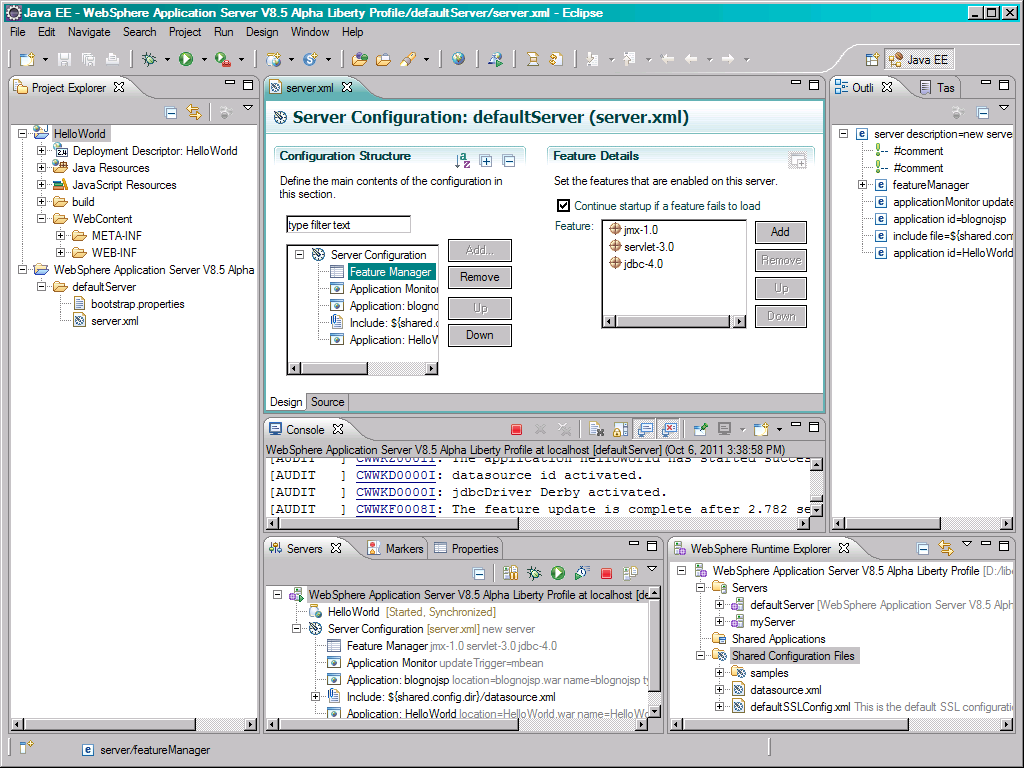

Reviews Add new review
Unable to install
Submitted by Adam Steward on Thu, 01/18/2024 - 10:14
Hello,
I'm having issues getting the plugin to install. I'm receiving the following error:
```
Unable to read repository at https://public.dhe.ibm.com/ibmdl/export/pub/software/websphere/wasdev/u….
sun.security.validator.ValidatorException: PKIX path building failed: sun.security.provider.certpath.SunCertPathBuilderException: unable to find valid certification path to requested target
```
The Eclipse version I have to use is:
```
Eclipse IDE for Enterprise Java Developers (includes Incubating components)
Version: 2020-06 (4.16.0)
Build id: 20200615-1200
```
I haven't found any assistance while looking into the issue. Is there a workaround for this problem?
Thanks,
Adam
Hi Adam, I think this is an…
Submitted by Matt Colegate on Thu, 02/15/2024 - 07:01
In reply to Unable to install by Adam Steward
Hi Adam,
I think this is an issue with your Java's security not recognizing the root certificate authority (CA) SSL certificate of https://public.dhe.ibm.com
Have a look at these Stack Overflow issues and see if they can help you install the certificates locally.
https://stackoverflow.com/questions/21076179/pkix-path-building-failed-and-unable-to-find-valid-certification-path-to-requ
https://stackoverflow.com/questions/40371726/how-to-solve-the-connection-when-install-aws-toolkit-on-eclipse-neon/40417523#40417523
Good luck!
23.2 Release
Submitted by Billy Dawson on Tue, 12/05/2023 - 10:46
I am pleased to announce WebSphere Application Server V8.5x Developer Tools 23.2 is now available here on the Eclipse Marketplace! This version supports Eclipse 2023-06 and 2023-09. Known issues can be found here: https://www.ibm.com/support/pages/node/6841611
Work with this versions:
Submitted by CESAR VELAZQUEZ on Wed, 11/29/2023 - 11:08
https://www.eclipse.org/downloads/packages/release/2020-03/r
https://marketplace.eclipse.org/content/ibm-websphere-application-serve…
Can't install in STS 4.20.1
Submitted by Tom Chan on Tue, 11/14/2023 - 19:38
It appers some error when I install in STS 4.20.1!
How can I install it ?
Cannot complete the install because one or more required items could not be found.
Software being installed: WebSphere® Application Server Liberty Tools 2023.0.100.v20230524_2057 (com.ibm.websphere.wdt.server.tools.main.feature.group 2023.0.100.v20230524_2057)
Missing requirement: JCDI UI Plugin 1.2.302.v20230524_2057 (com.ibm.etools.javaee.cdi.ext.ui 1.2.302.v20230524_2057) requires 'osgi.bundle; org.eclipse.wst.common.frameworks [1.2.2,1.3.0)' but it could not be found
Cannot satisfy dependency:
From: WebSphere® Application Server Liberty Tools 2023.0.100.v20230524_2057 (com.ibm.websphere.wdt.server.tools.feature.group 2023.0.100.v20230524_2057)
To: org.eclipse.equinox.p2.iu; com.ibm.ws.st.jee.tools.feature.feature.group 1.0.0
Cannot satisfy dependency:
From: WebSphere® Application Server Liberty Tools 2023.0.100.v20230524_2057 (com.ibm.websphere.wdt.server.tools.main.feature.group 2023.0.100.v20230524_2057)
To: org.eclipse.equinox.p2.iu; com.ibm.websphere.wdt.server.tools.feature.group 2023.0.100
Cannot satisfy dependency:
From: Java EE Tools for Websphere 1.0.101.v20230524_2057 (com.ibm.ws.st.jee.tools.feature.feature.group 1.0.101.v20230524_2057)
To: org.eclipse.equinox.p2.iu; com.ibm.etools.javaee.cdi.ext.ui [1.2.302.v20230524_2057,1.2.302.v20230524_2057]
Hi Tom, According to https:/…
Submitted by Matt Colegate on Thu, 02/15/2024 - 07:06
In reply to Can't install in STS 4.20.1 by Tom Chan
Hi Tom,
According to https://github.com/spring-projects/sts4/wiki/Previous-Versions, STS 4.20.1 was based on Eclipse 2023-09.
This wasn't supported when you posted this, but is now in WDT 23.2 (from your log, you were installing 23.1) so you should be good to go!
Thanks for using WDT!
Maven Integration broken
Submitted by David Oteo on Tue, 10/03/2023 - 03:34
This plugin breaks Maven integration as soon as you install it in any of the latetest versions of Eclipse. Maven menu just disappears from the IDE. I hope this will be fixed someday soon.
Re: Maven Integration broken
Submitted by Philip Nickoll on Wed, 10/18/2023 - 03:26
In reply to Maven Integration broken by David Oteo
Hi , this is the same as the problem described below - I can copy the answer here too, this should work around the problem until Eclipse release the fix
Hi,
This I believe is a problem with Eclipse itself (see https://bugs.eclipse.org/bugs/show_bug.cgi?id=582183). You will likely see errors like this in the log file
"org.osgi.framework.BundleException: Could not resolve module: org.eclipse.jst.server.preview.adapter [529]"
Can you edit the following file: `configuration/org.eclipse.equinox.simpleconfigurator/bundles.info`
And add this line to the file (anywhere should work but I tested putting it at the end of the file)
jakarta.enterprise.cdi-api,2.0.2,plugins/jakarta.enterprise.cdi-api_2.0.2.jar,4,false
This should put back the missing dependency which fixed a bunch of problems (maven integration being one of them)
Maven problems
Submitted by Ján Villim on Tue, 08/01/2023 - 04:50
The latest version of this plugin causes problems with Maven support in Eclipse versions 2023-06, 2023-03 and 2022-12. On Eclipse Eclipse 2022-09 it appears to be working fine.
Re: Maven problems
Submitted by Matt Colegate on Tue, 08/01/2023 - 09:44
In reply to Maven problems by Ján Villim
Thanks for this - we're looking into it.
Re: Maven problems
Submitted by David Oteo on Thu, 09/07/2023 - 07:32
In reply to Re: Maven problems by Matt Colegate
Any news about this?
Re: Re: Maven problems
Submitted by Philip Nickoll on Wed, 10/18/2023 - 03:25
In reply to Re: Maven problems by David Oteo
Hi,
Sorry I thought I had replied to this before but I hadn't - so apologies for the delay
This I believe is a problem with Eclipse itself (see https://bugs.eclipse.org/bugs/show_bug.cgi?id=582183). You will likely see errors like this in the log file
"org.osgi.framework.BundleException: Could not resolve module: org.eclipse.jst.server.preview.adapter [529]"
Can you edit the following file: `configuration/org.eclipse.equinox.simpleconfigurator/bundles.info`
And add this line to the file (anywhere should work but I tested putting it at the end of the file)
jakarta.enterprise.cdi-api,2.0.2,plugins/jakarta.enterprise.cdi-api_2.0.2.jar,4,false
This should put back the missing dependency which fixed a bunch of problems (maven integration being one of them)
The WebSphere software catalog server is not available
Submitted by Angelo Pascuzzi on Tue, 07/04/2023 - 05:43
I am getting this error when trying to install the websphere app server, clicking on Help -> Install WebSphere Software.
Re: The WebSphere software catalog server is not available
Submitted by Matt Colegate on Fri, 07/07/2023 - 06:06
In reply to The WebSphere software catalog server is not available by Angelo Pascuzzi
Hi Angelo,
This was reported on 2023-02-23 03:48 in the comments below.
We're scheduling this to be fixed for our next release.
Thanks for using WDT!
23.1 Release
Submitted by Billy Dawson on Tue, 05/30/2023 - 10:15
WebSphere Application Server V8.5x Developer Tools 23.1 is now available here on the Eclipse Marketplace! Known issues can be found here: https://www.ibm.com/support/pages/node/6841481
Cannot complete the install because required items not found
Submitted by Nigel WIlliams on Mon, 04/17/2023 - 17:06
I am tring to install the 8.5.5 tools into Eclipse IDE for Enterprise Java and Web Developers (includes Incubating components) Version: 2023-03 (4.27.0) Build id: 20230309-152 and I am getting
Cannot complete the install because one or more required items could not be found.
Software being installed: WebSphere® Application Server V8.5 Tools 2022.0.200.v20221119_0548 (com.ibm.websphere.wdt.st.v85.feature.group 2022.0.200.v20221119_0548)
Missing requirement: Maven Tools for Liberty 1.2.2.v2022-11-18_1713 (com.ibm.etools.maven.liberty.integration 1.2.2.v2022-11-18_1713) requires 'osgi.bundle; org.eclipse.m2e.maven.runtime [1.1.0,2.0.0)' but it could not be found
Cannot satisfy dependency:
From: Maven tools for Java EE - Core 1.1.605.v20221119_0548 (com.ibm.etools.maven.javaee.core 1.1.605.v20221119_0548)
To: java.package; com.ibm.etools.maven.liberty.integration.manager.internal 0.0.0
Cannot satisfy dependency:
From: Maven Tools for Java EE 1.2.0.v20221119_0548 (com.ibm.etools.maven.javaee.feature.feature.group 1.2.0.v20221119_0548)
To: org.eclipse.equinox.p2.iu; com.ibm.etools.maven.javaee.core [1.1.605.v20221119_0548,1.1.605.v20221119_0548]
Cannot satisfy dependency:
From: Java EE Development Tools 1.0.401.v20221119_0548 (com.ibm.wdt.javaee.feature.feature.group 1.0.401.v20221119_0548)
To: org.eclipse.equinox.p2.iu; com.ibm.etools.maven.javaee.feature.feature.group [1.2.0.v20221119_0548,1.2.0.v20221119_0548]
Cannot satisfy dependency:
I cannot find an independent installl for com.ibm.etools.maven.javaee anywhere. Any suggestions?
Re:Cannot complete the install because required items not found
Submitted by Matt Colegate on Tue, 05/30/2023 - 09:15
In reply to Cannot complete the install because required items not found by Nigel WIlliams
Hi Nigel,
We've just released version 23.1 which supports Eclipse 2023-03, so I suggest you give that a go.
Thanks for using WDT!
wrong configuration
Submitted by Luca Zocca on Mon, 02/27/2023 - 12:37
Dear all, in relation to my previous comment sent on Thu, 2023-02-23, I found that the configuration file:
://public.dhe.ibm.com/ibmdl/export/pub/software/websphere/wasdev/downloads/wdt-catalog.xml
is wrong.
What do you think about?
Thanks
Re: wrong configuration
Submitted by Matt Colegate on Tue, 06/27/2023 - 09:20
In reply to wrong configuration by Luca Zocca
Hi Luca, thanks for your patience,
We've now taken a look at this and we agree, this is broken at the moment. We're scheduling this to be fixed for our next release.
Thanks for using WDT!
Install WebSphere Software
Submitted by Luca Zocca on Thu, 02/23/2023 - 03:48
Hello Carl, I installed the plugin on an 2022-03 Eclipse. No errors received but, when i click Help>Install WebSphere Software... I get this error.
Thanks for you help
null
com.ibm.wdt.install
Error
Thu Feb 23 09:36:01 CET 2023
Problem occurred when parsing the download site info:
org.xml.sax.SAXParseException; lineNumber: 117; columnNumber: 7; Il tipo di elemento "catalog" deve terminare con la corrispondente tag finale "</catalog>".
at java.xml/com.sun.org.apache.xerces.internal.parsers.DOMParser.parse(DOMParser.java:262)
at java.xml/com.sun.org.apache.xerces.internal.jaxp.DocumentBuilderImpl.parse(DocumentBuilderImpl.java:342)
at java.xml/javax.xml.parsers.DocumentBuilder.parse(DocumentBuilder.java:122)
at com.ibm.wdt.install.catalog.WDTCatalogReader.processCatalogFile(WDTCatalogReader.java:278)
at com.ibm.wdt.install.catalog.WDTCatalogReader.processRemoteCatalogFile(WDTCatalogReader.java:200)
at com.ibm.wdt.install.catalog.WDTCatalogReader.getCatalog(WDTCatalogReader.java:138)
at com.ibm.wdt.install.ui.handlers.WDTInstallerHandler.execute(WDTInstallerHandler.java:52)
at org.eclipse.ui.internal.handlers.HandlerProxy.execute(HandlerProxy.java:283)
at org.eclipse.ui.internal.handlers.E4HandlerProxy.execute(E4HandlerProxy.java:97)
at java.base/jdk.internal.reflect.NativeMethodAccessorImpl.invoke0(Native Method)
at java.base/jdk.internal.reflect.NativeMethodAccessorImpl.invoke(NativeMethodAccessorImpl.java:77)
at java.base/jdk.internal.reflect.DelegatingMethodAccessorImpl.invoke(DelegatingMethodAccessorImpl.java:43)
at java.base/java.lang.reflect.Method.invoke(Method.java:568)
at org.eclipse.e4.core.internal.di.MethodRequestor.execute(MethodRequestor.java:58)
at org.eclipse.e4.core.internal.di.InjectorImpl.invokeUsingClass(InjectorImpl.java:317)
at org.eclipse.e4.core.internal.di.InjectorImpl.invoke(InjectorImpl.java:251)
at org.eclipse.e4.core.contexts.ContextInjectionFactory.invoke(ContextInjectionFactory.java:173)
at org.eclipse.e4.core.commands.internal.HandlerServiceHandler.execute(HandlerServiceHandler.java:156)
at org.eclipse.core.commands.Command.executeWithChecks(Command.java:488)
at org.eclipse.core.commands.ParameterizedCommand.executeWithChecks(ParameterizedCommand.java:487)
at org.eclipse.e4.core.commands.internal.HandlerServiceImpl.executeHandler(HandlerServiceImpl.java:213)
at org.eclipse.e4.ui.workbench.renderers.swt.HandledContributionItem.executeItem(HandledContributionItem.java:438)
at org.eclipse.e4.ui.workbench.renderers.swt.AbstractContributionItem.handleWidgetSelection(AbstractContributionItem.java:449)
at org.eclipse.e4.ui.workbench.renderers.swt.AbstractContributionItem.lambda$2(AbstractContributionItem.java:475)
at org.eclipse.swt.widgets.EventTable.sendEvent(EventTable.java:89)
at org.eclipse.swt.widgets.Display.sendEvent(Display.java:4243)
at org.eclipse.swt.widgets.Widget.sendEvent(Widget.java:1063)
at org.eclipse.swt.widgets.Display.runDeferredEvents(Display.java:4060)
at org.eclipse.swt.widgets.Display.readAndDispatch(Display.java:3632)
at org.eclipse.e4.ui.internal.workbench.swt.PartRenderingEngine$5.run(PartRenderingEngine.java:1155)
at org.eclipse.core.databinding.observable.Realm.runWithDefault(Realm.java:338)
at org.eclipse.e4.ui.internal.workbench.swt.PartRenderingEngine.run(PartRenderingEngine.java:1046)
at org.eclipse.e4.ui.internal.workbench.E4Workbench.createAndRunUI(E4Workbench.java:155)
at org.eclipse.ui.internal.Workbench.lambda$3(Workbench.java:644)
at org.eclipse.core.databinding.observable.Realm.runWithDefault(Realm.java:338)
at org.eclipse.ui.internal.Workbench.createAndRunWorkbench(Workbench.java:551)
at org.eclipse.ui.PlatformUI.createAndRunWorkbench(PlatformUI.java:156)
at org.eclipse.ui.internal.ide.application.IDEApplication.start(IDEApplication.java:152)
at org.eclipse.equinox.internal.app.EclipseAppHandle.run(EclipseAppHandle.java:203)
at org.eclipse.core.runtime.internal.adaptor.EclipseAppLauncher.runApplication(EclipseAppLauncher.java:136)
at org.eclipse.core.runtime.internal.adaptor.EclipseAppLauncher.start(EclipseAppLauncher.java:104)
at org.eclipse.core.runtime.adaptor.EclipseStarter.run(EclipseStarter.java:401)
at org.eclipse.core.runtime.adaptor.EclipseStarter.run(EclipseStarter.java:255)
at java.base/jdk.internal.reflect.NativeMethodAccessorImpl.invoke0(Native Method)
at java.base/jdk.internal.reflect.NativeMethodAccessorImpl.invoke(NativeMethodAccessorImpl.java:77)
at java.base/jdk.internal.reflect.DelegatingMethodAccessorImpl.invoke(DelegatingMethodAccessorImpl.java:43)
at java.base/java.lang.reflect.Method.invoke(Method.java:568)
at org.eclipse.equinox.launcher.Main.invokeFramework(Main.java:659)
at org.eclipse.equinox.launcher.Main.basicRun(Main.java:596)
at org.eclipse.equinox.launcher.Main.run(Main.java:1467)
22.2 Release
Submitted by Billy Dawson on Fri, 11/25/2022 - 15:02
WebSphere Application Server V8.5x Developer Tools 22.2 is now available here on the Eclipse Marketplace! Known issues and workarounds can be found here: https://www.ibm.com/support/pages/node/6841481
repository for download
Submitted by Ciobanu Cornel on Tue, 07/27/2021 - 12:12
://public.dhe.ibm.com/ibmdl/export/pub/software/websphere/wasdev/updates/wdt/2021-06_comp/repository"
Getting issue for Websphere 8.5 with STS
Submitted by Chaitanya Deshmukh on Fri, 06/25/2021 - 04:39
I was trying to configure Websphere 8.5 server with STS, unfortunately not able to download it from marketplace.
It says "No repository found at public.dhe.ibm.com/install_not_applicable_for_this_version_of_eclipse".
Could you please provide me the workaround for this.
Thanks !
Re: Getting issue for Websphere 8.5 with STS
Submitted by YK Chang on Thu, 10/07/2021 - 17:00
In reply to Getting issue for Websphere 8.5 with STS by Chaitanya Deshmukh
Hello. Which version of Eclipse are you using? WDT for 8.5 works with Eclipse 2020-06 or lower.
STS 4.7.1 Error
Submitted by Heung Ting on Fri, 05/21/2021 - 00:58
Can someone fix the error? I got the error as below with STS4.7.1.
No repository found at public.dhe.ibm.com/ibmdl/export/pub/software/websphere/wasdev/updates/wdt/2020-09_comp_was/.
Something must be wrong in the IBM repository.
Thanks!
Re: STS 4.7.1 Error
Submitted by Chaitanya Deshmukh on Fri, 06/25/2021 - 04:40
In reply to STS 4.7.1 Error by Heung Ting
Same issue for me.
STS 4.7.1 Error
Submitted by Heung Ting on Fri, 05/21/2021 - 00:57
I can install it couple of days ago. But now I have the error as below when I was trying to install the WAS 8.5 developer tool under STS 4.7.1. Error message is:
No repository found at public.dhe.ibm.com/ibmdl/export/pub/software/websphere/wasdev/updates/wdt/2020-09_comp_was/.
Can someone fix it?
Thanks!
I read that WebSphere
Submitted by CS Tan on Tue, 05/18/2021 - 08:14
I read that WebSphere Application Server V8.5x Developer Tools only works on Eclipse IDE releases up to and including 2020-06 at the moment.
So I downloaded 2020-06 and then try to install. I got the message that the respository cannot be found.
"No repository found at public.dhe.ibm.com/ibmdl/export/pub/software/websphere/wasdev/updates/wdt/2020-09_comp_was/"
No repository found
Submitted by CS Tan on Tue, 05/18/2021 - 06:43
I drag and drop into Eclipse and found this...
No repository found at install_not_applicable_for_this_version_of_eclipse.
This is my version of Eclipse
Eclipse IDE for Enterprise Java and Web Developers (includes Incubating components)
Version: 2021-03 (4.19.0)
Build id: 20210312-0638
Missing from Eclipse Marketplace client
Submitted by M Peterson on Mon, 05/10/2021 - 18:13
Why doesn't this show up in the Eclipse Marketplace client? Even if I drag the install button to my Eclipse workspace, all it does is lauch the Marketplace client which does not include this feature. I have searched over and over in the Marketplace client for IBM WebSphere Application Server V8.5x Developer Tools and it nevers shows up. Is there a way to download it directly?
Re: Missing from Eclipse Marketplace client
Submitted by David Barfield on Wed, 05/12/2021 - 06:09
In reply to Missing from Eclipse Marketplace client by M Peterson
Which version of eclipse are you trying to install onto ?
Re: Re: Missing from Eclipse Marketplace client
Submitted by M Peterson on Wed, 05/12/2021 - 12:15
In reply to Re: Missing from Eclipse Marketplace client by David Barfield
I was using Oxygen.3a Release (4.7.3a)
I installed Kepler and was able to find it in Marketplace. But when it tries to install I get the following errors:
Cannot complete the install because one or more required items could not be found.
Software being installed: WebSphere® Application Server V8.5 Tools 20.0.900.v20200826_1754 (com.ibm.websphere.wdt.st.v85.feature.group 20.0.900.v20200826_1754)
Missing requirement: Javaee Model 1.3.403.v20200826_1754 (com.ibm.etools.javaee.core 1.3.403.v20200826_1754) requires 'bundle org.eclipse.jst.j2ee.core [1.4.0,2.0.0)' but it could not be found
Cannot satisfy dependency:
From: WebSphere Descriptors Plug-in 1.2.500.v20200826_1754 (com.ibm.jee.was.descriptors 1.2.500.v20200826_1754)
To: bundle com.ibm.etools.javaee.core [1.0.0,2.0.0)
Cannot satisfy dependency:
From: Descriptors for Liberty 1.0.200.v20200826_1754 (com.ibm.jee.was.descriptors.feature.feature.group 1.0.200.v20200826_1754)
To: com.ibm.jee.was.descriptors [1.2.500.v20200826_1754]
Cannot satisfy dependency:
From: WebSphere® Application Server V8.5 Tools 20.0.900.v20200826_1754 (com.ibm.websphere.wdt.st.v85.feature.group 20.0.900.v20200826_1754)
To: com.ibm.jee.was.descriptors.feature.feature.group 1.0.100
Tools for Eclipse Proton
Submitted by Connie DeCinko on Thu, 04/22/2021 - 13:14
We have to keep using Eclipse Proton to be compatible with older code. Where are the tools for Proton?
Re: Tools for Eclipse Proton
Submitted by David Barfield on Wed, 05/12/2021 - 10:24
In reply to Tools for Eclipse Proton by Connie DeCinko
Whilst the webpage is re-homed the tools for Eclipse Photon can be downloaded from
http://public.dhe.ibm.com/ibmdl/export/pub/software/websphere/wasdev/do…
Probably mirrors used for few jars require review
Submitted by Sudhakar Patil on Thu, 03/04/2021 - 11:23
Today, as part of the plugin installation through Eclipse 2020-06 R, download of most JAR files seems to work except few files whose size is above 30 MB. Even when the download was tried from browser, those files could not be downloaded fully.
The files which failed to download were:
1. com.ibm.helpwar.doc_1.0.0.v20121212_0720.jar (35,190,973)
2. com.ibm.rational.ttt.common.models.core_9.0.100.v20160212_2300.jar (34,086,041)
3. com.ibm.websphere.wdt.stubs_1.0.4.v20200826_1754.jar (44,824,252)
But we also noted that some files which were more than 30 MB could be downloded qucikly. Like:
com.ibm.websphere.v85.core_1.0.200.v20200826_1754.jar (47,107,222)
Due to this issue, we are not able to install the required plugin
Eclipse market
Submitted by Edisson Gonzalez on Wed, 12/02/2020 - 21:38
I can not found the IBM WebSphere Application Server V8.5X Developer Tools 19.0.0.9 in eclipse market, where can I found?
Java11 problems ?
Submitted by Björn Isheden on Mon, 10/12/2020 - 11:00
Eclipse 2020-09 needs Java 11 as a minimum version to run on. This seems to cause problems when using theses plugins. For example when creating a new WebSphere 8.5 server I get a popup: "IBM JRE Warning - An attempt was made to use a WebSphere Application Server specific function, which is only supported on JRE 6.0, 7.0 or 8.0.
Re: Java11 problems ?
Submitted by JANS Mising name on Mon, 11/02/2020 - 20:08
In reply to Java11 problems ? by Björn Isheden
I have got the exact same same problem. Any solution ?
Re: Re: Java11 problems ?
Submitted by YK Chang on Fri, 04/30/2021 - 14:18
In reply to Re: Java11 problems ? by JANS Mising name
Eclipse 2020-09 or above does not support Java SE 8. WebSphere Application Server V8.5x Developer Tools only works on Eclipse IDE releases up to and including 2020-06 at the moment.
not compatible with Eclipse v4.17
Submitted by Pascal Magnard on Mon, 10/12/2020 - 03:39
This plugin is not compatible with Eclipse v4.17 (2020-09) which supports only Java 11.
Is there a plan to fix this?
I am seeing an error when i
Submitted by Tom Bangert on Wed, 08/12/2020 - 14:55
I am seeing an error when i try to install this plugin.
An error occurred while collecting items to be installed
session context was:(profile=C__eclipse_jee-2020-06_eclipse, phase=org.eclipse.equinox.internal.p2.engine.phases.Collect, operand=, action=).
Unable to read repository at http public.dhe.ibm.com/ibmdl/export/pub/software/websphere/wasdev/updates/wdt/2020-03_comp/repository/plugins/com.ibm.rational.ttt.common.models.core_9.0.100.v20160212_2300.jar.
Connection reset
Some files pathname too long, exceed Win 256 pathname limitation
Submitted by Hsuehwen Wu on Tue, 06/23/2020 - 00:16
Some plugin files have long file pathname and they exceed Windows 256 pathname length limitation, this makes it difficult to move files around, you have to use special tools to cope with it , would you please remedy this in new release, thanks!
Gradle and Maven Projects
Submitted by Leonardo Mello on Tue, 03/20/2018 - 09:22
I can´t deploy/publish maven and gradle projects. Does the plugin support these types of projects? How could I make it work?
Re: Gradle and Maven Projects
Submitted by Joseph Kim on Tue, 04/02/2019 - 08:26
In reply to Gradle and Maven Projects by Leonardo Mello
Hello, sorry for the late reply but wanted to check if you are still experiencing this issue with the latest WDT release? Thanks,
Cannot install
Submitted by Jiří Hofman on Wed, 09/27/2017 - 06:56
I have a problem with installing IBM WebSphere Application Server Developer Tools for Eclipse V8.5 in Eclipse Oxygen. The installation always stops when trying to download
http : //public.dhe.ibm.com/ibmdl/export/pub/software/websphere/wasdev/updates/wdt/oxygen_comp/repository/plugins/com.ibm.websphere.v85.core_1.0.200.v20170613_0418.jar
Error message:
-----
An error occurred while collecting items to be installed
session context was:(profile=epp.package.jee, phase=org.eclipse.equinox.internal.p2.engine.phases.Collect, operand=, action=).
Unable to read repository at http : //public.dhe.ibm.com/ibmdl/export/pub/software/websphere/wasdev/updates/wdt/oxygen_comp/repository/plugins/com.ibm.websphere.v85.core_1.0.200.v20170613_0418.jar.
Read timed out
-----
Downloading other files goes ok.
Re: Cannot install
Submitted by Joseph Kim on Tue, 04/02/2019 - 08:27
In reply to Cannot install by Jiří Hofman
Hello, sorry for the late reply but wanted to check if you are still experiencing this issue with the latest WDT release? The issue seems to be related to network problems and might be fixed with a more stable internet connection.
Could not initialize class com.ibm.ws.ffdc.FFDCFilter WorkAround
Submitted by Fabio Mazzo on Tue, 11/22/2016 - 06:27
To workaround "Could not initialize class com.ibm.ws.ffdc.FFDCFilter" Run Eclipse on IBM Java JRE.
Eclipse Neon with IBM JRE
Submitted by semaj Mising name on Tue, 11/22/2016 - 16:22
In reply to Could not initialize class com.ibm.ws.ffdc.FFDCFilter WorkAround by Fabio Mazzo
The IBM JAVA JRE from WebSphere 8.5 is 1.6. Eclipse Neon requires 1.8 JRE. So, cannot run it.
https://wiki.eclipse.org/Eclipse/Installation/Java8Required
Any other suggestion?
Websphere Application Server randomly stops
Submitted by Richard Baldauf on Mon, 09/26/2016 - 08:08
The application server stops randomly and with the IBM Support we found out that the stop for the application server is sent from an local address.
It isn't stopped by myself.
If I work for ours with my applications on the WAS it works perfect, but then it could be that the server all 5 Minutes is stopped and I have to restart it.
With this output we could see that the shutdown is sent from local:
[30.08.16 10:16:51:969 CEST] 00000042 SOAPConnector I SOAP client info: Host/port= 0:0:0:0:0:0:0:1/58459, authSubject.getPrincipals()= null
[30.08.16 10:16:51:972 CEST] 0000008a SOAPConnector I SOAP client info: Host/port= 0:0:0:0:0:0:0:1/58458, authSubject.getPrincipals()= null
[30.08.16 10:16:51:972 CEST] 0000008a AdminHelper A ADMN1021I: An attempt is made to stop the developer server.
[30.08.16 10:16:52:862 CEST] 0000003b ServerCollabo A WSVR0023I: Server developer is stopping
>>As per SystemErr.log file it has following stack which tells me this is a SOAP client call :
[30.08.16 10:16:51:973 CEST] 0000008a SystemErr R java.lang.Exception: com.ibm.ws.runtime.component.ServerCollaborator@809e74c2: stop stack trace
[30.08.16 10:16:51:973 CEST] 0000008a SystemErr R at com.ibm.ws.runtime.component.ServerCollaborator.stop(ServerCollaborator.java:268)
[30.08.16 10:16:51:973 CEST] 0000008a SystemErr R at com.ibm.ws.runtime.component.ServerCollaborator.stop(ServerCollaborator.java:209)
[30.08.16 10:16:51:973 CEST] 0000008a SystemErr R at sun.reflect.NativeMethodAccessorImpl.invoke0(Native Method)
Is there a way to get a debug log from Plugin or can you give me a hint what I have to do that this doesn't happen?
Could not initialize class com.ibm.ws.ffdc.FFDCFilter
Submitted by semaj Mising name on Mon, 09/12/2016 - 13:40
Getting An internal error occurred during: "Publishing to WebSphere Application Server traditional V8.5 at localhost...". Could not initialize class com.ibm.ws.ffdc.FFDCFilter error whenever I restart my server. Only way to resolve I could find is to restart eclipse.
Below is another link where folks are having similar issue
m.ibm.com/https/developer.ibm.com/answers/questions/284153/when-i-try-to-deploy-a-project-i-got-an-internal-e.html?wirelessshow=2