An Eclipse IDE plugin for building and deploying Java EE, OSGi and Web 2.0 applications to WebSphere Application Server traditional V9.x with Java EE 7.
The 23.2 release was tested for use with Eclipse 2023-09. For a list of supported versions and for more information about installing and downloading the tools, including archived versions of the tools for older versions of Eclipse, see WebSphere Application Server Developer Tools Releases.
This release has some known issues and workarounds which can be found here.
Categories: IDE, J2EE Development Platform, Tools
Additional Details
Eclipse Versions: 2023-09 (4.29), 2023-06 (4.28), 2023-03 (4.27), 2022-12 (4.26), 2022-03 (4.23), 2020-06 (4.16), 2020-03 (4.15), 2019-12 (4.14)
Platform Support: Windows, Mac, Linux/GTK
Organization Name: IBM
Development Status: Production/Stable
Date Created: Tuesday, February 9, 2016 - 17:54
License: Commercial - Free
Date Updated: Friday, June 7, 2024 - 12:24
Submitted by: Dario Flores
| Date | Ranking | Installs | Clickthroughs |
|---|---|---|---|
| July 2024 | 63/656 | 396 | 16 |
| June 2024 | 76/681 | 441 | 20 |
| May 2024 | 78/682 | 477 | 25 |
| April 2024 | 80/687 | 504 | 20 |
| March 2024 | 85/694 | 490 | 12 |
| February 2024 | 86/687 | 401 | 13 |
| January 2024 | 84/691 | 459 | 20 |
| December 2023 | 117/671 | 286 | 14 |
| November 2023 | 84/686 | 535 | 6 |
| October 2023 | 76/673 | 579 | 26 |
| September 2023 | 74/663 | 570 | 11 |
| August 2023 | 78/673 | 525 | 10 |
Unsuccessful Installs
Unsuccessful Installs in the last 7 Days: 14
| Count | Error Message |
|---|---|
| 13 | Cannot continue the operation. There is another install operation in progress. |
| 1 | Cannot complete the install because one or more required items could not be… |

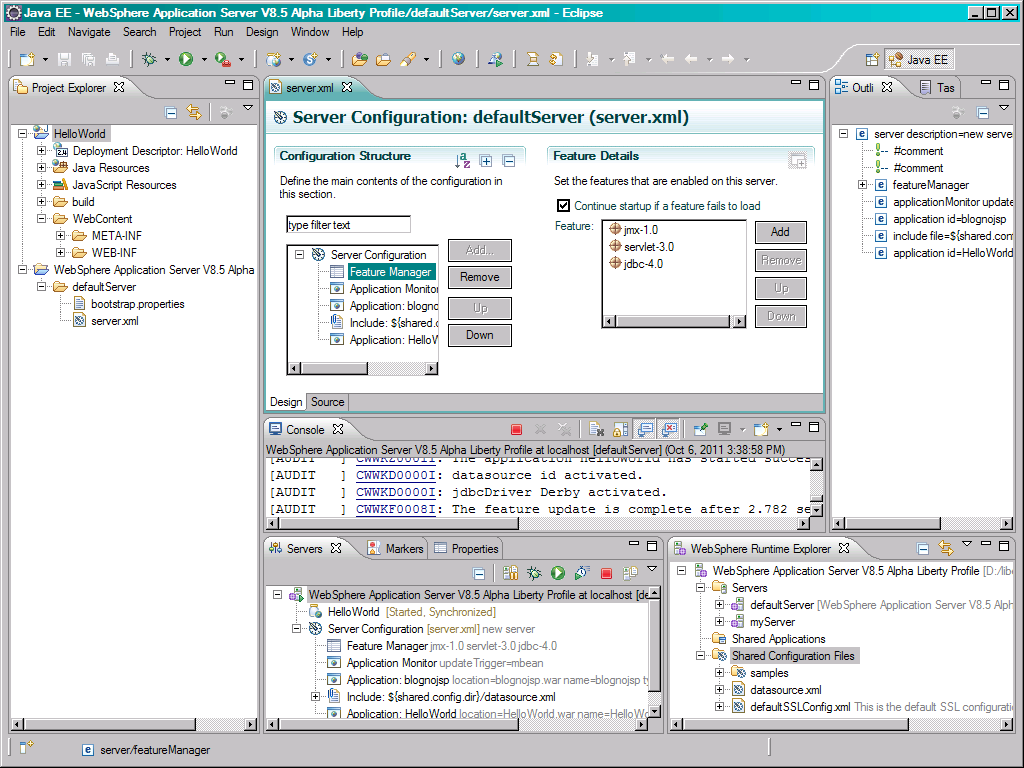

Reviews Add new review
Can't start server on Eclipse 2024-03
Submitted by Jason Warner on Fri, 05/31/2024 - 14:13
couldn't find a better place to log an issues...
when installed in 2023-09, WDT 9.x works as expected. When upgrading Eclipse in-place or installing WDT on fresh 2024-03 Eclipse - WDT will not start/stop server. Error indicates a provided class was removed/replaced during the upgrade (maybe?)
from the log
As far as I can see, the…
Submitted by Why do you nee… on Wed, 06/05/2024 - 02:06
In reply to Can't start server on Eclipse 2024-03 by Jason Warner
As far as I can see, the 2023-09 is the last version supported.
I have the same issue.
WAS 9.x on Eclipse 2023-09 on always on Starting status
Submitted by Francisco Javi… on Mon, 04/22/2024 - 16:53
I have Eclipse 2023-09 with plugin installing manually with wdt-update-site_23.2.v20231128_1051.zip. When I add Websphere 9.0 profile I always get warning indicating to have at least java version 8.0 or I will have IPC or SOAP connectivity issues. Later if I finished the installation, when I start WebSphere gets on 'Starting' status and doesn't allow to open the Administrative console, unless I go through my browser, or deploy applications.
If I change on eclipse.ini to java 8.0, javaw.exe file that comes with Websphere 9.x, Eclipse doesn't start and indicates that I should use java 17. Is any way to resolve at least this connectivity issue? Instructions don't seem to be updated on https://www.ibm.com/docs/en/wasdtfe considering the gap of java versions between Eclipse and WebSphere..
23.2 Release
Submitted by Billy Dawson on Tue, 12/05/2023 - 10:47
I am pleased to announce WebSphere Application Server V9.x Developer Tools 23.2 is now available here on the Eclipse Marketplace! This version supports Eclipse 2023-06 and 2023-09. Known issues can be found here: https://www.ibm.com/support/pages/node/6841611
Wsadmin Scripting
Submitted by Victor Barcan on Mon, 09/18/2023 - 10:30
On earlier versions of this plugin it was possible to code jython script for was administration. It would also required another plugin, Pydev. I have used it exetensively for was v8.5. Is it still possibel to do it for the current version of this plugin? I have hard time to guess tjhe right eclipse/pydeve/Websphere developer tools , combination
Hi Victor, Although we've…
Submitted by Matt Colegate on Thu, 02/15/2024 - 07:25
In reply to Wsadmin Scripting by Victor Barcan
Hi Victor,
Although we've not tested this, I don't see why not - jython is still supported for WAS scripting https://www.ibm.com/docs/en/was/9.0.5?topic=scripting-using-wsadmin-jython
In terms of version to use, I'm also guessing, but I think you should use Eclipse IDE for Enterprise Java and Web Developers 2023-12, WDT 23.2 and Pydev 12 - I managed to install those but haven't used it in anger. I followed the instructions for 'Installing from the update site' on the Pydev installation instructions page.
I don't think WDT would run on LiClipse because I think it's based on Eclipse for Java Developers and WDT needs the extra plugins for Enterprise Java to work.
Good luck!
Breaks Maven Projects
Submitted by Ken Lim on Mon, 07/24/2023 - 17:04
The plugin is breaks maven nature in eclipse 2023-03.
I start with a brand new eclipse installation and simply install this plugin.
Then maven nature gets corrupted and none of the Maven projects works.
Re: Breaks Maven Projects
Submitted by Matt Colegate on Mon, 07/31/2023 - 08:36
In reply to Breaks Maven Projects by Ken Lim
Thanks for this - we are aware of breakages of this nature with Eclipse 2023-06 but not Eclipse 2023-03.
Can you please supply the link you downloaded Eclipse 2023-03 from and we will attempt to recreate this.
Thanks
Re: Re: Breaks Maven Projects
Submitted by Ken Lim on Mon, 07/31/2023 - 11:18
In reply to Re: Breaks Maven Projects by Matt Colegate
Hi,
It was on a fresh install of Eclipse IDE for Enterprise Java and Web Developers
I used this link: https://www.eclipse.org/downloads/download.php?file=/technology/epp/dow…
Re: Re: Re: Breaks Maven Projects
Submitted by Matt Colegate on Tue, 08/01/2023 - 09:43
In reply to Re: Re: Breaks Maven Projects by Ken Lim
Thanks - we're looking into it.
Re: Re: Breaks Maven Projects
Submitted by Ján Villim on Tue, 08/01/2023 - 04:47
In reply to Re: Breaks Maven Projects by Matt Colegate
This actually happens also with "IBM WebSphere Application Server V8.5x Developer Tools" on Eclipse versions 2023-06, 2023-03 and 2022-12. On Eclipse Eclipse 2022-09 it appears to be working fine.
Problem with Maven Nature
Submitted by Philippe Gioseffi on Fri, 06/30/2023 - 10:33
The plugin is disabling maven nature in Eclipse 2023-06 and Windows 10.
Eclipse show the display dialog informing that the project lacks maven support and offers to install m2e that is already installed.
About offline install
Submitted by Shunsuke Taniguchi on Sun, 06/11/2023 - 20:33
Is it possible to install this tool offline?
Re: About offline install
Submitted by Matt Colegate on Wed, 06/14/2023 - 07:02
In reply to About offline install by Shunsuke Taniguchi
Yes it is, you need to mirror the repository artifacts and metadata using the Equinox p2 mirroring repository tools from Eclipse. The source URL can be found by clicking the download icon on the far right of the 4 icons under the Install button above and selecting the URL appropriate to your version of Eclipse.
23.1 Release
Submitted by Billy Dawson on Tue, 05/30/2023 - 10:14
WebSphere Application Server V9.x Developer Tools 23.1 is now available here on the Eclipse Marketplace! Known issues can be found here: https://www.ibm.com/support/pages/node/6841481
Hello all,
Submitted by Jörg Bergmann on Fri, 03/24/2023 - 07:01
Hello all,
i installed the Plugin V22.2 into Eclipse 2022-03 (4.23.0) and getting multiple Errors when editing Java Files:
Error "Requesting Java AST from selection" caused by:
java.lang.NoSuchMethodError: 'boolean com.ibm.icu.text.UTF16.isSurrogate(char)'
at org.eclipse.jdt.internal.ui.text.JavaWordFinder.findWord(JavaWordFinder.java:39)
at org.eclipse.jdt.internal.ui.javaeditor.JavaEditor.updateOccurrenceAnnotations(JavaEditor.java:3300)
at org.eclipse.jdt.internal.ui.javaeditor.JavaEditor$ActivationListener.windowActivated(JavaEditor.java:1216)
at org.eclipse.ui.internal.Workbench$8.run(Workbench.java:1005)
at org.eclipse.core.runtime.SafeRunner.run(SafeRunner.java:45)
at org.eclipse.ui.internal.Workbench.fireWindowActivated(Workbench.java:1002)
at org.eclipse.ui.internal.WorkbenchWindow$6.shellActivated(WorkbenchWindow.java:2459)
at org.eclipse.swt.widgets.TypedListener.handleEvent(TypedListener.java:92)
at org.eclipse.swt.widgets.EventTable.sendEvent(EventTable.java:89)
at org.eclipse.swt.widgets.Display.sendEvent(Display.java:4243)
at org.eclipse.swt.widgets.Widget.sendEvent(Widget.java:1063)
...
As a result, the Java editor can no longer be used properly. Unless you disable "Java/Editor/Mark Occurrences". Is there another way to turn off this error? Or is there a prospect of a new plugin version that works with Eclipse 2022-12? (The problem is said to have been fixed there)
22.2 release with Eclipse 2022-03 can not use after WAS comes up
Submitted by Ralph Harvey on Thu, 12/01/2022 - 07:34
I got WAS server visible in Eclipse and can start it, but connecting to the server fails due to attempting to use IRC port from nonIBM jvm, error indicates plaintext on SSL port
Re: 22.2 release Eclipse 2022-03 can not use after WAS comes up
Submitted by Billy Dawson on Mon, 12/19/2022 - 06:45
In reply to 22.2 release with Eclipse 2022-03 can not use after WAS comes up by Ralph Harvey
Hi Ralph, I'm sorry to hear you experienced this issue and thank you for reporting it. Could you please let me know which JVM you are using both in eclipse.ini and within Eclipse to run the project?
Thank you,
Billy
22.2 Release
Submitted by Billy Dawson on Fri, 11/25/2022 - 15:03
WebSphere Application Server V9.x Developer Tools 22.2 is now available here on the Eclipse Marketplace! Known issues and workarounds can be found here: https://www.ibm.com/support/pages/node/6841481
zipファイルのダウンロードについて
Submitted by 本松 大輝 on Thu, 08/25/2022 - 21:13
「IBM WebSphere Application Server V9.x 開発者ツール」をダウンロードしたいです。
ダウンロード方法をご教授下さい
Re: zipファイルのダウンロードについて
Submitted by Yoshiki Yamada on Tue, 10/10/2023 - 21:55
In reply to zipファイルのダウンロードについて by 本松 大輝
<p>For anyone who is looking for the zip reposotiry, you can find it in the link below. The zip file is under each eclipse version directories.</p>
<p>ttps://public.dhe.ibm.com/ibmdl/export/pub/software/websphere/wasdev/downloads/wdt/</p>
<p>Note: since I can't post the external link here, I deleted "h" at the begining of the URL above.</p>
<p> </p>
<p> </p>
Installation Failed
Submitted by Mark Su on Sun, 07/31/2022 - 03:56
Error message:
No repository found at public.dhe.ibm.com/install_not_applicable_for_this_version_of_eclipse.
Version: 2022-06 (4.24.0)
Build id: 20220609-1112
Re: Installation Failed
Submitted by Billy Dawson on Tue, 08/02/2022 - 11:05
In reply to Installation Failed by Mark Su
Hi Mark - please accept my apologies, the developer tooling for tWAS does not support Eclipse 2022-06. The latest supported version of Eclipse for this tooling is 2020-06. Thank you.
Error installing WDT v9 in Eclipse v4.16 (2020-06)
Submitted by Vaneet Lotay on Fri, 07/15/2022 - 18:06
Hi there,
I'm not able to install WAS Dev Tools v9.x for Eclipse v 2020-06. I tried installing it using Eclipse Marketplace and also by taking the appropriate URL from this page and selecting 'Install New Software', both methods didn't work. In both cases I got the same error:
An error occurred while collecting items to be installed
session context was:(profile=epp.package.jee, phase=org.eclipse.equinox.internal.p2.engine.phases.Collect, operand=, action=).
Unable to read repository at (I was not allowed to paste the link).
Read timed out
When checking the health status of WAS Dev Tools v9.x, it has all red 'X's on each version
I assume that's not a good sign? I wanted to try and download the ZIP file to install it manually but I don't see a way to access it for download, can you help please?
Thanks,
Vaneet
Re: Error installing WDT v9 in Eclipse v4.16 (2020-06)
Submitted by Billy Dawson on Tue, 07/19/2022 - 11:00
In reply to Error installing WDT v9 in Eclipse v4.16 (2020-06) by Vaneet Lotay
Hi Vaneet, thank you for reporting this and I'm sorry to hear about the issues you had installing the Dev Tools. DHE has had some stability issues recently and so I believe that was what was occurring at the time you were trying to install. I have successfully installed the tools on a fresh 2020-06 Eclipse today. Could you please try again and let me know if you have any more issues?
Re: Re: Error installing WDT v9 in Eclipse v4.16 (2020-06)
Submitted by Vaneet Lotay on Tue, 07/19/2022 - 12:51
In reply to Re: Error installing WDT v9 in Eclipse v4.16 (2020-06) by Billy Dawson
Hello,
After restarting Eclipse, I just tried it again both in Eclipse Marketplace and using the Install New Software option in Eclipse, both resulting in the same error again. It can't access the jar 'com.ibm.websphere.v9.core_1.100.1.v20200826_1754.jar'. I can't paste the full link due to the restrictions in these comments but I'd be happy to privately if you give me a way or if I need to get patched to technical support that's fine too. If there was a way I could install the plugins from a ZIP file like it says in some of these tutorials so it would avoid trying to install the plugin by accessing packages via the web, that would help but I don't know how to access the one for WebSphere dev tools v9. Can you point me to how to download the ZIP file? Or can you help me diagnose the issue with not being able to access that jar file? I would appreciate it immensely as this affects my ability to use Eclipse to do my work.
Re: Re: Re: Error installing WDT v9 in Eclipse v4.16 (2020-06)
Submitted by Vaneet Lotay on Wed, 07/20/2022 - 15:33
In reply to Re: Re: Error installing WDT v9 in Eclipse v4.16 (2020-06) by Vaneet Lotay
Hi all,
I'd just like to post that with the help of a coworker we figured out what the issue was. If I use the method which involves the option 'Install New Software' in Eclipse, it needs a URL for the repository basically which I can obtain from this page for my Eclipse version. When I was pasting the URL and going through with the install for WDT v9 it was always ending in that same error that it couldn't find the jar file. I noticed the URL began with 'http', if I tried 'https', it worked fine. I would suggest if possible for you guys to change all the links to 'https' in these marketplace pages as it may avoid further issues from other users, just a suggestion.
Thanks,
Vaneet
Re: Re: Re: Error installing WDT v9 in Eclipse v4.16 (2020-06)
Submitted by David Barfield on Mon, 07/25/2022 - 10:21
In reply to Re: Re: Re: Error installing WDT v9 in Eclipse v4.16 (2020-06) by Vaneet Lotay
Hello Vaneet,
I have done several tests and can't normally see the issue you describe. The only time I did hit was when i disconnected my VPN halfway through the install. That might even be a red herring as for all I know that could have been coincidental. It looks like the site automatically redirects any http traffic to https ... and I have been able to download com.ibm.websphere.v9.core_1.100.1.v20200826_1754.jar using http or https.
Having said that I changed the url to https anyway and retested as as it didn't cause any failures I have left it like that. I'm not sure if that will help with your particular error ... please try it and get back to us.
The fact that your experience that http does not get redirected to https (just on a browser download of the jar in question) concerns me.
Cheers ... Dave
"Eclipse Versions: " list incorrect
Submitted by cendern oble on Wed, 09/29/2021 - 17:50
2021-06 is listed under "Eclipse Versions:" but it's not compatible. The last line of the description "Eclipse version 2020-06 or before" is probably more accurate, but that's pretty old.
The part of the URL that ends up being "install_not_applicable_for_this_version_of_eclipse" should be the version-specific path to resources; lots of people are getting that because it shows up in the Eclipse Marketplace for unsupported Eclipse versions. I find this level of support is pretty normal for IBM's open source contributions.
Re: "Eclipse Versions: " list incorrect
Submitted by YK Chang on Thu, 10/07/2021 - 17:04
In reply to "Eclipse Versions: " list incorrect by cendern oble
Yes, WDT for v9 works with Eclipse 2020-06 or prior. Appreciate the feedback. We are working to address the noted issues. Thank you.
(FYI that WDT for v8.5/9 isn't open sourced.)
Cannot install plugin
Submitted by Franziska Arndt on Sun, 08/22/2021 - 14:51
Plugin claims to be not compatible to Eclipse 2021-06 runnign with OpenJDK 11 (understandable) and Eclipse 2019-06 running with OpenJDK 8 (not understandable).
Re: Cannot install plugin
Submitted by YK Chang on Fri, 10/08/2021 - 16:24
In reply to Cannot install plugin by Franziska Arndt
Hi Franziska. Can you elaborate on the issue you have with Eclipse 2019-06 with Java 8? We will look into it further. Thank you.
Re: Re: Cannot install plugin
Submitted by Franziska Arndt on Sat, 10/09/2021 - 08:08
In reply to Re: Cannot install plugin by YK Chang
Hi YK,
Turned out the company proxy uses an 'improved' malware scanner or a new configuration looking into the downloaded files and finding something suspicious. Our bad.
Thanks a lot for responding
Can't install WebSphere Application Server V9.x Developer Tools
Submitted by Stanislav Romanov on Fri, 07/16/2021 - 13:17
I can't install WebSphere Application Server V9.x Developer Tools. The error I have:
"No repository found at https: public.dhe.ibm.com/install_not_applicable_for_this_version_of_eclipse."
Please fix it!
Unable to install WAS 9.x developer tool offline
Submitted by Divya Raj on Fri, 07/09/2021 - 08:52
I am unable to install the software offline using the archieve. I am getting error of missing plugins and when i search those plugins in the site, i don't see the jar availale there
Error:
Cannot complete the install because one or more required items could not be found.
Software being installed: WebSphere® Application Server V9.0 Tools 20.0.900.v20200826_1754 (com.ibm.websphere.wdt.st.v9.feature.group 20.0.900.v20200826_1754)
Missing requirement: WebSphere® Application Server V9.0 Tools 20.0.900.v20200826_1754 (com.ibm.websphere.wdt.st.v9.feature.group 20.0.900.v20200826_1754) requires 'org.eclipse.equinox.p2.iu; org.eclipse.jst.web_core.feature.feature.group 3.2.3' but it could not be found
Error downloading plugin
Submitted by Pedro Junior on Wed, 06/30/2021 - 09:41
Hi,
When trying to download the plugin, it returns the following error:
No repository found at https:// => public.dhe.ibm.com/install_not_applicable_for_this_version_of_eclipse.
Hi,
Submitted by Fabio DE PAEPE on Wed, 01/27/2021 - 06:59
Hi,
Is there a way to install this on a laptop without internet access, by downloading the repo as a kind of zip archive?
Thx in advance
Fabio
Re: Hi,
Submitted by YK Chang on Fri, 04/30/2021 - 14:12
In reply to Hi, by Fabio DE PAEPE
Please use https://public.dhe.ibm.com/ibmdl/export/pub/software/websphere/wasdev/d…
It works with Eclipse IDE 2020-09 or prior with Java 8.
Java 11 Problems?
Submitted by Michael Feichtegger on Mon, 12/21/2020 - 06:26
Eclipse 2020-12 needs Java 11 as a minimum version to run on. This seems to cause problems when using theses plugins. For example when creating a new WebSphere 8.5 server I get a popup: "IBM JRE Warning - An attempt was made to use a WebSphere Application Server specific function, which is only supported on JRE 6.0, 7.0 or 8.0.
Re: Java 11 Problems?
Submitted by Steve Freeman on Wed, 01/27/2021 - 10:28
In reply to Java 11 Problems? by Michael Feichtegger
I have the same issues and I'd rather not have to maintain plugins for two separate installations of Eclipse.
I agree that the WebSphere development plug-ins need to support the newer Eclipse versions and their pre-requisites.
IBM WebSphere Application Server V9.x Developer Tools
Submitted by Siva Prasad Reddy on Wed, 11/27/2019 - 04:29
Hello,
Can install in Eclipse 2019-06 & 2019-09 Versions.
I installed Eclipse 2019-06 version and it worked for me.
Thanks
Re: IBM WebSphere Application Server V9.x Developer Tools
Submitted by Leonard Theivendra on Wed, 11/27/2019 - 11:08
In reply to IBM WebSphere Application Server V9.x Developer Tools by Siva Prasad Reddy
Hi, yes you can Note the list of supported Eclipse versions above.
can't use it
Submitted by sha s on Tue, 10/01/2019 - 02:14
can not use this plug-in.
Re: can't use it
Submitted by Joseph Kim on Wed, 10/02/2019 - 08:55
In reply to can't use it by sha s
Hi,
Could you elaborate more with some detail? i.e. platform and environment that you used, steps to reproduce and so on.
Thanks,
Hot reload is failing on EJB debugging
Submitted by Lakshminarayan… on Thu, 02/07/2019 - 04:20
Hi
I couldn't debug in ejb classes on WAS v9.
Hot reload is failing with small text change. It's specific to WAS v9. I could see in all the versions (Fix pack) of v9. But, not on earlier WAS versions or Websphere Liberty Profile.
Can you provide any workaround ?.
Re: Hot reload is failing on EJB debugging
Submitted by Joseph Kim on Thu, 02/07/2019 - 11:47
In reply to Hot reload is failing on EJB debugging by Lakshminarayan…
Hi,
This seems not an issue with WAS developer tools. You may open a PMR against 'WebSphere Application Server v9' instead.
Thanks,
IBM WebSphere : Unable to connect to repository
Submitted by Irfan Khazi on Tue, 10/23/2018 - 06:59
Hello All,
Im getting below error whenever im trying to install the IBM WebSphere Application Server V9.x Developer Tools
Error : Unable to connect to repository public.dhe.ibm.com/ibmdl/export/pub/software/websphere/wasdev/updates/wdt/photon_comp/content.xml
Connection timed out: connect
the context.xml is not present in the URL.
Im using Spring tool suite 3.9.6
jdk1.8
can anyone please help me with this eeror.
Re: IBM WebSphere : Unable to connect to repository
Submitted by Joseph Kim on Thu, 10/25/2018 - 11:24
In reply to IBM WebSphere : Unable to connect to repository by Irfan Khazi
Hi,
I couldn't reproduce the issue and it seems to be more related to the network issue during your install. Check if the update site is up and running and try to install again.
http://public.dhe.ibm.com/ibmdl/export/pub/software/websphere/wasdev/up…
IBM WebSphere Application Server V9.x Developer Tools
Submitted by Vladimir Suslov on Wed, 05/24/2017 - 19:48
Hi,
cant install on oxygent in windows 10. Seeing some bizzare looping around. Neon was not laike that.