An Eclipse IDE plugin for building and deploying Java EE, OSGi and Web 2.0 applications to WebSphere Liberty.
The 23.2 release was tested for use with Eclipse 2023-09. For a list of supported versions and for more information about installing and downloading the tools, including archived versions of the tools for older versions of Eclipse, see WebSphere Application Server Developer Tools Releases.
Release 23.2 has some known issues and workarounds. For more information, see Known problems and limitations in IBM Liberty Developer Tools.
Alternatively, try out Liberty Tools, our next-generation open source development tools. You can also help shape the future of these tools by providing feedback or contributing on GitHub.
Categories: IDE, J2EE Development Platform, Tools
Additional Details
Eclipse Versions: 2023-09 (4.29), 2023-06 (4.28), 2023-03 (4.27), 2022-12 (4.26), 2022-03 (4.23), 2021-12 (4.22), 2021-09 (4.21), 2021-06 (4.20), 2021-03 (4.19), 2020-12 (4.18), 2020-09 (4.17), 2020-06 (4.16), 2020-03 (4.15), 2019-12 (4.14)
Platform Support: Windows, Mac, Linux/GTK
Organization Name: IBM
Development Status: Production/Stable
Date Created: Wednesday, July 2, 2014 - 08:24
License: Commercial - Free
Date Updated: Tuesday, July 16, 2024 - 09:25
Submitted by: Carl Anderson
| Date | Ranking | Installs | Clickthroughs |
|---|---|---|---|
| July 2024 | 29/656 | 870 | 20 |
| June 2024 | 41/681 | 896 | 29 |
| May 2024 | 38/682 | 1091 | 24 |
| April 2024 | 39/687 | 1147 | 20 |
| March 2024 | 44/694 | 1045 | 28 |
| February 2024 | 35/687 | 1057 | 21 |
| January 2024 | 37/691 | 1183 | 29 |
| December 2023 | 46/671 | 922 | 21 |
| November 2023 | 37/686 | 1184 | 26 |
| October 2023 | 45/673 | 1012 | 38 |
| September 2023 | 42/663 | 1113 | 20 |
| August 2023 | 44/673 | 1059 | 29 |
Unsuccessful Installs
Unsuccessful Installs in the last 7 Days: 17

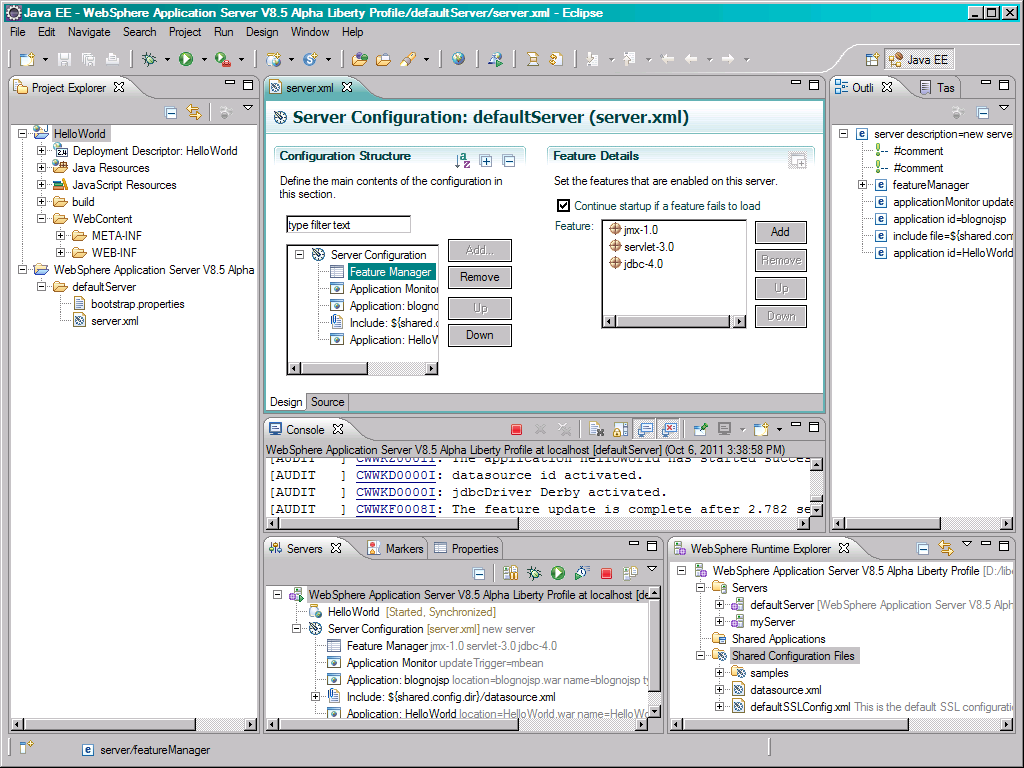

Reviews Add new review
AppServer Tools no longer work for Eclipse 2020-06
Submitted by Ralph Harvey on Tue, 07/20/2021 - 16:07
Prior to 2021-? it was possible to install the tools into Eclipse 2020-06 and get WebSphere Application Server to be recognized; Now, WebSphere Application Server is no longer available for ANY recent release of the tools - not sure if there is a release that would work; is there ANY version of Toolkit available for ANY version of Eclipse that still supports WebSphere Application Server ? What are the instructions for doing so? Unfortunatly, Application Server does not work without IBM JDK 1.8
Re: AppServer Tools no longer work for Eclipse 2020-06
Submitted by Philip Nickoll on Wed, 08/11/2021 - 13:10
In reply to AppServer Tools no longer work for Eclipse 2020-06 by Ralph Harvey
AppServer Tools 20.0.0.09 should work with Eclipse 2020-06 with Websphere Application Server, this should be the version you get if you try to install the AppServer tools via Eclipse marketplace. Since Eclipse moved to Java 11 in 2020-09 you are right in sticking with Eclipse 2020-06.
Have you tried that combo? If so can you show me your installed software list for the AppServer tools (Help -> Install New Software -> What is already installed)
I wonder if somehow the versions of installed software got mixed up, it is safer to start from a clean Eclipse installation if possible.
21.0.0.6 release
Submitted by Billy Dawson on Wed, 07/07/2021 - 12:59
Hi everyone - I am pleased to announce that WDT 21.0.0.6 is now available here on the Eclipse Marketplace! FYI the known issues page has been updated here: https://github.com/OpenLiberty/open-liberty-tools/wiki/Liberty-Tools-kn…
Need written set of steps to install dependencies
Submitted by Mr Nara on Thu, 07/01/2021 - 11:12
Dragging the "Install" button/icon and dropping it on the eclipse Workbench makes it easy to install the necessary components, but could we also get a set of written/documented steps what we need to install as the pre-requisites/dependencies, so that if that "Install" icon is gone for whatever reason, we will still know what to do? Thanks.
Liberty development tool install issue
Submitted by imran khan on Sun, 05/23/2021 - 15:54
Using eclipse : Version: 2020-09 (4.17.0)
java : 11
I am unable to use liberty developer tool from market place. it says below error :
Unable to read repository at URL://public.dhe.ibm.com/ibmdl/export/pub/software/websphere/wasdev/updates/wdt/2021-03_comp/.
Unable to read repository at URL//public.dhe.ibm.com/ibmdl/export/pub/software/websphere/wasdev/updates/wamt/MigrationToolkit/.
No repository found at URL://public.dhe.ibm.com/ibmdl/export/pub/software/websphere/wasdev/updates/wamt/amt.
Please provide us ulternate solution ?
Re: Liberty development tool install issue
Submitted by YK Chang on Mon, 06/28/2021 - 06:35
In reply to Liberty development tool install issue by imran khan
There were network issues when this issue was reported. Please retry and let us know if the issue still persists.
Unable to download Liberty developer tools in any eclipse
Submitted by Mukund Manjunathan on Thu, 05/20/2021 - 02:44
It seems to be similar to github.com/OpenLiberty/open-liberty-tools/issues/409 and seems like it was not fixed..? I was download it few months back but not able to do so now..
Unable to download Liberty developer tools in any eclipse
Submitted by Mukund Manjunathan on Thu, 05/20/2021 - 02:39
When trying to download the tools from market place, the following error comes up: No repository found at: public.dhe.ibm.com/ibmdl/export/pub/software/websphere/wasdev/updates/wdt/2021-03_comp/.
(I have deliberately removed http in above url because i cannot post here with it..!)
I have been trying since three days but no luck..! Is there any alternate workaround for this ?? PS: The above URL is accessible from browser. We can see the repository there but the issue is only when trying from eclipse marketplace
Re: Unable to download Liberty developer tools in any eclipse
Submitted by YK Chang on Mon, 06/28/2021 - 06:35
In reply to Unable to download Liberty developer tools in any eclipse by Mukund Manjunathan
There were network issues when this issue was reported. Please retry and let us know if the issue still persists.
21.0.0.3 Release
Submitted by Billy Dawson on Fri, 04/16/2021 - 09:31
Hi everybody - thank you so much for your patience and please accept my sincere apologies for the delays involved with this release. I am delighted to announce that WDT 21.0.0.3 is now available here on the Eclipse Marketplace! FYI we do have a known issues page here: https://github.com/OpenLiberty/open-liberty-tools/wiki/Liberty-Tools-21….
Re: 21.0.0.3 Release
Submitted by YK Chang on Fri, 04/16/2021 - 10:41
In reply to 21.0.0.3 Release by Billy Dawson
Please note the prereqs for a minimum of Eclipse IDE 2020-09 and Java 11. Thanks.
Try workaround below - it worked for me on Eclipse 12-2020
Submitted by Adnan Yaqoob on Mon, 01/04/2021 - 13:23
Trying installing using below the archive
github.com/OpenLiberty/open-liberty-tools/files/5367012/openlibertytools-20.0.0.9.v2020-10-09_1337-with-fix.zip
references:
github - OpenLiberty/open-liberty-tools/issues/407
workaround for 2020-09
Submitted by Vlad Troyan on Mon, 10/12/2020 - 15:03
While team works on solution, there is workaround available
Search this issue on github "Eclipse v4.17 (2020-09) + WDT v20.0.0.9 = Unresolved requirement "com.sun.jdi"
and take a look on comments
still can't use
Submitted by David Fan on Mon, 10/05/2020 - 22:52
still can't use .
Same Problem
Submitted by Luiz Gustavo R… on Tue, 09/22/2020 - 16:56
Same Problem
Liberty Server Profile is missing on Eclipse 2020-09
Submitted by Luiz Gustavo R… on Tue, 09/22/2020 - 15:57
I am experiencing the same problem. Looks like there is no compatible / new version of Websphere Liberty Profile for Eclipse 2020-09.
server disappeared
Submitted by Tobak Jenő on Thu, 09/17/2020 - 03:40
my liberty server disappeared after upgrading to 2020-09. Plugin seems ok but the server type is missing when i try to add a new server.
Re: server disappeared
Submitted by Alessandro Zermo on Thu, 09/17/2020 - 08:45
In reply to server disappeared by Tobak Jenő
Same problem
Re: Re: server disappeared
Submitted by YK Chang on Mon, 09/21/2020 - 15:20
In reply to Re: server disappeared by Alessandro Zermo
Yes, there is an issue with Eclipse 2020.09. The team is working on it. You can track issue #407 under OpenLiberty/open-liberty-tools on GitHub.
Thanks.
Re: Re: server disappeared
Submitted by Luiz Gustavo R… on Tue, 09/22/2020 - 16:54
In reply to Re: server disappeared by Alessandro Zermo
Same problem.
Re: server disappeared
Submitted by Alasdair Nottingham on Mon, 09/21/2020 - 16:15
In reply to server disappeared by Tobak Jenő
The plugin does not yet work with 2020.09. This was reported as bug 407 in github in the open-liberty-tools repository of the OpenLiberty org. I can't give a direct link.
Re: server disappeared
Submitted by Luiz Gustavo R… on Tue, 09/22/2020 - 15:50
In reply to server disappeared by Tobak Jenő
I am experiecing the same probelm. Looks like there is no compatible/new release of Websphere Liberty Profile yet for Eclipse 2020-09.
Could not find goal 'install-apps' in plugin
Submitted by John Ga on Mon, 01/20/2020 - 05:25
Tried to use Eclipse 2019.12 with IBM Liberty Developer Tools (19.0.0.12) and I am getting the following error:
"[ERROR] Could not find goal 'install-apps' in plugin io.openliberty.tools:liberty-maven-plugin:3.1 among available goals undeploy, install-feature, dev, test-stop, dump, display-url, java-dump, debug, start, run, status, create, clean, stop, compile-jsp, test-start, uninstall-feature, install-server, package, deploy, configure-arquillian -> [Help 1]"
It seems that the "install-apps" goal is not used anymore by maven plugin 3.0/3.1
Re: Could not find goal 'install-apps' in plugin
Submitted by Joseph Kim on Tue, 01/21/2020 - 10:01
In reply to Could not find goal 'install-apps' in plugin by John Ga
That's correct. According to the release note (https://github.com/OpenLiberty/ci.maven/releases#changed-deploy-goal-an…), 'install-apps' goal was replaced by 'deploy' goal since 'liberty-maven-plugin:3.0'
Not working for latest eclipse
Submitted by Pankaj Jain on Mon, 06/24/2019 - 08:14
Tried installing on eclipse 2019-06 and plugin says not compatible with this version of eclipse.
Re: Not working for latest eclipse
Submitted by Joseph Kim on Tue, 06/25/2019 - 10:11
In reply to Not working for latest eclipse by Pankaj Jain
As indicated in the supported Eclipse release section, v19.0.0.3 doesn't officially support Eclipse 2019-06 . v19.0.0.6 will be released soon and it supports Eclipse 2019-06.
Re: Re: Not working for latest eclipse
Submitted by Pankaj Jain on Thu, 06/27/2019 - 06:15
In reply to Re: Not working for latest eclipse by Joseph Kim
Thanks for the information!
On RDP farm not able to use Libderty Profile with STS 3.9.8
Submitted by Sharad Gaikwad on Sat, 04/20/2019 - 04:10
Hello,
I get below 3 erros in elcipse error log.
Project facet com.ibm.etools.javaee.cdi has not been defined. It is used in plugin com.ibm.ws.st.core.ext.
Project facet jpt.jpa has not been defined. It is used in plugin com.ibm.ws.st.jee.core.
java.lang.IndexOutOfBoundsException
at java.io.BufferedInputStream.read(Unknown Source)
at org.eclipse.jdt.internal.compiler.util.Util.getInputStreamAsByteArray(Util.java:509)
Re: On RDP farm not able to use Libderty Profile with STS 3.9.8
Submitted by Leonard Theivendra on Tue, 04/23/2019 - 13:10
In reply to On RDP farm not able to use Libderty Profile with STS 3.9.8 by Sharad Gaikwad
Hi, WDT requires to be installed on top of the JEE eclipse pacakges i.e. https://www.eclipse.org/downloads/packages/release/2019-03/r/eclipse-id… .. is it possible for you to try to install on top of that and then add any spring related tools? Rather than using spring-tool-suite-3.9.8.RELEASE-e4.11.0-win32-x86_64.zip as a base.
Re: On RDP farm not able to use Libderty Profile with STS 3.9.8
Submitted by Sharad Gaikwad on Mon, 04/29/2019 - 04:17
In reply to Re: On RDP farm not able to use Libderty Profile with STS 3.9.8 by Leonard Theivendra
Hello,
I tried and it is working with https://www.eclipse.org/downloads/packages/release/2019-03/r/eclipse-id…
Re: On RDP farm not able to use Libderty Profile with STS 3.9.8
Submitted by Sharad Gaikwad on Tue, 04/30/2019 - 06:39
In reply to Re: On RDP farm not able to use Libderty Profile with STS 3.9.8 by Leonard Theivendra
I managed to make the Libderty Profile working with STS 3.9.8 for spring boot project. I had to install Dali Java Persistence Tools features.
Specially Dali Java Persistence Tools - JPA Support was missing, If it is missing then we get error: Project facet jpt.jpa has not been defined Because of which we get other errors.
Dali Java Persistence Tools are available on update site 2019-03 - https://download.eclipse.org/releases/2019-03 Under last option i.e. Web, XML, Java EE and OSGi Enterprise Development
Installation not possible
Submitted by Jussi Prevost on Tue, 11/06/2018 - 04:14
ERROR: org.eclipse.equinox.p2.transport.ecf code=1002 HTTP Server 'Internal Error':
h t t p ://public.dhe.ibm.com/ibmdl/export/pub/software/websphere/wasdev/updates/wdt/photon_comp/compositeContent.xml
ERROR: org.eclipse.ecf.identity code=0 HttpComponents connection error response code 500
Re: Installation not possible
Submitted by Leonard Theivendra on Mon, 04/01/2019 - 12:33
In reply to Installation not possible by Jussi Prevost
Hello, sorry for the late reply but wanted to check if you are still experiencing this issue with the latest WDT release? The issue seems to be related to network problems and might be fixed with a more stable internet connection.
ERROR
Submitted by Alexander Paust on Fri, 11/02/2018 - 09:59
It cames the error:
HTTP Server 'Internal Error':
HttpComponents connection error response code 500.
Re: ERROR
Submitted by Leonard Theivendra on Mon, 04/01/2019 - 12:32
In reply to ERROR by Alexander Paust
Hello, sorry for the late reply but wanted to check if you are still experiencing this issue with the latest WDT release? The issue seems to be related to network problems and might be fixed with a more stable internet connection.
Problem with Eclipse,GIT and Maven
Submitted by amon amon on Fri, 08/03/2018 - 08:03
The extra options like
-Web Development Tools
-Services Development Tools
sometimes locks the Maven POM.xml. This makes it impossible for GIT to merge. Can IBM please fix this problem ASAP. It somehow even locks POM.xml even if that project is not using Liberty.
see stackoverflow.com/questions/47105159/locked-pom-xml-causes-git-branch-checkout-failure-in-eclipse
Re: Problem with Eclipse,GIT and Maven
Submitted by Joseph Kim on Fri, 10/12/2018 - 12:10
In reply to Problem with Eclipse,GIT and Maven by amon amon
From the stackoverflow discussion that you provided, it was addressed that the issue could be related to the Bluemix tools. However, as Bluemix tools support was dropped in the latest release, the issue is likely to be resolved already. Please try with the latest update.
Unable to complete installation
Submitted by Christian Connert on Tue, 07/03/2018 - 03:04
Hi,
I have been trying to install the latest liberty tools in my photon, but I get the following error:
An error occurred while collecting items to be installed
session context was:(profile=epp.package.jee, phase=org.eclipse.equinox.internal.p2.engine.phases.Collect, operand=, action=).
Unable to read repository at ...com.ibm.etools.restapi.documentation.swagger.core_1.0.200.v20180627_2035.jar.
Connection reset
Also manual donwload fail
Re: Unable to complete installation
Submitted by Joseph Kim on Fri, 10/12/2018 - 11:58
In reply to Unable to complete installation by Christian Connert
Hi,
It seems to be more related to the network issue during your install. I had the similar issue while installing other Eclipse market place solutions and the issue was gone when I tried again with stable internet connection.