Eclipse plugin for editing Java resource bundles. Lets you manage all localized .properties files in one screen. Some features: sorted keys, warning icons on missing keys/values, conversion to/from Unicode, hierarchical view of keys, and more.
Categories: Code Management, Editor, IDE, Languages, UI
Tags: resource bundle, i18n, multilanguages
Additional Details
Eclipse Versions: Mars (4.5), Luna (4.4), Kepler (4.3), Juno (4.2, 3.8), Neon (4.6), Oxygen (4.7), Photon (4.8), 2018-09 (4.9), 2018-12 (4.10), 2019-03 (4.11), 2019-06 (4.12), 2019-09 (4.13), 2019-12 (4.14), 2020-03 (4.15), 2020-06 (4.16), 2020-09 (4.17), 2020-12 (4.18), 2021-03 (4.19)
Platform Support: Windows, Mac, Linux/GTK
Development Status: Production/Stable
Date Created: Monday, November 30, 2015 - 14:18
License: Apache 2.0
Date Updated: Friday, January 15, 2021 - 10:10
Submitted by: Konrad Tendera
| Date | Ranking | Installs | Clickthroughs |
|---|---|---|---|
| July 2024 | 77/656 | 348 | 22 |
| June 2024 | 86/681 | 387 | 24 |
| May 2024 | 103/682 | 359 | 22 |
| April 2024 | 89/687 | 438 | 26 |
| March 2024 | 93/694 | 427 | 12 |
| February 2024 | 97/687 | 361 | 11 |
| January 2024 | 87/691 | 446 | 13 |
| December 2023 | 95/671 | 373 | 6 |
| November 2023 | 100/686 | 417 | 14 |
| October 2023 | 90/673 | 477 | 15 |
| September 2023 | 88/663 | 487 | 15 |
| August 2023 | 90/673 | 447 | 17 |

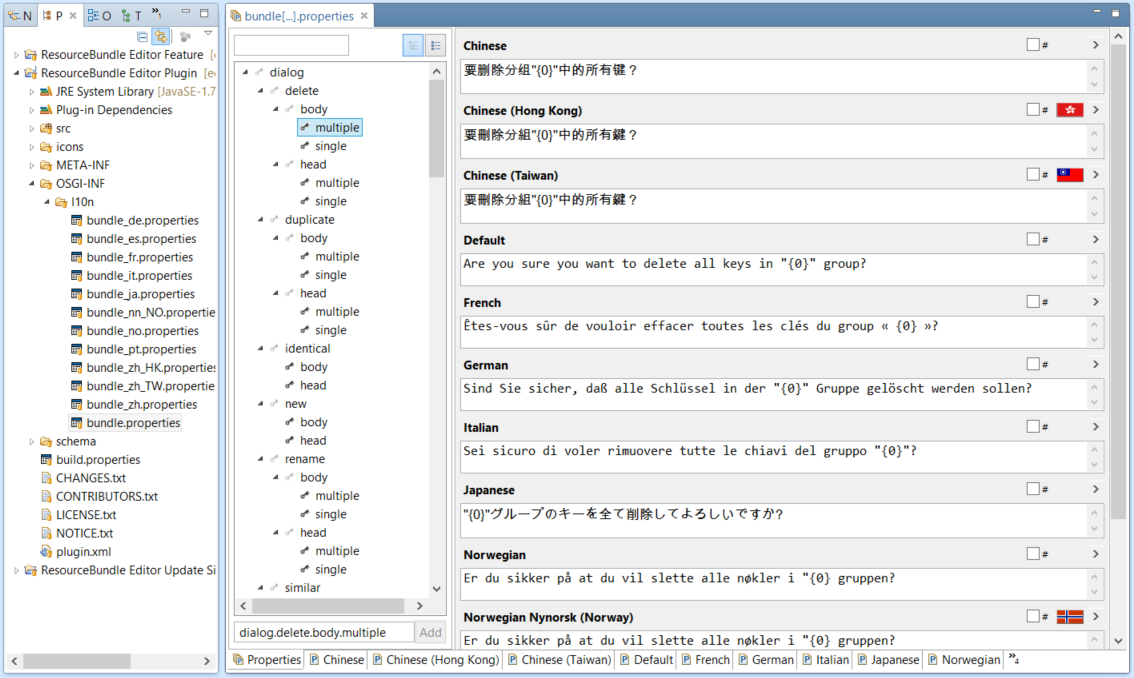

Reviews Add new review
Background color of editor
Submitted by Ricardo Malta on Mon, 08/24/2020 - 13:22
Hi,
I'm using a Dark Theme and this editor do not use the dark background color.
Is there a way to change it in the settings for this plugin?
Thank you.
Great plugin
Submitted by Lovro Padobran on Tue, 03/17/2020 - 04:25
Thanks for making my life easier, however I cannot scroll down to see all localizations of a key anymore as there is no scroll bar. This used to work normally as far as I remember. Any chance you can fix this?
Missing some languages
Submitted by Yousha Aleayoub on Thu, 11/29/2018 - 13:08
Missing Persian language.
Missing code signature
Submitted by Morden Kain on Wed, 10/18/2017 - 21:37
As of 18 Oct. 2017, the code is not signed according to the Eclipse installer. Not sure if signing is required, however it does display a warning the signing is missing.