This plugin is not needed starting with Eclipse 2022-09 (4.25)
From Eclipse 2022-09 the official Eclipse Console supports ANSI escape sequences:
https://www.eclipse.org/eclipse/news/4.25/platform.php#debug-ansi-support
I will keep this plugin up and running for older Eclipse versions, until the number of downloads trickles down to almost nothing.
Description
This Eclipse plugin interprets the ANSI escape sequences to color the console output. It works for output text with escape sequences directly from Java, Groovy, C/C++, Perl, Python, or any other Eclipse hosted language that outputs text to the standard output or standard error.
Supports 16 colors / 256 colors / true-colors for foreground and background, color palettes and attributes like bold, italic, underline, invert, conceal, strike, framed.
Unfortunately nothing that changes the content of the output (erase actions), or cursor positioning, because of the way the Eclipse console works.
See https://github.com/mihnita/ansi-econsole/wiki
Release notes: https://github.com/mihnita/ansi-econsole/wiki/Release-Notes
Standard ANSI escape codes: https://en.wikipedia.org/wiki/ANSI_escape_code
And it is open source: https://github.com/mihnita/ansi-econsole
That’s where you can file a bug, ask for a feature, contribute a fix, or just say hi.
Categories: General Purpose Tools, IDE, Tools
Additional Details
Eclipse Versions: 2022-06 (4.24), 2022-03 (4.23), 2021-12 (4.22), 2021-09 (4.21), 2021-06 (4.20), 2021-03 (4.19), 2020-12 (4.18), 2020-09 (4.17), 2020-06 (4.16), 2020-03 (4.15), 2019-12 (4.14), 2019-09 (4.13), 2019-06 (4.12), 2019-03 (4.11), 2018-12 (4.10), 2018-09 (4.9), Photon (4.8), Oxygen (4.7), Neon (4.6), Mars (4.5), Luna (4.4)
Platform Support: Windows, Mac, Linux/GTK
Organization Name: Mihai Nita
Development Status: Production/Stable
Date Created: Tuesday, April 1, 2014 - 01:25
License: Apache 2.0
Date Updated: Wednesday, September 14, 2022 - 05:22
Submitted by: Mihai Nita
| Date | Ranking | Installs | Clickthroughs |
|---|---|---|---|
| July 2024 | 132/656 | 170 | 9 |
| June 2024 | 137/681 | 212 | 11 |
| May 2024 | 130/682 | 251 | 12 |
| April 2024 | 124/687 | 282 | 6 |
| March 2024 | 123/694 | 298 | 6 |
| February 2024 | 121/687 | 265 | 9 |
| January 2024 | 122/691 | 292 | 14 |
| December 2023 | 122/671 | 276 | 13 |
| November 2023 | 116/686 | 353 | 15 |
| October 2023 | 107/673 | 396 | 18 |
| September 2023 | 102/663 | 395 | 16 |
| August 2023 | 116/673 | 312 | 15 |
Unsuccessful Installs
Unsuccessful Installs in the last 7 Days: 6
| Count | Error Message |
|---|---|
| 6 | Cannot continue the operation. There is another install operation in progress. |

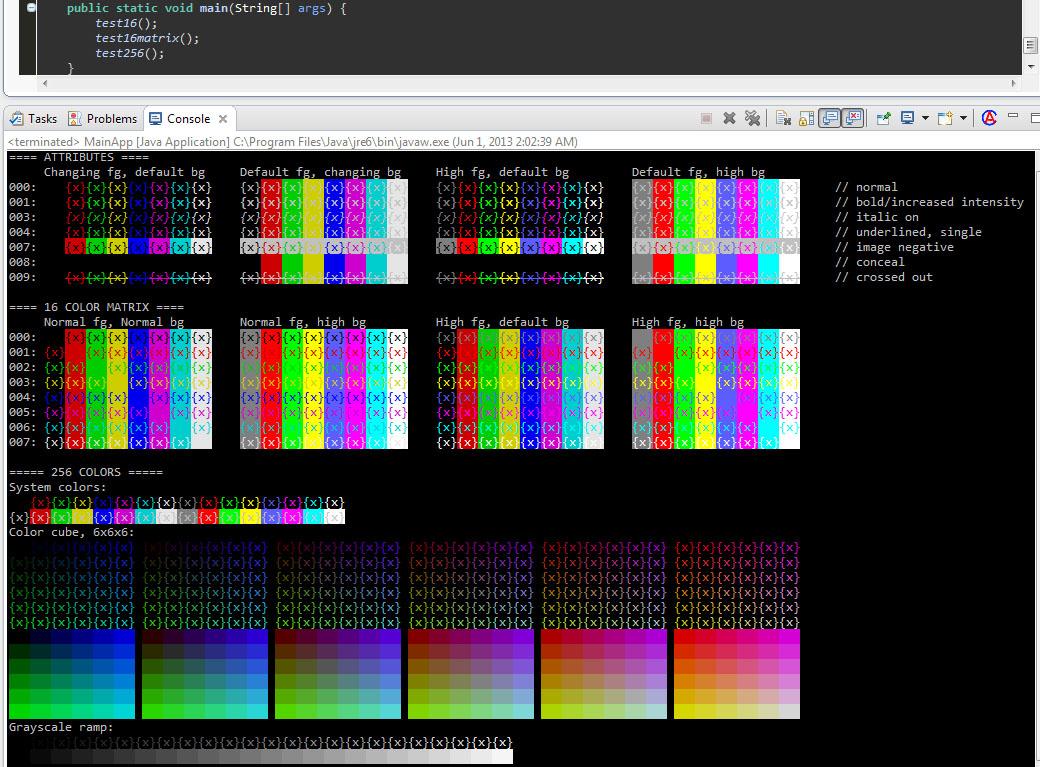
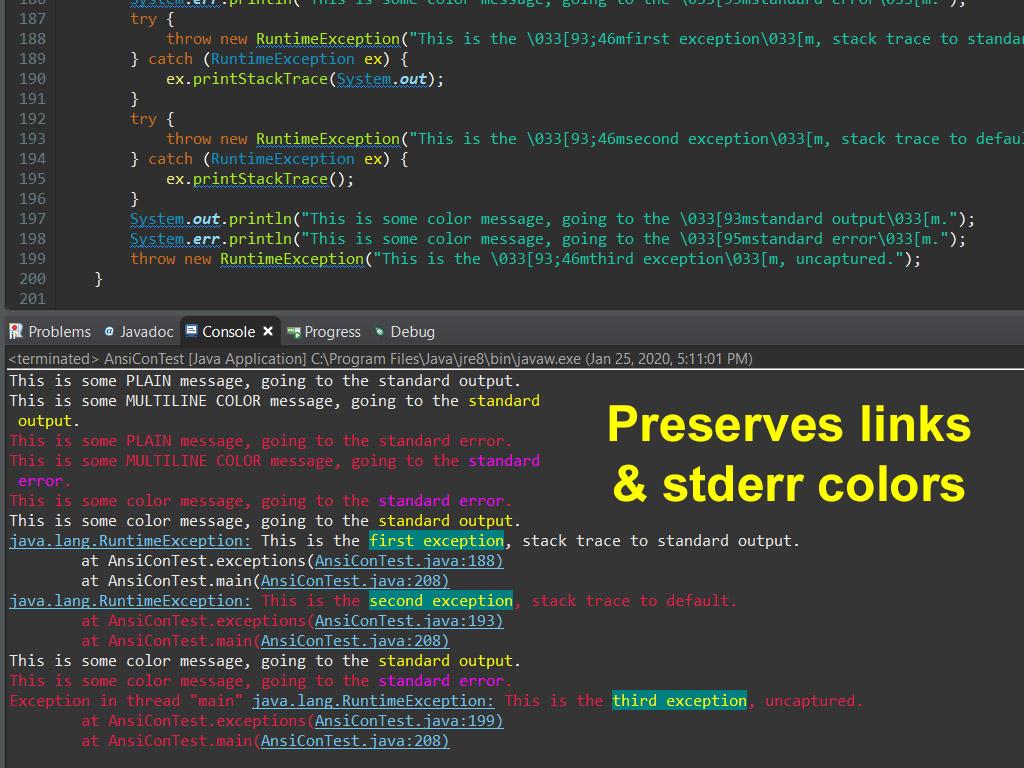
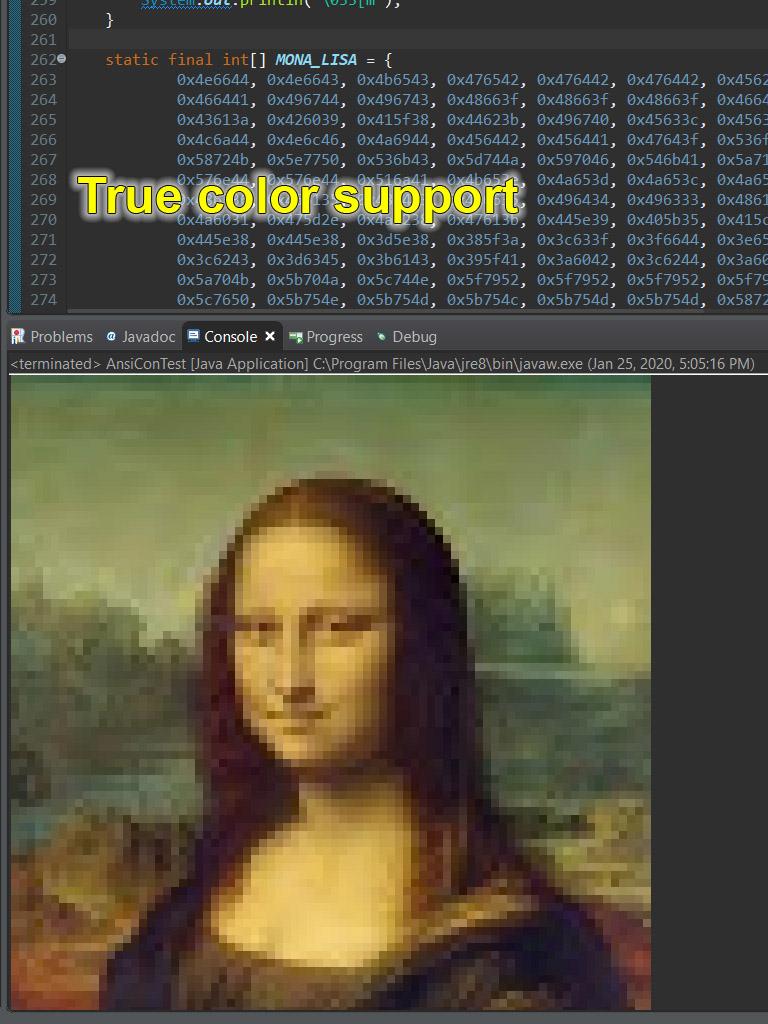

Reviews Add new review
good job!
Submitted by jose antonio c… on Sun, 03/20/2022 - 08:30
Thanks for your plugin, is very useful for works with rlutil.
Navigation in Console
Submitted by Jeff Palmer on Wed, 04/15/2020 - 22:03
I find that navigation via the keyboard is slow. Especially when a scroll is involved.
Thoughts?
Re: Navigation in Console
Submitted by Mihai Nita on Sat, 12/12/2020 - 23:36
In reply to Navigation in Console by Jeff Palmer
It might be this:
https://github.com/mihnita/ansi-econsole/issues/27
Meantime I've put a lot of work on performance, and at this point the performance with the plugin uninstalled / disabled / enabled are very similar, for both light / dark themes.
Trouble is, Eclipse is slow, and is getting worse.
With 2020-09 the performance of Light mode got as slow as the Dark one.
Eclipse 2020-12 adds a new Console setting, "word wrap", more than 20 times slower for some use cases (like the code from youngm, Dec 2018).
I've added some checks and if the Console settings are known to be performance bottlenecks I warn, and explain where to change them.
I don't have the right to change them myself, as they don't belong to my plugin.
But increassing the buffer size helps (Preferences -- Run/Debug -- Console -- Limit console outpout).
Using 1 million feels a lot better (the default is 80K)
Re: Navigation in Console
Submitted by Shinji Kashihara on Mon, 11/08/2021 - 01:21
In reply to Navigation in Console by Jeff Palmer
Console hang issue and slow performance on Windows
https://github.com/mihnita/ansi-econsole/issues/66
Love your pluggin, I'm interested in doing more.
Submitted by Chris Moser on Fri, 01/31/2020 - 01:43
Hi, I'm a high school computer science student in a Java programming class right now. I stumbled upon your pluggin after my teacher said that using colors in the terminal was "impossible". Anyway I love your pluggin, I'm using it to do some cool stuff with ASCII art. I've started to look into ANSI escape sequences, and it looks like there are a lot of cool commands, other than just colors, such as clearing the screen. Now I don't know if it'd be possible to run such a sequence, I've only been coding for 8 weeks. Everytime I've tried to so far to run the clear screen sequence I haven't been sucessful. I was wondering if your pluggin is capable of running these other ANSI sequences. If it's not, I'd be interested in how I could go about making my own pluggin that interfaces between the terminal and the other ANSI sequences. I apologize in advance for my ignorance, thank you for your time. If you would be so kind as to email me, my email is:
christopher.moser@mullenmail.com
Re: Love your pluggin, I'm interested in doing more.
Submitted by Mihai Nita on Sat, 02/01/2020 - 12:34
In reply to Love your pluggin, I'm interested in doing more. by Chris Moser
I've answered Christopher by email.
But the gist was: I don't think it is possible to implement the complete set of ANSI commands on top of the existing Eclipse Console.
Maybe a couple of things like erase from begin / to end of line / document. Character positioning and changing there would probably be too messy.
But it might be possible to take the TM terminal plugin and either replace the default console with it, or have a way to run applications run in it.
works beautifully!
Submitted by Michał Szwejkowski on Tue, 11/12/2019 - 16:32
Nothing to add. Works marvelous. If you observe washed colors in Windows (against vivid in the Windows 10 command prompt) you can switch color palette in preferences. I observe xterm as closest to these in command prompt
No longer displaying the StackTrace hyperlinks in blue
Submitted by Scott Paskewitz on Mon, 06/24/2019 - 09:48
I love the pluggin, works great, except for 1 small issue.
With ANSI Escape in Console enabled the blue underlining for the stack trace hyperlinks no longer show up. You can still click on the text and it will take you to the spot in the code but new users do not know it is clickable because it is no longer blue or underlined like it is by default when ANSI Escape in Console is not enabled.
Is there a way to have the blue underlining still display properly via ANSI Escape in Console? I tried to add ANSI formatting around it but that breaks the hyperlink.
Re: No longer displaying the StackTrace hyperlinks in blue
Submitted by Mihai Nita on Thu, 01/23/2020 - 20:38
In reply to No longer displaying the StackTrace hyperlinks in blue by Scott Paskewitz
https://github.com/mihnita/ansi-econsole/issues/32
And I think I have some way to fix that...
Re: Re: No longer displaying the StackTrace hyperlinks in blue
Submitted by Mihai Nita on Sat, 12/12/2020 - 23:38
In reply to Re: No longer displaying the StackTrace hyperlinks in blue by Mihai Nita
Should be fixed since v1.4.0
Re: No longer displaying the StackTrace hyperlinks in blue
Submitted by Mihai Nita on Sat, 02/01/2020 - 12:36
In reply to No longer displaying the StackTrace hyperlinks in blue by Scott Paskewitz
Fiexd!!! A bit messy, but worth it :-)
Cheers,
Mihai
Essential but not working with latest version
Submitted by Florian Melot on Wed, 06/19/2019 - 08:51
I'm using it since neon and it just essential. Log is really annoying to read it and it allow to glance at console.
With the latest version of eclipse (2019-03), I cannot change configuration for Ansi Console. In neon, a button at the right of disable/enable plugin opened configuration window. Do you know where is the configuration window ?
Re: Essential but not working with latest version
Submitted by Mihai Nita on Wed, 08/28/2019 - 16:02
In reply to Essential but not working with latest version by Florian Melot
Over the last few days I've tested it on:
All of this combined with all platforms: Linux, Mac OS, and Windows
Did it on x64 platforms only, I don't have anything x32 anymore, sorry.
And it worked everywhere.
The enable / disable button is the same place as before, the top-right of the Console window, and I checked that it works.
I am quite sure I have no breaking changes, to it should (in theory) work all the way back to at least Neon (2016-06), but didn't test.
------------------------
"a button at the right of disable/enable plugin opened configuration window"
I never noticed this before. I do nothing in the plugin code to add such a button.
So I suspect that Eclipse was doing "some magic" to add it.
And maybe that "magic" was removed in 2019-something.
I have always accessed the configuration by going to Windows -- Preferences -- Ansi Console
Thank you,
Mihai
Re: Essential but not working with latest version
Submitted by Mihai Nita on Sat, 02/01/2020 - 12:41
In reply to Essential but not working with latest version by Florian Melot
Did you manage to solve this?
I've tested the latest version from mars (2015) to latest Eclipse.
Did it on Linux (2 distros), Win 10, and Mac OS.
Should be fine.
There is a small bug where the icon is enabled when you start Eclipse even if in fact the plugin is disabled.
But the status is actually preserved, it starts the way it was when exiting Eclipse. It is just the indicator that is wrong.
I have a bug opened for it, and I'm trying to solve it, because I find it anoying too (even if I almost never disable the plugin :-).
Regards,
Mihai
Enormously Useful!!!
Submitted by Missing name M… on Sun, 06/09/2019 - 09:14
This plugin is enormously useful. I really think it should be installed by default in every new Eclipse release!
No longer displaying the StackTrace hyperlinks in blue
Submitted by Scott Paskewitz on Tue, 04/09/2019 - 12:22
I love the pluggin, works great, except for 1 small issue.
With ANSI Escape in Console enabled the blue underlining for the stack trace hyperlinks no longer show up. You can still click on the text and it will take you to the spot in the code but new users do not know it is clickable because it is no longer blue or underlined like it is by default when ANSI Escape in Console is not enabled.
Is there a way to have the blue underlining still display properly via ANSI Escape in Console? I tried to add ANSI formatting around it but that breaks the hyperlink.
Re: No longer displaying the StackTrace hyperlinks in blue
Submitted by Mihai Nita on Sat, 02/01/2020 - 12:41
In reply to No longer displaying the StackTrace hyperlinks in blue by Scott Paskewitz
Fixed!!! (Jan 2020 :-)
Works great! Thanks for
Submitted by Christopher Wolf on Wed, 02/20/2019 - 16:57
Works great! Thanks for releasing and maintaining this!
Re: Works great! Thanks for
Submitted by Mihai Nita on Tue, 02/26/2019 - 13:21
In reply to Works great! Thanks for by Christopher Wolf
Glad that you like it :-)
Mihai
Can't install on Eclipse 2018-12 (4.10.0)
Submitted by André Barranco on Mon, 02/04/2019 - 21:06
When I drag and drop the install button on my Workspace all I get is a blank (standard) Eclipse Marketplace window opened.
I know it omits 4.10 support, but I know the Spring Tool Suite based on Eclipse 4.10 has it, so I thought I'd manage to get it working.
Re: Can't install on Eclipse 2018-12 (4.10.0)
Submitted by Mihai Nita on Thu, 03/07/2019 - 04:51
In reply to Can't install on Eclipse 2018-12 (4.10.0) by André Barranco
Unfortunately it does not always happen, is pretty rare, so it is hard to debug :-(
Can you please give it another try? I have uipdated the URL, making sure it does not end up in a redirect.
And I made sure to set the falg that Eclipse 4.10 is supported (it worked without changes, it was only a setting in the Marketplace)
Sorry for the troubles,
Mihai
Sweet!
Submitted by Arno Unkrig on Thu, 01/10/2019 - 04:29
Now the logging of my SPRING BOOT application is no longer scrambled with ANSI control characters. Exactly what I wanted.
The plugin appears to modify the standard console view, instead of adding a new view. No need to (re)configure anything.
Site not reached
Submitted by Daniel Robinson on Mon, 10/01/2018 - 19:51
I get this error:
Unable to read repository at http /www.miha i-nita.net/ eclipse/content.xml.
Received fatal alert: internal_error
Eclipse IDE for C/C++ Developers, with WICED SDK 3.4.0
Version: Luna Service Release 2 (4.4.2)
Build id: 20150219-0600
Re: Site not reached
Submitted by Daniel Robinson on Tue, 10/02/2018 - 10:39
In reply to Site not reached by Daniel Robinson
I switched to a different version of Eclipse and was able to install from the Marketplace to that version's plugins directory.
I copied the JAR file to the plugins directory of the version that failed to load and it works.
There appears to be a version incompatibility between the version of Eclipse used by Cypress and the Marketplace (at least for this package.)
Multiline coloring doesn't work properly
Submitted by Andrey Solovjev on Sun, 08/05/2018 - 05:05
Does not work properly with multiline coloring. I have about 30 lines of output from c++. Let's say the line 10 is the sequence of red color. Then 3 lines that should be red and the code for restoring the default color in the end of the third line. Other lines should have default color. With such output I've got red in different places while scrolling the eclipse's terminal. Sometimes red are first 10 lines, sometimes last part of the text. May be the plugin works only if setting and restoring sequences are localized in the same line?
Oxygen.3a Release (4.7.3a)
Re: Multiline coloring doesn't work properly
Submitted by Mihai Nita on Fri, 08/10/2018 - 18:20
In reply to Multiline coloring doesn't work properly by Andrey Solovjev
Unfortiunately, a known problem, and one that I don't really think I can solve.
https://github.com/mihnita/ansi-econsole/issues/3
It is a limitation in the Eclipse console itself: my plugin only get a line at the time, and when the console buffer gets full the top lines are dropped, the line numbers change, and all context is lost. So when coloring the current line there is no way to know what was set X lines above :-(
I am also anoyed by this bug, I have some idea. But is very hacky, but it might also mess up the performance.
Sorry,
Mihai
Re: Re: Multiline coloring doesn't work properly
Submitted by Mihai Nita on Sat, 12/12/2020 - 23:39
In reply to Re: Multiline coloring doesn't work properly by Mihai Nita
Should be fixed since v1.4.0 (Jan 2020)
does not work in Mac OS High Sierra
Submitted by Sepideh Asadi on Fri, 10/20/2017 - 08:45
Could you notify us whenever you have a new release of "ANSI Escape in Console" for Mac OS High Sierra?
I am using Eclipse C++ in Mac OS High Sierra. It seems this pluging removed a part of messages in the console.
s_asadi83[at]yahoo.con
Won't render ANSI color text on Mac OS High Sierra (Public Beta)
Submitted by Rory Carr on Thu, 07/06/2017 - 17:48
Spring Boot applications that log using ANSI color codes won't display on the eclipse console. If the text is copied from the console to another app (say Terminal), you can read all the text. It is as though the text is rendered in the same color as the background color of the conole.
Re: Won't render ANSI color text on Mac OS High Sierra
Submitted by Atlas Amfistomos on Wed, 09/27/2017 - 09:26
In reply to Won't render ANSI color text on Mac OS High Sierra (Public Beta) by Rory Carr
Still occurs with Mac OS High Sierra official release...
Re: Re: Won't render ANSI color text on Mac OS High Sierra
Submitted by Mihai Nita on Tue, 10/03/2017 - 02:29
In reply to Re: Won't render ANSI color text on Mac OS High Sierra by Atlas Amfistomos
This seems to be a system / SWT problem.
Bug opened, https://bugs.eclipse.org/bugs/show_bug.cgi?id=525383
Re: Won't render ANSI color text on Mac OS High Sierra
Submitted by Mihai Nita on Tue, 10/03/2017 - 02:28
In reply to Won't render ANSI color text on Mac OS High Sierra (Public Beta) by Rory Carr
This seems to be a system / SWT problem.
Bug opened, https://bugs.eclipse.org/bugs/show_bug.cgi?id=525383
Re: Won't render ANSI color text on Mac OS High Sierra
Submitted by Mihai Nita on Tue, 02/26/2019 - 13:24
In reply to Won't render ANSI color text on Mac OS High Sierra (Public Beta) by Rory Carr
Works now.
This looked like a system / SWT problem. Fixed meantime (by Mac OS or Eclipse, I don't know)
Cannot Install
Submitted by Himadri Sengupta on Tue, 12/13/2016 - 05:07
Cannot Install. Facing error
"Unable to read repository at http-www mihai-nita net -eclipse-content xml
peer not authenticated"
Can anyone look into this Please..
ANSI-coloring during build ROS groovy projects?
Submitted by Valery Mising name on Fri, 09/26/2014 - 06:32
Hi, is it possible to turn on also ANSI-coloring during build in build console for ROS groovy projects?
For some reason it is not ANSI-colored here (Eclipse 4.4)
ANSI-coloring during build ROS groovy projects?
Submitted by Mihai Nita on Mon, 09/29/2014 - 13:35
In reply to ANSI-coloring during build ROS groovy projects? by Valery Mising name
I don't know, I have never played with ROS. Let me give it a try, and will get back to you.
Thank you!
Mihai
ANSI-coloring during build ROS groovy projects?
Submitted by Mihai Nita on Tue, 09/30/2014 - 23:59
In reply to ANSI-coloring during build ROS groovy projects? by Valery Mising name
Sorry, I don't have an Ubuntu installed (just Win and Fedora).
I have found a VM, and I can try that.
But a quick look at the sources finds this "suspicious" line in catkin_make and catkin_prepare_release:
# force --no-color if stdout is non-interactive
if not sys.stdout.isatty():
args.no_color = True
Since Eclipse needs to capture its output, it starts the build with the stdio and stderr redirected.
And that makes sys.stdout.isatty() return False (because the Eclipse console is not really a terminal).
It looks like there is no way to get around this without code changes.
But you can just comment these two lines and it should work.
If you are on Windows, the terminal_color.py also needs some fixing, because it assumes that Windows cannot support ANSI escapes (not true):
if os.name in ['nt']:
disable_ANSI_colors()
The way I would fix ROS "for real" would be by adding a --force-color flag
(or do what most posix apps do: --color=never|always|auto and also honor an environment variable)
Anyway, if commenting the "if not sys.stdout.isatty():" does not work, please let me know, and I will go ahead and try top setup a working ROS environment.
Thank you,
Mihai
Colorize your CLI
Submitted by Paul Verest on Tue, 04/01/2014 - 10:49
Just look at picture and try to recall all those ANSI codes...