AiXcoder Code Completer & Code Search Engine for Java
AiXcoder is a powerful code completer & code search engine based on state-of-the-art deep learning technology. It has the potential of recommending you a full line of code, which will help you code faster. AiXcoder also provides a code search engine to help you search for API use cases on GitHub.
Update site: https://image.aixcoder.com/eclipse-update-site/
If you are having trouble installing aiXcoder via the Eclipse Maketplace or update site, you can download the latest jar file at https://github.com/aixcoder-plugin/eclipse-update-site/tree/master/plug… and place the jar file inside the "dropins" folder at the Eclipse's installation folder.
AiXcoder is an code suggestions generator using the latest AI technologies. Our model is trained on over 1 TB of open source code and served from your own computer.
For now aiXcoder only supports Java.
Currently it runs on 64-bit Windows/Mac OS and Linux.
Requirements
Eclipse Kepler+
JRE 1.8+
Around 500 MB of free memory.
More than 300 MB of free disk space in your home directory.
Features
Only support Java for now. More languages (C++/Python/JavaScript/TypeScript/Go/Php) on the way...
Completely works offline. Your code is safe in your hand.
Long completion result with length up to a full line.
Rearrange completion items in a likelyhood probability descending order.
Troubleshooting
The local server is downloaded into <home>/aiXcoder/installer/localserver/current/server/. Removing the folder and then restart VSCode will force this plugin to re-download the service.
The service is started as two processes with name "aix-node(.exe)", you can safely kill them at any time. The plugin will automatically launch the service upon a completion event if not running.
Enjoy!
Categories: Editor, General Purpose Tools, IDE, Other, Source Code Analyzer
Tags: code completion, suggestion, AI, code search
Additional Details
Eclipse Versions: 2023-09 (4.29), 2023-06 (4.28), 2023-03 (4.27), 2022-12 (4.26), 2022-09 (4.25), 2022-06 (4.24), 2022-03 (4.23), 2021-12 (4.22), 2021-09 (4.21), 2021-06 (4.20), 2021-03 (4.19), 2020-12 (4.18), 2020-09 (4.17), 2020-06 (4.16), 2020-03 (4.15)
Platform Support: Windows, Mac, Linux/GTK
Organization Name: aiXcoder
Development Status: Production/Stable
Date Created: Tuesday, December 31, 2019 - 06:24
License: Commercial - Free
Date Updated: Monday, April 1, 2024 - 05:29
Submitted by: Yiyang Hao
| Date | Ranking | Installs | Clickthroughs |
|---|---|---|---|
| May 2024 | 381/562 | 5 | 3 |
| April 2024 | 334/687 | 34 | 9 |
| March 2024 | 367/694 | 29 | 11 |
| February 2024 | 414/687 | 17 | 17 |
| January 2024 | 445/691 | 13 | 18 |
| December 2023 | 433/671 | 14 | 12 |
| November 2023 | 397/686 | 21 | 12 |
| October 2023 | 313/673 | 44 | 8 |
| September 2023 | 320/663 | 36 | 7 |
| August 2023 | 290/673 | 46 | 9 |
| July 2023 | 305/668 | 39 | 8 |
| June 2023 | 318/669 | 37 | 12 |

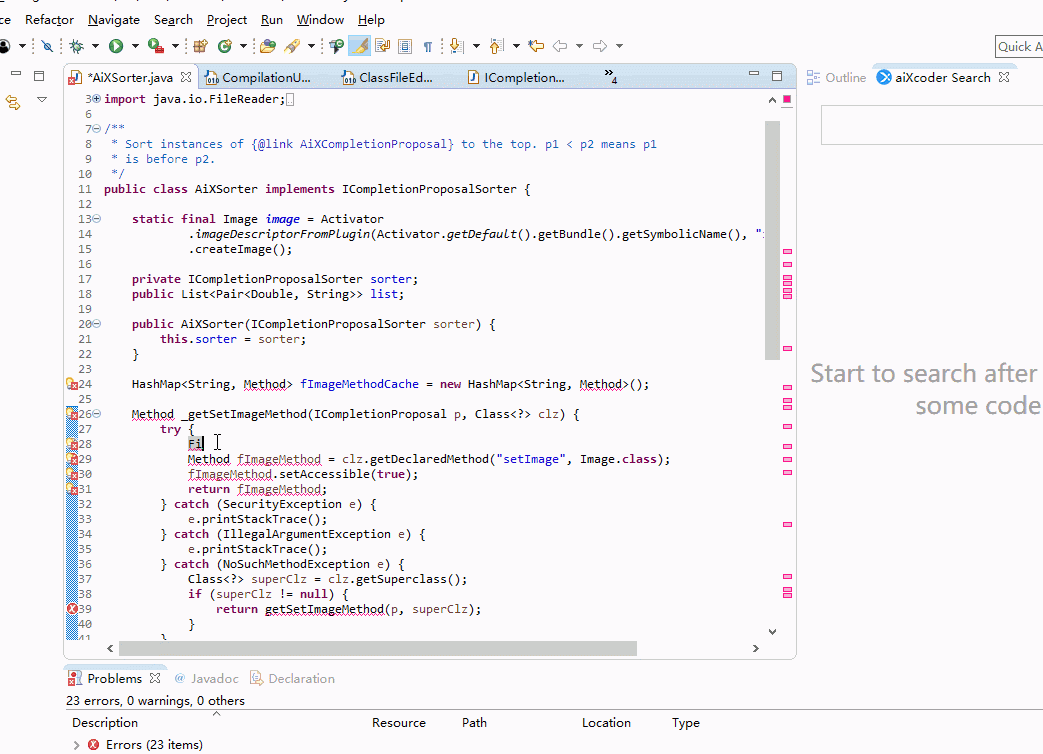

Reviews Add new review
how can I install this plugin
Submitted by Jungggle Jiang on Fri, 01/17/2020 - 03:05
how can I install this plugin?there is an error when I install from Marketplace. error message is:Cannot complete the install because some dependencies are not satisfiable
org.eclipse.equinox.p2.iu; aiXcoder.aiXcoder.feature.group [1.2.2,1.2.2] cannot be installed in this environment because its filter is not applicable.
Re: how can I install this plugin
Submitted by Yiyang Hao on Mon, 01/20/2020 - 04:40
In reply to how can I install this plugin by Jungggle Jiang
If you are having trouble installing aiXcoder via the Eclipse Maketplace or update site, you can download the latest jar file at https://github.com/aixcoder-plugin/eclipse-update-site/tree/master/plug… place the jar file inside the "dropins" folder at the Eclipse's installation folder.
Then restart Eclipse and see if the error goes away. Thanks.
Re: Re: how can I install this plugin
Submitted by Yiyang Hao on Mon, 01/20/2020 - 04:41
In reply to Re: how can I install this plugin by Yiyang Hao
The link in the previous reply got corrupted: https://github.com/aixcoder-plugin/eclipse-update-site/tree/master/plug…