Enhanced Class Decompiler integrates CFR, FernFlower, JD, Procyon, Vineflower seamlessly with Eclipse and allows Java developers to debug class files without source code directly. It also integrates with the eclipse class editor, m2e plugin, supports Javadoc, reference search, byte code view and the syntax of JDK8 lambda expression.
It is based on the popular (delisted) "Eclipse Class Decompiler" Plugin, but members of the open-source community enhanced it by removing all code which might compromise your privacy or security (i.e. everything discussed in https://0x10f8.wordpress.com/2017/08/07/reverse-engineering-an-eclipse-… and everything else which seemed suspicious) to bring back the great core plugin functionality to all Eclipse users.
Github Project Page: https://ecd-plugin.github.io
(Code-)Reviews and pull requests welcome!
All (!) source is in this Git repository: https://github.com/ecd-plugin/ecd
Categories: Code Management, Editor, J2EE Development Platform, Source Code Analyzer, Tools
Tags: decompiler, decompile, ecd, JD, fernflower, quiltflower, cfr, procyon, source, debug, debugger
Additional Details
Eclipse Versions: 2024-06 (4.32), 2024-03 (4.31), 2023-12 (4.30), 2023-09 (4.29), 2023-06 (4.28), 2023-03 (4.27), 2022-12 (4.26), 2022-09 (4.25), 2022-06 (4.24), 2022-03 (4.23), 2021-12 (4.22), 2021-09 (4.21), 2021-06 (4.20), 2024-06 (4.33)
Platform Support: Windows, Mac, Linux/GTK
Development Status: Production/Stable
Date Created: Saturday, September 9, 2017 - 16:01
License: EPL
Date Updated: Friday, June 14, 2024 - 11:54
Submitted by: Pascal Bihler
| Date | Ranking | Installs | Clickthroughs |
|---|---|---|---|
| July 2024 | 14/656 | 3335 | 32 |
| June 2024 | 14/681 | 4232 | 55 |
| May 2024 | 15/682 | 4230 | 55 |
| April 2024 | 16/687 | 4300 | 50 |
| March 2024 | 14/694 | 5064 | 52 |
| February 2024 | 13/687 | 4509 | 51 |
| January 2024 | 13/691 | 5040 | 60 |
| December 2023 | 14/671 | 4481 | 35 |
| November 2023 | 15/686 | 4828 | 34 |
| October 2023 | 13/673 | 5259 | 69 |
| September 2023 | 12/663 | 5329 | 36 |
| August 2023 | 12/673 | 5825 | 43 |
Unsuccessful Installs
Unsuccessful Installs in the last 7 Days: 59

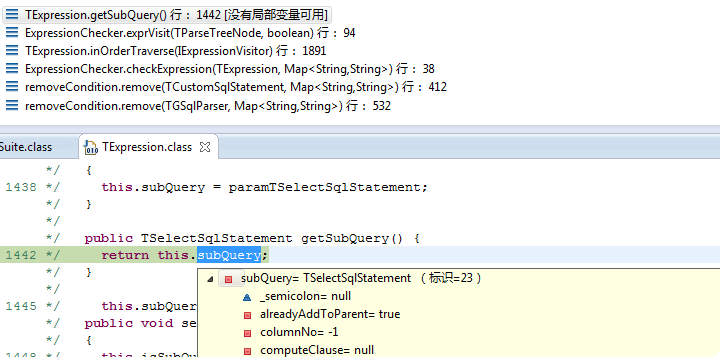
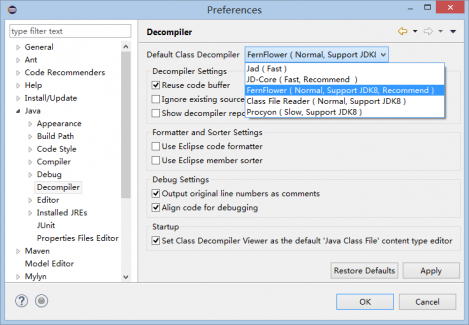

Reviews Add new review
Update Site is broken
Submitted by Jens Runge on Fri, 01/05/2024 - 05:06
The update-Site is pointing to (not available) version 3.3.0.
Install button asking to drag and drop and not working
Submitted by Dipanwita Chak… on Fri, 02/11/2022 - 01:22
anybody faced the same issue can you please help.. getting one install button, but that is asking to drag over the workspace and then installing it. while doing the same, it is again generating the same link and not installing the plug-in.
Can't edit anything. I can only ctrl+f and replace things. help.
Submitted by Muffin Man on Sun, 02/21/2021 - 18:21
please help i wanted to edit this plugin for lag with a bit of code my friend showed me but im too dumb to figure out how to edit things. I can only ctrl+f and replace things to change stuff but i can't add any lines. my other friend's minecraft server is dying slowly due to not having enough ram and this plugin can help reduce the lag so playing on the server is bareable.
Does not work
Submitted by Mindaugas Jaraminas on Thu, 09/10/2020 - 08:59
Does not work with 2020-06 :(
Re: Does not work
Submitted by Carlos Negrón on Wed, 09/16/2020 - 19:48
In reply to Does not work by Mindaugas Jaraminas
Hi, I had the same issue. I went to Preferences->General->Editors->File Associations, selected both "*.class" and "*.class without source" associating them to Class Decompiler Viewer as default. In Preferences->Java->Decompiler check that the Default Class Decompiler suits your environment. Hope this helps.
Re: Re: Does not work
Submitted by Mindaugas Jaraminas on Thu, 09/17/2020 - 09:49
In reply to Re: Does not work by Carlos Negrón
Thank you. It worked.
I have also tested it on 2020-09 it works :)
Debugging support is not working
Submitted by Gayan Perera on Thu, 01/23/2020 - 13:02
When stepping into stacks which doesn't have source code the decompiler editor is not opened for those class files. Instead the "no source found" editor page is shown on Eclipse 4.14 and 4.15.
Can't permanently set association Decompiler Viewer for *.class
Submitted by Pavel Kouzmitcheu on Tue, 11/12/2019 - 12:20
I'm fighting with the issue for long time, and can't find the solution.
I just did the clean Eclipse 2019-09 installation and added ECD to it. Even though the flag "Set Class Decompiler Viewer as the Default 'Java Class File' content type editor" is set looks it doesn't have any effect.
Yes, I can go to "File Associations" and set Decompiler Viewer for both "*.class" and "*.class without the source" file types, and it works but only temporary till the next restart.
After I restart Eclipse it sets the OOTB Class File Viewer for both *.class types.
Any idea how to fix it? I tried all possible combinations, created new workspaces and etc. - nothing helped. the same issue happened with the older Eclipse versions as well
It is annoying to manually associate types each time I restarted Eclipse.
ECD on Eclipse 2019-09 works fine
Submitted by Pavel Zabelin on Mon, 11/11/2019 - 04:20
I've installed it today, all good.
Doesn't work on 2019 09
Submitted by Jacopo Torrini on Fri, 09/20/2019 - 07:06
A fresh install of 2019 09 but the context menu entry for opening any decompiler is disabled for any .class file.
Enabling Decompiler on main menu let open a .clas file with a decompiler, but the editor crashes with an error.
Re: Doesn't work on 2019 09 - it does work!
Submitted by Pavel Kouzmitcheu on Thu, 10/31/2019 - 16:14
In reply to Doesn't work on 2019 09 by Jacopo Torrini
It works fine with Eclipse 2019 09. Decompiler version: 3.1.1.201811062102 .Eclipse: Version: 2019-09 R (4.13.0) Build id: 20190917-1200. I'm using FernFlower decompiler, but I'm sure others will work as well.
The only problem I can't solve is to permanently set "Class Decompiler Viewer" for *.class associations. After I set it the decompiler works fine, but after the restart Eclipse restores "Class File Viewer" as default association for *.class. I tried multiple different steps to update the class default association, but after each start Eclipse restores it to the "Class File Viewer", and I don't know how to prevent it from doing it. Any advice will be appreciated (note in decompiler settings I have the Startup flag checked to set the Decompiler as default viewer - it doesn't help)
Re: Re: Doesn't work on 2019 09 - it does work!
Submitted by Axel Uhl on Tue, 11/05/2019 - 09:26
In reply to Re: Doesn't work on 2019 09 - it does work! by Pavel Kouzmitcheu
I have the same combination of versions here regarding Eclipse (for committers) and the ECD plugin. While I can see the ECD settings in the overall Preferences dialog (Window / Preferences), I cannot see the menu items for displaying decompiled class files or attaching sources fetched online. The plugin has turned useless for me with 2019-09. Any advice?
ECD on Eclipse 2019-06 Open Declaration -> Editor could not be i
Submitted by Jean-Philippe … on Mon, 07/15/2019 - 04:38
This tool was great until I moved to Eclipse 2019-06. Now I get these 2 errors, which are proving a real pain in working with libraries :(
The public type <type> must be defined in its own file ( less frequent )
Typical files generated:
sourcepath=
Submitted by Ilya Basin on Sat, 06/29/2019 - 05:14
In general, this plugin is satisfying, and the feature to automatically show Maven sources instead of decompiling is great. However there's one annoying thing about it: the plugin actually saves the attached sources path in the native Eclipse project configuration. This is bad for version control, please don't do that
Instead, supply the source code through the same channel the plugin supplies the decompilation result. Again, the feature is great and I don't want to disable it.
Does this work with Call Hierarchy?
Submitted by Jacob Pollard on Mon, 02/18/2019 - 23:56
This works great for opening and reading .class files! But is there any way to use Call Hierarchy on functions in .class files? When I try, it can never find anything.
How to install manually?
Submitted by Alexander Burov on Sun, 01/20/2019 - 19:40
Good plugin. Very helpfull.
I have tried to install it manually by /dropins folder and many other ways without url. If somebody know what need to download for manually installation - pls comment here.
2018-09 (4.9)
Submitted by Sachin Lohar on Fri, 11/30/2018 - 16:31
Does this work on 2018-09 (4.9)? I tried all instructions and install/restart multiple times. It does not work. It used to work on neon.
Re: 2018-09 (4.9)
Submitted by Sachin Lohar on Mon, 12/03/2018 - 14:51
In reply to 2018-09 (4.9) by Sachin Lohar
Ignore this. All I had to do was make sure there I configure default editor for .class files.
Re: Re: 2018-09 (4.9)
Submitted by Pavel Kouzmitcheu on Thu, 10/31/2019 - 16:16
In reply to Re: 2018-09 (4.9) by Sachin Lohar
Does this setting remain for you after the restart? I tried different versions of Eclipse, and each restart it restores the default association for .class to Class File Viewer
Will the "cannot set
Submitted by Matthias Fuchs on Mon, 11/05/2018 - 14:29
Will the "cannot set breakpoints" bug fixed someday?? It broken for a long time now .. :-\
Re: Will the "cannot set
Submitted by Pascal Bihler on Wed, 11/07/2018 - 00:30
In reply to Will the "cannot set by Matthias Fuchs
Please try version 3.1.1, where this problem is fixed.
Eclipse version: Version:
Submitted by Shourjya Dasgupta on Fri, 08/17/2018 - 14:32
Eclipse version: Version: Oxygen.2 Release (4.7.2)
OS: Mac OS High Sierra(10.13.6 (17G65))
I just read through the interesting blog about how this plugin came into picture and I am excited to use this plugin on my eclipse. But somehow it doesn't decompile. It was installed without a problem but it doesn't show up under Java in Preferences(as in Screenshot).
What is wrong here?
installed using market place,eclipse restarted, still no decompi
Submitted by Warren Goldman on Tue, 07/10/2018 - 18:47
created java project, added jar file to project, navigate to .class file
does not decompile (oxygen)
Unable to read repository. Received fatal alert:protocol_version
Submitted by Mike Ice on Mon, 06/18/2018 - 23:39
Need help! Thanks in advance.
I failed to install onto Eclipse JEE Mars, with error message below:
Unable to read repository at ecd-plugin.github.io/update/content.xml.
Received fatal alert: protocol_version
I like this tool.
Submitted by Slavi Vazov on Fri, 06/08/2018 - 16:43
This tool really works. I manage to save an old project (written on java 8). Thanks! It read also lambda expressions without problem.
By the way I use Oxygen.3a Release (4.7.3a).
Happy coding!
Decompiler not working in eclipse oxygen
Submitted by Manikandan M on Wed, 04/18/2018 - 05:28
Class decompiler not working. Could anyone help on this.
Does not integrate with the debugger
Submitted by Vasil Panushev on Thu, 11/23/2017 - 04:58
Works fine when opening a .class file from the project tree.
But when I'm debugging an application and reach a file for which I don't have a source, the decompiler editor is not opened. Instead I see a "Source not found." editor with "Edit Source Lookup Path.." button.
.class and .class without source are associated with the Class Decompiler Viewer as suggested in the documentation.
Any setting that I missed.
Eclipse Neon.3 Release (4.6.3)
Re: Does not integrate with the debugger
Submitted by Paul-Gabriel üller on Mon, 01/22/2018 - 09:14
In reply to Does not integrate with the debugger by Vasil Panushev
I have exactly the same issue :(
Enhanced Class Decompiler 3.0.0 with Eclipse Oxygen.
Have not found a solution yet, might have to look at different deompile-plugins...
Re: Re: Does not integrate with the debugger
Submitted by Paul-Gabriel üller on Tue, 01/23/2018 - 09:34
In reply to Re: Does not integrate with the debugger by Paul-Gabriel üller
I have found a solution for my problem:
stackoverflow.com/questions/48396661/eclipse-enhanced-class-decompiler-plugin-does-not-decompile-when-debugging
Unable to reach repository
Submitted by Lwando Mjila on Wed, 11/22/2017 - 04:19
Hi Guys
Everytime I try to download the plugin via MarketPlace, I get the following error:
Unable to read repository at url: ecd-plugin.github.io/update/content.xml.
sun.security.validator.ValidatorException: PKIX path building failed: sun.security.provider.certpath.SunCertPathBuilderException: unable to find valid certification path to requested target
I am using Eclipse Oxygen 1a (4.7.1a), please assist.....
Re: Unable to reach repository
Submitted by Simon McClenahan on Wed, 12/06/2017 - 17:04
In reply to Unable to reach repository by Lwando Mjila
I cannot reach the repository either with the same error message. Navigating with a browser takes me to a 403 page.
Re: Re: Unable to reach repository
Submitted by Pascal Bihler on Fri, 02/02/2018 - 15:41
In reply to Re: Unable to reach repository by Simon McClenahan
This is a misleading error message from eclipse and is usually triggered by a errornous network configuration - in fact, in can be any network problem.
Did you check if you need a proxy configured in Eclipse? If the problem persist, navigate manually to https://ecd-plugin.github.io/update/ download the jar files and place them in the features and plugins folde rof your eclipse installation.
ECD installed but "Java | Decompiler" is missing and not working
Submitted by ChongMeng Eng on Wed, 10/04/2017 - 23:09
There is no problem with the ECD installation. However the option "Window | Preferences | Jave | Decompiler" is missing / not shown; and jar decompilation is not working
Re: ECD installed but (...) not working
Submitted by Pascal Bihler on Mon, 10/09/2017 - 11:50
In reply to ECD installed but "Java | Decompiler" is missing and not working by ChongMeng Eng
Thank you for your feedback. Did you try to install ECD on a clean Eclipse, and are the ECD features listed in the About dialog?
To simplify the development process, please report bugs at https://github.com/ecd-plugin/ecd/issues
Pascal
Re: Re: ECD installed but (...) not working
Submitted by Pascal Bihler on Mon, 10/16/2017 - 02:55
In reply to Re: ECD installed but (...) not working by Pascal Bihler
As stated on https://github.com/ecd-plugin/ecd/issues/17, the problem was fixed by removing any old EclipseCD leftovers and reinstalling the extension.