This is quick way to install FreeMarker IDE plugin from JBoss Tools http://tools.jboss.org/. Sources are at https://github.com/jbosstools/jbosstools-freemarker Issue tracker is JBoss Tools JIRA https://issues.jboss.org/browse/JBIDE (specify component freemarker) As recommended on http://freemarker.org/editors.html nightly version is used for Neon.
Categories: Web
Tags: freemarker, html, template, fileExtension_ftl
Additional Details
Eclipse Versions: 2019-06 (4.12), 2019-03 (4.11), 2018-12 (4.10), 2018-09 (4.9), Photon (4.8), Oxygen (4.7), Neon (4.6), 2019-09 (4.13), 2019-12 (4.14), 2020-03 (4.15), 2020-06 (4.16), 2020-09 (4.17), 2020-12 (4.18), 2021-03 (4.19), Mars (4.5)
Platform Support: Windows, Mac, Linux/GTK
Organization Name: JBoss/Red Hat
Development Status: Beta
Date Created: Friday, July 1, 2016 - 01:23
License: EPL
Date Updated: Wednesday, December 14, 2022 - 09:49
Submitted by: JBoss Tools
| Date | Ranking | Installs | Clickthroughs |
|---|---|---|---|
| July 2024 | 157/656 | 124 | 5 |
| June 2024 | 166/681 | 148 | 12 |
| May 2024 | 169/682 | 159 | 10 |
| April 2024 | 165/687 | 173 | 9 |
| March 2024 | 163/694 | 179 | 8 |
| February 2024 | 178/687 | 136 | 8 |
| January 2024 | 168/691 | 172 | 6 |
| December 2023 | 164/671 | 171 | 11 |
| November 2023 | 169/686 | 193 | 16 |
| October 2023 | 134/673 | 291 | 24 |
| September 2023 | 135/663 | 275 | 19 |
| August 2023 | 137/673 | 253 | 14 |

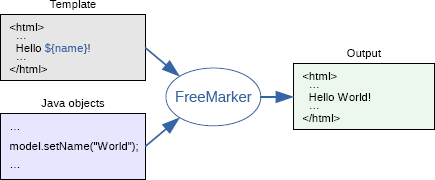
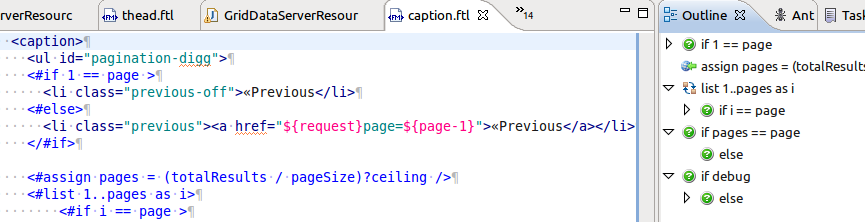

Reviews Add new review
Please remove this abandoned version
Submitted by Daniel Dekany on Sat, 07/10/2021 - 09:43
Please remove this unmaintained plugin from Marketplace, so that people will only find the maintained fork of it. Otherwise they will mostly install this, as this is the top hit when they search for a plugin that handles *.ftl, and the maintained for is only 2nd placement.
Problem Occurred dialog appears during startup.
Submitted by Greg Knox on Sat, 06/19/2021 - 17:07
Installing this plugin on the latest Eclipse release ( 2021-06 ) causes a 'Problem occurred' dialog to appear during startup, with the message:
'Initializing Eclipes Error Reporting System' has encountered a problem.
An internal error occurred during: "Initializing Eclipse Error Reporting System".
Could not find satisfiable constructor in org.eclipse.epp.internal.logging.aeri.ide.notifications.MylynNotificationsSupport
Clicking OK from this dialog appears to work but it's still annoying to have to do this every time I open Eclipse.
Possibly related to https://bugs.eclipse.org/bugs/show_bug.cgi?id=552193 ?
NB: I used to get this message during startup on Eclipse 2020-12 as well but have narrowed it down to this plugin during the upgrade process.
Re: Problem Occurred dialog appears during startup.
Submitted by Daniel Dekany on Mon, 07/12/2021 - 02:40
In reply to Problem Occurred dialog appears during startup. by Greg Knox
The "FreeMarker IDE" plugin (which is the maintenance for of this plugin) had no such problem when I tried it with Eclipse 2021-06.
No repository found
Submitted by Stevel Lintz on Mon, 06/19/2017 - 00:13
Just following the basic process. I get a Problem Occured pop-up with Details:
Here's the associated Error Log :: Event Details :: Session Data:
Maybe because Eclipse Oxygen is too new? Must I downgrade to Neon? (Which I skipped when upgrading from Mars...)
Re: No repository found
Submitted by torquato neto on Thu, 06/29/2017 - 17:55
In reply to No repository found by Stevel Lintz
The page url is wrong... try
download.jboss.org/jbosstools/neon/stable/updates/
Re: Re: No repository found
Submitted by 韦 凯鑫 on Sun, 08/06/2017 - 22:19
In reply to Re: No repository found by torquato neto
if you instance freemaker ide have an error what is 'No repository found happend' ,you may be can instance another plug 'jobss tools',and in the list choose freemaker ide,so you can instance freemaker ide successful.i am chinese ,my english is worry.
Re: Re: Re: No repository found
Submitted by Nick Boldt on Tue, 08/08/2017 - 09:14
In reply to Re: Re: No repository found by 韦 凯鑫
I've fixed the link - sorry about that! Content is available at http://download.jboss.org/jbosstools/neon/stable/updates/
Re: Re: No repository found
Submitted by Nick Boldt on Tue, 08/08/2017 - 09:14
In reply to Re: No repository found by torquato neto
Correct, the content is at http://download.jboss.org/jbosstools/neon/stable/updates/