Enables evaluation of XPath expressions against the active text editor containing XML.
Categories: General Purpose Tools, IDE, Tools, Web, XML, Java EE and OSGi Enterprise Development, XML
Tags: xml, xpath, Namespaces
Additional Details
Eclipse Versions: 2023-09 (4.29), 2023-06 (4.28), 2023-03 (4.27), 2022-12 (4.26), 2022-09 (4.25), 2022-06 (4.24), 2022-03 (4.23), 2021-12 (4.22), 2021-09 (4.21), 2021-06 (4.20), 2021-03 (4.19), 2020-12 (4.18), 2020-09 (4.17), 2020-06 (4.16), 2020-03 (4.15), 2019-12 (4.14), 2019-09 (4.13), 2019-06 (4.12), 2019-03 (4.11), 2018-12 (4.10), 2018-09 (4.9), Photon (4.8), Oxygen (4.7), Neon (4.6), Mars (4.5), Luna (4.4), Kepler (4.3), Juno (4.2, 3.8), Previous to Juno (<=4.1), 2023-12 (4.30), 2024-03 (4.31), 2024-06 (4.32), 2024-06 (4.33)
Platform Support: Windows, Mac, Linux/GTK
Organization Name: Martin Uhlir
Development Status: Production/Stable
Date Created: Tuesday, November 8, 2011 - 02:26
License: BSD
Date Updated: Friday, October 6, 2023 - 10:51
Submitted by: Martin Uhlir
| Date | Ranking | Installs | Clickthroughs |
|---|---|---|---|
| July 2024 | 248/656 | 46 | 10 |
| June 2024 | 308/681 | 38 | 17 |
| May 2024 | 237/682 | 76 | 18 |
| April 2024 | 213/687 | 97 | 9 |
| March 2024 | 267/694 | 63 | 10 |
| February 2024 | 221/687 | 84 | 12 |
| January 2024 | 290/691 | 52 | 7 |
| December 2023 | 239/671 | 71 | 10 |
| November 2023 | 223/686 | 104 | 10 |
| October 2023 | 181/673 | 162 | 12 |
| September 2023 | 163/663 | 186 | 16 |
| August 2023 | 219/673 | 85 | 10 |
Unsuccessful Installs
Unsuccessful Installs in the last 7 Days: 1
| Count | Error Message |
|---|---|
| 1 | Cannot continue the operation. There is another install operation in progress. |

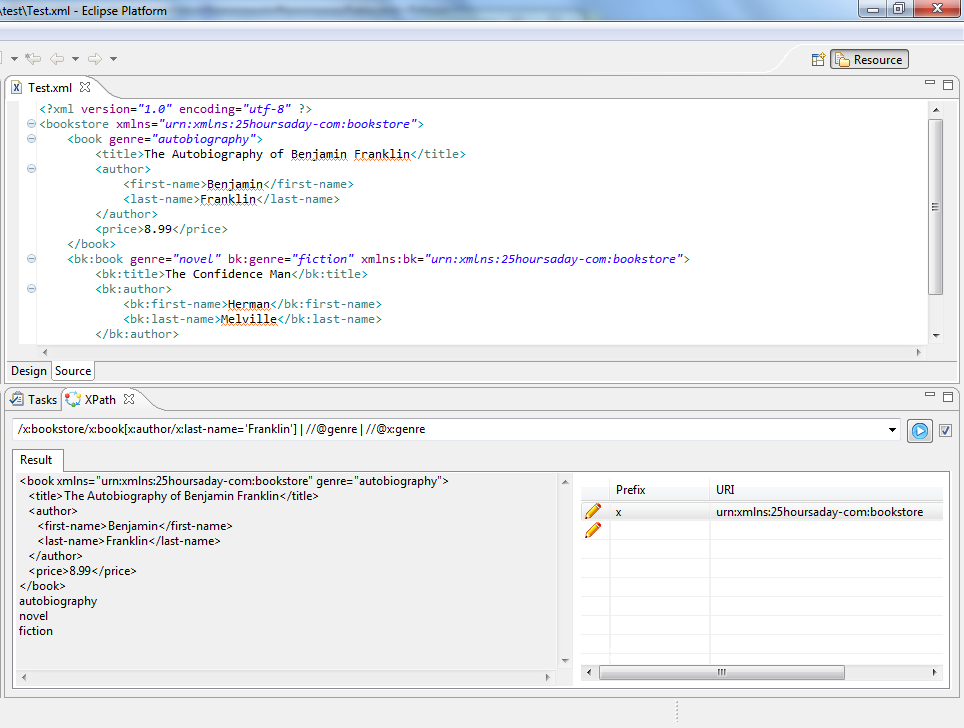

Reviews Add new review
Did not work as well as expected.
Submitted by Trent Renshaw on Thu, 10/06/2022 - 20:49
The plugin works well with well-formed XML but fell in a heap with HTML and XHTML documents. Would be great if this plugin could be more general purpose and able to ignore small semantic issues with less well-formed markup.
unknown Host
Submitted by Andreas Buchner on Thu, 10/25/2018 - 07:34
Hi,
I tried to install this tool, but I get an error like this:
Unknown Host: http s:// r a w. gith ubus erco ntent.com/s toupa 91/ eclipse-xpa th-evalu ation-p lugin/ma ter/ecli pse-xpath -eval uati on-pl ugin-u pdate -site/co nten t.x ml
r aw.g ithubuse rcon tent.c om
Because Eclipse "Sorry, we do not allow comments to contain external links [URL]. Feel free to edit your post."
I added some" " in the link.
does anyone know the solution to this?
Thanks a lot
Andreas
Re: unknown Host
Submitted by Martin Uhlir on Thu, 11/01/2018 - 14:16
In reply to unknown Host by Andreas Buchner
Did you make it work? I've just tried the installation and strangely faced the same problem as you. So I canceled the instalation, re-tried it again and interestingly this time it went through without any problem. Probably just some network issue (DNS issue?). It doesn't seem to be the plugin's problem.
Re: Re: unknown Host
Submitted by Andreas Buchner on Wed, 11/07/2018 - 05:11
In reply to Re: unknown Host by Martin Uhlir
Hey, I have tried it again, but nothing changed?!
Re: Re: Re: unknown Host
Submitted by Martin Uhlir on Tue, 11/13/2018 - 11:36
In reply to Re: Re: unknown Host by Andreas Buchner
I've tried it again. This time on different computer and different network and I managed to install it successfully without any problems. Can you make a new fresh eclipse installation and try to install the plugin through the Eclipse Marketplace? Just to see if there is any issue with your current eclipse installation. I'm running out of other ideas..
Re: Re: Re: Re: unknown Host
Submitted by Andreas Buchner on Fri, 11/16/2018 - 04:00
In reply to Re: Re: Re: unknown Host by Martin Uhlir
I tried, still no succsess, but I found I cannot access a different project as well...
Seems to be some issue on my side :/
Pardon me!
Good enough to try out simple XPath
Submitted by Jean-Jacques Kujawa on Tue, 06/13/2017 - 15:19
I'm learning XPath and looked for an interpreter and this one gave me a first contact with it but apparently it has issues and interpreting XPath functions. Retyping the queries from the video I cannot get a result and in the video it appears well.
Now I've looked at the syntax of the concat function and I don't understand what's going on. Either it states that I can't use a single argument, Either it states that I am restricted on the first one, either it returns only the number of result but does not display the data.
So it seems it is buggy.
You can reproduce what I'm saying by downloading this XML file and trying that query for instance.
Look for Institute for Informatics Georg-August-Universität Göttingen mondial database. They provide an XML file
and the queries:
/mondial/country[population < 10000]/name/concat('Population: ', name) <- returns no value
concat(/mondial/country[population < 10000]/name,' test ') <- Returns msg "A sequence of more than 1 item is not allowed as the first argument of concat()"
a working query from the video was
/mondial/country[population > 300000000]/name/concat(name,' -> ', population) <- Just returns the number of elements in the resultset but do not display the data.
Re: Good enough to try out simple XPath
Submitted by Martin Uhlir on Thu, 06/15/2017 - 05:14
In reply to Good enough to try out simple XPath by Jean-Jacques Kujawa
Hi, thanks for reporting the issue. I've just found there is really a small bug regarding this. For now when evaluating the XPath query, please make sure the "Pretty Print" is turned off! Therefore uncheck the checkbox on the very right side next to the "Run Query" and "Load Namespaces" buttons. This is causing not showing the results, I will fix this soon.
Nevertheless, beside this small bug, there is another problem with your XPath query. I believe you were talking about this XML file https://www.dbis.informatik.uni-goettingen.de/Mondial/mondial.xml
Lets have a look at your query: /mondial/country[population < 10000]/name/concat('Population: ', name)
1) Here you call the concat function at this level /mondial/country[population < 10000]/name and passing "name" as the second parameter of the concat function doesn't make sence at all. You may want to change the second parameter to "text()" and you'll get the country name instead (in fact that's the textual content of the "name" element.
2) I believe you want get the population of those selected countries. The problem in that XML file is that there are multiple population elements in each of the country elements. And you can only pass an atomic value to the concat function. Therefore you have to select only one "population" element (selecting it either by year attribute) or just the last one being listed in there.
You can try this query and start digging more from it. It gives you the country name and it's population (it selects only the last population element of the coutry element). /mondial/country[population > 300000000]/name/concat('Population: ', ../population[last()], ', Country name: ', text(), ' | ')
I hope, this helps.
Re: Re: Good enough to try out simple XPath
Submitted by Martin Uhlir on Tue, 12/26/2017 - 11:30
In reply to Re: Good enough to try out simple XPath by Martin Uhlir
This issue has been fixed in 1.4.5. Feel free to upgrade to the latest version.
installation errors - any pointers?
Submitted by fred ted on Sun, 12/06/2015 - 13:05
using Eclipse Version: 4.4.2
(note: spaces in URL because URL was rejected as spam)
Bad HTTP Request: https : // raw.github.com/stoupa91/eclipse-xpath-evaluation-plugin/master/eclipse-xpath-evaluation-plugin-update-site/#sthash.U3Qmiawq.dpuf/features/eu.musoft.eclipse.xpath.evaluation.plugin_1.4.4.201511010953.jar
I checked this URL in a browser and it is in fact bad - returns 400 Bad Request
Re: fred ted's picture installation errors - any pointers?
Submitted by Martin Uhlir on Mon, 12/07/2015 - 21:52
In reply to installation errors - any pointers? by fred ted
Hi, can you please go in your Eclipse to the Help->Install New Software and click on Available Software Sites and check which URL you have there for the installation of this plugin? In case you have more URLs for this plugin, please remove all of them. Then either install the plugin through the Eclipse marketplace again or add new site by yourself which will point to this URL
https://raw.githubusercontent.com/stoupa91/eclipse-xpath-evaluation-plugin/master/eclipse-xpath-evaluation-plugin-update-site/I don't know why the other URL (reported by you) doesn't work anymore, but I've just tried this new URL and I was able to install the plugin successfully. Let me know if you will be able to resolve the issue with this.
Version 1.4.1 has been released!
Submitted by Martin Uhlir on Sun, 10/25/2015 - 02:46
For those who have been using previous versions of this plugin, please uninstall it and install it again either through Eclipse Marketplace or use this new update site:
https://raw.github.com/stoupa91/eclipse-xpath-evaluation-plugin/master/eclipse-xpath-evaluation-plugin-update-site/The reason for this is, that the plugin (and its update site) has been moved from Google to Github and it wouldn't get updated to this latest or future releases.
Re: Version 1.4.1 has been released!
Submitted by Martin Uhlir on Sun, 10/25/2015 - 02:59
In reply to Version 1.4.1 has been released! by Martin Uhlir
I forgot to mention that starting from this version the support for Java 5 HAS BEEN DROPPED! If you need to run the Eclipse with Java 5, please don't upgrade to this nor future versions, as it might cause problems in the functionality of the plugin.
Problem with namespace loader
Submitted by Anonymous (not verified) on Tue, 10/20/2015 - 05:04
Hi,
I get always an exception when running the namespace loader.
Here are the details:
An internal error occurred during: "Namespace loader".
XPathFactory#newInstance() failed to create an XPathFactory for the default object model: hattp://java.sun.com/jaxp/xpath/dom with the XPathFactoryConfigurationException: javax.xml.xpath.XPathFactoryConfigurationException: java.util.ServiceConfigurationError: javax.xml.xpath.XPathFactory: bundleresource://853.fwk1407675409/META-INF/services/javax.xml.xpath.XPathFactory:2: Illegal configuration-file syntax
Any hints for solving the problem?
Kind regards
Helko
Re: Problem with namespace loader
Submitted by Martin Uhlir on Sat, 10/24/2015 - 03:24
In reply to Problem with namespace loader by Anonymous (not verified)
Hi, I believe you are using Java 8, right? It seems the issues is related to this bug https://saxonica.plan.io/issues/1944 in the Saxon library.
As a temporary workaround you can put following line into your eclipse.ini anywhere after the "-vmargs":
-Djavax.xml.xpath.XPathFactory:http://java.sun.com/jaxp/xpath/dom=net.sf.saxon.xpath.XPathFactoryImplI've just tested that on my system and it works well with the modified eclipse.ini file. I will try to fix the issue soon though, so the workaround won't be needed. I hope, it helps!
Re: Problem with namespace loader
Submitted by Martin Uhlir on Sun, 10/25/2015 - 02:50
In reply to Problem with namespace loader by Anonymous (not verified)
Hi, I have already fixed the issue with the Namespace loader. Please update the plugin to the latest version 1.4.1. Please, see the release note above, as it's necessary to uninstall the plugin first and then install it newly again.
Default namespace not supporter
Submitted by Eric Cornely on Thu, 10/01/2015 - 08:48
When a file has a default namespace (xmlns="something") without prefix nothing is selectable.
Even when adding manualy the namespace value association with an empty string.
I have to define a prefix and use that prefix all arround...
Re: Default namespace not supported
Submitted by Martin Uhlir on Sun, 10/25/2015 - 02:52
In reply to Default namespace not supporter by Eric Cornely
Hi, thanks for reporting the issue. It has been fixed. Please, update to the latest version 1.4.1. Please, see the release note above to correctly update to the latest version.
too simple
Submitted by Sergey Zolotaryov on Fri, 02/21/2014 - 07:21
- does not gather namespace info from the file itself, would be very easy to implement; it's quite tedious to fill it in by hand, esp. taking into account that this info is forgotten when you close the xml file
- would be nice to have options to ignore namespaces, etc.
Re: too simple
Submitted by Martin Uhlir on Fri, 06/13/2014 - 13:45
In reply to too simple by Sergey Zolotaryov
Thanks for suggestion. I've just released new version 1.3.0 which contains a new button to load all the namespaces from the current file, so no need to enter those data manually anymore.
Results: not only raw xml would be nice
Submitted by tw bert on Thu, 08/15/2013 - 17:23
A list of the returned XPath objects would in some cases be preferable, the raw xml is a lot of clutter if you are looking for all results of a complex query. A simple 'Number of results' in a Text widget would already be a big improvement.
In total: very nice plugin, also without the above request. Great that the namespaces work like they should (a feature that many online XPath evaluators miss or don't implement right).
Drag&Drop from the browser into Indigo also worked fine for me, chiq.
Kind regards, tw
Re: Results: not only raw xml would be nice
Submitted by Martin Uhlir on Thu, 08/22/2013 - 05:28
In reply to Results: not only raw xml would be nice by tw bert
Thanks for suggesting new enhancements. I've just implemented your request for showing "Number of results" of the executed query, so feel free to update to the newest version:-)
Can you, please, let me know more specifically what you mean by "list of returned XPath objects"?
Nice
Submitted by Werner Keil on Fri, 11/18/2011 - 04:44
Looks good, I also installed it via Drag&Drop from the browser successfully into Indigo. Why haven't you converted the Google Code Project into EclipseLabs btw., or started there in the first place?
Re: Nice
Submitted by Martin Uhlir on Mon, 11/21/2011 - 01:24
In reply to Nice by Werner Keil
Thanks. Yeah, I think I should have done that. Well, I'll check the possibilities of moving the project under EclipseLabs.