The JSON Editor is a simple plugin for the Eclipse IDE that
- Supports every eclipse flavor (JavaEE, CDT, RCP, you name it!)
- Supports eclipse version 3.7 - 4.11.0 and most probably later versions
- Conforms to the JSON standard as defined in the RFC 4627 by D. Crockford
- Deep Integration (File wizards, tree outline, preference pages)
- Quick Outline with reg-ex support (CTRL + O)
- Highly configurable code formatting (CTRL + SHIFT + F)
- Custom syntax highlighting
- Text folding and range
- Detects duplicate keys
- Reliable, resilient and fast syntax tree parsing and validation through ANTLR 4
- Synchronized tree view and text editor
- Available for free - that's a feature, isn't it?
Please report issues on our GitHub page: https://github.com/boothen/Json-Eclipse-Plugin
Categories: Editor
Additional Details
Eclipse Versions: 2019-03 (4.11), 2018-12 (4.10), 2018-09 (4.9), Photon (4.8), Oxygen (4.7), Neon (4.6), Mars (4.5), Luna (4.4), Kepler (4.3), 2019-06 (4.12), 2019-09 (4.13), 2019-12 (4.14), 2020-03 (4.15), 2020-06 (4.16), 2020-09 (4.17), 2020-12 (4.18), 2021-03 (4.19), Juno (4.2, 3.8), Previous to Juno (<=4.1)
Platform Support: Windows, Mac, Linux/GTK
Organization Name: Boothen Technology
Development Status: Production/Stable
Date Created: Wednesday, June 3, 2009 - 11:17
License: EPL
Date Updated: Wednesday, December 14, 2022 - 09:46
Submitted by: Boothen Technology
| Date | Ranking | Installs | Clickthroughs |
|---|---|---|---|
| July 2024 | 26/656 | 1089 | 17 |
| June 2024 | 27/681 | 1451 | 28 |
| May 2024 | 29/682 | 1487 | 15 |
| April 2024 | 30/687 | 1496 | 14 |
| March 2024 | 27/694 | 1733 | 16 |
| February 2024 | 26/687 | 1647 | 18 |
| January 2024 | 26/691 | 1807 | 18 |
| December 2023 | 27/671 | 1479 | 13 |
| November 2023 | 28/686 | 1709 | 21 |
| October 2023 | 28/673 | 1832 | 21 |
| September 2023 | 28/663 | 1823 | 13 |
| August 2023 | 28/673 | 1884 | 17 |
Unsuccessful Installs
Unsuccessful Installs in the last 7 Days: 8
| Count | Error Message |
|---|---|
| 7 | Cannot continue the operation. There is another install operation in progress. |
| 1 | 操作を続行できません。 別のインストール操作が進行中です。 |

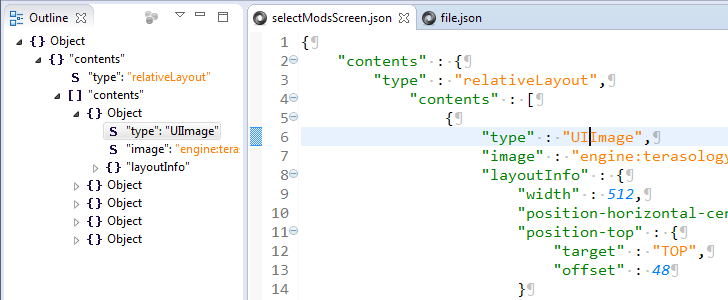

Reviews Add new review
My note: 3/5
Submitted by press citron on Thu, 07/28/2022 - 00:52
I've tried a bit but uninstalled it:
- When you open a JSON file, each time you need to press Ctrl+Shift+F to have the JSON formatting
- A bit slow to open for my taste.
I've installed HiJSON and for the moment it suits my needs better (only still testing it)
Wrong Encoding in view
Submitted by Bw 3d on Tue, 05/10/2022 - 19:27
I'm trying to edit a json file containing values that use japanese alphabet but in the view it shows the wrong characters, it's not using the right encoding. Screenshot: files.catbox.moe/a8ztcu.png
Is there any way to fix it or have to wait for an update? while I'm at it I'd like to make a feature request, is it possible to add a "Design" view in the future? like the XML Editor plugin, so I don't accidently edit out a parenthesis or other json delimeters.
Re: Wrong Encoding in view
Submitted by Martin Steiger on Sat, 05/28/2022 - 08:43
In reply to Wrong Encoding in view by Bw 3d
Thanks for the hint. Can you please help me with the right encoding? What is it supposed to look like? Can you upload some example text maybe? Ideally create a new issue here: https://github.com/boothen/Json-Eclipse-Plugin/
The JSON designer is a good idea, imho. But to be honest, I currently don't have the time to actively work on new features - I'd be happy to help or review though.
Comments in Json
Submitted by Andreas Rauchberger on Thu, 04/15/2021 - 06:43
Hi,
i know that json is not intended to support comments, but parser like jackson do support this.
sometimes it is really very handy to have some comments in json-files.
is there any change of getting comment-support (there is already color-support for comments ;-) for the plugin?
Is there any documentation?
Submitted by Paul Carew on Wed, 09/16/2020 - 12:24
How would you use this in eclipse?
Does it replace other editors?
Are there specific key board shortcuts for navigation, editing, creation etc?
Thanks
Submitted by Athanasios Viennas on Mon, 06/01/2020 - 06:07
Hello and greetings! Thanks for this nice plugin! Would it be possible to include a "disable code folding" option in the preferences of the editor in some future release?
Can't seem to get this to work
Submitted by Alessandro Aiezza on Fri, 05/22/2020 - 17:59
I have installed this and tried it with 2019-09 and had no success getting the internal editor to show up. This plugin seems to be broken, unless I'm doing something incorrectly,
Re: Can't seem to get this to work
Submitted by Martin Steiger on Tue, 05/26/2020 - 13:29
In reply to Can't seem to get this to work by Alessandro Aiezza
Which version are you trying to install? Can you try a different/older one? Do you have any other relevant plugins installed?
Very Use full tool https://jsonformatter.org
Submitted by James Malvi on Tue, 06/13/2017 - 02:42
I love this plugin and also suggests to use jsonformatter.org/json-editor if you just want to use online.
The Outline is use... less
Submitted by Alex Summers on Thu, 05/04/2017 - 04:02
Outline mine is a bit useless when you can't click a segment and relate it to the actual file, or even edit inside outline mode. Not sure why it's there other than looks pretty. End up having to CTRL-F to find the place in the file, and the menu for view options is completely lacking anything.
Re: The Outline is use... less
Submitted by Martin Steiger on Mon, 05/08/2017 - 05:23
In reply to The Outline is use... less by Alex Summers
The linkage from the code view to the tree outline is active and functional. The other direction is currently disabled. So yes, you're right, clicking on the tree doesn't make the cursor jump to the right spot in the file.
This (small?) part still needs to be implemented so it works reliably and without infinite cycles between the two views. Should be doable, I'm just lacking the time for it, atm.
Freezes Eclipse
Submitted by Mathieu Lavigne on Thu, 11/03/2016 - 06:26
Freezes Eclipse for a couple of seconds every time you try to close the Eclipse Preferences pane.
I've switched to Json Tools which seems better.
Bug with formatter
Submitted by Satoshi Yagi on Thu, 10/27/2016 - 21:01
There seems to be a major bug with the formatter when handling nested data structure like this:
{"foo":[{"this":"that"}]}After formatting (ctrl + shift + F), it looked like this:
{ "foo": { "this": "that" } }This is completely wrong because the dictionary "foo" is now having another dictionary within instead of a list. I observed this issue with whichever the version that came with Eclipse Neon.1a Release (4.6.1).
My apologies. This comment
Submitted by Satoshi Yagi on Fri, 10/28/2016 - 22:03
In reply to Bug with formatter by Satoshi Yagi
My apologies. This comment was made in error, as this issue occurred on a different JSON plugin, not the JSON Editor plugin. I would delete the original comment if I could, but I'm not seeing where I could.
Please fix the automatic block selection after edit.
Submitted by Vadim Vassiliev on Sat, 10/01/2016 - 15:58
Very nice plugin, except the irritating automatic block selection after field edit. It is incredibly frustrating, and basically renders the whole plugin unusable. Is it possible to turn this "feature" off?
Decent plugin but automatic text selection is a showstopper
Submitted by Tracey Ruark on Wed, 09/21/2016 - 11:58
Decent plugin. It does basic json formatting and syntax highlighting, however it has one "feature" which renders it un-usable. It will randomly, seemingly without a pattern highlight entire blocks of json. So if you're typing this means that the entire block is replaced. Not an acceptable thing for a code editor to do!
Problem on dark mode
Submitted by American American on Sun, 09/11/2016 - 15:15
When using Dark Theme in Eclipse Neon there is a problem with some of the texts not been readables.
imgur . com/a/eTuIu
The blue hard to read, and the black, not the best option neither. I couldnt find any way to fix that in Eclipse itself.
awesome
Submitted by joss Mising name on Wed, 08/24/2016 - 11:58
i am using eclipse neon with this plugin and it works perfectly. I know, Eclipse neon has a JSON editor but it is very very basic, it does not sync with the Outline in huge JSON files. Thanks guys!
Does this plugin have external APIs?
Submitted by akolchinsky Mi… on Tue, 08/16/2016 - 23:37
I would like to incorporate this plugin into my own plugin which is open source. Does this plugin have APIs for that?
Great Plugin! Is It Possible to Disable/Delay Autoselection?
Submitted by Chase Barrett on Thu, 06/09/2016 - 13:21
I just downloaded this editor, and can already tell it will help a great deal. However, I'm running into a fairly substantial usability problem. Whenever I'm typing, and pause for even a short amount of time (< 1 sec), the editor will select either the line I'm typing on, or the entire JSON object. Then, when I resume typing, it of course replaces the entire contents of the selection. Constantly finding myself executing an undo, and placing the cursor back at the position where I paused typing.
Is there any way to disable this autoselection?
Here's my env:
Eclipse Java EE IDE for Web Developers.
Version: Mars.2 Release (4.5.2)
Build id: 20160218-0600
Mac OS X Version 10.11.5
Java 1.8.0_92
Optional validation is needed.
Submitted by Song Xuezhi on Thu, 06/02/2016 - 05:08
This plugin is so good, thank you very much for your excellent work!
But I have a little problem, when the size of JSON file getting bigger, it is so difficult to type contents to the file, it will be stuck for validation work, is it possible to add an optional validation feature? or a switch to turn off the validation. Thank you.
I need some more info to test
Submitted by Martin Steiger on Sat, 06/04/2016 - 04:47
In reply to Optional validation is needed. by Song Xuezhi
I need some more info to test this. What version are you using? How big is your file? Please file an issue at https://github.com/boothen/Json-Eclipse-Plugin if the problem exists for version 1.0.0 or higher.
Freezes Eclipse
Submitted by Christian R. on Tue, 05/17/2016 - 06:39
Every time I type JSON it freezes the complete editor for ~10 seconds (or never returns from freezing state). Maybe stuck with validation?! I had to uninstall it :(
Thanks for your feedback. We
Submitted by Martin Steiger on Sat, 05/21/2016 - 02:39
In reply to Freezes Eclipse by Christian R.
Thanks for your feedback. We need some info to reproduce the issue. What version of eclipse/JSON Editor are you using? What file did you edit?
Better use “Json Tools” instead
Submitted by Roland Illig on Thu, 12/10/2015 - 07:43
In this JSON Editor Plugin, the following things are not good:
* Pressing Ctrl+Shift+F doesn’t format the JSON data
* Editing text is very slow, even for JSON data that is only 23kB in size
* The outline view shows “Error” when the JSON is well-formed
Thank you for your feedback.
Submitted by Martin Steiger on Wed, 04/20/2016 - 15:21
In reply to Better use “Json Tools” instead by Roland Illig
Thank you for your feedback. All three issues should be fixed with 1.0.0.final - cheers!
Issue in saving file in STS
Submitted by Amit Kumar on Fri, 09/04/2015 - 01:56
In STS i create a file name test.json but when i am trying to save it raising exception like "Save Failed
java.lang.NullPointerException". what i supposed to do??
Validation not working
Submitted by Alex Alonso on Mon, 06/01/2015 - 15:06
I'm using it on Eclipse Standard Keppler R2.
No matter what content I try to validate, it spams an OK message.
Does it happens only to me?
Neither validation nor formatting works
Submitted by Sabine Heider on Tue, 09/01/2015 - 04:21
In reply to Validation not working by Alex Alonso
Same problem here on Eclipse Luna SR1: The validation always issues an OK message, no matter how many errors there are in the JSON file. The formatter is also not usable.
I uninstalled the plugin...
Show stopper bug on Eclipse Kepler 4.3.2 on Ubuntu 13
Submitted by suhas valanjoo on Thu, 03/27/2014 - 14:39
I am using Ubuntu 13.04 (Kernel 3.5.44) Unfortunately, this plug in starts acting up and does not allow the json file to be saved with a NullPointerException (no further info provided by Eclipse). It hampered my delivery efforts.
Be very careful, if you are using Ubuntu. I was able to isolate the problem as it was only json files that were showing "dirty flag" with an asterisk where it shows the file name in a tab above.
Cannot drag Install button to Eclipse
Submitted by anabell chan on Sun, 01/19/2014 - 15:55
I'm using Win 8.1.
MPC is required
Submitted by Paul Verest on Sun, 03/02/2014 - 21:24
In reply to Cannot drag Install button to Eclipse by anabell chan
Your Eclipse needs to have MPC marketplace client for that.
8.1 is fine with the correct
Submitted by Patrick Haugen on Sat, 10/04/2014 - 11:05
In reply to Cannot drag Install button to Eclipse by anabell chan
8.1 is fine with the correct plugin to enable this.
Error: Unable to open external editor
Submitted by Yel Cav on Tue, 07/16/2013 - 05:46
Full message:
Unable to open external editor D:\eclipse\plugins\jsonedit-core_0.9.6.jar
Using Version: Kepler Release Build id: 20130614-0229 on Windows 7 64 bit
Works as expected
Submitted by Lawrence Jackson on Wed, 06/05/2013 - 07:32
Was worried about trying the plugin given the earlier feedback.
However, after installing it, it works and didn't give any issues.
Good Job
Scientific Notation
Submitted by Missing name M… on Tue, 04/26/2011 - 23:13
Flags scientific notation as error.
Scientific Notation
Submitted by Boothen Technology on Fri, 06/07/2013 - 08:38
In reply to Scientific Notation by Missing name M…
This issue should be fixed in the current release.
JSON editor unstable
Submitted by Missing name M… on Mon, 08/09/2010 - 01:09
In my system, with
Win XP SP3
Java JDK 1.6
Eclipse Helios 3.6
the JSON editor plugin 0.9.4 led to instability that crashed Eclipse often. I wasn't easily able to diagnose it, but this has been a less stable version of Eclipse all around than my last one.
This plugin is completey
Submitted by Missing name M… on Tue, 01/26/2010 - 12:35
This plugin is completey flawed!
I tried it on Eclipse 3.4.2 and after a few seconds eclipse's windows went white, all the menus disappeared and I couldn't even close it down.
Don't use it!