Powershell Editor plugin for Eclipse.
Provides:
- Powershell Perspective;
- Powerfull editor with syntax highlighting, code completion and code formatting.
- Built in Powershell console
Project is in beta stage. Any contributions are highly appreciated.
*The plugin runs on all OS installations for code edit with formatting and completion. Console available only on windows.
*For windows: The plugin scans your system to get the latest cmdlets and snap-ins. To do this security policy must allow execution of scripts. It can be achieved by running the following command in Powershell command:
Set-ExecutionPolicy Unrestricted
Categories: Editor
Tags: powershell, editor, plugin
Additional Details
Eclipse Versions: Mars (4.5), Luna (4.4), Kepler (4.3), Juno (4.2, 3.8), Previous to Juno (<=4.1), Neon (4.6), Oxygen (4.7), Photon (4.8), 2018-09 (4.9)
Platform Support: Windows, Mac, Linux/GTK
Organization Name: Dmitry Alexandrov
Development Status: Beta
Date Created: Saturday, July 5, 2014 - 04:21
License: GPL
Date Updated: Wednesday, December 14, 2022 - 09:48
Submitted by: Dmitry Alexandrov
| Date | Ranking | Installs | Clickthroughs |
|---|---|---|---|
| May 2024 | 217/607 | 34 | 6 |
| April 2024 | 253/687 | 68 | 11 |
| March 2024 | 242/694 | 80 | 7 |
| February 2024 | 260/687 | 59 | 4 |
| January 2024 | 266/691 | 62 | 8 |
| December 2023 | 254/671 | 63 | 9 |
| November 2023 | 252/686 | 75 | 9 |
| October 2023 | 279/673 | 60 | 13 |
| September 2023 | 262/663 | 62 | 7 |
| August 2023 | 236/673 | 69 | 9 |
| July 2023 | 280/668 | 49 | 6 |
| June 2023 | 272/669 | 54 | 8 |

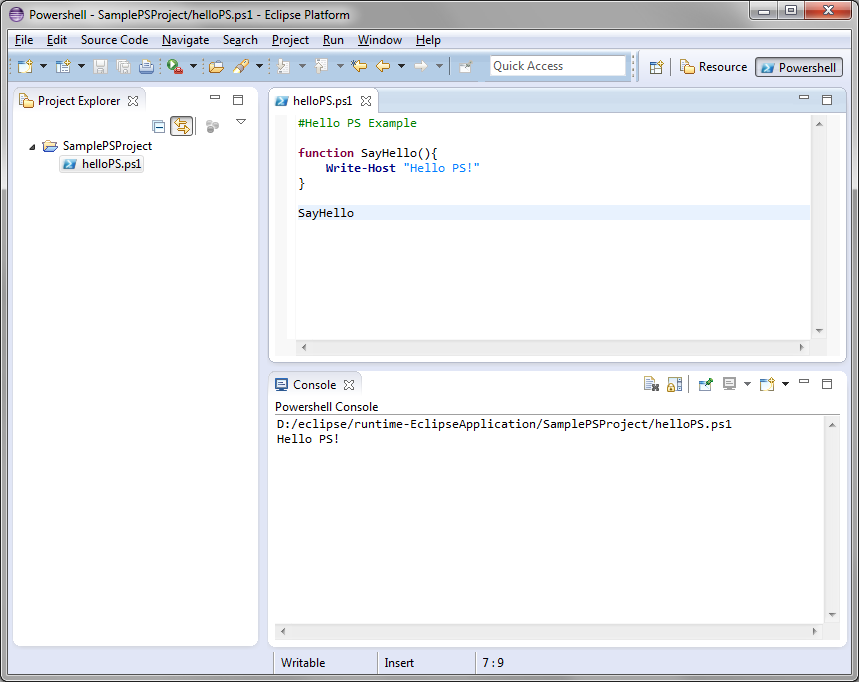
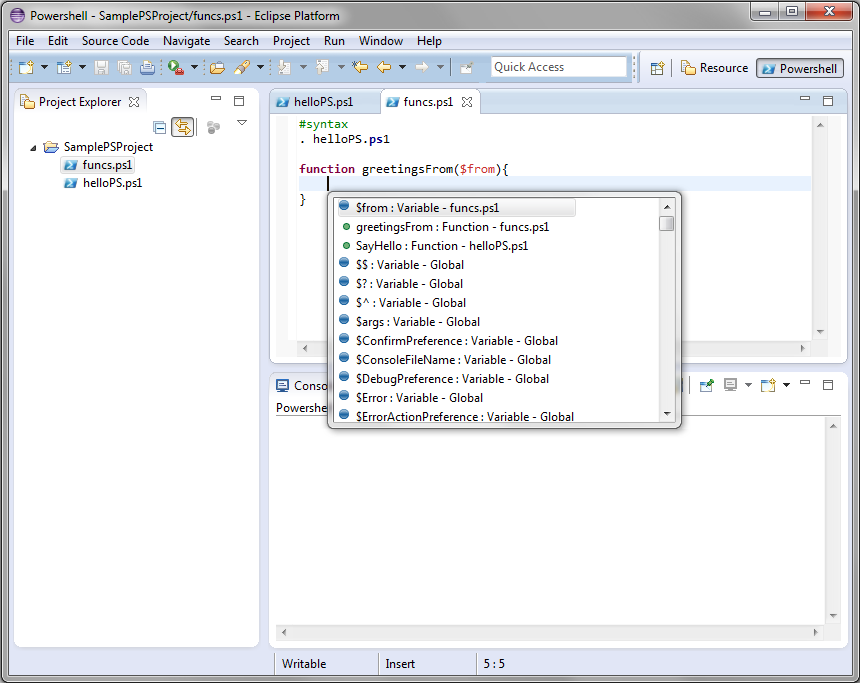

Reviews Add new review
Eclipse 4.13.0 support?
Submitted by Benjamin Schäfer on Thu, 11/14/2019 - 08:32
Eclipse IDE for C/C++ Developers
Version: 2019-09 R (4.13.0)
Build id: 20190917-1200
OS: Windows 10, v.10.0, x86_64 / win32
Java version: 1.8.0_201
This version of Eclipse seems not to be supported.
Any plans in the future to do so?
Incompatible with Exclipse 64bit/Version: 2019-03 (4.11.0)
Submitted by Andreas Weier on Wed, 07/03/2019 - 03:02
Hello,
The plugin is no more compatible with the latest eclipse version. Version: 2019-03 (4.11.0)/64bit.
I would be nice to have it update, as this is a great and usefull plugin.
Can't locate the plugin
Submitted by Michael Moser on Fri, 03/29/2019 - 10:23
Hi - I first searched the plugin by name in the Eclipse Market Place: no match. I then tried the drag-and-drop approach using the above button: again no joy.
Is that plugin gone or how / from where can I download it? I am using Eclipse 2018-12.
Re: Can't locate the plugin
Submitted by Michael Moser on Sat, 03/30/2019 - 16:32
In reply to Can't locate the plugin by Michael Moser
I managed to add the PowerShellEditor to my eclipse installation by adding the h t t p : / / dalexandrov.github.io/PowershellEditor/ as additonal repository for "Install New Software". That allowed me to install the Editor.
I also saw, that there is now a new Powershell perspective, but choosing that seems to be a No-Op, i.e. nothing at all happens (or seems to happen) when choosing that. What should that perspective bring up?
Running a script indeed starts a powershell in a console window, which is nice and what I would have expected. However: how do I stop taht console? There is no command or button (typically a red square button) to stop that shell. Is that feature still missing or not working or what's the status on this?
Cannot open Powershell perspective
Submitted by Jānis Šlapiņš on Mon, 12/26/2016 - 06:44
Tried to use it in Neon (4.6.2). Powershell is listed under Open Perspective but the Powershell perspective does not open unlike EPIC (Perl) or PyDev (Python) for instance. The Powershell option would also be recommended in the New Project wizard.
How do you reset the key bindinds?
Submitted by David Cloutier on Tue, 06/16/2015 - 16:31
Hi,
I installed this plugin, looks nice, but wasnt want I needed.
Now, my F3 is overidden even if I uninstalled the plugin, even if i reset my key bindings, nothing works.... for all my workspaces.
Thanks for your help.
Removing the plugin completly
Submitted by David Cloutier on Mon, 06/15/2015 - 15:30
Hi,
I installed your plugin, but was not what i was looking for.
I tried uninstalling it, but the keybinding "F3" still points to PowerShell.
Even if I unbind it.
Auto-Completion
Submitted by Serhii Ivanskoi on Thu, 09/25/2014 - 03:37
Useful plugin. Do you plan to implement autocompletion?
Not working in Eclipse Luna
Submitted by Antonio Calderon on Thu, 08/14/2014 - 19:01
Plugin installed but....
Trying to make it work but failing when trying to "open perspective".
Eclipse thinks it's java code and not helping with code completion, etc...
Unable to execute powershell code :'(
Any already known issue?
This plugin is very interesting but... would someone mind to help me a little please? I'd appreciate it.
Thanks!
Not compatible with Eclipse Luna
Submitted by Antonio Calderon on Wed, 08/20/2014 - 17:03
In reply to Not working in Eclipse Luna by Antonio Calderon
Hi, I'd like to answer to myself.
This plugin is working in older versions (Juno) but not in Luna.
Anyways, no code completion in any of them. (At least, I wasn't able to make it work...)
Awesome plug-in
Submitted by Martin Toshev on Wed, 07/09/2014 - 04:05
The Powershell plug-in provides great auto-completion support for writing Powershell scripts in Eclipse.