Asciidoctor Editor
This eclipse plugin is a text editor for asciidoc files.
Features
- Fast html preview
- Easy to use, no special project setup necessary (YouTube video)
- Can generate overview graph for bigger documents (YouTube video)
- Uses ASP for out-of-the-box usage (no installation of asciidoctor required) or can use installed asciidoctor with customizable CLI arguments
- Can export to PDF
- Code completion for pathes used in includes, images, diagrams etc. (YouTube video)
- Supports text based diagram generation
( ditaa, plantuml and graphviz) (YouTube video) - 3 different preview modes:
- Inline preview with editor
- Vertical splitted
- Horizontal splitted
- Both variantes are immediately updated on text save
- When cursor comes in line of anchor or headline it automatically scrolls internal preview to location - also opposite way, when selecting a headline in preview the editor part will be selected and shown (if not an included part...) (YouTube video)
- External preview
- Using external Browser
- Update per autorefresh in browser
- time configurable
- can be turned off also
- Interesting when having multiple monitors and wanting to have full sized text document and preview
- Inline preview with editor
- Provides asciidocconfig.adoc files (YouTube video, Wiki)
- Outline and Quickoutline
- Headlines
- Includes (double click opens file)
- Syntax highlighting in Text Editor
- Colors can be customized.
- Dark theme automatic color support.
- Templates + Simple code completion for existing words
- Tooltips
- Hyperlinking (CTRL+Mouse) and opening in IDE:
- included asciidoc files
- plantuml diagrams
- ditaa diagrams
- images
- cross references (YouTube video)
- external links
- Can search for references of asciidoc files in workspace (YouTube video)
- Convenient toolbar actions
- Table wizard
- Code block templates
- Possibility to toggle TOC on/off in output view
- Switch preview layout variant
- Jump to top of preview (internal preview panel only)
- Additional editors included for
- .ditaa files
- .plantuml files
- Can convert one file or multiple files in selected folder
- Formats supported:
- markdown (*.md)
- Formats supported:
- PlantUML editor (from Asciidoctor Editor) has many PlantUML examples (e.g. C4 diagram examples) which can be injected by toolbar action.
- Can override attributes globally by preferences/from toolbar (YouTube video)
Links related to the plugin
Additional links
- Asciidoctor Quickreference for details about syntax
- ditaaon github
- plantuml
- graphviz
Technical details
- It uses internally ASP server or installed asciidoctor to provide a WYSWYG integration.
- When using plantuml (or graphviz itself) you must ensure you have installed graphviz on your machine
Categories: Documentation, Editor, Tools
Tags: asciidoc, asciidoctor, fileExtension_adoc, wysiwyg, ditaa, plantuml, graphviz, documentation, doc, agile documentation, text, editor, adoc, fileExtension_ditaa, fileExtension_plantuml, fileExtension_puml, fileExtension_iuml, fileExtension_pu, filextension_asciidoc
Additional Details
Eclipse Versions: 2023-03 (4.27), 2022-12 (4.26), 2022-09 (4.25), 2022-06 (4.24), 2022-03 (4.23), 2021-12 (4.22), 2021-09 (4.21), 2021-06 (4.20), 2021-03 (4.19), 2020-12 (4.18), 2020-09 (4.17), 2020-06 (4.16), 2020-03 (4.15), 2019-12 (4.14), 2019-09 (4.13), 2019-06 (4.12), 2019-03 (4.11), 2018-12 (4.10), 2023-06 (4.28), 2023-09 (4.29), 2023-12 (4.30), 2024-03 (4.31)
Platform Support: Windows, Mac, Linux/GTK
Organization Name: Albert Tregnaghi
Development Status: Production/Stable
Date Created: Thursday, March 15, 2018 - 15:51
License: Apache 2.0
Date Updated: Friday, October 6, 2023 - 10:50
Submitted by: Albert Tregnaghi
| Date | Ranking | Installs | Clickthroughs |
|---|---|---|---|
| May 2024 | 148/617 | 82 | 16 |
| April 2024 | 119/687 | 293 | 14 |
| March 2024 | 129/694 | 289 | 14 |
| February 2024 | 125/687 | 245 | 13 |
| January 2024 | 119/691 | 299 | 13 |
| December 2023 | 136/671 | 242 | 19 |
| November 2023 | 148/686 | 241 | 20 |
| October 2023 | 132/673 | 295 | 30 |
| September 2023 | 115/663 | 340 | 18 |
| August 2023 | 133/673 | 264 | 18 |
| July 2023 | 137/668 | 239 | 23 |
| June 2023 | 123/669 | 330 | 21 |
Unsuccessful Installs
Unsuccessful Installs in the last 7 Days: 1
| Count | Error Message |
|---|---|
| 1 | Cannot continue the operation. There is another install operation in progress. |

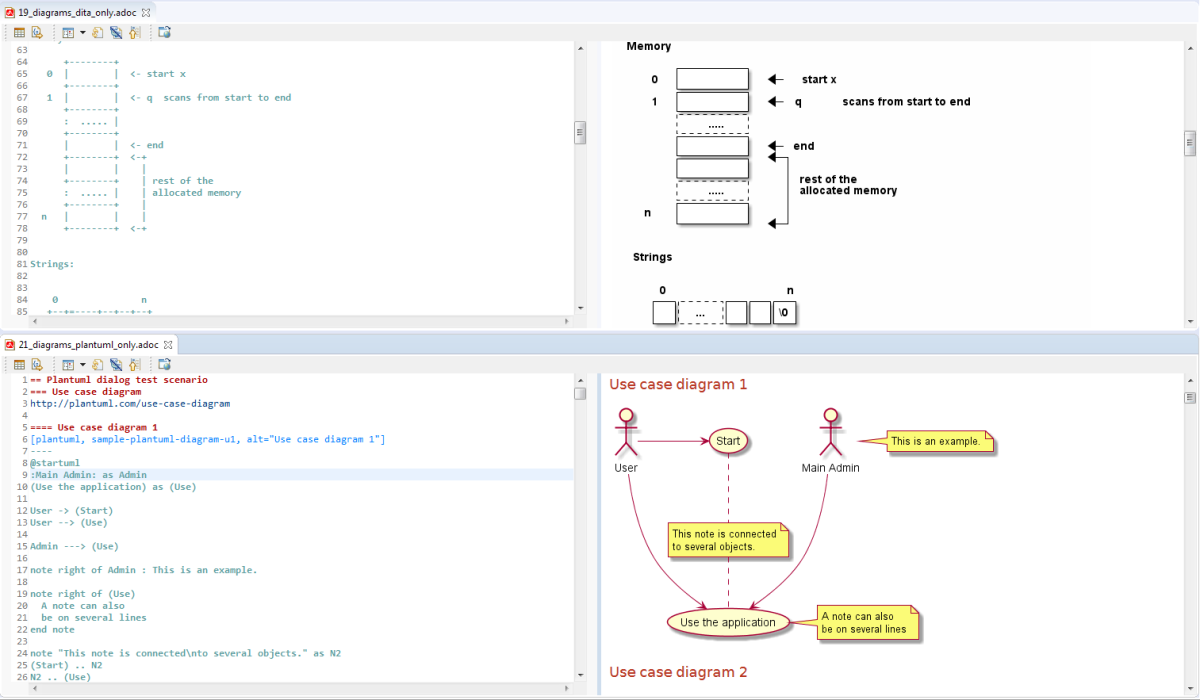
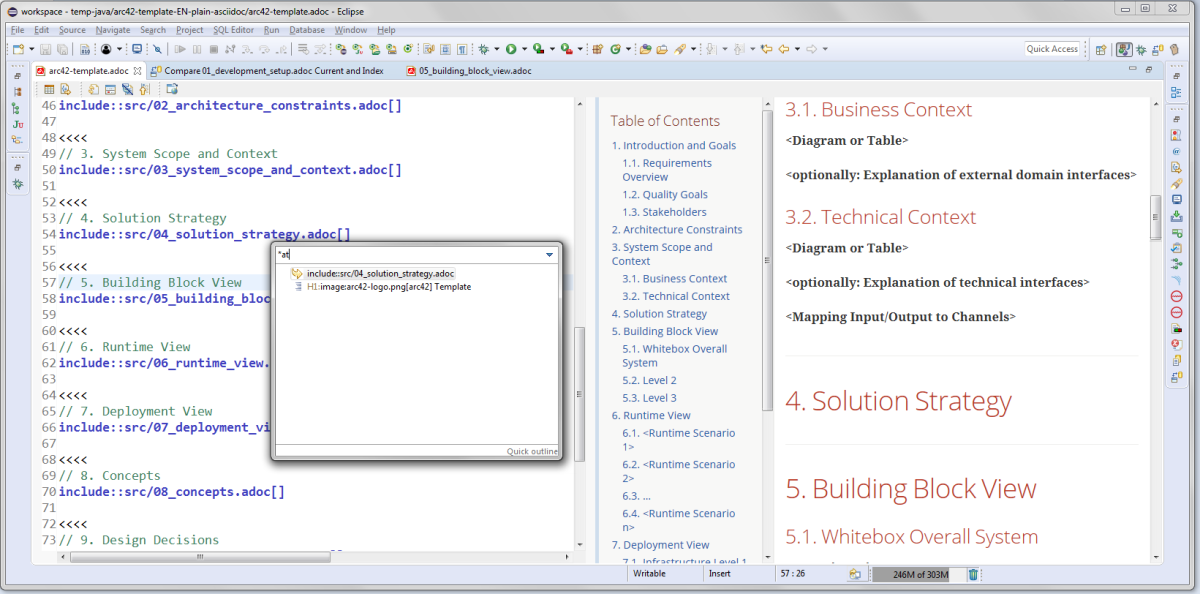
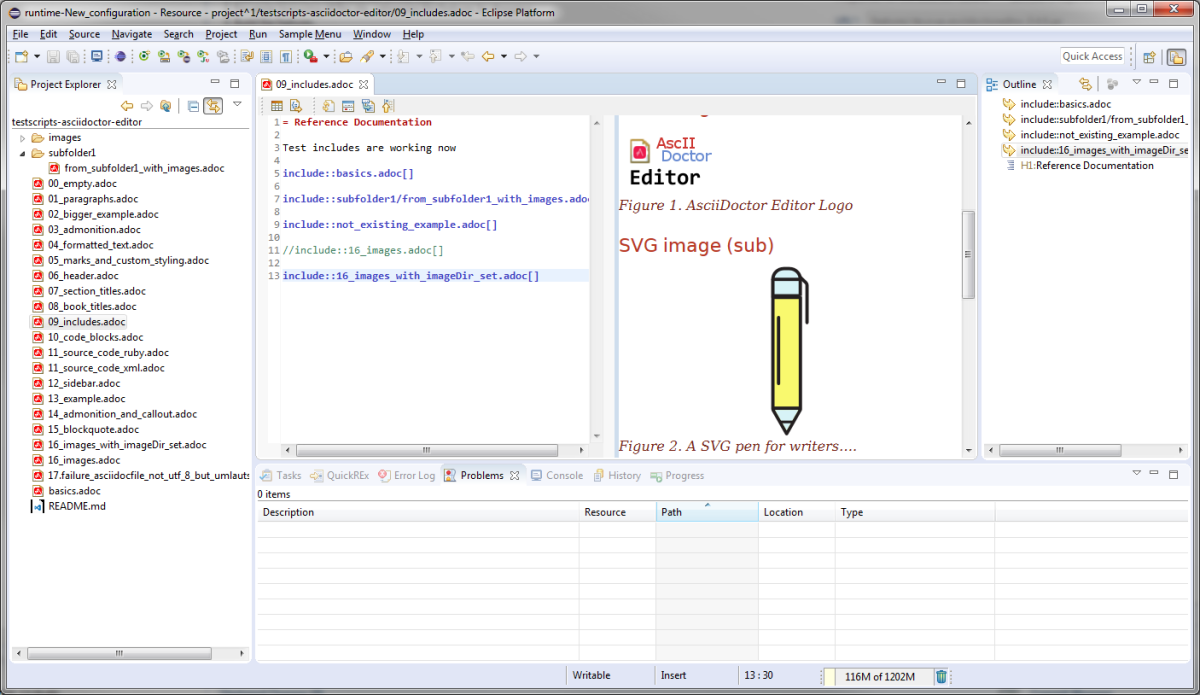
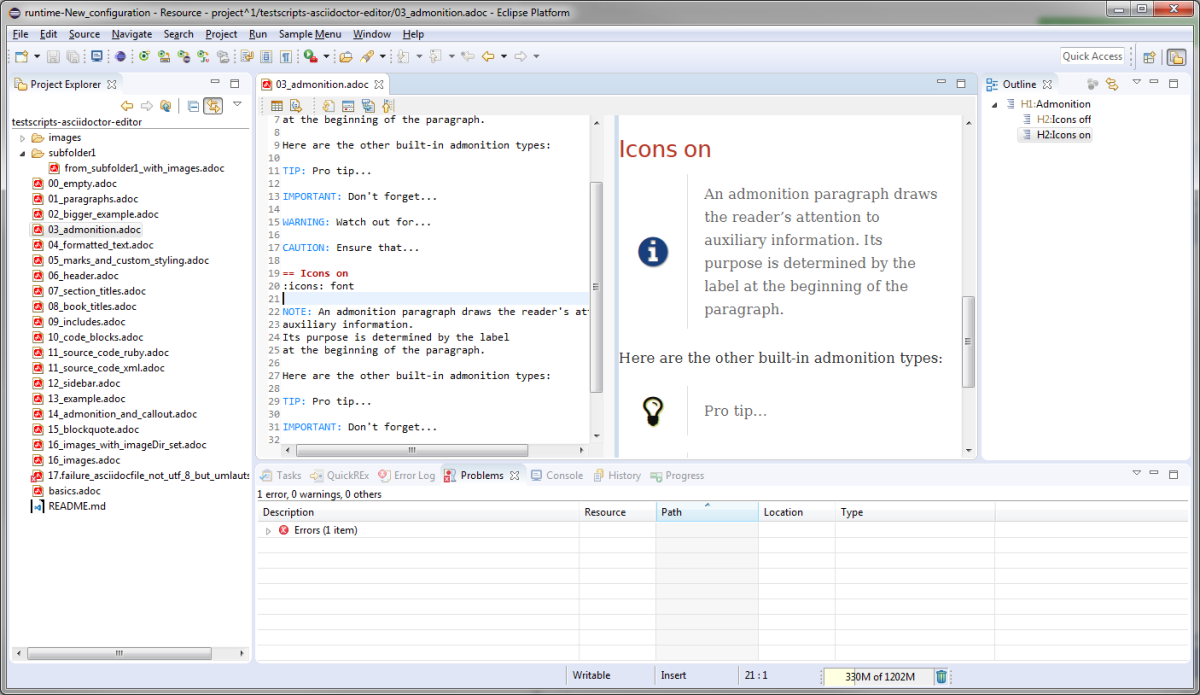

Reviews Add new review
Highly recommended plugin
Submitted by Marta Garcia on Sat, 02/24/2024 - 04:39
I have installed in my web JIX Food Solutions and works like a charm.
Great Plugin
Submitted by Marta Diaz on Thu, 11/30/2023 - 03:49
It is a good plugin. I have installed in my web I totally recommend it
Version 3.1.1 released
Submitted by Albert Tregnaghi on Fri, 02/10/2023 - 16:58
There was a bug inside auto refresh for external previews (when TOC was enabled). Has been fixed with this hotfix.
Version 3.1.0 released
Submitted by Albert Tregnaghi on Fri, 02/10/2023 - 11:39
Version 3.1.0 has been relesaed on marketplace. For details look at
https://github.com/de-jcup/eclipse-asciidoctor-editor/releases/tag/v3.1.0
Version 3.0.1 released
Submitted by Albert Tregnaghi on Mon, 01/23/2023 - 12:50
Version 3.0.1 has been released. The hotfix fixes the problems with base dir calculation (for example diagrams were no longer correctly resolved).
For details look at https://github.com/de-jcup/eclipse-asciidoctor-editor/releases/tag/v3.0…
Version 3.0.0 has been released
Submitted by Albert Tregnaghi on Fri, 01/20/2023 - 13:14
This version has some breaking changes + some new features
New features
Breaking changes
More
Version 2.7.0 released
Submitted by Albert Tregnaghi on Sat, 07/30/2022 - 19:32
Version 2.7.0 has been released on marketplace.
It contains hyperlinking for cross references.
The You Tube Video shows the new feature.
Version 2.6.1 released - fixes bug from 2.6.0
Submitted by Albert Tregnaghi on Tue, 07/26/2022 - 17:02
V2.6.0 had a base path calculation bug inside which resulted in problems with diagrams. I just released V2.6.1 which fixes this problem.
Version 2.5.1 released, fixes Windows path problem
Submitted by Albert Tregnaghi on Wed, 05/04/2022 - 21:29
Just released Version 2.5.1 on eclipse marketplace which handles a bug on Windows with 2.5.0
See Release V2.5.1 on GitHub for details.
Image generation always timing out.
Submitted by Michael Moser on Sat, 05/22/2021 - 17:37
I have installed the asciidoctor plugin on a second machine. Before I did I installed the GraphViz stuff and tested it and its working (you see - I learned my lesson with this plugin).
But now I have another most annoying effect:
If I create a testfile containing just
and save it then the plugin kicks in and a few seconds later I get an "image" that reads:
So, the config seems to be working.
However, as soon as I save a file that contains more than just 2-3 components or classes then the image generation always hangs "forever" (i.e. a minute or so) and all I ever get is a message like:
My Laptop is pretty fast (i7 CPU (10th gen), 16GB RAM, 1TB SSD, etc.) so I doubt that a simple picture with maybe 10 rectangles can really be taking so long that the graph generation times out.
Any idea what could cause this?
This is on eclipse 2021-03.
Re: Image generation always timing out.
Submitted by Albert Tregnaghi on Sun, 05/23/2021 - 16:41
In reply to Image generation always timing out. by Michael Moser
Hello Michael,
I created issue #358 and copied your text there.
Please do me a favor and create issues always in official GitHub issue tracker . It's much easier to communicate and you can also update comments, examples etc.
Please refer the created issue for updates.
Best wishes
Re: Image generation always timing out.
Submitted by Albert Tregnaghi on Sun, 05/23/2021 - 20:59
In reply to Image generation always timing out. by Michael Moser
@Michael Moser: I just released v2.4.1 on eclipse marketplace which contians the bugfix.
Please update and try out. Changes are described at at https://github.com/de-jcup/eclipse-asciidoctor-editor/releases/tag/v2.4…
Best wishes
Albert
Re: Re: Image generation always timing out.
Submitted by Michael Moser on Mon, 05/31/2021 - 04:12
In reply to Re: Image generation always timing out. by Albert Tregnaghi
Thanks!
Odd: on one system it's much better. On my second it's still incredibly lame (but no more timeouts, so that's definitely an improvement).
Re: Image generation always timing out.
Submitted by Albert Tregnaghi on Wed, 07/07/2021 - 18:11
In reply to Image generation always timing out. by Michael Moser
Hi Michael,
you have put a lot of effort into providing the information, but please create an issue in GitHub project issue tracker and provide a sample file there that triggers the problem, so I can try to reproduce it.
Version 2.3.0 released - fixes p2 update site location problem
Submitted by Albert Tregnaghi on Fri, 05/07/2021 - 21:49
I just deployed Version 2.3.0 to eclipse marketplace. Just do the update by the eclipse marketplace client (as usual).
The update site will automatically be updated and the new version fetched.
For details please look at https://github.com/de-jcup/eclipse-asciidoctor-editor/releases
Updatesite no longer available - alternatives?
Submitted by Hermann Kneissel on Wed, 05/05/2021 - 01:33
Marketplace install fails with
No repository found at ... dl.bintray.com/de-jcup/asciidoctoreditor
Is there an alternative update-site?
Re: Updatesite no longer available - alternatives?
Submitted by Albert Tregnaghi on Wed, 05/05/2021 - 19:56
In reply to Updatesite no longer available - alternatives? by Hermann Kneissel
I just tested - and most plugins are no longer hosted at https://bintray.com/de-jcup ! Only 3 repositories are listed: yamleditor, sqleditor, test-generic but not this one.
OMG. I have no idea why this happened - it seems this is an issue at bintray.
Nevertheless I will migrate other plugins as soon as possible and provide a new update url at marketplace.
I think I will provide a new version until end of this week.
For details look at https://github.com/de-jcup/eclipse-asciidoctor-editor/issues/333#issuec…
No more P2 on bintray
Submitted by Nicolas PERANSIN on Tue, 05/04/2021 - 12:40
Hello,
I love the tool but Bintray is closed for free accounts. (I had the same issue)
Can you deploy in an other container please ? (I am considering Github-page myself)
Thanks for the great job.
Nicolas
Re: No more P2 on bintray
Submitted by Albert Tregnaghi on Wed, 05/05/2021 - 20:07
In reply to No more P2 on bintray by Nicolas PERANSIN
Hello Nicolas,
Yes it's always a 401 - unauthenticated...
When I first read https://jfrog.com/blog/into-the-sunset-bintray-jcenter-gocenter-and-cha… and their later updates on their website I was pretty sure that the repository data would be still available to Mai 2022.
But it seems its only for JCenter and not for bintray parts.
For details look at https://github.com/de-jcup/eclipse-asciidoctor-editor/issues/333
So this becomes now very urgent. I think I will provide a new version until end of this week.
C4 functionality
Submitted by Andy Man on Tue, 04/06/2021 - 08:20
I'm trying to use C4-PlantUML via the the !include command. Unfortunately this seems to not work with Asciidoctor. I simply copied the first example from them. The example works fine if i just use PlantUML itself.
Would be great i that would work :)
PS: I cannot include the links to their github because links are forbidden (lol), if you google "C4-PlantUML" you should find it easily.
puml functionality not working
Submitted by Michael Moser on Sun, 11/01/2020 - 15:23
Freshly installed the plugin into my Eclispe 2020-09.
When I try to render a .puml file all I get is:
Any hint or guess what's not working?
Eclipse Version: 2020-09 (4.17.0) / Build id: 20200910-1200
AsciiEditor: 2.2.0
Later edit: providing a test-file as suggested by the error message yields another error stating:
PlantUML version 1.2019.12 (Sun Nov 03 11:24:54 CET 2019)
The environment variable GRAPHVIZ_DOT has not been set
Dot executable is null
Error: Not dot executable found
Error: Only sequence diagrams will be generated.
That's at least telling a bit more. But what should I set this environment variable to? Some hints or instructions what one needs to (install and) configure before being able to use this plugin would have been helpful! Because I would have expected that this would run as-is after installing the plugin...
Re: puml functionality not working
Submitted by Michael Moser on Sun, 11/01/2020 - 15:37
In reply to puml functionality not working by Michael Moser
Googling further brought me here: https://github.com/de-jcup/eclipse-asciidoctor-editor/issues/47 which - among other stuff - had a link to- the download page for the graphviz utility (which is obviously required to render these files): https://www.graphviz.org/download/
I downloaded and installed the "Development Windows install packages" (x64 version) and after that the .puml visualization now works!
You may want to provide these instructions here on the plugin download page somewhere.
Re: Re: puml functionality not working
Submitted by Albert Tregnaghi on Wed, 03/03/2021 - 17:06
In reply to Re: puml functionality not working by Michael Moser
With #322 the editor will support also other install locations - in the meantime Plantuml must be installed standard way (as described in comment before).
Re: puml functionality not working
Submitted by Alessandro Aiezza on Thu, 12/03/2020 - 10:17
In reply to puml functionality not working by Michael Moser
I too, would benefit from a fix.
Thank you!
In the meantime, @Michael Moser, the PlantUML plugin seems to still work great!
yml rendering configuration usage
Submitted by Mario Janu on Tue, 09/29/2020 - 10:42
hi, how am i able to let the ascii doctor editor use my custom yml file to render it in the eclipse editor?
it is used correctly when i render via mvn.
thanks & regards
Re: yml rendering configuration usage
Submitted by Albert Tregnaghi on Sat, 10/03/2020 - 11:10
In reply to yml rendering configuration usage by Mario Janu
Hello Mario,
I think you were talking about inlcuding a yaml file example inside an asciidoc file.
I created Issue #96 at github to check for problems with yaml rendering.
Tried out embedded variant and also by including a file.
Both ways work out of the box, as shown in picture inside github issue.
If there are still questions/problems please add them to github issue.
Best wishes
Albert
Great Post
Submitted by Jorge Menoyo on Thu, 07/11/2019 - 08:08
Its a good post from reolve the problem.
I have a [www.bilbolink.com/]
Tacnks!
Version 2.0.2 available - fixes Windows OS startup problem
Submitted by Albert Tregnaghi on Tue, 07/09/2019 - 19:09
Release 2.0.0 did not work with Windows OS - see https://github.com/de-jcup/eclipse-asciidoctor-editor/issues/248 for details.
Is fixed with 2.0.2
Version 1.4.2 now available, install problems fixed
Submitted by Albert Tregnaghi on Thu, 04/11/2019 - 18:31
There were some issues with 1.4.0, 1.4.1 and 1.4.2 installation. This is fixed now and 1.4.2 can be installed without problems.
Sorry about the inconvenience.
Best wishes
Albert
PS: Parts inside library plugin has been updated as well, so this update is bigger than usual (~37 MB)
Handshake failure
Submitted by Ole Jonny Vikevry on Tue, 12/18/2018 - 03:40
When I try to install the plugin, the process fails with the log statement shown below. The same error occurs both via the Install link on this site, Eclipse marketplace and Update site:
Using Eclipse 2018-09 on Win10.
(I have padded urls with whitespace due to form validation)
An error occurred while collecting items to be installed session context was:(profile=epp.package.jee, phase=org.eclipse.equinox.internal.p2.engine.phases.Collect, operand=, action=). Unable to read repository at h t t p s : / / dl.bintray.com/de-jcup/asciidoctoreditor/plugins/de.jcup.asciidoctoreditor_1.2.0.jar. Received fatal alert: handshake_failure Unable to read repository at h t t p s : //dl.bintray.com/de-jcup/asciidoctoreditor/plugins/de.jcup.asciidoctoreditor.libs_1.2.0.jar. Received fatal alert: handshake_failure
Please advice
Re: Handshake failure
Submitted by Albert Tregnaghi on Tue, 12/18/2018 - 10:16
In reply to Handshake failure by Ole Jonny Vikevry
Reproducing problem
I tried following: I downloaded https://dl.bintray.com/de-jcup/asciidoctoreditor/plugins/de.jcup.asciid… directly inside my browser (e.g. chrome) and had no certificate problems - or just open https://dl.bintray.com/de-jcup/asciidoctoreditor/plugins/
I also got a fresh eclipse 2018-09 and installed Asciidoctor Editor by marketplace (from a german location) and had no problems. Installation was done.
So I was not able to reproduce your problem.
About the problem
This sound like a SSL problem. Maybe you got the same probleme as described at https://github.com/gnu-mcu-eclipse/eclipse-plugins/issues/171 (other plugin but same issue)
Possible next steps
Please try to download the jar file or view the folder with your browser as described above.
If you have also SSL problems with your browser you could have a either
- proxy problems
- bintray is rolloing out new certificates (in this case please try a little bit later asgain)
- a "man in the middle"...
If it works in your browser than you could have a problem with your java version running your eclipse.
To solve this you can do either:
- import bintray certificates in java store of your JVM used for eclipse
- update your JVM used for starting eclipse or
- start your eclipse with another - suitable - JVM instance
Hope this helps
Albert