Install Eclipse plugins from command line like `nodeclipse install egit` or `nodeclipse update jshint` from eclipse path. Goes well with TCF Local Terminal. See screenshot. Installing from command line is great when your Internet connection is slow or unstable (as p2 Director used under the hood will do several retries when timeout happens) or when you need to automate this process. You can retry again without a lot of clicking and waiting. Also your Eclipse/Enide Studio is not blocked to do other operations. When completed, just restart Eclipse or install more. This tool requires Node.js. Install with npm install -g nodeclipse .
cd path/to/eclipse (or open TCF Local Terminal with Ctrl+Alt+T)
nci install egit
or if you are in a hurry
cd path/to/eclipse && nci i gfm markdown startexplorer
@since 0.10.10 easily create your own Eclipse with
nci new from kepler to d:/progs/eclipse-diy-kepler/
Try built-in help and examples:
nci help
nci install from kepler jsdt
nci install from enide less
nci new from luna to d:/progs/eclipse-diy-luna/
List of plugin aliases can be seen using `nci help aliases` or in Nodeclipse plugin list (installed with this entry) Help -> Nodeclipse Plugins ist. If while installing you get errors, that you don't know how to solve, use Eclipse GUI or raise an issue. History: - 0.10.8 add more features; install from .zip; install all - 0.10.9 comma-sep-list of repositories; lookup for repositories. - 0.10.10 uninstall, materialize Examples: `nci uninstall mongodb.shell` , `nci new from luna to d:/progs/eclipse-diy-luna/` - 0.11.0 update command as p2-director needs uninstall then install (example nodeclipse update markdown) Developed in Enide Studio 2014 using Nodeclipse.
Categories: EclipseRT Target Platform Components, General Purpose Tools, Other, Tools
Tags: nodeclipse, cli, Command Line, install, installer, p2 director, epm
Additional Details
Eclipse Versions: Oxygen (4.7), Neon (4.6), Mars (4.5), Luna (4.4), Kepler (4.3), Juno (4.2, 3.8), Previous to Juno (<=4.1), Photon (4.8), 2018-09 (4.9)
Platform Support: Windows, Mac, Linux/GTK
Organization Name: Nodeclipse/Enide
Development Status: Beta
Date Created: Friday, February 7, 2014 - 04:32
License: MIT
Date Updated: Monday, February 4, 2019 - 13:56
Submitted by: Paul Verest
| Date | Ranking | Installs | Clickthroughs |
|---|---|---|---|
| April 2024 | 0/0 | 0 | 14 |
| March 2024 | 0/0 | 0 | 11 |
| February 2024 | 0/0 | 0 | 10 |
| January 2024 | 0/0 | 0 | 18 |
| December 2023 | 0/0 | 0 | 14 |
| November 2023 | 0/0 | 0 | 8 |
| October 2023 | 0/0 | 0 | 15 |
| September 2023 | 0/0 | 0 | 13 |
| August 2023 | 0/0 | 0 | 12 |
| July 2023 | 0/0 | 0 | 3 |
| June 2023 | 0/0 | 0 | 5 |
| May 2023 | 0/0 | 0 | 14 |

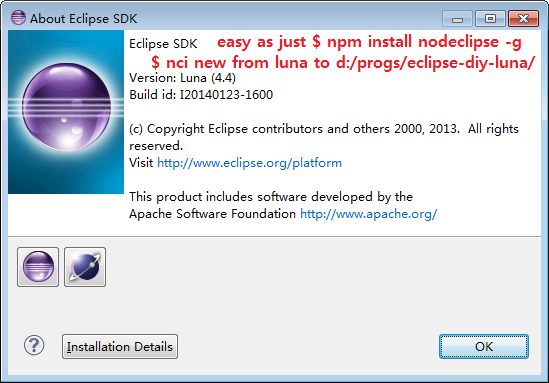

Reviews Add new review
Unable to install buildship for Luna on fedora:23
Submitted by Marc Pawlowsky on Tue, 01/26/2016 - 16:10
bash-4.3# cd /usr/lib64/eclipse && nci install from http://download.eclipse.org/buildship/updates/e44/releases/1.0 org.eclipse.buildship.feature.group
Nodeclipse CLI Installer (nci , Eclipse Plugin Manager epm)
http://download.eclipse.org/buildship/updates/e44/releases/1.0
starting eclipse -nosplash -application org.eclipse.equinox.p2.director -repository http://download.eclipse.org/buildship/updates/e44/releases/1.0 -installIU org.eclipse.buildship.feature.group -tag org.eclipse.buildship.feature.group -vmargs -Declipse.p2.mirrors=false
CompilerOracle: exclude org/eclipse/core/internal/dtree/DataTreeNode.forwardDeltaWith
CompilerOracle: exclude org/eclipse/jdt/internal/compiler/lookup/ParameterizedMethodBinding.
CompilerOracle: exclude org/eclipse/cdt/internal/core/dom/parser/cpp/semantics/CPPTemplates.instantiateTemplate
CompilerOracle: exclude org/eclipse/cdt/internal/core/pdom/dom/cpp/PDOMCPPLinkage.addBinding
CompilerOracle: exclude org/python/pydev/editor/codecompletion/revisited/PythonPathHelper.isValidSourceFile
CompilerOracle: exclude org/eclipse/tycho/core/osgitools/EquinoxResolver.newState
This application is configured to run in a cascaded mode only.
Eclipse: Cannot open display:
Eclipse:
JVM terminated. Exit code=14
/usr/bin/java
-Xms128m
-Xmx1024m
-Dorg.eclipse.swt.browser.UseWebKitGTK=true
-Dhelp.lucene.tokenizer=standard
-XX:CompileCommand=exclude,org/eclipse/core/internal/dtree/DataTreeNode,forwardDeltaWith
-XX:CompileCommand=exclude,org/eclipse/jdt/internal/compiler/lookup/ParameterizedMethodBinding,
-XX:CompileCommand=exclude,org/eclipse/cdt/internal/core/dom/parser/cpp/semantics/CPPTemplates,instantiateTemplate
-XX:CompileCommand=exclude,org/eclipse/cdt/internal/core/pdom/dom/cpp/PDOMCPPLinkage,addBinding
-XX:CompileCommand=exclude,org/python/pydev/editor/codecompletion/revisited/PythonPathHelper,isValidSourceFile
-XX:CompileCommand=exclude,org/eclipse/tycho/core/osgitools/EquinoxResolver,newState
-Dorg.eclipse.equinox.p2.reconciler.dropins.directory=/usr/share/eclipse/dropins
-Declipse.p2.skipMovedInstallDetection=true
-Declipse.p2.mirrors=false
-jar /usr/lib64/eclipse//plugins/org.eclipse.equinox.launcher_1.3.0.v20150304-1110.jar
-os linux
-ws gtk
-arch x86_64
-launcher /usr/lib64/eclipse/eclipse
-name Eclipse
--launcher.library /usr/lib64/eclipse//plugins/org.eclipse.equinox.launcher.gtk.linux.x86_64_1.1.200.v20150304-1110/eclipse_1608.so
-startup /usr/lib64/eclipse//plugins/org.eclipse.equinox.launcher_1.3.0.v20150304-1110.jar
--launcher.appendVmargs
-exitdata 0
-protect master
-application org.eclipse.equinox.p2.director
-repository http://download.eclipse.org/buildship/updates/e44/releases/1.0
-installIU org.eclipse.buildship.feature.group
-tag org.eclipse.buildship.feature.group
-vm /usr/bin/java
-vmargs
-Xms128m
-Xmx1024m
-Dorg.eclipse.swt.browser.UseWebKitGTK=true
-Dhelp.lucene.tokenizer=standard
-XX:CompileCommand=exclude,org/eclipse/core/internal/dtree/DataTreeNode,forwardDeltaWith
-XX:CompileCommand=exclude,org/eclipse/jdt/internal/compiler/lookup/ParameterizedMethodBinding,
-XX:CompileCommand=exclude,org/eclipse/cdt/internal/core/dom/parser/cpp/semantics/CPPTemplates,instantiateTemplate
-XX:CompileCommand=exclude,org/eclipse/cdt/internal/core/pdom/dom/cpp/PDOMCPPLinkage,addBinding
-XX:CompileCommand=exclude,org/python/pydev/editor/codecompletion/revisited/PythonPathHelper,isValidSourceFile
-XX:CompileCommand=exclude,org/eclipse/tycho/core/osgitools/EquinoxResolver,newState
-Dorg.eclipse.equinox.p2.reconciler.dropins.directory=/usr/share/eclipse/dropins
-Declipse.p2.skipMovedInstallDetection=true
-Declipse.p2.mirrors=false
-jar /usr/lib64/eclipse//plugins/org.eclipse.equinox.launcher_1.3.0.v20150304-1110.jar
eclipse process exit code 14