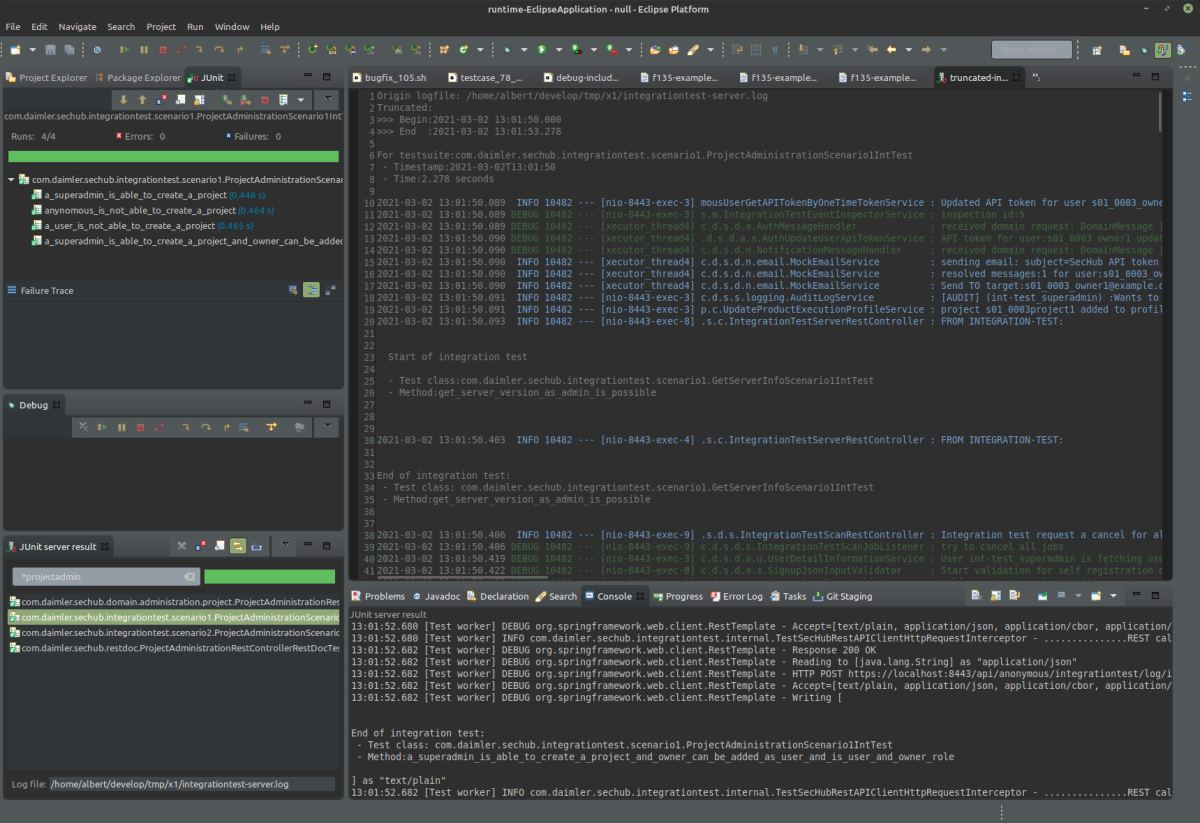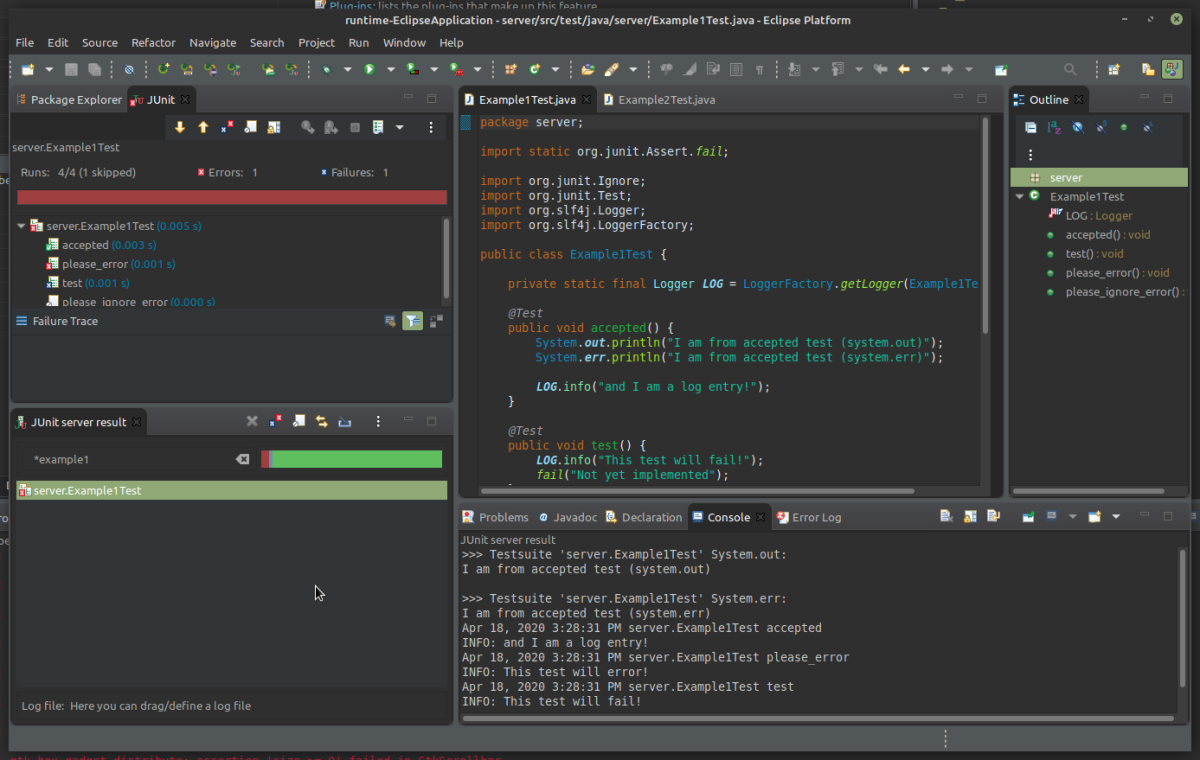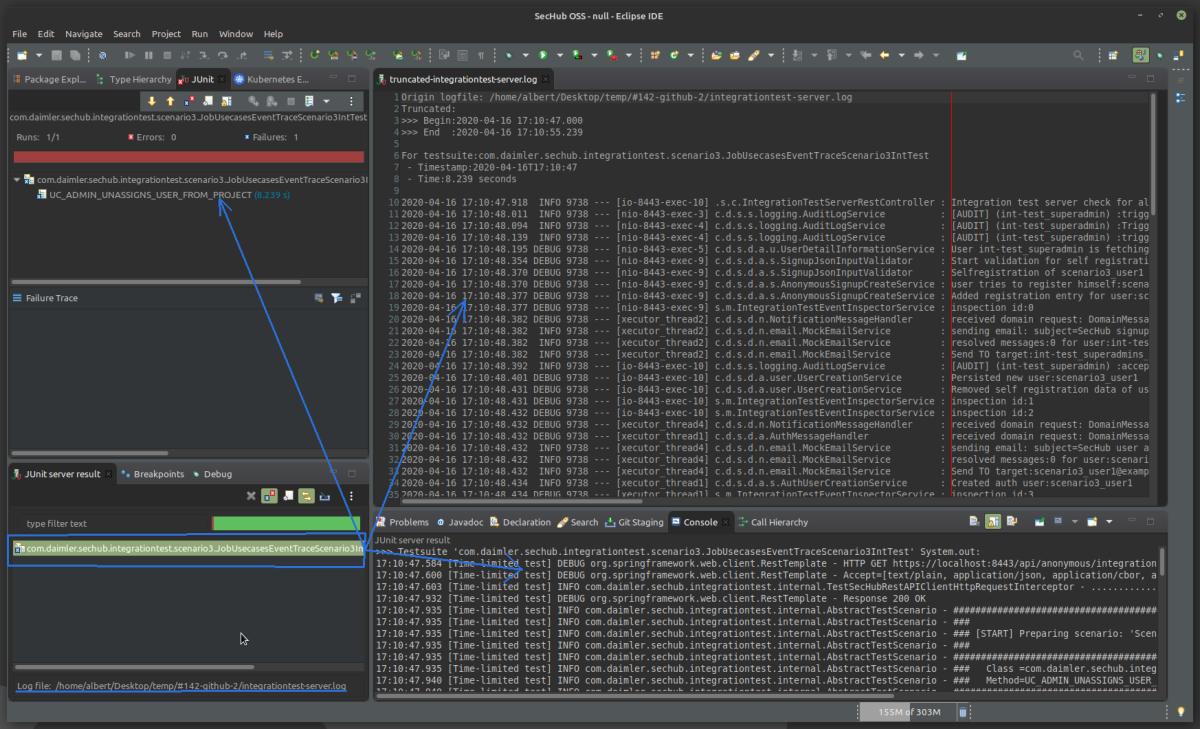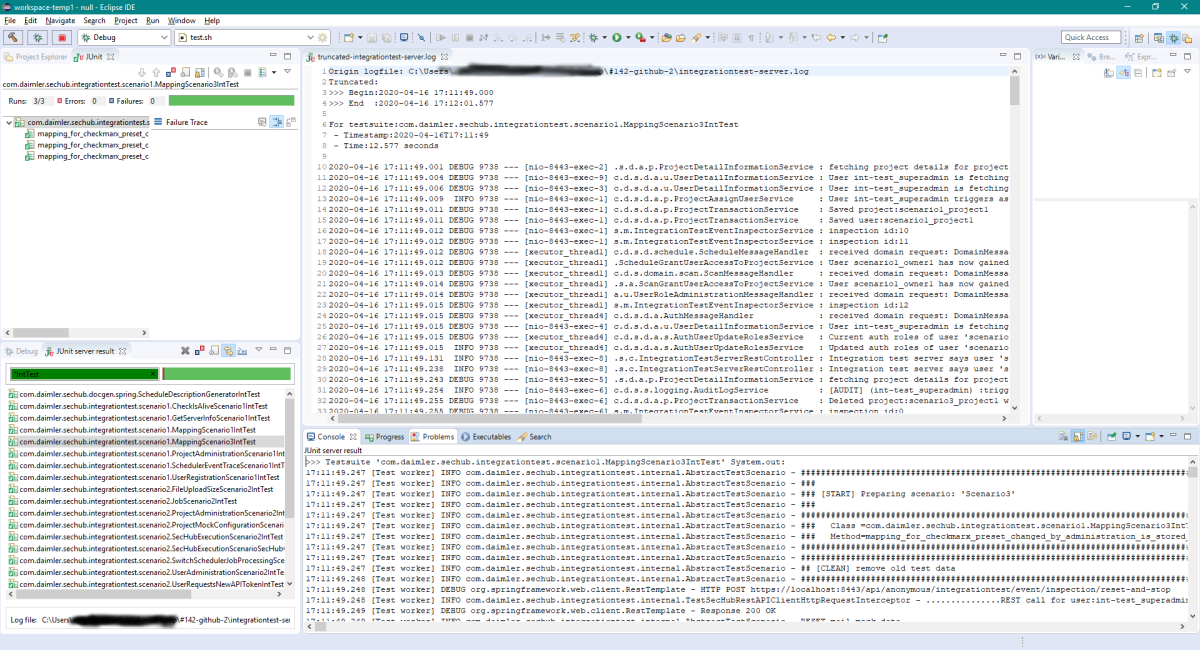In a nutshell:
This plugin is not a replacement for JDT JUnit view, but more an addition for junit server results. It shows server console output and error stream in own console, can also correlate server logs to testsuites per timestamp and contains some other nice features.
There is a short YouTube video available showing the usage of the plugin
Details:
Eclipse JDT standard JUnit view is very good wheny you are starting your tests inside eclipse. And you are able to import existing junit xml files. But the imported tests do not contain test console output (system out/err) because normally eclipse does run the tests and shows output inside console view.
Here comes this plugin into: It shows up output and error stream data inside own console when double click is done to a view. This will also open origin Junit-View ans how up test results as usual.
When you link a log file (e.g. from an integration test server output) the doubleclick action will also open a special editor and the log timestamp are searched inside - the time period were test has been executed will be truncated and shown in the editor area. So you wil be able to inspect bigger log files faster, because you look only to relevant parts. If time period cannot be resolved it ill be shown on screen, as well when success.
The search for truncated parts in special "truncated" result editor is done asynchronous inside a job, so you are able to continoue to work when search takes a longer time (when log files are big).
Links:
Tags: junit, server, result, addon, View, log, maven, gradle, build, output, error, failure, console, xml
Additional Details
Eclipse Versions: 2021-12 (4.22), 2021-09 (4.21), 2021-06 (4.20), 2021-03 (4.19), 2020-12 (4.18), 2020-09 (4.17), 2020-06 (4.16), 2020-03 (4.15), 2019-12 (4.14), 2019-09 (4.13), 2019-06 (4.12), 2019-03 (4.11), 2018-12 (4.10), 2018-09 (4.9), Photon (4.8), Oxygen (4.7), Neon (4.6), 2022-03 (4.23), 2022-06 (4.24), 2022-09 (4.25), 2022-12 (4.26), 2023-03 (4.27), 2023-06 (4.28), 2023-09 (4.29), 2023-12 (4.30), 2024-03 (4.31)
Platform Support: Windows, Mac, Linux/GTK
Organization Name: Albert Tregnaghi
Development Status: Production/Stable
Date Created: Saturday, April 18, 2020 - 12:40
License: Apache 2.0
Date Updated: Friday, October 6, 2023 - 10:48
Submitted by: Albert Tregnaghi
| Date | Ranking | Installs | Clickthroughs |
|---|---|---|---|
| May 2024 | 0/0 | 0 | 0 |
| April 2024 | 276/687 | 55 | 8 |
| March 2024 | 224/694 | 98 | 3 |
| January 2024 | 314/691 | 41 | 10 |
| December 2023 | 281/671 | 48 | 13 |
| November 2023 | 278/686 | 61 | 7 |
| October 2023 | 298/673 | 50 | 18 |
| September 2023 | 311/663 | 39 | 10 |
| August 2023 | 318/673 | 35 | 9 |
| July 2023 | 283/668 | 47 | 11 |
| June 2023 | 304/669 | 42 | 10 |
| May 2023 | 320/671 | 39 | 5 |
Unsuccessful Installs
Unsuccessful Installs in the last 7 Days: 3
| Count | Error Message |
|---|---|
| 2 | Cannot continue the operation. There is another install operation in progress. |
| 1 | Cannot complete the install because of a conflicting dependency. Software… |