Cloud Tools for Eclipse is a Google-sponsored open source plugin that supports the Google Cloud Platform. Cloud Tools for Eclipse enables you to create, import, edit, build, run, debug, and deploy Java servlet applications for the App Engine standard and flexible environments without leaving Eclipse. Cloud Tools for Eclipse also enables you to manage cloud client libraries and create and run Google Cloud Dataflow pipelines.
Release Notes | Documentation | Github
Categories: Build and Deploy, J2EE Development Platform, Web, Web Services, Web, XML, Java EE and OSGi Enterprise Development
Tags: Google Cloud Platform, dataflow, GCP, app engine, google, Cloud, appengine
Additional Details
Eclipse Versions: 2021-09 (4.21), 2021-06 (4.20), 2021-03 (4.19), 2020-12 (4.18), 2020-09 (4.17), 2020-06 (4.16), 2020-03 (4.15), 2019-12 (4.14), 2019-09 (4.13), 2019-06 (4.12), 2019-03 (4.11), 2018-12 (4.10), 2018-09 (4.9), Photon (4.8), Oxygen (4.7)
Platform Support: Windows, Mac, Linux/GTK
Organization Name: Google LLC
Development Status: Production/Stable
Date Created: Thursday, March 2, 2017 - 15:40
License: Apache 2.0
Date Updated: Friday, February 3, 2023 - 10:46
Submitted by: Elliotte Rusty Harold
| Date | Ranking | Installs | Clickthroughs |
|---|---|---|---|
| April 2024 | 70/684 | 546 | 22 |
| March 2024 | 111/694 | 347 | 14 |
| February 2024 | 76/687 | 475 | 15 |
| January 2024 | 78/691 | 497 | 15 |
| December 2023 | 89/671 | 403 | 16 |
| November 2023 | 67/686 | 707 | 14 |
| October 2023 | 72/673 | 602 | 23 |
| September 2023 | 65/663 | 670 | 20 |
| August 2023 | 52/673 | 785 | 21 |
| July 2023 | 82/668 | 525 | 13 |
| June 2023 | 78/669 | 576 | 17 |
| May 2023 | 51/671 | 996 | 24 |
Unsuccessful Installs
Unsuccessful Installs in the last 7 Days: 141

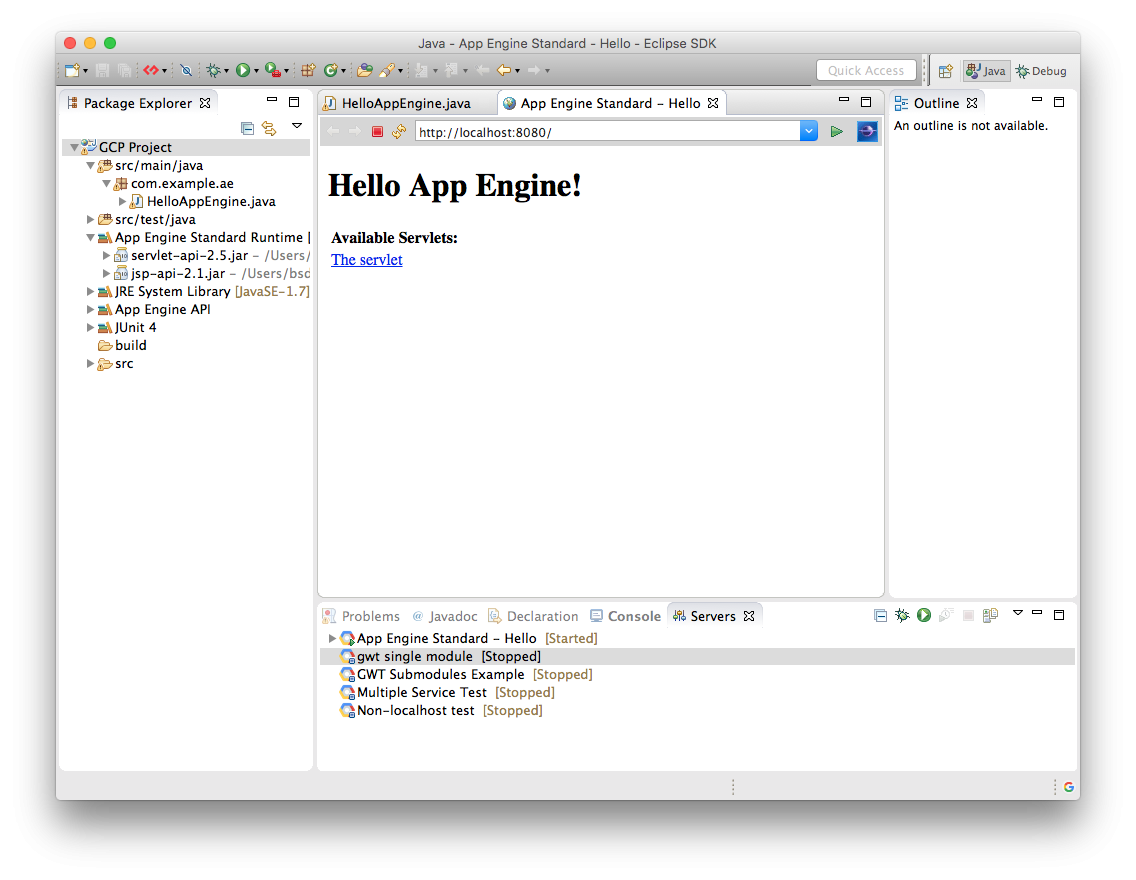
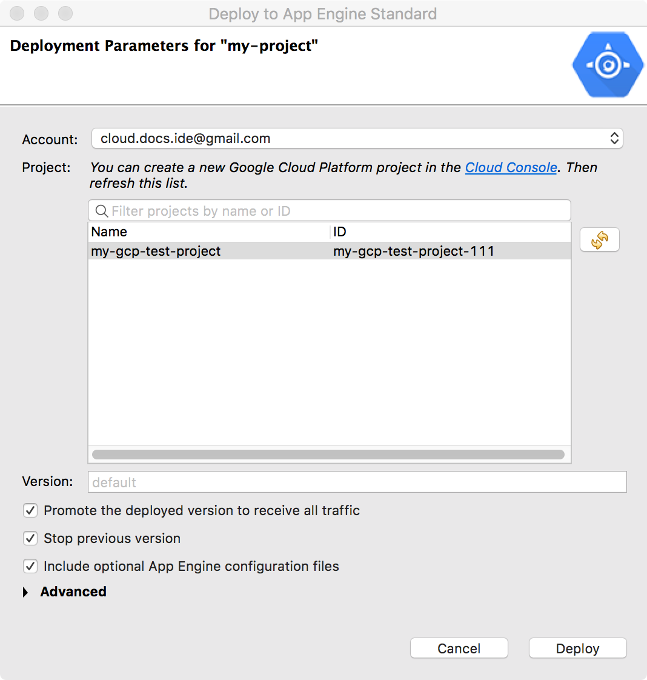
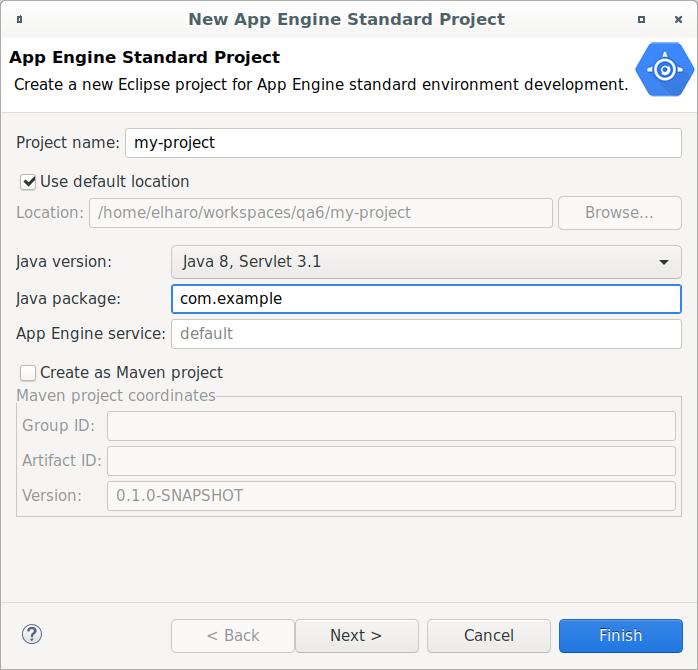
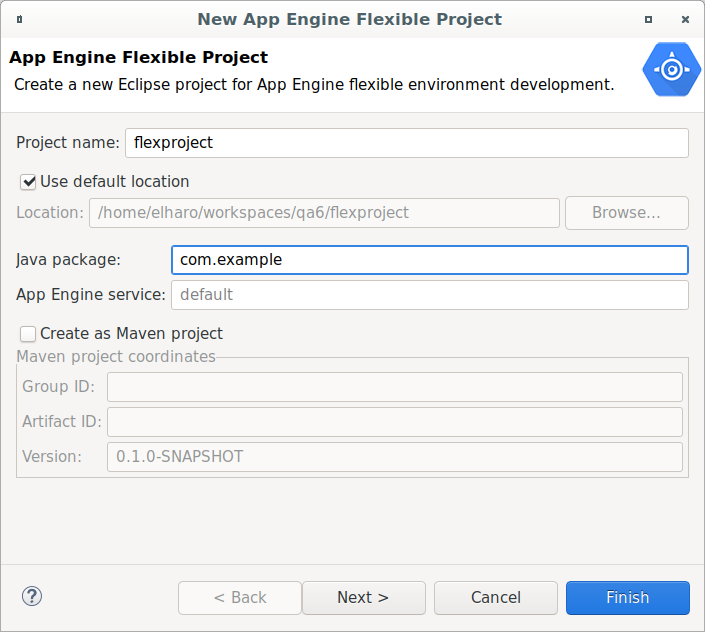

Reviews Add new review
Error: Public key not found for -8587782299385769255
Submitted by Rahul Herwadkar on Fri, 11/03/2023 - 20:14
When I try to install Google Cloud Tools in Eclipse Version: 2021-09 (4.21.0), I get this error: An error occurred while collecting items to be installed session context was:(profile=epp.package.java, phase=org.eclipse.equinox.internal.p2.engine.phases.Collect, operand=, action=). Result of processing steps. OK OK Public key not found for -8587782299385769255. OK Result of processing steps. OK OK Public key not found for -8587782299385769255. OK Result of processing steps. OK OK Public key not found for -3201949265353332372. OK Result of processing steps. OK OK Public key not found for 6640597757109451687. OK Result of processing steps. OK OK Public key not found for -5034155639734203956. OK Result of processing steps. OK OK Public key not found for 8074478291308066379. OK Result of processing steps. OK OK Public key not found for 6640597757109451687. OK Result of processing steps. OK OK Public key not found for 6640597757109451687. OK
You need to point your…
Submitted by Anton Günther on Wed, 11/08/2023 - 09:24
In reply to Error: Public key not found for -8587782299385769255 by Rahul Herwadkar
You need to point your environment variable to the json file with the verification token from your Google account, or hardcode it. You might also need to run Google Cloud CLI once (can't remember if this was a necessary step).
I have the same kind of…
Submitted by Martin Reppert on Tue, 01/02/2024 - 08:53
In reply to You need to point your… by Anton Günther
I have the same kind of error:
An error occurred while collecting items to be installedsession context was:(profile=epp.package.jee, phase=org.eclipse.equinox.internal.p2.engine.phases.Collect, operand=, action=).Result of processing steps.OKOKPublic key not found for 6640597757109451687.OKResult of processing steps.OKOKPublic key not found for 6640597757109451687.OKResult of processing steps.OKOKPublic key not found for 6640597757109451687.OKResult of processing steps.OKOKPublic key not found for 6640597757109451687.OKResult of processing steps.OKOKPublic key not found for 6640597757109451687.OKResult of processing steps.OKOKPublic key not found for 6640597757109451687.OKResult of processing steps.OKOKPublic key not found for 8074478291308066379.OKResult of processing steps.OKOKPublic key not found for 6640597757109451687.OKResult of processing steps.OKOKPublic key not found for -136501070436323092.OKResult of processing steps.OKOKPublic key not found for 6640597757109451687.OKI have Eclipse IDE for Enterprise Java and Web Developers 4.21 (Linux x86_64), since later versions are not supported.
I switched the JDK to 11 (Window > Preferences > Java > Installed JREs > Add > Standard VM > Directory > /usr/lib/jvm/java-11-openjdk-amd64 > Finish > Check the box > Apply and Close), and then the Compiler to 11 (Window > Preferences > Java > Compiler > Compiler compliance level > 11 > Apply and Close), since only JDK 8 and 11 are supported.
I created a Service Account:
gcloud iam service-accounts create SERVICE_ACCOUNT_NAMEgcloud projects add-iam-policy-binding PROJECT_ID --member="serviceAccount:SERVICE_ACCOUNT_NAME@PROJECT_ID.iam.gserviceaccount.com" --role=roles/iam.serviceAccountTokenCreatorgcloud iam service-accounts add-iam-policy-binding SERVICE_ACCOUNT_NAME@PROJECT_ID.iam.gserviceaccount.com --member="user:USER_EMAIL" --role=roles/iam.serviceAccountUserI ran
gcloud iam service-accounts keys create ~/sa-private-key.json--iam-account=SA_NAME@PROJECT_ID.iam.gserviceaccount.com.Then, I added
GOOGLE_APPLICATION_CREDENTIALSto~/.bashrcandsourced it.I made sure to have it by running
printenv GOOGLE_APPLICATION_CREDENTIALS.Is there something I'm missing or doing wrong?
Note Supported Eclipse Versions
Submitted by Brian White on Thu, 01/19/2023 - 12:32
Note the specific versions of Eclipse that are supported. The latest is almost 1.5y old! You have to specifically install that old version and then do not update it (including Help/Check for updates)!
Just a hint for all people having problems to install the plugin
Submitted by Albert Tregnaghi on Thu, 03/14/2019 - 16:44
If you are not able to install the plugin by eclipse marketplace client because of timeouts, try to turn off socket proxy settings in network preferences (so just use https) or set proxy preferences to "direct" if possible.