An Eclipse plugin for Cucumber .
New Feature list in the version available from the update site:
-
Lambda Expression support for Cucumber-Java8
-
Content Assistance for feature file
-
New Step Definition File Wizard
-
Auto Generation of Feature Definition
-
I18n Syntax highlighting
-
Pretty Formatting
-
Feature runner with formatters
-
Click through from Step to Step Definition. (Currently only works in English, and from pop up menu)
Please head over to our Github Repository for more information.
Please consult our Plugin-Wiki for a full list for currently available features and screenshots.
Categories: Application Development Frameworks, Languages, Programming Languages, Testing, Tools
Tags: cucumber, Gherkin, JVMcucumber, Plugins, ATDD, BDD, Eclipse Plugin, eclipse-plugin, JVM, fileExtension_feature, fileExtension_story
Additional Details
Eclipse Versions: 2021-06 (4.20), 2021-03 (4.19), 2020-12 (4.18), 2020-09 (4.17), 2020-06 (4.16), 2020-03 (4.15), 2019-12 (4.14), 2019-09 (4.13), 2019-06 (4.12), 2019-03 (4.11), 2018-12 (4.10), 2018-09 (4.9), Photon (4.8), Oxygen (4.7), Neon (4.6), Mars (4.5), Luna (4.4), Kepler (4.3), Juno (4.2, 3.8), Previous to Juno (<=4.1), 2021-09 (4.21), 2021-12 (4.22), 2022-03 (4.23), 2022-06 (4.24), 2022-09 (4.25), 2022-12 (4.26), 2023-03 (4.27), 2023-06 (4.28), 2023-09 (4.29), 2023-12 (4.30), 2024-03 (4.31)
Platform Support: Windows, Mac, Linux/GTK
Organization Name: Cucumber
Development Status: Mature
Date Created: Friday, November 10, 2017 - 06:08
License: MIT
Date Updated: Friday, October 6, 2023 - 10:48
Submitted by: Girija Prasad Panda
| Date | Ranking | Installs | Clickthroughs |
|---|---|---|---|
| April 2024 | 6/684 | 11019 | 51 |
| March 2024 | 5/694 | 12923 | 53 |
| February 2024 | 4/687 | 12718 | 321 |
| January 2024 | 4/691 | 11926 | 73 |
| December 2023 | 5/671 | 10665 | 51 |
| November 2023 | 5/686 | 11791 | 57 |
| October 2023 | 6/673 | 12714 | 58 |
| September 2023 | 6/663 | 12553 | 64 |
| August 2023 | 4/673 | 14115 | 49 |
| July 2023 | 4/668 | 14997 | 52 |
| June 2023 | 5/669 | 13787 | 60 |
| May 2023 | 5/671 | 14081 | 63 |
Unsuccessful Installs
Unsuccessful Installs in the last 7 Days: 309

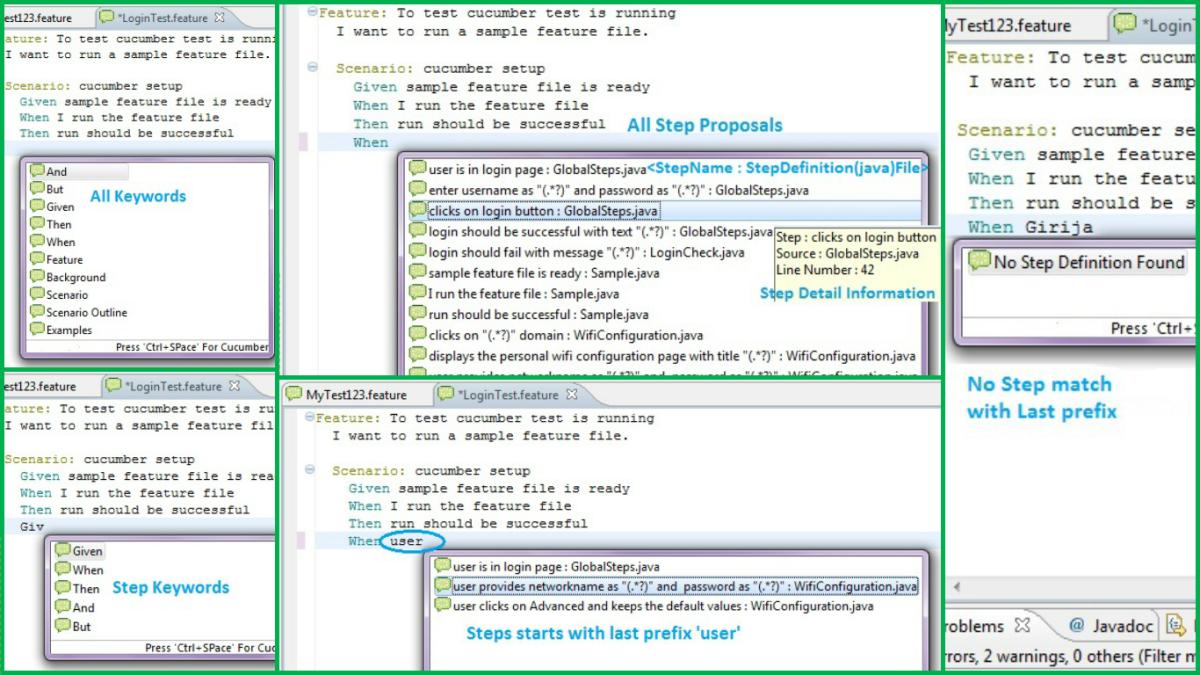

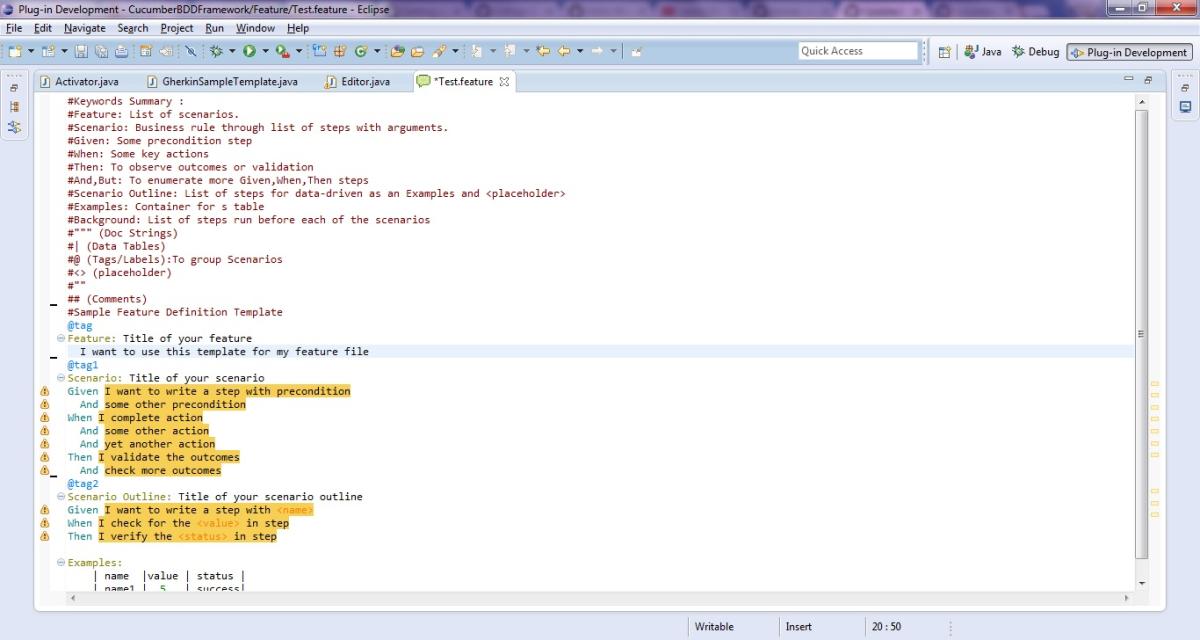
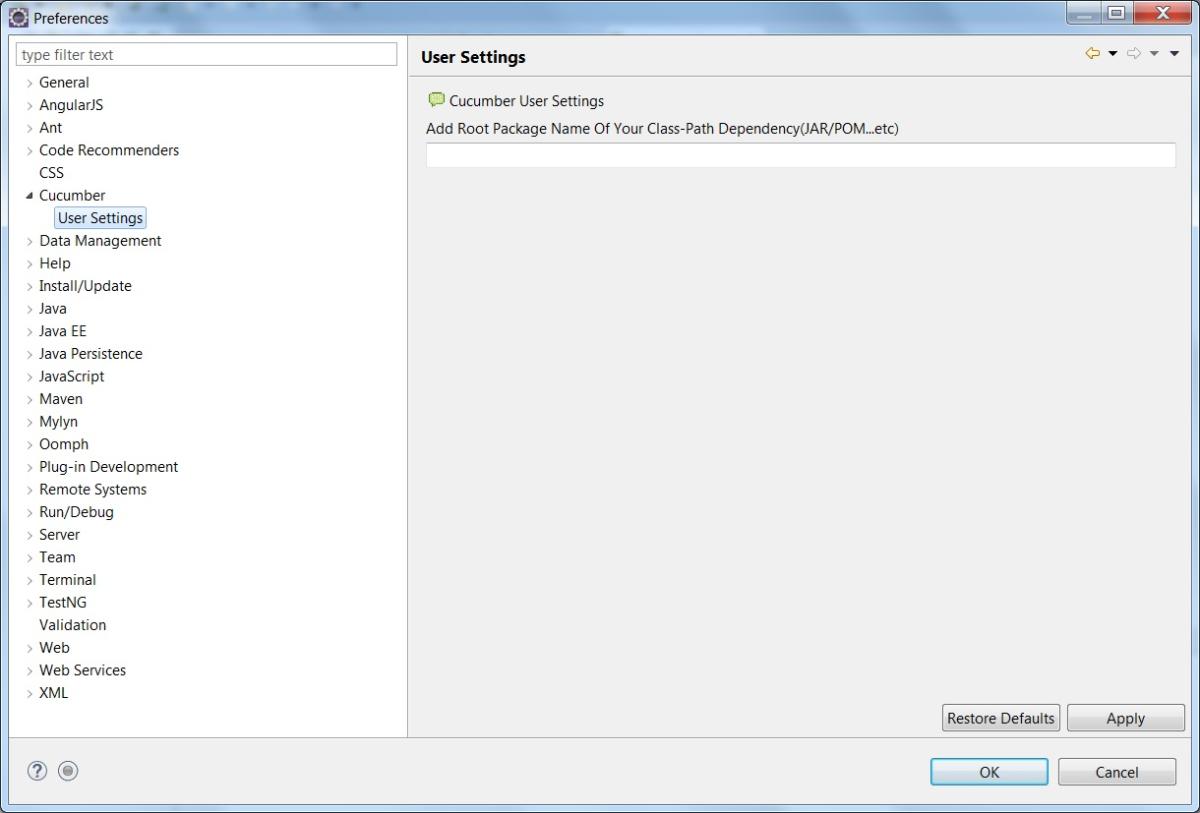

Reviews Add new review
Unable to read repository
Submitted by Bilal Ahmad on Wed, 07/19/2023 - 22:48
Eclipse IDE for Java Developers
Version: 2023-06 (4.28.0)
Build id: 20230608-1333
I am not able to download Cucumber plugin 1.0.0202106240526 from the marketplace or install in software I think I have tried everything I even downloaded Eclipse 2022-09 but same issue
I get the following message
I am puutung space in URL beacauce it wont let me post
Unable to read repository at https ://cucumber. github.io/cucumber-eclipse-update-site-snapshot/content. xml.
Unsupported or unrecognized SSL message
Not able to install Cucumber-Eclipse plugin Eclipse 4.20.0
Submitted by Saran Kumar Kesharpu on Sat, 07/15/2023 - 12:53
Not able to install latest Cucumber-Eclipse plugin Eclipse 4.20.0
Appreciate a quick response here
Getting below error
Installing software has encountered a problem
An error occured while collecting items to be installed
An error occurred while collecting items to be installed
session context was:(profile=C__Users_saran_eclipse_java-2021-06_eclipse, phase=org.eclipse.equinox.internal.p2.engine.phases.Collect, operand=, action=).
Result of processing steps.
OK
OK
Public key not found for -9147676190077153272.
OK
Result of processing steps.
OK
OK
Public key not found for -9147676190077153272.
OK
issue with cucumber plugin
Submitted by Shivender Singh on Wed, 04/12/2023 - 06:29
unable to install the cucumber plugin with eclipse 4.27.0 causing issue for not to create a feature file and while installing the cucumber plugi got unstable install pop to
Outline not working
Submitted by Shivamdeep Garg on Tue, 02/21/2023 - 13:05
Plugin is not showing the outline for feature file. I am using eclipse 2022-12.
Error with FilterViewerComparator
Submitted by Gonzalo Canda on Sun, 08/28/2022 - 02:01
Cucumber is not working with the latest versions of eclipse
FilterViewerComparator has problems
Trouble installing the plugin offline in eclipse 4.20.0
Submitted by Manikandan Damodaran on Fri, 10/08/2021 - 10:06
I tried to install the plugin offline by using the latest snapshot available in releases in the latest eclipse 4.20.0(2021-06) but unable to do so as i'm faced with the following error, kindly guide:
Updated the plugin with 1.0.0.202106240526-SNAPShot version
Submitted by Girija Prasad Panda on Mon, 06/28/2021 - 02:07
Hi All,
- Fixed the plugin installation issue by updated the repo-url.
- Updated the plugin for '1.0.0.202106240526' version.
- Also supports latest Eclipse Version of 2021-06 (4.20)
Thanks,
-Girija
Re: Updated the plugin with 1.0.0.202106240526-SNAPShot version
Submitted by Cathleen Ames on Thu, 03/24/2022 - 11:55
In reply to Updated the plugin with 1.0.0.202106240526-SNAPShot version by Girija Prasad Panda
I cannot use Marketplace because of something within our company (works in neon, but not with this ide). I need to install the updated version using "Install New Software" but the url does not point to it the updated version it still goes to
Cucumber Eclipse 1.0.0.202107150747
using cucumber-eclipse-update-site-snapshot
I can't post the whole url as it will error the post out.
Re: Updated the plugin with 1.0.0.202106240526-SNAPShot version
Submitted by Cathleen Ames on Thu, 03/24/2022 - 12:17
In reply to Updated the plugin with 1.0.0.202106240526-SNAPShot version by Girija Prasad Panda
Somehow this version popped up, but still doesn't work.
Cannot complete the install because one or more required items could not be found.
Software being installed: Cucumber Eclipse 1.0.0.202110280427 (cucumber.eclipse.feature.feature.group 1.0.0.202110280427)
Missing requirement: Cucumber Editor 1.0.0.202110280427 (cucumber.eclipse.editor 1.0.0.202110280427) requires 'osgi.bundle; org.eclipse.pde.ui 3.5.0' but it could not be found
Cannot satisfy dependency:
From: Cucumber Eclipse 1.0.0.202110280427 (cucumber.eclipse.feature.feature.group 1.0.0.202110280427)
To: org.eclipse.equinox.p2.iu; cucumber.eclipse.editor [1.0.0.202110280427,1.0.0.202110280427]
Cucumber features are not being recognized by Eclipse
Submitted by Parthiv Patel on Sat, 06/12/2021 - 08:30
Hi,
I have successfully installed cummber in eclipse but Cucumber features are not being recognized by Eclipse.
details is as below.
Version: 2019-12 (4.14.0)
Build id: 20191212-1212
not able to create a feature file
Cucumber Eclipse is Failing for Maven Force Update.
Submitted by Sameer Khanna on Thu, 05/27/2021 - 11:06
After installing this Cucumber plugin getting stack overflow error while perfoming the maven force update during the building process, below is the error stack.
!ENTRY org.eclipse.core.jobs 4 2 2021-05-27 10:48:25.043
!MESSAGE An internal error occurred during: "Building".
!STACK 0
java.lang.StackOverflowError
at org.eclipse.jdt.internal.core.hierarchy.HierarchyResolver.subTypeOfType(HierarchyResolver.java:975)
at org.eclipse.jdt.internal.core.hierarchy.HierarchyResolver.subTypeOfType(HierarchyResolver.java:979)
at org.eclipse.jdt.internal.core.hierarchy.HierarchyResolver.subTypeOfType(HierarchyResolver.java:984)
at org.eclipse.jdt.internal.core.hierarchy.HierarchyResolver.subTypeOfType(HierarchyResolver.java:979)
at org.eclipse.jdt.internal.core.hierarchy.HierarchyResolver.subTypeOfType(HierarchyResolver.java:984)
at org.eclipse.jdt.internal.core.hierarchy.HierarchyResolver.subTypeOfType(HierarchyResolver.java:979)
Error when copying Install link into Eclipse
Submitted by Kulbirjeet Bhela on Thu, 01/14/2021 - 05:29
I'm trying to install the Cucumber plugin and when I drag the Install or Cucumber icon into Eclipse, I get the following error:
"Unable to read repository at http://marketplace.eclipse.org/marketplace-client-intro?mpc_install=375…;
Can you please assist, I need the plugin urgently for a project that I'm working on
Thanks for your help,
Miss Bhela
Unsigned, so not safe to install
Submitted by walt dudek on Wed, 11/18/2020 - 17:53
The first thing the install does is warn that the JARS cannot be authenticated. Could you sign so it is safe to install?
Cucumber Plugin Installation failed
Submitted by Ramesh Babu Challa on Mon, 11/16/2020 - 09:50
Cucumber Plugin Installation failed due to the following issue...
Problems occurred while performing provisioning operation: Profile id _SELF_ is not registered.
Profile id _SELF_ is not registered.
Cucumber Version
Submitted by Simon Gilmore on Wed, 10/21/2020 - 11:39
I have installed plugin version 1.0.0.202010091040 and can see that this supports Cucumber 4.2 Is there a planned date for the plugin to support Cucumber 6.x? The file cucumber.eclipse.backends.java_1.0.0.202010091040.jar contains cucumber-java-4.2.0.jar and cucumber-core-4.2.0.jar. Some of the Java classes ahve changed packages after version 4.5.
Plugin is not working
Submitted by Ajay Kedarisetty on Sat, 10/17/2020 - 17:20
I have installed the latest plugin on Eclipse Version: 2020-06 (4.16.0), Build id: 20200615-1200. After installation completion and Eclipse restart I create a feature file under my project, Eclipse immediately shows a popup that the .feature file type not associated with any plugin available. It suggests to install a plugin from marketplace. Choosing the option opens marketplace wher I can see that this plugin is already installd. Please help.
Plugin does not recognize .feature files created in Eclipse
Submitted by DENISE TEODORO… on Sat, 10/17/2020 - 13:34
I have installed the latest plugin on Eclipse Version: 2020-09 (4.16.0). After installation completion and Eclipse restart I create a feature file under my project, Eclipse immediately shows a popup that the .feature file type not associated with any plugin available. It suggests to install a plugin from marketplace. Choosing the option opens marketplace wher I can see that this plugin is already installd.
Plugin does not recognize .feature files created in Eclipse 4.16
Submitted by Manzurul Qayyum on Thu, 10/01/2020 - 00:56
I have installed the latest plugin on Eclipse Version: 2020-06 (4.16.0), Build id: 20200615-1200. After installation completion and Eclipse restart I create a feature file under my project, Eclipse immediately shows a popup that the .feature file type not associated with any plugin available. It suggests to install a plugin from marketplace. Choosing the option opens marketplace wher I can see that this plugin is already installd. Please help. This is frustrating.
Supporting of Latest Eclipse versions:2020-09 (4.17)
Submitted by Girija Prasad Panda on Thu, 09/10/2020 - 02:45
I updated the plugin for the latest Supported Eclipse versions: 2020-09 (4.17).
Re: Supporting of Latest Eclipse versions:2020-09 (4.17)
Submitted by Ajay Kedarisetty on Sat, 10/17/2020 - 17:20
In reply to Supporting of Latest Eclipse versions:2020-09 (4.17) by Girija Prasad Panda
I have tired multiple time. Still i am facing the same issue.
Cucumber eclipse plugin is not working for Eclipse 2019-9 R
Submitted by ven Gutta on Wed, 05/13/2020 - 22:46
Plugin installed and recognized the feature files and Gherkin syntax. But it is not detecting step definitons. I have a need to pull some step def from dependency jar as well. In my case, no step definitons are recognized. I also tried with Eclipse 2020-03 release as well. I installed all different ways, from eclipse marketplace, as a zip file. No luck. Any pointers please.
unable to install eclipse cucumber plugin thru marketplace
Submitted by Muthusamy Murugan on Sun, 04/26/2020 - 13:33
says arifact not found . using : oxygen 4.7
unable to install eclipse cucumber plugin thru marketplace
Submitted by geeta digumarti on Tue, 03/17/2020 - 21:19
says arifact not found . using : oxygen 4.7
Cucumber Building(sleeping) thread will block other tasks to sta
Submitted by Alan Wang on Sun, 03/01/2020 - 20:50
thanks for this great plugin, it helped a lot to simply the BBD development process.
I have a issue when editing the feature file, when I change some context in the feature file, then Cucumber Building(sleeping) thread will block other tasks to startup, if I removed the Cucumber builder from the project, then all the functions work properly. could you please have a look at this issue?
I am using the Eclipse Platform Version: 4.14.0.v20191210-0610
Cheers,
Alan
Updated with the Plugin's Snapshot version - 1.0.0
Submitted by Girija Prasad Panda on Fri, 02/14/2020 - 08:04
Recently updated with the Plugin's Snapshot version - 1.0.0 as below :
Please install/update the plugin from your Eclipse-IDE and let me know your feedback.
Thanks,
~Girija
plugin for 2019-12
Submitted by Ali Baraty on Fri, 02/07/2020 - 08:23
Hi All,
What is plan for support for eclipse 2019-12?
Thanks
Any status on Eclipse 2019-12 support?
Submitted by Kent Närling on Wed, 01/15/2020 - 08:48
Maybe its just a flagging or does 2019-12 change something to make the plugin incompatible?
Re: Any status on Eclipse 2019-12 support?
Submitted by Quentin Vandek… on Thu, 01/16/2020 - 16:06
In reply to Any status on Eclipse 2019-12 support? by Kent Närling
Hello,
I confirm it is just a missing setup on Eclipse Marketplace.
As workaround, you can install the latest version of the plugin from the official update site: github.com/cucumber/cucumber-eclipse-update-site-snapshot
Updated installtion Site for stable plugin version 1.0.0
Submitted by Girija Prasad Panda on Sun, 10/06/2019 - 05:36
Hi All,
Recently updated the plguin's installation site with https://cucumber.github.io/cucumber-eclipse-update-site for installing the most stable Plugin-Version-1.0.0 on your Eclipe-IDE. This plugin version(1.0.0) can be installed directly from your Eclipse-IDE's Eclipse-Market place window.
Tested with the latest Eclipe Version:2019-09-R and this plugin (version 1.0.0) is successfully installed from the Eclipse-IDE.
Thanks,
~Girija
Re: Updated installtion Site for stable plugin version 1.0.0
Submitted by Peter Kim on Mon, 10/28/2019 - 13:32
In reply to Updated installtion Site for stable plugin version 1.0.0 by Girija Prasad Panda
I just installed Eclipse IDE for Java Developers, Version: 2019-09 R (4.13.0), and Build id: 20190917-1200.
In Eclipse Marketplaces, I see version 0.0.23.201811220126 and not 1.0.0.
When I try to install 0.0.23.201811220126, I get the following error message:
Unable to read repository at path-to-content.xml.
sun.security.validator.ValidatorException: PKIX path building failed: sun.security.provider.certpath.SunCertPathBuilderException: unable to find valid certification path to requested target
Updated Plugin Version - 1.0.0
Submitted by Girija Prasad Panda on Sun, 10/06/2019 - 05:10
Hi All,
Recently updated the plguin's installation site with https://cucumber.github.io/cucumber-eclipse-update-site for installing the most stable Plugin-Version-1.0.0 on your Eclipe-IDE. This plugin version(1.0.0) can be installed directly from your Eclipse-IDE's Eclipse-Market place window.
Tested with the latest Eclipe Version:2019-09-R and this plugin (version 1.0.0) is successfully installed from the Eclipse-IDE.
Thanks,
~Girija
Updated for Eclipse versions: 2019-06 (4.12)&2019-03 (4.11)
Submitted by Girija Prasad Panda on Wed, 06/05/2019 - 01:29
Hi All,
I updated this repo for the Supported Eclipse Release versions: 2019-06 (4.12) and 2019-03 (4.11). Please reinstall and let me know your feedback. Sorry for the dealyed response.
~Girija
Not working in Eclipse 2019-03
Submitted by Felipe Estrela on Fri, 05/24/2019 - 13:50
This extension is not working for Eclipse 2019-03.
Please check.
Re: Not working in Eclipse 2019-03
Submitted by Girija Prasad Panda on Wed, 06/05/2019 - 01:25
In reply to Not working in Eclipse 2019-03 by Felipe Estrela
Updated this repo for the Supported Eclipse Release versions: 2019-06 (4.12) and 2019-03 (4.11). Please reinstall and let me know your feedback.
This extension is not working
Submitted by Simone Zampini on Thu, 05/23/2019 - 09:41
This extension is not working for Eclipse 2019-03.
Please check.
Re: This extension is not working
Submitted by Girija Prasad Panda on Wed, 06/05/2019 - 01:25
In reply to This extension is not working by Simone Zampini
Updated this repo for the Supported Eclipse Release versions: 2019-06 (4.12) and 2019-03 (4.11). Please reinstall and let me know your feedback.
Not working in Eclipse 2019-03
Submitted by Rodrigo Coradi on Wed, 05/22/2019 - 13:11
This extension is not working for Eclipse 2019-03.
Please check.
Re: Not working in Eclipse 2019-03
Submitted by Girija Prasad Panda on Wed, 06/05/2019 - 01:26
In reply to Not working in Eclipse 2019-03 by Rodrigo Coradi
Updated this repo for the Supported Eclipse Release versions: 2019-06 (4.12) and 2019-03 (4.11). Please reinstall and let me know your feedback.
Not working in Eclipse 2019-03
Submitted by Subhankar Mukherjee on Thu, 04/25/2019 - 12:52
This extension is not working for Eclipse 2019-03. Please check.
Updated For Release Version 0.23
Submitted by Girija Prasad Panda on Thu, 11/29/2018 - 05:25
Updated Tags with new Release Version 0.23
Lost some capabilities after upgraded to Cucumber 4.x
Submitted by Lyor Goldstein on Wed, 10/10/2018 - 05:45
After upgrading to Cucumber 4.x the following capabilities were lost:
With 2.x It was possible to hover over a step definition which would become a clickable "link" which when clicked would lead to the method that was responsible for implementing the step.
With 2.x, the JUnit view would display the steps of the currently executing scenario with a little green "arrow" marker that indicated the next step to be executed. Now there is no green arrow and (worse) no steps list - only the name of the executed scenario.
I am using Eclipse 2018-09 (a.k.a. 4.9) - but these capabilities were lost also on Photon (a.k.a. 4.8)
Re: Lost some capabilities after upgraded to Cucumber 4.x
Submitted by Quentin Vandek… on Wed, 12/05/2018 - 05:40
In reply to Lost some capabilities after upgraded to Cucumber 4.x by Lyor Goldstein
Hi Lyor,
The feature "follow a cucumber step definition from a feature file" works with the latest Eclipse version (4.9.0). You could use both traditional shortcuts: F3 or CTRL+clic.
For the "green arrow", I don't know what your are talking about. Could you create an issue on Github to explain more ?
Thank you
Updated For Release Version 0.22
Submitted by Girija Prasad Panda on Wed, 06/27/2018 - 11:38
Updated For Release Version 0.22