End Of Life Notice
This plug-in is no longer in development.
Compatibility:
- Eclipse 2020-06 and prior - Fully compatible
- Eclipse 2020-09 thru 2021-09 - Compatible with modifications
- Eclipse 2021-12 and later - Not compatible
Migration Details: EOL Notice and Migration Plan
These features have been moved exclusively into MyEclipse -- The IDE for Enterprise Java
Updated! Integrate anything from Vue to React in your daily development. eLearning courses right inside your IDE get you going fast.
- Replaces & enhances JavaScript, HTML and CSS development
- Integrates live previewing of web apps right next to your code (NEW!)
- Seamless HTML and Markdown previewing (NEW!)
- Adds technologies and frameworks including TypeScript
- Optimizes Eclipse: avoid endless validation & more
- Provides interactive tutorials to quickly learn technologies
- Unlocks the smarts of VS Code right inside the Eclipse IDE
The steady stream of new tech can leave you feeling outdated, but there's no reason to get left behind. CodeMix can be installed on top of leading Eclipse solutions like MyEclipse, Spring Tools Suite and JBoss Tools, and is compatible with popular plugins like PDT and PyDev.
CodeMix, is a powerful tool for the professional developer, so we offer a free 45 day trial to give you time to discover all it offers. After the trial, you'll be impressed with how much you get for so little: $29/year (our best deal) or $5/month. Your investment in CodeMix allows us to keep improving, making a great product even better!
Already using MyEclipse, Webclipse or Angular IDE from Genuitec? You get CodeMix included in your current license.
Categories: Editor, Languages, Programming Languages, Web
Tags: vue, Angular, React, TypeScript, javascript, VSCode, editor, PHP, Python, go, AngularJS, React.js, Vue.js, node, web, fileExtension_html, fileExtension_css, fileExtension_scss, fileExtension_htm, fileExtension_xhtml, fileExtension_js, fileExtension_ts, Webclipse
Additional Details
Eclipse Versions: 2020-06 (4.16), 2020-03 (4.15), 2019-12 (4.14), 2019-09 (4.13), 2019-06 (4.12), 2019-03 (4.11), 2018-12 (4.10), 2018-09 (4.9), Photon (4.8), Oxygen (4.7), Neon (4.6), 2020-09 (4.17), 2020-12 (4.18), 2021-03 (4.19)
Platform Support: Windows, Mac, Linux/GTK
Organization Name: Genuitec, LLC
Development Status: Mature
Date Created: Monday, April 2, 2018 - 15:34
License: Commercial
Date Updated: Wednesday, December 14, 2022 - 09:49
Submitted by: Tim Webb
| Date | Ranking | Installs | Clickthroughs |
|---|---|---|---|
| April 2024 | 77/684 | 495 | 17 |
| March 2024 | 84/694 | 501 | 14 |
| February 2024 | 102/687 | 335 | 15 |
| January 2024 | 110/691 | 346 | 17 |
| December 2023 | 100/671 | 349 | 14 |
| November 2023 | 91/686 | 493 | 17 |
| October 2023 | 95/673 | 443 | 22 |
| September 2023 | 98/663 | 434 | 21 |
| August 2023 | 82/673 | 491 | 17 |
| July 2023 | 75/668 | 549 | 15 |
| June 2023 | 68/669 | 659 | 9 |
| May 2023 | 53/671 | 977 | 14 |
Unsuccessful Installs
Unsuccessful Installs in the last 7 Days: 11

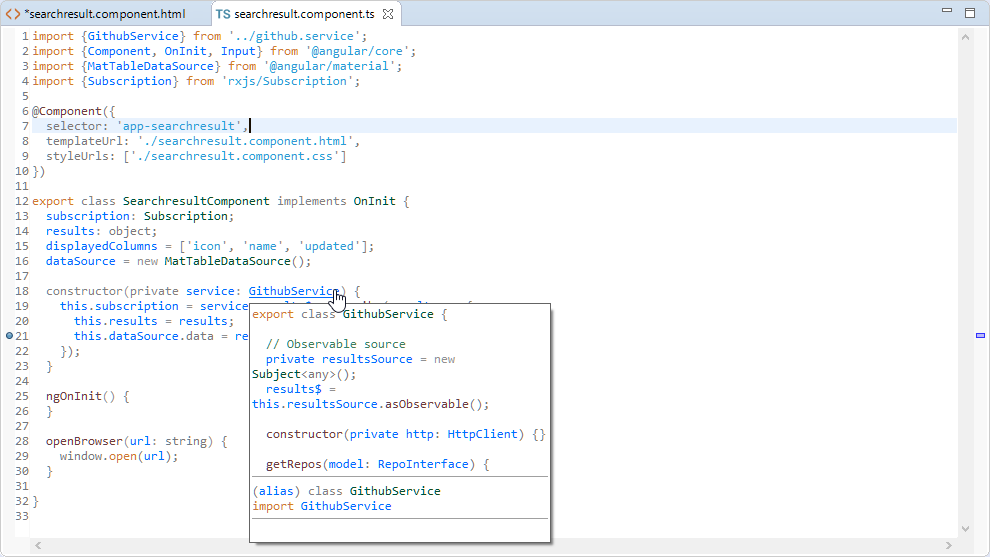
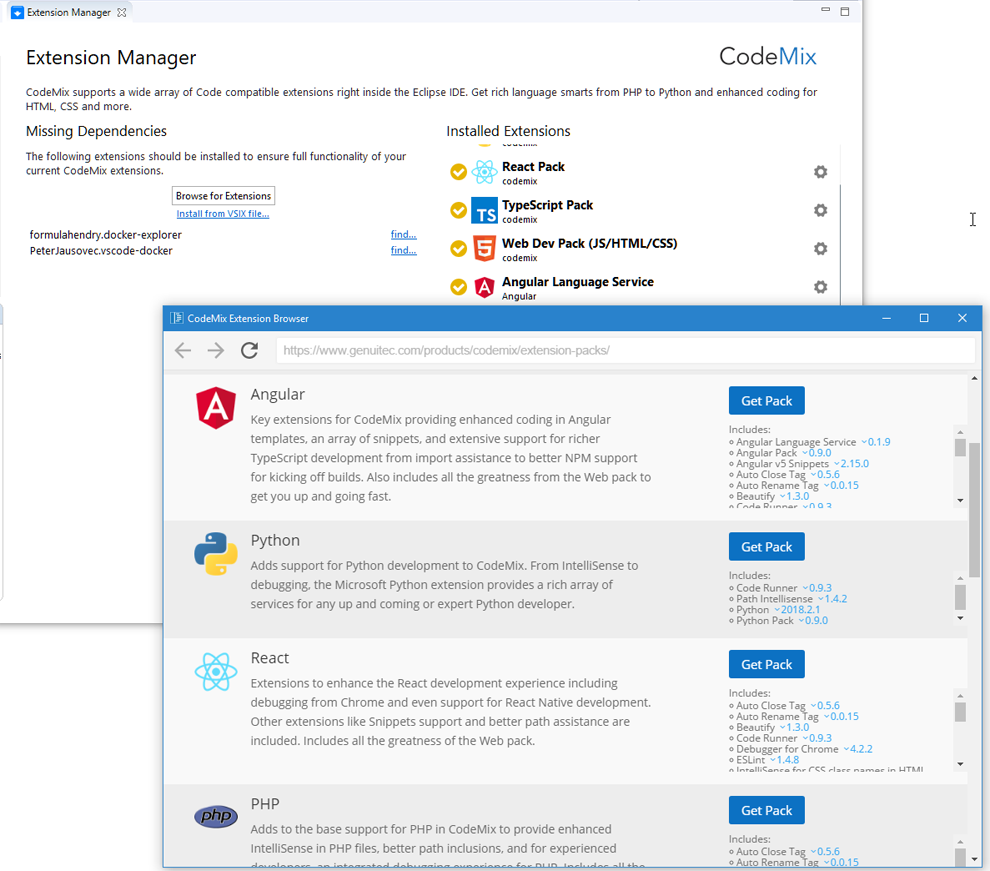
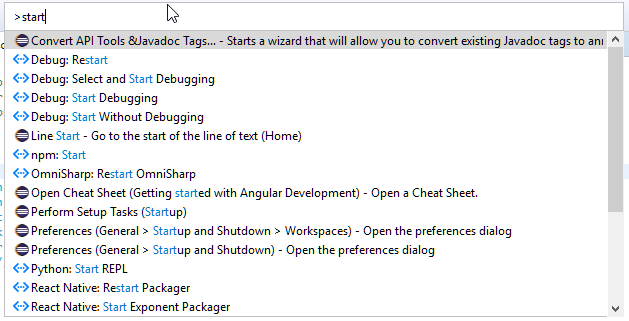
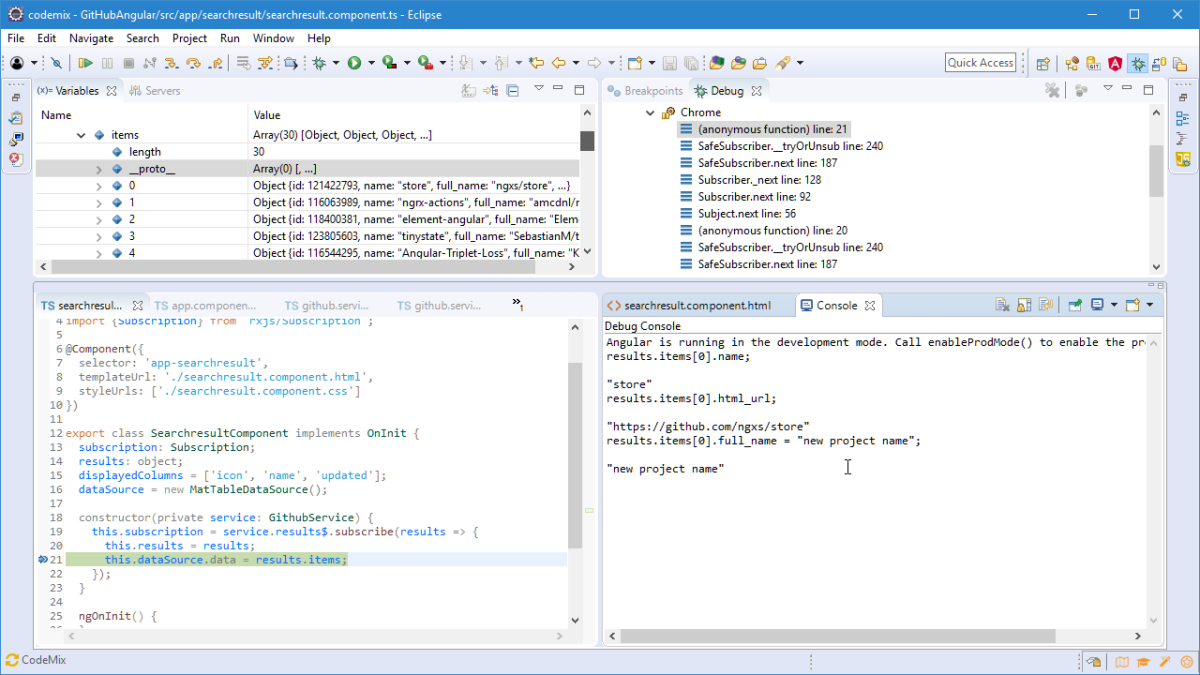

Reviews Add new review
Problems with Uninstall
Submitted by Luiza Lu Souza on Thu, 12/02/2021 - 00:29
The biggest problem of this extension is after the trial period. After I uninstall this extension, ALL editors stopped working. When I tried to open a javascript, css or even plain text file I got an error message from the editor.
Trial information / Not opensource
Submitted by Nicolas Rollin on Tue, 09/22/2020 - 00:54
Can you make more clear this addon is only a trial and not an opensource application !!!
Re: Trial information / Not opensource
Submitted by Brian Fernandes on Thu, 09/24/2020 - 10:25
In reply to Trial information / Not opensource by Nicolas Rollin
The description states that we provide a 45 day trail, and it goes on to mention pricing as well. We do not claim to be open source anywhere. I believe the listing is quite clear already :)
codemix with spring tool suite
Submitted by carla F on Fri, 07/17/2020 - 11:54
codemix3 cant use with spring tool suite4 together, i use eclipse 2020.03 and spring tool suite4 4.7.0 codemix3 2020.03 ,after i install both of them , eclipse cant open anymore
Re: codemix with spring tool suite
Submitted by Brian Fernandes on Tue, 07/21/2020 - 16:16
In reply to codemix with spring tool suite by carla F
This is a provisioning issue, unfortunately something that cannot be fixed in CodeMix. You need to start Eclipse / STS with the -clean argument just once and that should get it up and running again. Please see this post for details
Re: Re: codemix with spring tool suite
Submitted by carla F on Fri, 07/24/2020 - 07:14
In reply to Re: codemix with spring tool suite by Brian Fernandes
thanks, it works
Console output support?
Submitted by joseph newcomer on Wed, 07/15/2020 - 04:01
I am looking for a way to decorate my console output to get clickable links back into my source files, or my data files, by making the text displays active. I would like to color-code the text with red for errors, black for normal, and blue and green for other purposes. This only needs to be active in the console window. Could I use your product for this purpose?
Consumes all the CPU after a few minutes of use
Submitted by Pierre Roger on Thu, 07/09/2020 - 15:41
Too bad the "CodeMix Engine Helper" consumes all the CPU of my Mac after a few minutes of use. It is therefore necessary to restart eclipse several times a day.
I am in a trial period of CodeMix, and today I am uninstalling it permanently, because it is wasting my time.
On paper it looks good, in reality it is full of bugs! I will not pay for this!
Re: Consumes all the CPU after a few minutes of use
Submitted by Brian Fernandes on Tue, 07/21/2020 - 16:34
In reply to Consumes all the CPU after a few minutes of use by Pierre Roger
Apologies for the delayed response - even though you posted nearly two weeks ago, the moderation here let your post through only a day ago :( There aren't any outstanding performance issues with CodeMix right now. Having said that, there are many reasons why this could happen, ranging from a misbehaving extension or a problematic project setup, to an actual bug in CodeMix. We're sorry to see you go, but if you do use CodeMix again and run into performance issues, please hit us up on Live Chat from within the product so we can diagnose the problem live, and figure out where things are going south.
Locks your editors when trial expires
Submitted by Alex B on Wed, 06/10/2020 - 10:53
Won't review the function of this as I installed it and didn't actually use it.
The reason I'm reviewing is that after my trial (that I didn't know I had) expired, every editor window I had open was replaces with a dialog box asking for me to buy a subscription and closing the dialog delete the unsaved work I had in each editor window.
Hijacking an editor window to get you to buy your plugin and deleting their work in the process isn't going to get anyone to buy your plugin.
Re: Locks your editors when trial expires
Submitted by Brian Fernandes on Thu, 06/11/2020 - 12:25
In reply to Locks your editors when trial expires by Alex B
Alexander, first, let me apologize for experience you had, and the lost work - it is certainly not our intention to hold your code to ransom, even if you don't want to sign up. However, I'd like to clarify that CodeMix does not hijack all editors, we display the license dialog you encountered in CodeMix editors only. You said you didn't use CodeMix, but you were using CodeMix editors, apparently unaware of this fact.
When CodeMix is installed, we change the defaults editor for several file types (like HTML, JS, TS, etc.) to CodeMix, because that is the functionality this plugin provides. You seem to have run into an edge case where the license expired as you were using CodeMix, and the dialog appeared in several dirty editors, preventing you from saving them. This is a bug, one which we can track down and fix. Apologies once again, and thank you for the report.
Time Waster
Submitted by D V on Mon, 02/03/2020 - 00:15
This plugin has the gall to ask for money after closing the files I've been working on for the past couple hours without giving me a chance to save them. The service it provided was ok at best, but you couldn't pay me to use it again.
Re: Time Waster
Submitted by Brian Fernandes on Mon, 02/03/2020 - 11:10
In reply to Time Waster by D V
Sorry to hear you had that experience with CodeMix - definitely not our intention for you to lose work, under any circumstances. This appears to have been an edge case around license expiration that we have yet to reproduce, but our engineering and QA teams are on it. If you'd like to continue with your CodeMix trial, please write to support@genuitec.com - thank you for reporting the problem.
Horrible implementation of a good concept
Submitted by Clemens Cap on Mon, 10/28/2019 - 05:00
I needed a jsx editor and gave it a try for several days.
Result:
While the idea is cool (mixed language editing) this thins seems far from being a mature product. Grab your files and run.
You might want to check their forums to see that the "product" still is struggling with some rather elementary issues.
Re: Horrible implementation of a good concept
Submitted by Brian Fernandes on Tue, 10/29/2019 - 10:30
In reply to Horrible implementation of a good concept by Clemens Cap
Clemens – first, thank you for your candid feedback - we’re glad you like our feature set, and support. Our next release will expose the trigger completion setting (unfortunately missed in the UI), and we’re also looking at creating a single, “turn off all auto suggestions” switch, based on your experience.
Code OSS and extensions tend to make a very large number of settings available, while we strive to expose just the right level of settings so that we don’t overwhelm users. Users can go directly to the JSON file for more advanced settings.
As we explained on the forum post, the Save As break was a recent regression that came in with other optimizations, and was somehow missed in our regression tests. We’re also adding move protection – and agree that both these areas should be rock solid.
I’ll add a note here when the next release is available with the fix. Again, thank you for your feedback.
Re: Horrible implementation of a good concept
Submitted by Brian Fernandes on Thu, 10/31/2019 - 09:18
In reply to Horrible implementation of a good concept by Clemens Cap
We put out a release a couple of days ago with fixes for these issues. For those interested, please read our blog for details on the other updates included in this release.
HTML template
Submitted by Seongjin Kim on Tue, 08/13/2019 - 03:57
I downloaded Codemix3 plugin on eclipse Jee. When I make new HTML file the template is defferent from the one I have set on Eclipse. How can I make it match to the original set one or how can I edit the template that shows on Codemix3? Thanks!
Re: HTML template
Submitted by Brian Fernandes on Fri, 08/16/2019 - 09:20
In reply to HTML template by Seongjin Kim
Kim, hope you saw the answer on our forums since you posted there as well. In case you missed it, the response is here: https://www.genuitec.com/forums/topic/template-of-html-files/#post-6202…
codemix node pack issues
Submitted by Pandiyan Poongavanam on Sat, 03/02/2019 - 02:17
I installed codemix pack but one message, again and again, show some notifications. that message is " please install codemix node pack". but I don't know how to install that package. anyone help me.
Re: codemix node pack issues
Submitted by Brian Fernandes on Wed, 03/06/2019 - 06:58
In reply to codemix node pack issues by Pandiyan Poongavanam
The message should be accompanied by a button that will allow you to install the pack. You can also go to Help > CodeMix Extensions, and select the Node pack under the CodeMix Extension Packs section. Do contact us at the Support URL if you're still experiencing issues with the installation.
Cool Features/Serious Issues
Submitted by VML Johnson on Mon, 02/11/2019 - 16:00
Really liked the features, but ultimately had to uninstall from Eclipse 2018-12. There were 2 major problems:
May give this another try sometime in the future.
Re: Cool Features/Serious Issues
Submitted by Tony Weddle on Wed, 02/13/2019 - 04:46
In reply to Cool Features/Serious Issues by VML Johnson
Thanks for the comments. With an update release imminent, we hope you'll give CodeMix another try soon. There are many fixes and performance improvements in the release which could go a long way to addressing your concerns. If you try again and encounter issues, please raise them on our support forums at https://www.genuitec.com/forums/topics/codemix/ or, better still, use the built-in live chat facility, where our developers can give you real time assistance. Select Help>CodeMix>Live Chat to start a dialog.
Uninstalled and my Eclipse install is broken
Submitted by Cristian Chiritoiu on Tue, 01/22/2019 - 11:10
After it expires if you don't want it, you have to uninstall. I uninstalled and Eclipse crashes on start,.. java.lang.IllegalStateException: Unable to acquire application service. Ensure that the org.eclipse.core.runtime bundle is resolved and started (see config.ini).
Very annoying!.. When it expires you can't open your files any more. No button to re-set the file associations back and uninstall breaks everything.
Re: Uninstalled and my Eclipse install is broken
Submitted by Brian Fernandes on Wed, 01/23/2019 - 13:38
In reply to Uninstalled and my Eclipse install is broken by Cristian Chiritoiu
Cristian, we're sorry your Eclipse installation was corrupted after uninstalling CodeMix, and can understand how frustrating that must have been. In rare cases, uninstalls (which are handled by core Eclipse) do not run through to completion due to a variety of reasons, and if bits of CodeMix are left behind, it would result in a broken state, as you have experienced. I will add that uninstallation of our software is part of our test matrix - it is regularly and rigorously tested, and we do not have a general failure in this area.
I realize this note comes too late for you, but when your license expires, while we disable the CodeMix editors, instead of uninstalling CodeMix, you can simply disable it instead, on the Preferences > CodeMix page. On restart, the IDE will go back to using your non-CodeMix editors.
I am in an environment where
Submitted by 태민 김 on Thu, 10/18/2018 - 04:52
I am in an environment where I need to use eclipse instead of intelliJ and I want to use codeMix to reduce the difference, but codeMix does not support egoveFramework I wonder if there is a way to force it
Re: I am in an environment where
Submitted by Tony Weddle on Thu, 10/25/2018 - 05:51
In reply to I am in an environment where by 태민 김
I'm not familiar with the eGov Framework. Perhaps you could try searching for Visual Studio Code extensions that might support it. If you could provide more information about the framework, to our support site, we might be able to give you more assistance. Our forums are at https://www.genuitec.com/forums/topics/codemix/
Thanks for using CodeMix. We're keen to look at any improvements that users would like.
Disable error!!!
Submitted by Alessandro Domanico on Fri, 09/28/2018 - 20:53
Just installed, disabled for too much CPU overload, prompted to restart Eclipse: BOOM! Eclipse broken, empty window, no menus, no tabs, no way to solve from within the application!! If you have a solution please answer!
Re: Disable error!!!
Submitted by Tony Weddle on Mon, 10/01/2018 - 23:55
In reply to Disable error!!! by Alessandro Domanico
I'm sorry you're seeing this problem Alessandro.
First off, this isn't the best place to raise problems, as it can sometimes take a few days for comments to appear. It's best to use the support page at the link above.
Please try starting with a new workspace and see if that fixes the immediate problem. If you can try the plug-in again, we can handle the issue on our support forums. If you go that route, please supply as much information as possible and attach the workspace error log.
Thanks for trying CodeMix and I hope you give it another shot. Updates are quite frequent.
Re: Disable error!!!
Submitted by Brian Fernandes on Thu, 11/29/2018 - 02:12
In reply to Disable error!!! by Alessandro Domanico
There are several reasons why this could have happened - the good news is that all these have been fixed in the very latest 2018.11.26 release of CodeMix. Please see this post for more details, or just update to this release.
An error occurred while automatically activating bundle
Submitted by Jim Reynolds on Thu, 09/27/2018 - 11:18
After I installed codemix, I can no longer save edited .js files. Kind of a drag! Need to get this off my machine as soon as possible.
Re: An error occurred while automatically activating bundle
Submitted by Tony Weddle on Mon, 10/01/2018 - 23:59
In reply to An error occurred while automatically activating bundle by Jim Reynolds
Jim,
That would certainly be a serious limitation with your workspace. Unfortunately, you didn't give a lot of information for us to investigate this (it's not a problem other users have reported and we use the plug-in ourselves but haven't seen the problem). If you'd like to give the plug-in another go, please raise any issues on our support forums where you will get a speedier response and we should be able to resolve the issue. Please include as much information as possible when raising issues and attach the workspace log, which is often helpful.
Very nice so far
Submitted by Gareth Pursehouse on Tue, 08/28/2018 - 13:45
It would be nice if the JS formatting supported alignment like PHP does.
and the PHP alignment could use some improvements for more complex scenarios. like double columns per line. Support more assignments like ".="
alignment across minimal switch cases..
and it would be nice if whitespace removing can happen on save instead of only on format. Cuz I don't want to format always, but I do want to remove whitespace always
Re: Very nice so far
Submitted by Tony Weddle on Mon, 09/10/2018 - 20:11
In reply to Very nice so far by Gareth Pursehouse
Thanks for the great comments on CodeMix. Regarding formatting, whilst we may be able to do more on this in future, the formatting is really down to the Visual Studio Code extensions that are installed as these provide the editor functionality. CodeMix provides a way to use that functionality in the eclipse platform. For JavaScript, we install the Beautify extension by default but, for example, you could remove that and install the Prettier extension instead, which may have better functionality for some developers.
So please do browse for other extensions that may suit, and do let us know of the good ones that we could consider to include as standard. I'm sure extension developers would also love to hear ideas from users of their code.
Thanks again.
File navigation (Ctrl + click) not working
Submitted by Thibaut accav on Tue, 08/28/2018 - 09:52
I'm using CodeMix with Webclipse plugin on Eclipse Oxygen.
It works great except one important feature. I can't Ctrl + click on elements anymore.
On HTML files and TS files (opened with CodeMix editors), clicking + hover will display a popup with the element definition but if I click on the element, nothing happens. I am not redirected to the element definition. Sometimes my cursor just moves to the element declaration if it's in the same file but if it's not, nothing happens at all.
This functionnality works with the Webclipse editors.
This actually only happens on a big project. I have another small Angular project for which Ctrl + Click works perfectly with CodeMix Editors.
Re: File navigation (Ctrl + click) not working
Submitted by Thibaut accav on Tue, 09/04/2018 - 12:43
In reply to File navigation (Ctrl + click) not working by Thibaut accav
I ended up reinstalling Eclipse on my computer (delete all eclipse related folder, download and install Eclipse Oxygen 3, install WebClipse then CodeMix). I imported my Angular project and it seems to work now. I can Ctrl + click on elements and it takes me to the definition in both HTML and TS files opened with CodeMix.
CodeMix makes my developer life so much easier! ^_^
Submitted by Eligio Merino on Mon, 06/04/2018 - 16:41
For +15 years I have been developing with Java and using Eclipse, although in the last 18 months I have been moving into modern development using Angular, PHP along with a bit of Python and React. At the beginning with this transition, I experienced frustration in trying to properly run supersets in Eclipse - such as Typescript - as well as for debugging PHP and Python code; mostly because tools and dependencies setup took too many hours for my projects to work, and there was - usually - at least a couple for issues to research in how to fix them. It was a hideous nightmare for me! But then I started to hear – from a fellow developer – about CodeMix as it has a lot of out-of-the-box support for the coding I was developing. So, my first try with CodeMix was with Python as I was running out of time to fix a Python script that was pulling and processing data from a Web service. I got amazed as it is easier to get CodeMix set up into Eclipse and - even better - a lot faster to run and develop with - I got my Python script fixed in less than an hour thanks to the CodeMix debugging configuration! I got so impressed that now I am using CodeMix for my PHP, Angular and React projects as well. To set break-points and walk through variables and values is one of the best great things for me as CodeMix makes my developer life a lot easier. Most likely if you try it out, you will love it too! ^_^
GREAT IDEA, but monetization scheme is non-viable for me
Submitted by SiloSix SiloSix on Fri, 06/01/2018 - 12:53
Time-based licensing simply means that when i open an old project, I spend the next week trying to get the environment working - and then forced to reinvest / re-register / re-located keys & logins - only to use the tool for a couple of days for deployment or quick update.
Additionally, its often enountered where the publisher forces an update during the re-reg process & may or MAY NOT be backwards compatible with resusitated projects....
= ClusterF for smaller ops.
Version-based licensing is the way to go... working for atlassian.. once I lock in my environment, I'm not screwed with I move it to another VM 2 years later. I purchase a license that lasts FOREVER with the benefit of 1yr of updates. Those who stay on the cutting edge ( AND use the tool the most ) will contribute more funds out of necessity [& rightly so due to usage] - those who infrequently use the tool aren't enslaved to the same burden.
This is tantamount to ransomware IMHO.. this said, GREAT tool.
Re: GREAT IDEA, but monetization scheme is non-viable for me
Submitted by Tim Webb on Mon, 06/04/2018 - 15:22
In reply to GREAT IDEA, but monetization scheme is non-viable for me by SiloSix SiloSix
First off, it’s great that you like the product!
Completely understand that different people prefer different models. By providing a subscription model, we can allow many people to have access at a low price point instead of a higher cost for just a few. The ability for getting just 1 month for $5 means you can also just get a license for that limited time you need to come back to the project instead of purchasing another year. I realize perhaps not in exact alignment with your perspective, but we did try to make it accessible!
We also like that subscriptions give everyone access to the latest features they need, unlike version-locked licenses where companies can force a pay-event for users simply by restricting support for Feature X to an upgrade, such as "upgrade for Angular 6 support."