Solution Description
A simple personal accounting manager as an Eclipse desktop application. Handles multiple accounts and users. Also provides with basic accounting framework including : model, persistence, views, ...
Categories: BIRT, Entertainment, Modeling, Rich Client Applications
Additional Details
Organization Name: LCELB
Development Status: Production/Stable
Date Created: Tuesday, January 12, 2010 - 16:10
License: EPL
Date Updated: Wednesday, June 12, 2013 - 16:07
Submitted by: Stephane fournier
| Date | Ranking | Installs | Clickthroughs |
|---|---|---|---|
| May 2024 | 0/0 | 0 | 3 |
| April 2024 | 0/0 | 0 | 7 |
| March 2024 | 0/0 | 0 | 9 |
| February 2024 | 0/0 | 0 | 17 |
| January 2024 | 0/0 | 0 | 12 |
| December 2023 | 0/0 | 0 | 13 |
| November 2023 | 0/0 | 0 | 5 |
| October 2023 | 0/0 | 0 | 12 |
| September 2023 | 0/0 | 0 | 9 |
| August 2023 | 0/0 | 0 | 14 |
| July 2023 | 0/0 | 0 | 7 |
| June 2023 | 0/0 | 0 | 8 |

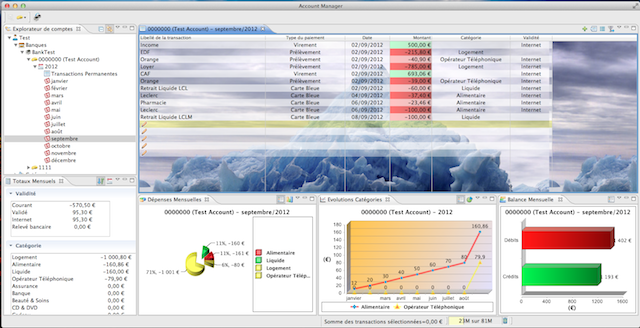
Reviews Add new review
V2.3.13 Released
Submitted by Stephane fournier on Mon, 02/11/2019 - 15:26
Fix bug about currency display when running on macOS Mojave.
V2.3.10 Released
Submitted by Stephane fournier on Fri, 11/20/2015 - 17:42
Make it compatible with JDK8 launch on OS X.
Re: V2.3.10 Released
Submitted by Eng.Gothic Alchemist on Mon, 02/04/2019 - 15:04
In reply to V2.3.10 Released by Stephane fournier
How can I install the Account Manager?
Re: Re: V2.3.10 Released
Submitted by Stephane fournier on Mon, 02/11/2019 - 15:24
In reply to Re: V2.3.10 Released by Eng.Gothic Alchemist
Simply unzip the app where you want and click on the exe.
N.B: On macOS you have first to deactivate GateKeeper because the app is not signed off. After the first launch you can reactivate it again.
Account manager 2.3.7 unsuccessfull install on MacOX
Submitted by Ernad Husremovic on Wed, 12/03/2014 - 04:21
The application stuck on the splash screen
V2.3.5 Released
Submitted by Stephane fournier on Wed, 06/12/2013 - 16:08
Fixes a bug in the sorting of category totals
V2.3.4 Released
Submitted by Stephane fournier on Tue, 05/07/2013 - 16:25
Fixes no splash screen on windows platform
V2.3.3 released
Submitted by Stephane fournier on Fri, 03/29/2013 - 16:54
Fixes some bugs :
Feel free to give us some feedbacks.
V2.3 released
Submitted by Stephane fournier on Mon, 01/14/2013 - 15:51
- Automatic Updates is now included in the application, it is activated by default (i.e a check is done at startup and every 60 minutes).
To be updated automatically you need an internet connection to go to Account Manager web site (hosted by source forge) to download the updates.
This feature only works after installing this 2.3.0 to get next releases or patches without getting boring with manual stuffs described in the Upgrading process section (just below)
Automatic updates can be configured (enabled, disabled,...) from the preferences pages.
- New Category Report Lines Chart that enables to monitor many categories amounts from the beginning of a year to the current month.
- Selected categories displayed as a Lines chart are persisted (contextual to an account) to be restored later.
- Permanent Transactions are now supported. If every month you have the same transactions (e.g. some transfer transactions, Taxes transactions...),
you can automate the import of these transactions every month instead of using copy/paste.
To proceed : first you add a Permanent Transaction node under the related year for your account (through right-click on the year).
Double-click on this node to open a transaction view to declare your permanent transactions. Afterwards, go to a month and click the Import Permanent Transaction (local toolbar of the view)
to get them.
You can notice the imported transactions are decorated with an icon in the label to easily identify them.
- Transactions view enhancements:
- Content assist support enhancement to retrieve transactions labels from the beginning of a year to current month.
- Category filter added, which allows to hide transactions pointing to selected categories to focus only on important ones.
- Import permanent transactions action added (see below).
- Automated transactions sum tool added in the status line (on the mid right).
Indeed, this tool computes automatically the sum of selected transactions as a Spreadsheet tool does for the cells.
- A switch end-user action is added in the main toolbar to make it easier to restart the application with another end-user logged-in.
- Some icons have been improved and some labels as well to have a better user experience.
- Bug fixes
V2.2 released
Submitted by Stephane fournier on Mon, 09/10/2012 - 16:31
- OS X Lion & Mountain Lion Full Screen support
- Application starts with your current locale, default language is English. French translations are provided.
- Transactions view enhancements:
- Content assist support is provided for transaction label, payment,category, validity combo boxes.
- Totals view enhancements:
- Provides category amounts computed from the beginning of the current year to current month : please use the switch button (or menu item) in the view's bar
- Provides a mean to sort categories (descending sort)
- New Year Totals Chart view : as for the Totals view, the computation is performed from the beginning of the year to the current month.
- All chart views can show or hide (default value) the chart legend.
- Transfer wizard enhancement : you can tag an account as creditable only (edit an account to set this property) that means you cannot use it as source of a transfer.
I love the idea. Can I help?
Submitted by Diego Rodriguez on Tue, 02/02/2010 - 23:24
I love the idea. Can I help?
Hi Diego, Asap (i.e by the
Submitted by Stephane fournier on Tue, 03/16/2010 - 09:49
In reply to I love the idea. Can I help? by Diego Rodriguez
Hi Diego,
Asap (i.e by the end of the week), we will feed the source forge bug tracker and feature requests with all existing bugs and / or enhancements.
Have a look at the SF bug and feature reports (http://sourceforge.net/tracker/?group_id=187764&atid=922609) to see what you could implement if you're still interested in.
Stephane.
Language
Submitted by Missing name M… on Sun, 01/31/2010 - 15:35
I tried the application however did not manage to get far: the application is in French. It would good to have at least an option to have it in English.
Hi gyenesge, The application
Submitted by Stephane fournier on Tue, 03/16/2010 - 17:06
In reply to Language by Missing name M…
Hi gyenesge,
The application is also shipped with EN files.
You have to set the right NL property in accountManager.ini file.
Please add these 2 lines (do not concat them in one line) at the beginning of the file (just before -data):
-nl
en_US (or en_GB)
Sorry for this inconvenience, next release will fix that.
Stephane.