An extension of Mylyn Tasks that tracks the time a task is active and presents the result in a view. Note that Java 1.8 is absolutely required to run this plug-in. Since this tools is tracking the time spent on Mylyn Tasks that also has to be installed. In order to get started simply activate a task and open the Workweek view.
The 1.1.0 release fixes a few issues and adds some new features:
- Added feature to export week as HTML or CSV.
- Removed dialog nagging about adding time after an Eclipse restart.
- Idle detection has been improved:
- If the idle time is less than a configured value, the amount should be added to the total.
- If the idle time is larger than a configured value, the amount should not be added to the total.
- If the idle time is between the two values, the dialog should pop up.
- If the idle time dialog does pop up you will be asked to disregard idle time, or add idle time to total. The active task will not be deactivate.
- Deleting the value in a workweek cell will now clear the value.
Categories: General Purpose Tools
Additional Details
Eclipse Versions: Neon (4.6), Mars (4.5), Luna (4.4), Oxygen (4.7), Photon (4.8), 2018-09 (4.9), 2018-12 (4.10), 2019-03 (4.11), 2019-06 (4.12), 2019-09 (4.13), 2019-12 (4.14), 2020-03 (4.15), 2020-06 (4.16), 2020-09 (4.17), 2020-12 (4.18), 2021-03 (4.19)
Platform Support: Windows, Mac, Linux/GTK
Organization Name: Torkild U. Resheim
Development Status: Production/Stable
Date Created: Tuesday, February 17, 2015 - 14:31
License: EPL
Date Updated: Friday, January 15, 2021 - 10:09
Submitted by: Torkild Resheim
| Date | Ranking | Installs | Clickthroughs |
|---|---|---|---|
| April 2024 | 600/649 | 1 | 5 |
| March 2024 | 0/0 | 0 | 7 |
| February 2024 | 631/687 | 2 | 3 |
| January 2024 | 649/691 | 1 | 4 |
| December 2023 | 0/0 | 0 | 5 |
| November 2023 | 663/686 | 1 | 8 |
| October 2023 | 360/673 | 29 | 9 |
| September 2023 | 575/663 | 3 | 6 |
| August 2023 | 561/673 | 4 | 6 |
| July 2023 | 657/668 | 1 | 6 |
| June 2023 | 620/669 | 2 | 9 |
| May 2023 | 0/0 | 0 | 10 |

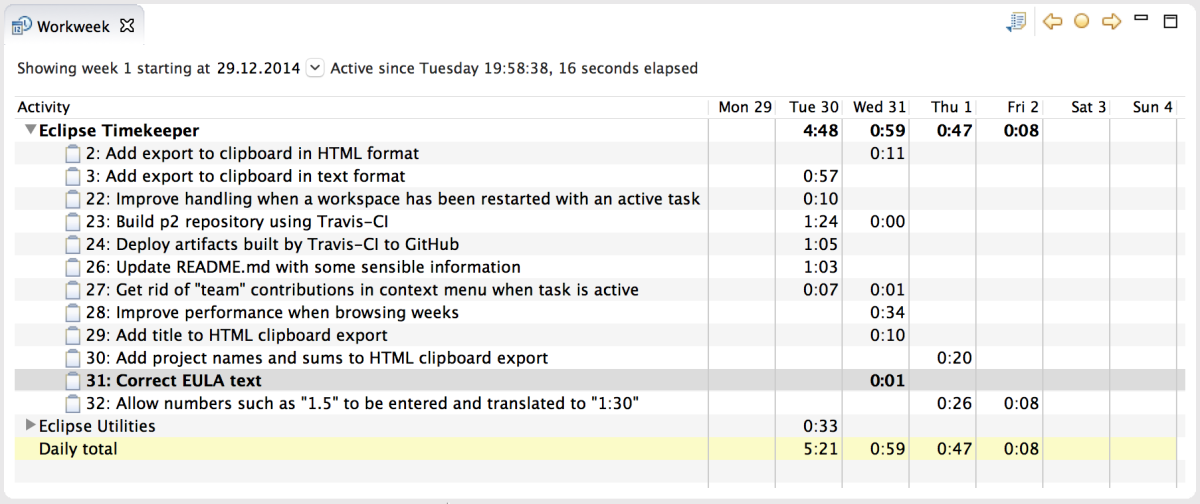

Reviews Add new review
can't configure the idle times
Submitted by Alessandro Fardin on Thu, 09/17/2015 - 04:26
This is a very useful tool.
I can't find in the eclipse preference menu any option to configure the idle time
so every minute of idle time eclipse ask me for keeping or dropping the time
Configuring idle times
Submitted by Torkild Resheim on Thu, 09/17/2015 - 10:10
In reply to can't configure the idle times by Alessandro Fardin
Hi Allessandro,
That feature is not yet available in a published repository. I have it in my mind to do so soon. Just need to fix a few other issues first. You may want to build it from source though. Should be pretty straightforward.