This is a multi properties files editor. You can display a set of properties files in a single view. The data is outlined key by key in a table so you can easily compare each files with each other.
Before you can start editing your properties files you need to create another properties file to configure your project. The project properties file tells the program which files you want to manage with the editor. So thing you do is to create a project properties file (see the configuration screenshot file). Note that the references properties files need to exist but can be empty tough.
Save the project file and open it with the "Multi Properties File Editor". You should see a table with all your references and the first column represents the key column. To insert a new property you can either use the "insert"-key or you can use the context menu and select "Insert Property". A new row is inserted at the end of the table. Double-click the cell to edit it. If you need multiline content you can also use the context menu and select "Multiline input support" -> "Edit ". A new dialog window will be presented to you which allows multiline input. Save your changes and it will be written out to your reference properties files.
If you get stuck just send me an e-mail using http://m3ns1.com and I will verify it.
Categories: Editor
Additional Details
Development Status: Production/Stable
Date Created: Sunday, February 2, 2014 - 12:54
Date Updated: Tuesday, February 4, 2014 - 09:42
Submitted by: Manuel Wyssen
| Date | Ranking | Installs | Clickthroughs |
|---|---|---|---|
| April 2024 | 0/0 | 0 | 9 |
| March 2024 | 0/0 | 0 | 20 |
| February 2024 | 0/0 | 0 | 13 |
| January 2024 | 0/0 | 0 | 18 |
| December 2023 | 0/0 | 0 | 16 |
| November 2023 | 0/0 | 0 | 7 |
| October 2023 | 0/0 | 0 | 15 |
| September 2023 | 0/0 | 0 | 12 |
| August 2023 | 0/0 | 0 | 4 |
| July 2023 | 0/0 | 0 | 2 |
| June 2023 | 0/0 | 0 | 5 |
| May 2023 | 0/0 | 0 | 10 |

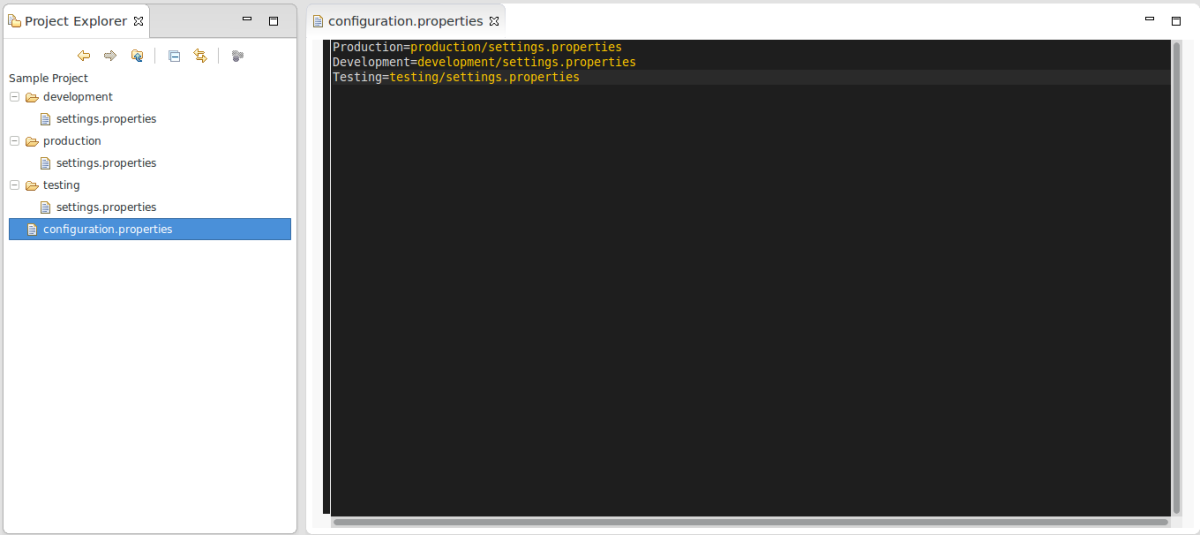
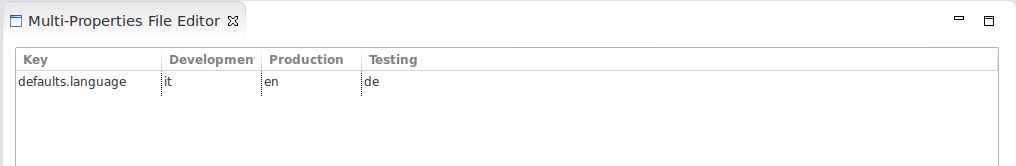
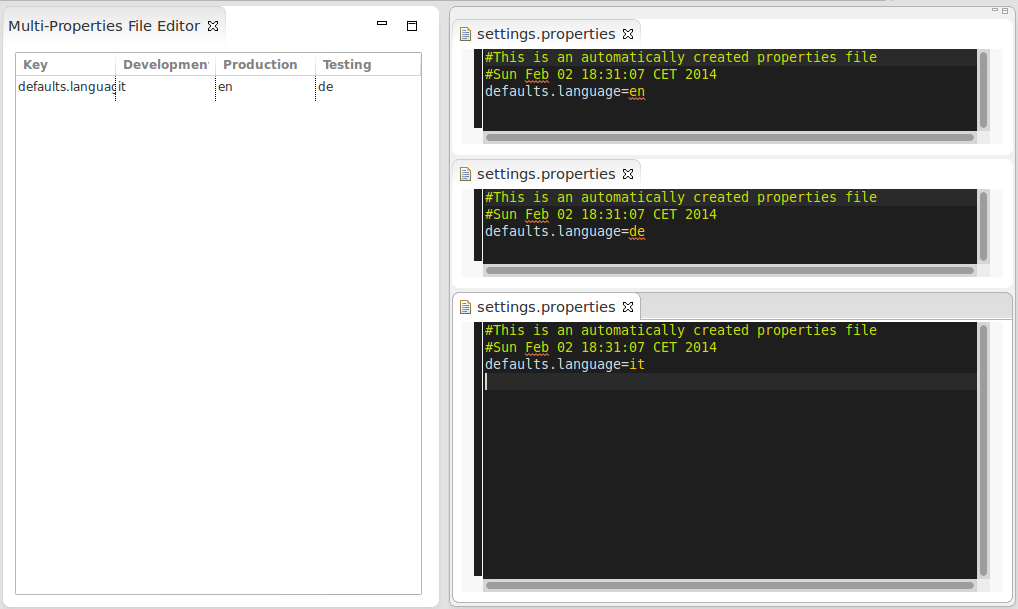
Reviews Add new review
Important
Submitted by Lakita Wilson on Wed, 06/21/2023 - 00:08
This is the best thing especially with the way everything is looking in the world.
Unavailable
Submitted by Andreas Grotemeyer on Mon, 07/03/2017 - 10:05
Did not find a way to intall this plugin. Referenced page is not supported any more.
Unusual ways
Submitted by Paul Verest on Sat, 02/08/2014 - 06:12
Getting .jar by clicking home button and support contact via web terminal is quite unusual.