Vrapper acts as a wrapper for Eclipse text editors to provide a Vim-like input scheme for moving around and editing text. Unlike other plugins which embed Vim in Eclipse, Vrapper imitates the behaviour of Vim while still using whatever editor you have opened in the workbench. The goal is to have the comfort and ease which comes with the different modes, complex commands and count/operator/motion combinations which are the key features behind editing with Vim, while preserving the powerful features of the different Eclipse text editors, like code generation and refactoring. Vrapper tries to offer Eclipse users the best of both worlds.
Our update site also has optional Vrapper extensions which are not available via the Marketplace. They include additional support for programming languages and ports of various vimscripts. Specifically, they are:
- Split Editor commands (requires Eclipse 4+)
- Java extensions (requires JDT)
- C/C++ extensions (requires CDT)
- Python extensions (requires PyDev)
- Port of sneak.vim vimscript
- Port of surround.vim vimscript
- Port of ipmotion.vim vimscript
- Port of argtextobj.vim vimscript
- Port of methodtextobj.vim vimscript
- Port of exchange.vim vimscript
- Port of textobj-line.vim vimscript
- Port of vim-indent-object.vim vimscript
- Port of cycle.vim vimscript
- Port of camelcasemotion.vim vimscript
- Integration with clang-format command
Documentation for these optional plugins can be found here: http://vrapper.sourceforge.net/documentation/?topic=optional_plugins
Fork us on GitHub! https://github.com/vrapper/vrapper
Categories: Editor, General Purpose Tools, Tools
Additional Details
Eclipse Versions: 2019-03 (4.11), 2018-12 (4.10), 2018-09 (4.9), Photon (4.8), Oxygen (4.7), Neon (4.6), Mars (4.5), Luna (4.4), Kepler (4.3), Juno (4.2, 3.8), Previous to Juno (<=4.1), 2019-06 (4.12), 2019-09 (4.13), 2019-12 (4.14), 2020-03 (4.15), 2020-06 (4.16), 2020-09 (4.17), 2020-12 (4.18), 2021-03 (4.19)
Platform Support: Windows, Mac, Linux/GTK
Organization Name: Vrapper Team
Development Status: Production/Stable
Date Created: Monday, March 2, 2009 - 10:49
License: GPL
Date Updated: Wednesday, December 14, 2022 - 09:46
Submitted by: Vrapper Team
| Date | Ranking | Installs | Clickthroughs |
|---|---|---|---|
| April 2024 | 38/680 | 995 | 12 |
| March 2024 | 39/694 | 1152 | 22 |
| February 2024 | 38/687 | 936 | 292 |
| January 2024 | 40/691 | 1056 | 26 |
| December 2023 | 45/671 | 933 | 17 |
| November 2023 | 44/686 | 1034 | 16 |
| October 2023 | 38/673 | 1189 | 19 |
| September 2023 | 34/663 | 1228 | 14 |
| August 2023 | 42/673 | 1081 | 13 |
| July 2023 | 42/668 | 1035 | 22 |
| June 2023 | 41/669 | 1126 | 12 |
| May 2023 | 45/671 | 1112 | 12 |
Unsuccessful Installs
Unsuccessful Installs in the last 7 Days: 6
| Count | Error Message |
|---|---|
| 6 | Cannot continue the operation. There is another install operation in progress. |

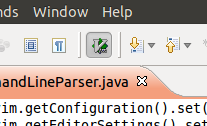
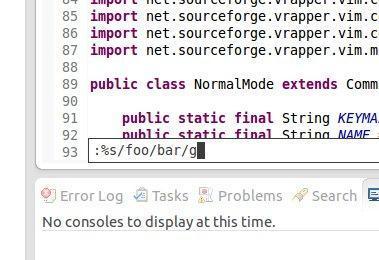

Reviews Add new review
Works great
Submitted by David Soles on Mon, 05/03/2021 - 10:05
I just installed this plugin and works great on Eclipse 2021-03. Keep the good work Vrapper Team.
Very nice plugin
Submitted by Pushpendra Kumar on Wed, 10/14/2020 - 07:04
I have been vim user for last 10 years. Just start with eclipse, and this plugin made it home ;-) Thanks. I'll keep posting.
Cannot find the vrapper plugin in eclipse marketplace
Submitted by Shaik Basha on Sun, 03/17/2019 - 10:44
I have downloaded eclipse 2018 -12. when i search for vrapper it returned 0 results. Help me, please... I'm a vim lover, I can't breathe without it.....
Re: Cannot find the vrapper plugin in eclipse marketplace
Submitted by Alex Weirig on Thu, 04/18/2019 - 03:52
In reply to Cannot find the vrapper plugin in eclipse marketplace by Shaik Basha
Hi,
I had the same problem. I guess at that point of time, the current version that supports 2018-12 and 2019-03 wasn't available on the marketplace yet.
Today I was able to install vrapper in 2019-03.
HTH
Alex
I'm not able see the vrapper plugin in marketplace
Submitted by Shaik Basha on Sun, 03/17/2019 - 10:40
I love vim so much. I can't live without it. Please help me. I downloaded eclipse 2018-12 on my mac. When i open Marketplace to add vrapper i can't find it. Please please help me......
Thank you for you help
Re: I'm not able see the vrapper plugin in marketplace
Submitted by Alex Weirig on Thu, 04/18/2019 - 03:53
In reply to I'm not able see the vrapper plugin in marketplace by Shaik Basha
Hi,
I had the same problem. I guess at that point of time, the current version that supports 2018-12 and 2019-03 wasn't available on the marketplace yet.
Today I was able to install vrapper in 2019-03.
HTH
Alex
vim + eclipse = you have the power
Submitted by Ghislain Viguier on Mon, 05/25/2015 - 04:45
Simply like that.
Thanks for this plugin!
An amazing vim emulator
Submitted by Nir Friedman on Thu, 05/07/2015 - 10:27
I've tried quite a few vim emulators. This is hands down the best of those I've tried; that includes well regarded products like JetBrain IdeaVim. I'd say this plugin is 99% of the way to supporting everything you'd conceivably want in Vim when using it inside an editor. It even supports several popular vim plugins. When I compare Eclipse to other IDEs, it's become one of the major pros. It's also free and OSS; the maintainers are extremely friendly and responsive, and fixed a bug I reported almost instantly. Great product!
It seems that the O key don't change direction of selection
Submitted by Roberto Alegro on Mon, 03/09/2015 - 12:16
It seems that the O key, that should change the direction of a selection while in visual block mode (like it does in visual line mode) is not doing so. Is that a bug or there is a option to enable it?
The plugin works great for everything else I tried. Thanks a lot.
Feature Request
Submitted by Vrapper Team on Tue, 03/10/2015 - 23:37
In reply to It seems that the O key don't change direction of selection by Roberto Alegro
It looks like this was an oversight, we never implemented the 'o' command in visual block mode. I've filed a feature request for it.
https://github.com/vrapper/vrapper/issues/613
'O' now implemented in visual-block mode
Submitted by Vrapper Team on Thu, 10/29/2015 - 23:30
In reply to It seems that the O key don't change direction of selection by Roberto Alegro
I don't think you'll get a notification that I'm responding so many months later, but this feature is now included in the latest unstable build and will be in our stable version 0.62.0.
It seems that "set expandtab" doesn't work? version 0.52.1
Submitted by Tianshu Shi on Sat, 02/28/2015 - 08:57
I could not insert 4 spaces for tabs while pressing tab or using command "cc", "o", etc...
it' doesn't work with either "set expandtab" or " set insert spaces for tabs in eclipse preferences".
really pool english T_T.
Should use Eclipse settings
Submitted by Vrapper Team on Mon, 03/02/2015 - 18:02
In reply to It seems that "set expandtab" doesn't work? version 0.52.1 by Tianshu Shi
The 'expandtab' setting only affects the i_ctrl-t, i_ctrl-d, and :retab commands. All other commands ('cc', 'o', etc.) should be using your Eclipse settings. The "insert spaces for tabs" Eclipse setting should be all you need. If you think this is a defect and you have more details, please open an issue on our GitHub page:
https://github.com/vrapper/vrapper/issues
Fail to activate vertical block editing by "ctrl+V" in LUNA
Submitted by Minos Niu on Fri, 07/18/2014 - 00:31
This crucial function is gone. Please post fix
Unbind Ctrl+V
Submitted by Vrapper Team on Sat, 07/19/2014 - 00:13
In reply to Fail to activate vertical block editing by "ctrl+V" in LUNA by Minos Niu
Vrapper only receives key presses if Eclipse does not have something bound to that key. You must unbind "Ctrl+V" from Eclipse for Vrapper to receive it. Go to Window -> Preferences -> General -> Keys and search for "Ctrl+V". Select the binding for Paste and click "Unbind Command". Hit 'OK' and Ctrl+V should now enter Visual Block mode in Vrapper.
I confirmed that this still works using the latest unstable build on Luna. If you're having issues with 0.44.0, try upgrading to the latest unstable build and please let us know if you're still seeing an issue.
Moving between splits
Submitted by HY Xin on Thu, 04/18/2013 - 16:21
If there can be a way to move cursor between splits with some hotkey combination, (like the vim 'ww'), it would be great!
Check out our Unstable Update Site
Submitted by Vrapper Team on Tue, 06/18/2013 - 21:16
In reply to Moving between splits by HY Xin
HY Xin, we've been working on implementing this feature and put the current state on our Unstable update site. If you add our unstable update site to Eclipse you'll see an optional "Split Editor Plugin" which should give you the commands you want. We made this a separate plugin because it uses the Eclipse 4 API and we don't want to force our Eclipse 3.x users to upgrade. The feature might not be fully stable yet so let us know if you run into any defects! Thanks!
http://vrapper.sourceforge.net/update-site/unstable
Included in Vrapper 0.34.0
Submitted by Vrapper Team on Sun, 08/04/2013 - 12:53
In reply to Moving between splits by HY Xin
You can ignore my previous comment about accessing this plugin from our unstable update site. The Split Editor plugin is now included in our stable release of Vrapper 0.34.0.
Great program
Submitted by HY Xin on Thu, 04/18/2013 - 16:19
Love it to my guts.
slows down eclipse search
Submitted by michalSt Mising name on Wed, 02/20/2013 - 17:24
I have noticed that it terribly slows down some activities in IDE.
when I hit Ctrl-F it takes cca. 2-4sec before search dialog appears.
after uninstallation Ctrl-F is fast immediate again.
unable to reproduce
Submitted by Vrapper Team on Mon, 03/11/2013 - 21:27
In reply to slows down eclipse search by michalSt Mising name
We've never heard of this happening and can't reproduce it ourselves. If you can provide more details about how to reproduce this issue, please file it on our GitHub page:
https://github.com/vrapper/vrapper/issues
Thanks!
Re: slows down eclipse search
Submitted by Sridhar Raman on Thu, 06/22/2017 - 19:13
In reply to slows down eclipse search by michalSt Mising name
why do you need cntrl F when you have installed Vim.
works fine so far
Submitted by Gerrit Schimpf on Tue, 05/15/2012 - 10:50
I have been testing this for a while now and so far I am really happy with the plugin.