A little utility for macOS that adds a Open Workspace menu entry which when activated opens the selected workspace in a new Eclipse instance. In addition Eclipse instance icons get a badge with the workspace name. This can be set in Preferences > General > Workspace. If unspecified the last segment of the workspace path will be used.
Note that OS X 10.6 or newer is required as this feature relies on the open command's ability to pass on arguments. Eclipse IDE 2021-12 is the minimum Eclipse version required for the 3.0.3 build as support for M1 based macs has been added.
Categories: General Purpose Tools
Additional Details
Eclipse Versions: 2022-03 (4.23), 2021-12 (4.22), 2022-06 (4.24), 2022-09 (4.25), 2022-12 (4.26), 2023-03 (4.27), 2023-06 (4.28), 2023-09 (4.29), 2023-12 (4.30), 2024-03 (4.31)
Platform Support: Mac
Organization Name: Torkild U. Resheim
Development Status: Production/Stable
Date Created: Monday, August 6, 2012 - 15:28
License: EPL
Date Updated: Tuesday, April 21, 2015 - 11:20
Submitted by: Torkild Resheim
| Date | Ranking | Installs | Clickthroughs |
|---|---|---|---|
| May 2024 | 195/607 | 41 | 6 |
| April 2024 | 203/687 | 112 | 17 |
| March 2024 | 180/694 | 152 | 6 |
| February 2024 | 200/687 | 108 | 8 |
| January 2024 | 179/691 | 141 | 7 |
| December 2023 | 189/671 | 123 | 16 |
| November 2023 | 194/686 | 139 | 22 |
| October 2023 | 191/673 | 147 | 23 |
| September 2023 | 187/663 | 137 | 17 |
| August 2023 | 179/673 | 134 | 22 |
| July 2023 | 172/668 | 159 | 15 |
| June 2023 | 166/669 | 178 | 11 |

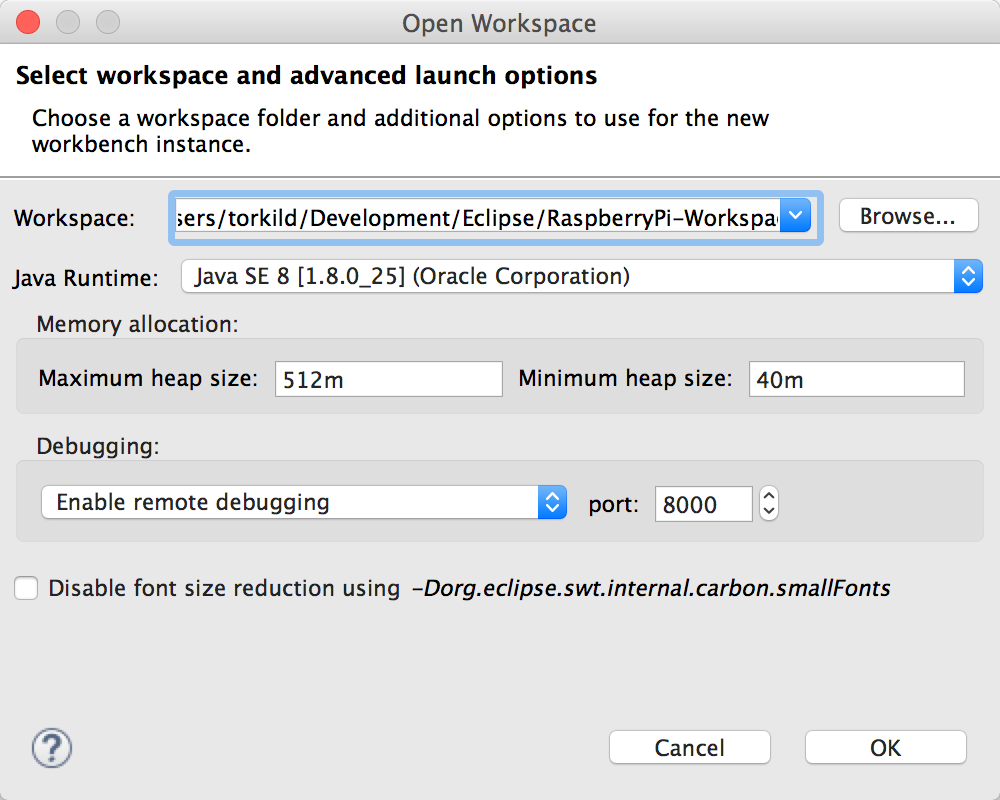

Reviews Add new review
Issues with eclipse 2019-06
Submitted by matteo rulli on Tue, 07/16/2019 - 04:43
Hello! I installed the plugin in the 2019-06 eclipse and neither the "Open Workspace" menu nor the workspace badges appear. Everything worked with the previous eclipse version. Am I the only one experiencing issues with 2019-06? Is there any workaround? Thanks!
Badge gets cleared after restarting eclipse
Submitted by utsav kansara on Wed, 02/20/2019 - 14:12
Hi,
I was using this plugin on eclipse Luna and it was working perfectly. I recently upgraded to eclipse Photon and installed plugin again. Now, everytine I restart eclipse, badge gets cleared. After I go to eclipse->preferences->workspace : and change workspace name to different value, it comes back. Any idea ?
Re: Badge gets cleared after restarting eclipse
Submitted by Torkild Resheim on Fri, 03/29/2019 - 15:37
In reply to Badge gets cleared after restarting eclipse by utsav kansara
Yes, this is a problem caused by Oomph interfering with the badge. Just make sure you set a name for the workspace other than than the last segment of the path to the workspace and you should be good. See https://github.com/turesheim/eclipse-launcher/issues/5281
Missing in MarketPlace
Submitted by Roberto Posenato on Wed, 02/13/2019 - 06:27
Using Eclipse EE 4.10, it is not possible to find the plugin in MarketPlace using the internal client whatever the query string.
Browsing in the MarketPlace using the internal navigator, it is possible to find the plugin but the Install button does not work.
I installed the plugin adding the source site as source in the 'Install new software' menù.
Re: Missing in MarketPlace
Submitted by Torkild Resheim on Thu, 02/14/2019 - 10:00
In reply to Missing in MarketPlace by Roberto Posenato
Thanks for the heads-up, the issue has been adressed now.
Not available on Marketplace
Submitted by Missing name M… on Wed, 02/13/2019 - 01:42
I love this plugin. Recently tried installing via install button but didnt work. Searched specifically using name, but couldnt find in marketplace
Finally installed using update site. But having it in marketplace helps.
Re: Not available on Marketplace
Submitted by Torkild Resheim on Thu, 02/14/2019 - 09:50
In reply to Not available on Marketplace by Missing name M…
Thanks for the praise! It appears there is something wrong with the search handling in the MPC client. I've filed a bug report https://bugs.eclipse.org/bugs/show_bug.cgi?id=544445
Many thanks
Submitted by Stefan Pachner on Wed, 10/17/2018 - 14:55
Hi,
many thanks. I was missing this little feature for quite a while. Now, it is back again. Great!
regards
Stefan
Great little plugin.. was
Submitted by Kieran Mc Gowan on Fri, 04/27/2018 - 16:23
Great little plugin.. was really frustrating on Mac for a while there launhing open -n eclipse.app from the cmd line.
Thanks
Works like a charm
Submitted by Missing name M… on Fri, 04/20/2018 - 05:16
Latest Eclipse Oxygen3a, java 8, High Sierra - Working with no issues.
Not working
Submitted by Venu Madhav on Tue, 03/20/2018 - 13:59
Not working on Eclipse Oxygen 2 - 4.7.2 with java 8 on Mac Siera 10.12.6. The plugin installs, but could not see the "open workspace" option in the list of File menu.
Badge is not working on mac os 10.13.1 + Eclipse 4.7.1a
Submitted by serkan erdur on Fri, 11/03/2017 - 07:41
Badge is not working on mac os 10.13.1 + Eclipse 4.7.1a
Awesome
Submitted by Juan Jordaan on Thu, 03/24/2016 - 05:53
Little gem for mac users.
Very useful plugin and perfect support by the author
Submitted by Karl Eilebrecht on Tue, 03/15/2016 - 13:26
This plugin really helps when working with multiple workspaces.
If you face the badge-problem, you can set the workspace name explicitly:
General > Workspace > Workspace name
Badge icon unfortunately no longer works with Mars .2
Submitted by Bernd Engist on Mon, 03/14/2016 - 08:34
The tool is really useful on OS X. Unfortunately since I updated to Eclipse Mars .2 the badge icon disappears some seconds after eclipse launch. Any chance to get this fixed?
Bug report filed
Submitted by Torkild Resheim on Mon, 03/14/2016 - 09:31
In reply to Badge icon unfortunately no longer works with Mars .2 by Bernd Engist
Yes, please follow up at https://github.com/turesheim/eclipse-launcher/issues/5279
Badge label clearing is caused by Oomph
Submitted by Torkild Resheim on Tue, 03/15/2016 - 11:25
In reply to Bug report filed by Torkild Resheim
The problem here is that Eclipse Oomph changes the badge label to whatever is set in the workspace name preference. If not set, Oomph will clear the badge label while this utility will use the last segment of the workspace path. I'll work with the Oomph team to remedy this.
Awesome
Submitted by FoxyBOA Mising name on Mon, 09/28/2015 - 03:33
Must have for all OS X users
Works fine with Mars
Submitted by Stephan Muehls… on Thu, 06/25/2015 - 02:46
Just upgraded to Eclipse Mars, and the first thing I added is the indispensable OS X Eclipse Launcher plugin. Thanks for this useful little plugin!
Doesn't work with OSX Yosemite
Submitted by Chris Liotta on Thu, 12/11/2014 - 14:36
This plugin has stopped working after upgrading to OSX Yosemite. Anyone else having this issue?
-C
Should work with OSX Yosemite
Submitted by Torkild Resheim on Sat, 12/13/2014 - 11:46
In reply to Doesn't work with OSX Yosemite by Chris Liotta
This issue is tracked at https://github.com/turesheim/eclipse-utilities/issues/5259
Java 1.7 or better is required
Submitted by Torkild Resheim on Wed, 12/17/2014 - 16:12
In reply to Should work with OSX Yosemite by Torkild Resheim
In the new 2.0 version some code was introduced that required Java 1.7 instead of 1.6 as before. Make sure Java 1.7 or newer is used for Eclipse if you're also using this plugin. If you're on Luna you should also be on at least 1.7 since most bundles require this.
Still working perfectly
Submitted by Mario Toffia on Fri, 09/19/2014 - 03:24
Upgraded to luna and this wonderful plugin still works as a charm!! :) - Thanks for a great plugin!
Cheers,
Mario
Just what I needed
Submitted by Ingrid Nunes on Thu, 04/24/2014 - 20:06
I just migrated to a mac, and not being able to open multiple eclipse instances was a problem to me. This plugin is very useful, solves this problem perfectly. Just what I needed!
So useful
Submitted by Robert Youngman on Fri, 11/22/2013 - 13:49
Will be telling everyone on my team about this plugin